Still, confused as to which WordPress plugins you need for your WordPress site? For a Beginner, you might be having this question as to which plugins are necessary for your site.
Many of you own WordPress website, whether it is eCommerce, Business, portfolio, corporate, personal or anything WordPress website. You would be looking to or trying to add a more advanced feature on your site.
You would also be asking the same question as which plugins are necessary for your website and how you can add more features to make your website more advanced.
These plugins are popular and some of them are free and some of them have premium versions. There are thousands of WordPress plugins and it is difficult and hard as which plugins are best suited for your WordPress website.
Some do not provide proper updates and infected with malicious code that causes your website to get hacked. Although based on your niches you can determine what type of plugin you need but some of the plugins which every WordPress blog or website needs.
There are more than 50,000+ WordPress plugins and some of them have the same feature all you have to do is the check on the popularity and choose which one is the best for your site.
Some of the plugins listed are on security, speed, SEO, forms, page builder and many more and there are hundreds of plugins available in WordPress repository.
So, without wasting further time let’s check out some of the best “Required” WordPress plugins needed for your WordPress website.
Here the list is not ordered on any number or rank. The list is chronological so not to worry if the best WordPress plugin is on the 25th post as all the plugins are popular.
Yoast SEO
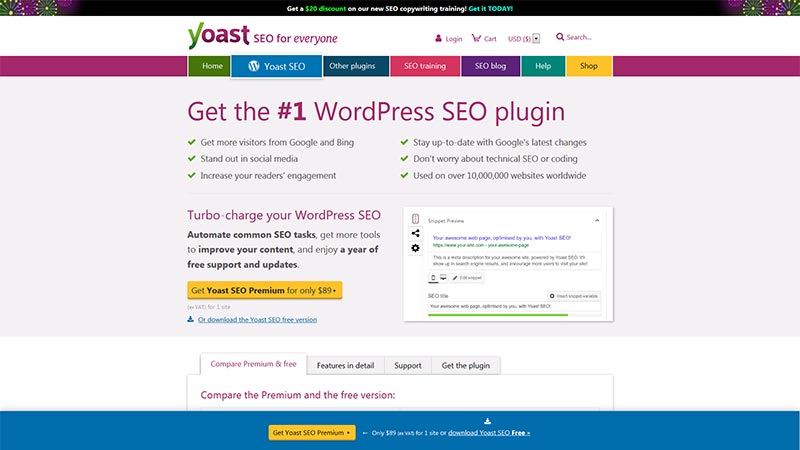
Yoast SEO Plugin is one of the popular SEO plugins that you can use to increase the website traffic on Google Search Engine.
Started in 2008, it is used for many WordPress websites ranging from small niche websites to large Business corporate website. With Yoast SEO plugin, you can earn the number one spot on Google search page results.
It is free and has also paid version which will provide you advanced features for your WordPress site.
You can add title and meta description, set canonical URLs, advanced XML sitemaps, and with snippet preview, you can see how the description and titles will be shown on Google.
Additionally, it can also manage Breadcrumbs which gives you full control as to how to show it on your site.
Yoast SEO Premium version has more advanced features like expanding the SEO features in News, Local, Video and WooCommerce Extensions.
The insight tool which focuses on the text so that you can keep your article in line with keyphrases. You can also get automatic internal linking suggestions.
Not only Google you can see the previews on Facebook and Twitter when you share your content on social media.
Everest Forms
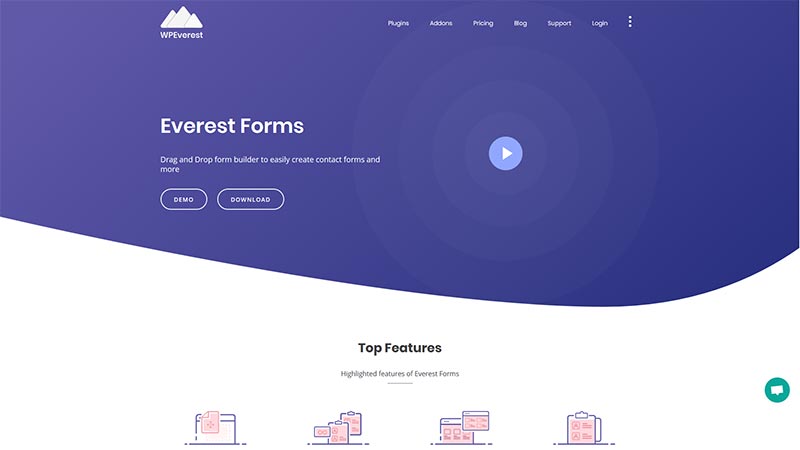
Evert Forms is one of the popular Contact Form plugins which you can easily create and customize as per your needs.
With the Drag & Drop feature, you can create any type of form in minutes. Make ordering and creating forms so easy that even a beginner can be able to use this plugin and create any forms.
It is lightweight, easy to use and 100% mobile-friendly. The plugin supports shortcodes, multiple column layouts, email recipients, notification, and many advanced features that can be used to design simple and elegant design based forms.
The plugin offers many features which you can use like CSV importer, Quick Form preview, Editable email settings, Google ReCaptcha supported, Redirect option and Translation ready.
This plugin is free and you can also check on the premium version which showcases advanced features of this plugin that you can use it on your site.
With Premium Features, you can use Advanced Fields (Hidden Field, Custom HTML, Image Upload, File Upload, Address, Country), Style customizer to design your own form with fonts, colors, borders, alignments, etc.
It also allows your form to connect with MailChimp and Convertkit. If you need to collect payment through your forms then PayPal and Stripe payment options are supported which you can use with the premium feature.
WordFence Security
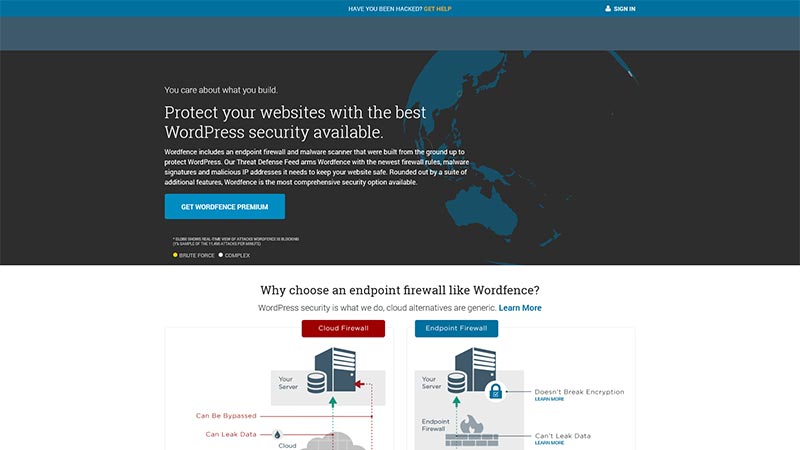
The most trusted firewall and security plugin that you can use for your WordPress site. WordFence as the name itself implies that it is one of the best WordPress plugins that you can use for securing your WordPress site.
The plugin stops malicious traffic and updates the notification to the admin of the site. It can disable brute force attack and enable login attempts on your site making it the best firewall security plugin.
The plugin scanner functionality scans the whole site to make sure that if there is no spam attack, malicious code, malicious redirects, bad URLs can be found with this plugin.
With Premium features which include Blocking a designated user IP or Blocked the IP based on country, you can secure your website from hackers.
Wordfence helps your WordPress files to easily repair from hacks as it tells you what changed in the theme or plugins files.
You can add Two Factor Authentication which helps your site secure with brute force attack trying to login to your WordPress site.
Updraftplus

UpdraftPlus is one of the best and top ranking backup plugin that you can use for backups and restorations. You can back up your files and database with one click and restore all your data on your local drive.
You can back up your files and data into Google Drive, FTP, DropBox, Amazon S3 and email. WordPress is an open-source platform where there are chances of being website hacked or crashes your website, security flaws, bad plugin and many other possibilities that can compromise your data.
With this plugin, you can back up the site and restore all your data in no time.
You can create your backups manually but using the UpdraftPlus plugin you can backup your site faster and more easily without any trouble.
The plugin has been trusted by over 2 million users and it is faster, using fewer server resources. The plugin is free to download on WordPress and you can also use the advanced features of the plugin with the premium version of the plugin.
Some of the paid version of the features includes free 1GB of UpdraftVault, migration of the WordPress site, advanced reporting features and many more.
There are times when you make changes to the themes and plugins files. As a result, during the time of updates, the changes that you have done are removed.
However, with Updraft you can keep the backup of the previous version files and upload it easily on your site. With the premium version, you can get the Database encryption feature where hackers don’t easily hack to corrupt the database of your site.
Elementor

Elementor is the popular drag & drop page builder that you can use to create your own page templates on your site. A page builder that can meet every design and aspect of creating its own beautiful page. You don’t need any coding skills to use this plugin.
With the live preview option, you can easily change the design without any backend tools that you need for configuring on your site.
This frontend editor plugin can easily manage all the changes that you can implement on your site.
With Elementor page builder you can edit the pages and see the changes in preview mode. Its features are vast where you can write, design and update the changes easily.
You can create separate sections using multiple layouts. Layouts like Box, wide layout, full width and many effects with various animations that you can use for your particular sections.
You can save the templates and you can use them multiple times or you can use them on another website.
Elementor plugin is mobile friendly and you can set your own margin, padding and inline CSS as per your needs. If you have made some errors or mistakes you can redo or undo the options on your particular section in one click.
Elementor plugin is free and can be downloaded from WordPress’s official website. With Elementor Pro, you can create a Form widget from the frontend so no need to access your WordPress backend to create a form.
The pro features include many powerful admin panels where you can use the theme builder options, theme content, e-commerce tools and widgets, various types of forms, integration tools and many more.
WP Super Cache
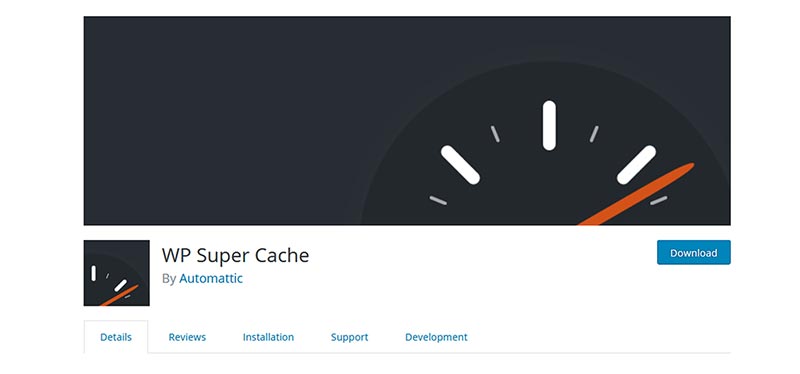
Ever thought that your WordPress site loaded being slow and you have tried all the possible options to speed up the site. WP Super Cache is one of the popular WordPress plugins that you can use on your WordPress site.
This plugin creates a static HTML file from your blog and it will serve that file instead of sending large contents and data from that page.
One cached file will be served to all the users once they visit your WordPress website and the same page will be loaded to every single user instead of the whole dynamic page.
The plugin has more than 2 million users and is free to download from the WordPress website.
You can find many settings on the backend section where you can delete the cache and delete the files that are allocated in the garbage collection.
Garbage Collection is the act of cleaning all the files and data that out of date. WP Super Cache plugin has a CDN feature where a network of computers situated around the world will serve the contents of your website faster by using servers close to you.
SeedProd
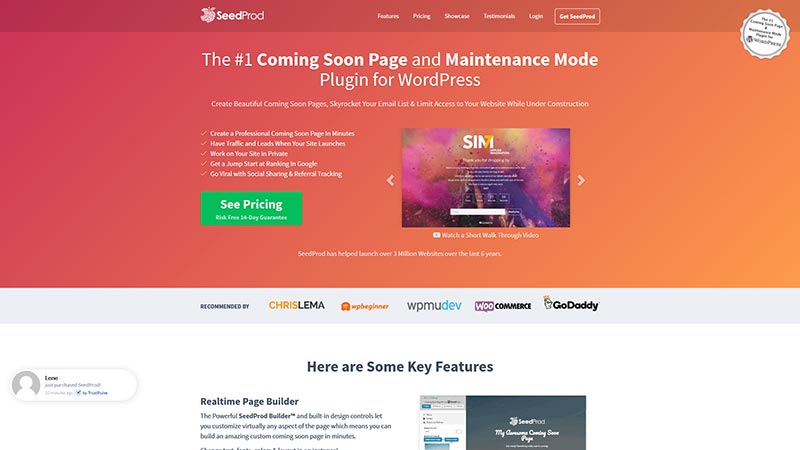
Create a simple Coming soon page for your website using the popular plugin provided by SeedProd. The plugin is very user-friendly and easy to use with any WordPress themes.
It is responsive and supports multisite support. You can install the plugin in one go and only the logged-in visitors can view the website. The users who are not logged in will be seeing the coming soon or maintenance mode page.
The plugin is free and can be downloaded from the WordPress site. You can use HTML and CSS to design your own Coming soon page for a better look and feel.
With the premium version, you can have many advanced versions like changing Real-Time page builder and changing fonts, animations, layouts, sections and many more.
Built-in contact forms, capturing emails & leads and moreover you can provide links so according to the user role so that they can bypass the coming soon page and see the sneak peek of some parts of the website. You can change the background image and also add the countdown timer to show when the website will be launched.
More advanced features that come with the Coming Soon Pro Plugin are social share icons where you can add your social media links, a contact form by clicking you can see the popup and fill in the details and integrate newsletter by choosing many newsletter service providers.
You can also change the fonts, colors and change the text as per your needs. Above all, you have more than 1000+ images that you can choose to create a background slideshow of images on the coming soon page.
WPML
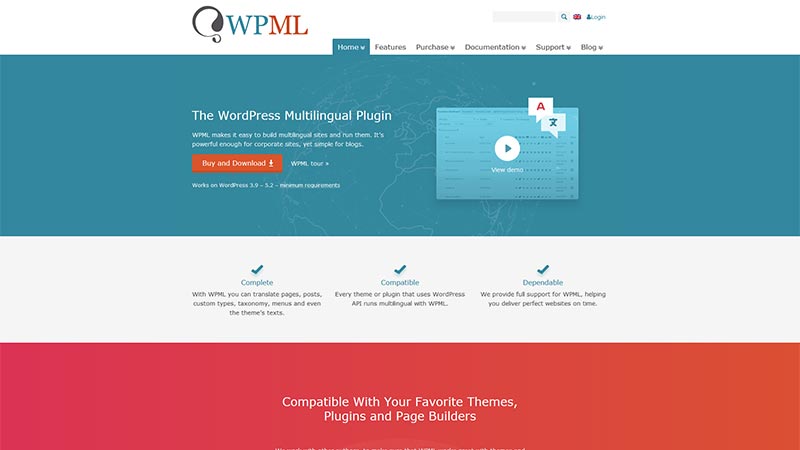
WPML makes it easy to create as many as a multilingual website in a single WordPress site. It is one of the most popular WordPress plugins that you can use and one of the best in terms of translating the site in any language.
Furthermore, it has many features, once you download it you can translate your website in 40+ languages and easily manage and showcase the site all around the world.
WPML lets you write your content on different languages and helps you create your site in any number of languages. To use the plugin you don’t need to have any coding knowledge and technical skills as it is easy to set up and easy to configure on your site.
There are many free and paid alternatives for WPML but as far as comparing with WPML there are many limitations.
You just need to set up the default language on your site and add as many languages so that you can show your site in different languages. It lets you translate each and every text located on the theme and plugins which makes you free from uploading PO and MO files.
WPML core and add-on plugins work with most of all the themes and plugins and you can find each and every text on the String Translation management settings where you can search the text and change the text as per your needs and in many other languages.
Moreover, it lets you run your e-commerce WordPress site using the WooCommerce Multilingual. You can translate every WooCommerce settings and options like promotions, variable & simple products, sales and everything that WooCommerce plugin offers. Visitors will be able to choose the local language and see the products and promotions in their own local language.
WooCommerce
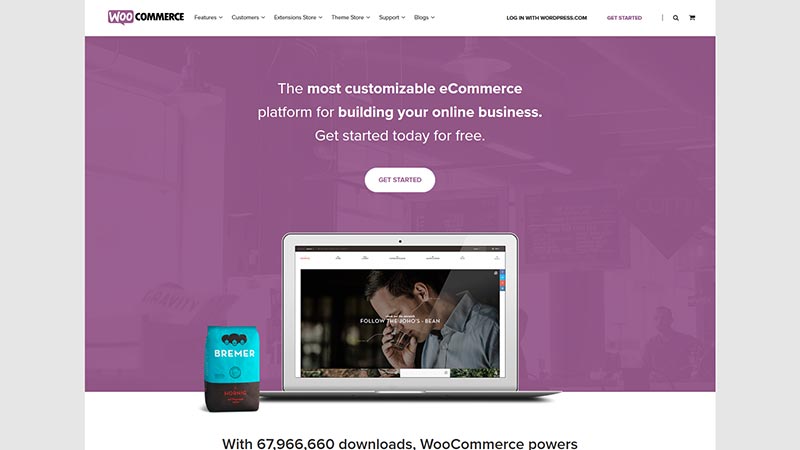
WooCommerce is one of the most and best-selling WordPress plugin that you can use for your WordPress site. You can create your own online e-commerce website with the WooCommerce plugin.
The plugin is best suitable for creating online selling products and compatible with all the WordPress themes. You can download the Free version of the plugin from the WordPress site.
Moreover, to that, you can extend your online store by using WooCommerce extensions and many other advanced features that you can include in your online store.
From marketing tools to payment gateways you can use any extensions available to build a perfect e-commerce website. You can also use the WooCommerce theme available and create your own online store.
Like every online store, the plugin has all the features like having a cart button, checkout page and order page which you can see on your site.
The features of the plugin are not limited to just showing and selling products, no matter where you are located in the world you can use any payment gateways that suit your country and integrate it on your site.
Filtering products, Search feature, images & galleries, product ratings & reviews, categories & tags, attributes, and many features come with the WooCommerce plugin.
Selling products has become so easy that you can choose any type of product to sell like creating an affiliate link, digital product, variable product, variations like size, color and many more.
This plugin is truly one of the best plugins which you can use to create an online store for your website. Along with many extensions, WooCommerce also provides many WordPress themes that suit best for creating an online store using the WooCommerce theme.
JetPack
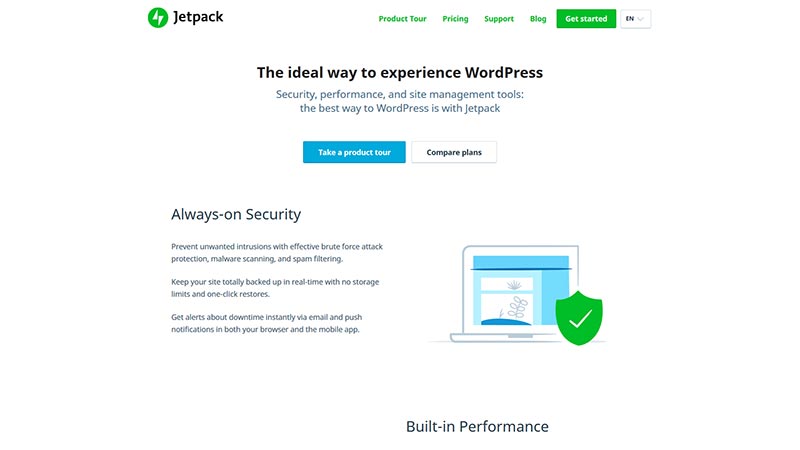
JetPack is all in one security, performance and site management WordPress plugin which you can use for your site for better security and maintenance purposes.
It helps you to secure your WordPress website from brute force attacks and login attempts. JetPack plugin is free to download and easy to use but with the premium version, you can unlock advanced features and secure your site 24*7 at any time.
You can get an alert notification on the downtime time and performance of your site in your registered email and also get altered for spam attacks, malware, data loss, and hacks.
JetPack plugin free and includes many features. The plan includes real-time automated backups, brute force attack protection, downtime monitoring. Furthermore, it has features like lazing loading of images, traffic & revenue, site activity and many great features that you can find in the professional plan of JetPack plugin.
If you are already hosted on WordPress.com then the plugin is installed and does not need to add separately and it has been managed by the experts WordPress.com support providers.
JetPack is the ultimate toolkit for your WordPress site and it is compatible with any WordPress theme that you install on your site.
With this plugin, you can fully customize your site with free themes, image tools, and rich content. Increase your traffic from social sharing and related content and finally get a safer and stronger site viz secure logins and protection from potential hackers.
Google XML Sitemaps
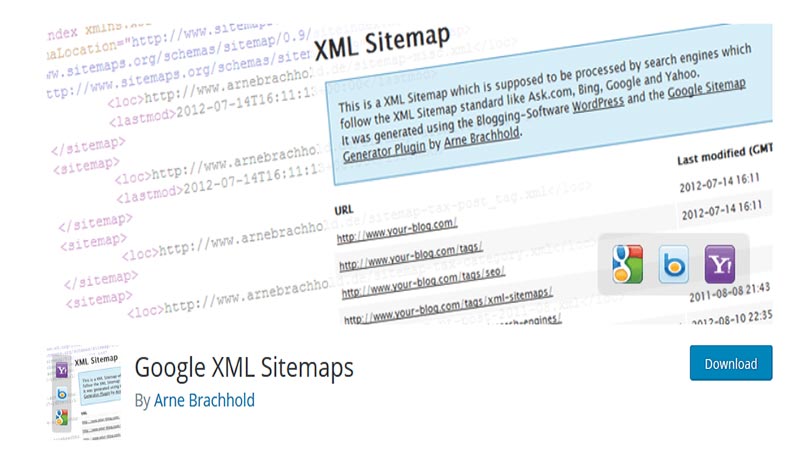
Improve your WordPress website performance with this simple Google XML sitemap plugin to increase traffic and high ranking on Google, Yahoo, Bing, and other search engines.
With the complete sitemap, it is easy for crawlers to index each and every page of your site. It supports all types of pages and even supports custom URLs to index on search engines.
The plugin is easy to use and available on WordPress with more than 2 million+ active installations on WordPress sites. Sitemap generally provides all the URLs available on your website to humans and search engines.
Sitemaps do not guarantee that all the links and URLs that you have on your WordPress site will be crawled, and even it is crawled it does not guarantee that it will be indexed on search engines.
WP-Optimize
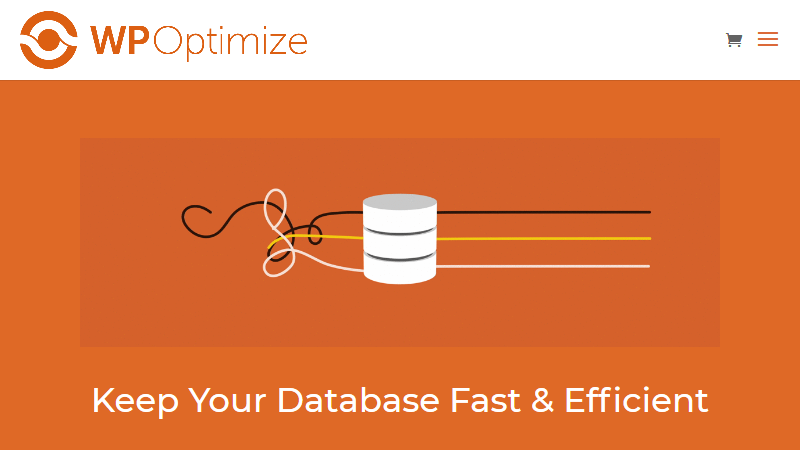
WP-Optimize is an effective tool to optimize your WordPress database and clean all unnecessary junk in your database. It is easy to use and free to download.
The plugin helps you to optimize the database so that you can have better performance of your WordPress site. It cleans all the spam, trashed, unapproved comments & posts on your database.
It also has the feature to optimize the images on your site so that the performance of your site can be improved. You can set the number of weeks on the backend settings and it will automatically clean up your database and provide loads of free space on your database.
Sometimes due to large junk data on your database, there are chances that your site crashes and your server could not handle the request. Using this plugin, you can provide more space and remove unnecessary post revisions. As a result, you can free up valuable memory of data and increasing speed and efficiency.
The plugin has more advanced features with the premium version and you can unlock various features like multisite support, image optimization, lazy loading and many more.
WP-Smush
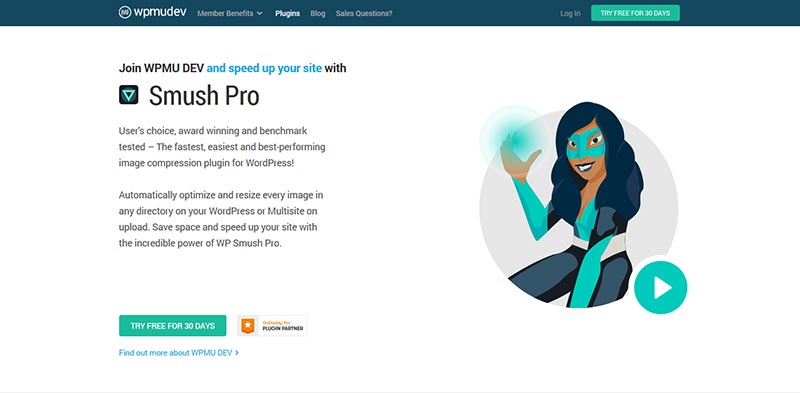
WP-Smush as the name itself speaks about the feature of the plugin. With this plugin, you can compress, optimize the image available on your site. You can compress the images without losing the quality of the images.
Most of the plugins will compress and optimize the images but it will also lose the quality of the images and it will be so dull that you don’t like using the image on your site. The plugin is free to download from WordPress repository and you can also get the paid version of the plugin.
But with WP-Smush the quality of the image will be intact and only the size and image will be optimized and that’s why it is award-winning image optimize plugin and fan-favorite used by every WordPress users.
Whether you are hosted on multisite WP-Smush can optimize the image for the entire network of images without any hassle.
Now with Smush Pro, you can activate you can use many advanced features for your WordPress site. You can resize images, where you can set the height and width of the images and large images will be scaled automatically on upload.
Convert any PNG images files to any JPEG files to reduce the size and space on your server. With lightning speed CDN, users can see the images from any server closer and delivers images at record speed.
MailChimp For WordPress
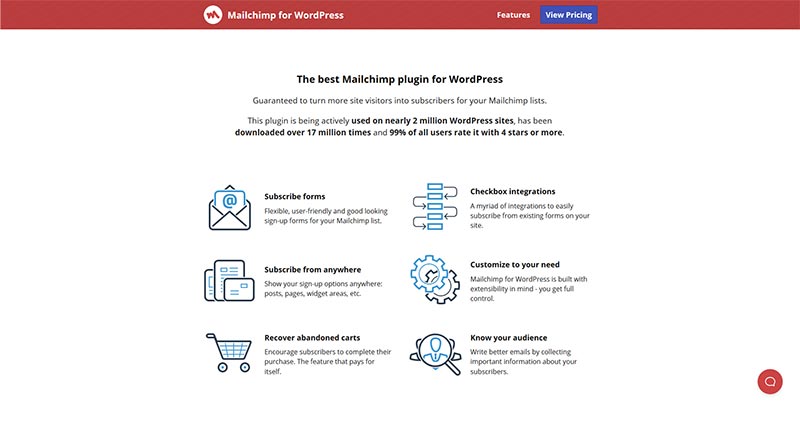
Ever wanted to market your website and increase visitors on your WordPress site. With this plugin, you can show subscribe newsletters forms on your site so that users can subscribe to your site. They will get the latest update of the post or information that you share on your site.
You can send out email campaigns and send emails to your subscribers in one go. Once you integrate your account with Mailchimp the plugin is easy to use. It is free and with the premium version, you can unlock many advanced features for your campaign.
With the pro version, you can integrate as many forms for your site and the forms can be submitted using AJAX, which means the whole page would not be loaded.
You can track visitors and sales coming from the email campaign and with E-commerce one of the premium feature of MailChimp where you can use the WooCommerce plugin to start an online store campaign. Customize your form with the style builder feature integrating beautiful designs and layouts.
Broken Link Checker
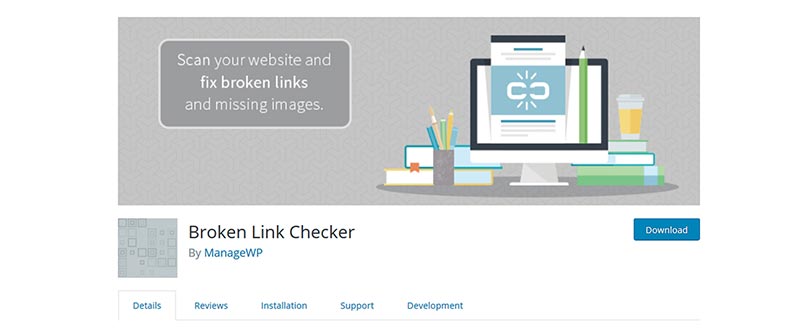
There are so many blogs and pages on your site and your site would be having hundreds of links that you would be using for many specific purposes.
It would be hard to manage if the links that you have added a couple of months ago would still be working or not to the relevant site this is where the Broken Link Checker plugin comes in handy.
This plugin will scan all your pages, post, and nearly your whole WordPress site and detect the broken link. Once the plugin has been installed it will scan your whole site, this depends on the size of the website, if the site is huge then it will take nearly an hour to detect the broken links.
Furthermore, the plugin will detect broken links, images, and redirects and not only from posts and pages it will detect from comments provided by third-party users and you will be notified via email or on the dashboard of your WordPress site.
It is free to download from the WordPress repository of plugins.
There are other features that you can use with this plugin and you can find all the settings on your WordPress admin Dashboard >> Settings >> Link Checker and also on the Tools >> Broken Links section.
Other actions that you can use is to Dismiss, Unlink, Edit URL and Not Broken actions that you can take for your broken link.
NextGen Gallery
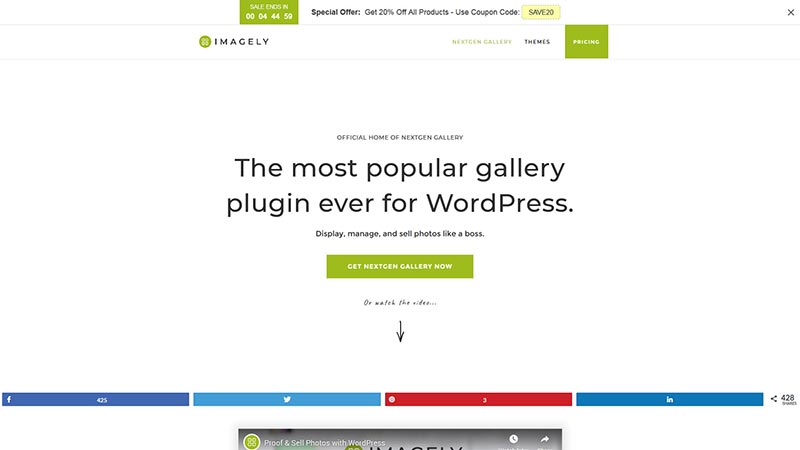
As the name implies NextGen Gallery is the Next Generation Gallery WordPress plugin where you can create a beautiful image gallery on your site.
With powerful admin tools you can bulk upload image, import metadata, add/delete/rearrange/sort photos, edit thumbnails, group galleries into an album and many more.
The plugin is free and furthermore, after you install the plugin you can integrate the image gallery for your site and on the frontend, you can show either slideshow or thumbnail galleries with 2 album styles compact and extended.
All the variations come with a wide variety of features where you can change the transition effect, animation, style, timing, lightbox effects, controls and many more.
If that’s not enough for you then there is also a Pro version which you can purchase and with premium NextGen Gallery extension that adds new photo gallery displays, lightboxes, e-commerce, proofing, and many image gallery options that you can choose for your WordPress site. The plugin has been designed just for the photographers where they can showcase their photography talent to the world.
With Pro version, you can add many pro extensions and integrate beautiful image galleries like mosaic, masonry, filmstrip, hover captions and many elegant beautiful image galleries.
Thirsty Affiliates
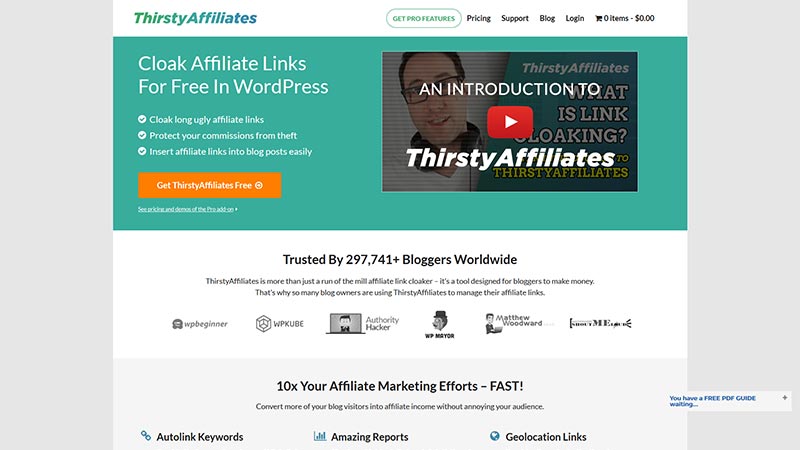
If you are a blogger then just blogging on a particular niche won’t help you monetize your website you need a specific tool which can generate income for your site.
Thirsty Affiliates is a WordPress plugin where you can create a link manager and monetize your blogging website with affiliate marketing.
The plugin is free and easy to set up as it just another post type where you will see all your affiliate links, add new affiliates, categories, and settings. It is as easy to create a new post from the backend.
Once you create a new post from your site backend you need to click on the “TA” option to add the affiliate link for your blog post. You can see the reports on the reports section to see the total clicks and filter according to the particular month and date.
Some of the amazing features like link shortening, link categorization, no-follow link, open link in a new window and many features are available with the free version of the plugin.
If you are looking for more advanced features then you can check on the premium features provided by the plugin and some of the features include CSV export tool, Amazon products API, Link scheduling, Link health checker, WooCommerce external product integration and many more.
Slider Revolution
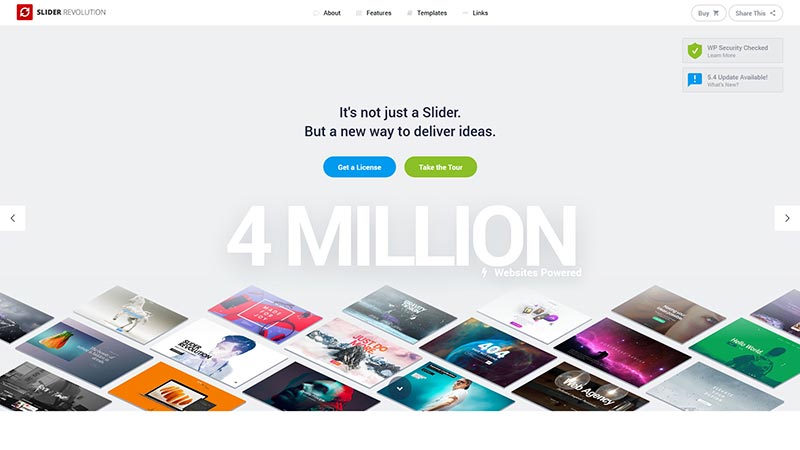
Slider Revolution is one of the top and best selling premium WordPress plugin. If you are creating a banner slider, carousel, hero image scene or any slider image, the plugin can easily create with the drag and drop builder.
The plugin is very much responsive and can be easily be integrated on any device so that your slider image can be shown on any device. The plugin has tons of features that you can use for creating any type of slider and any type of transitions, layers, video, shortcode, text, images.
With many add-ons and features, you can integrate awesome and wonderful slider images on your site with no coding skills required.
Whether its parallax, blur, animation effects, transitions effects the plugin has it all to design full functional slider images.
With free add-ons which will boost and enhance the capabilities according to the user needs. Whiteboard, Typewriter effect, Social Sharing, Related Post and many free extensions come as a separate addon that you can use for your site.
The most amazing and beautiful feature that you would really like to showcase would be the 3D parallax effect which you can show amazing background, mouse control viewport movement, and slider templates.
AddToAny Share Buttons
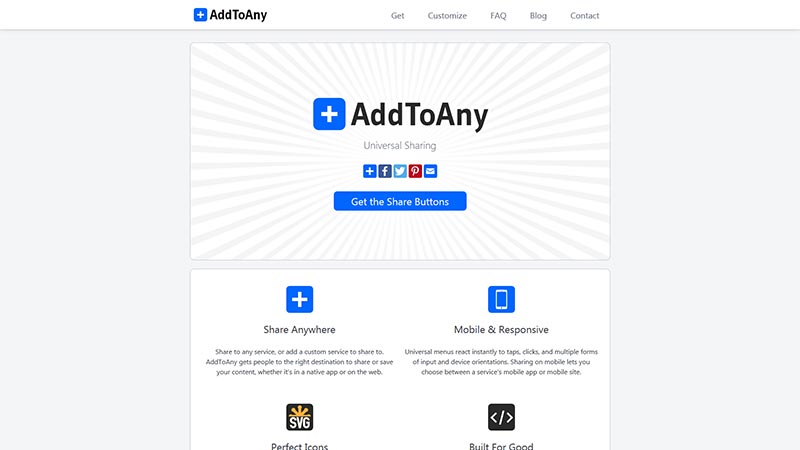
Having Social Icons is important for your website as users will know where they can reach out to you. With AddToAny Share Button, you can use it on any part of your website.
The plugin is free and easy to use and can be added as a widget on any part of the widget area. You can use it on the top header area, on the sidebar or even in the footer where you can add 10+ social icons link built-in with the plugin.
You can choose even customize the widget as for which icon color, hover color and background color needed for the icons.
The plugin is easy to use and does not require any coding skills required. You can adjust the alignment of the icons to the left, right or center which can be easily set from the widget form.
If you are looking to go beyond with the default feature you can also customize the plugin for adding more social icons or reorder the icons as per your requirements.
Social Snap
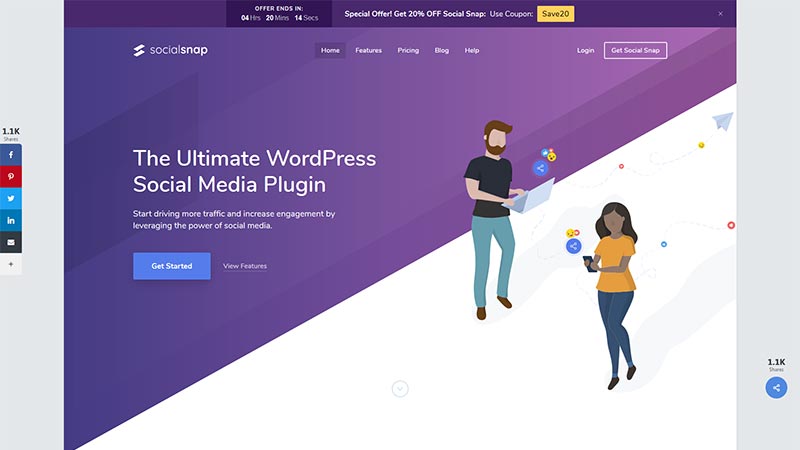
Social Snap is a powerful social sharing plugin that you can use on your WordPress site. With the help of this plugin, you can drive traffic and increase sales through various modes of social media.
Within a few minutes, you can install and integrate the plugin on your site and your users can easily share the post on any social media platform.
You can unlock more than 30+ social sharing options for your post and show it on any section of your page, whether on the before content, after content or both section.
You can also have the floating sharing option on the vertical share bar, fixed to the left or right of the page. There are plenty of customization options that you can choose and which requires no coding skills.
The plugin has also a pro version available where you can find some amazing features for integrating on your WordPress site. Some of the features include individual & total share counter, more networks button, page view counter, and many more.
With the pro version license, you can get many free add-ons included boosting the sales and traffic on your site. Social Auto Poster which automatically shares your post on Twitter and LinkedIn.
Social Login allows visitors to log in to your site using various social media platforms and Boost Old Post where you can revive the older post and share them automatically on Twitter and LinkedIn.
Regenerate Thumbnail
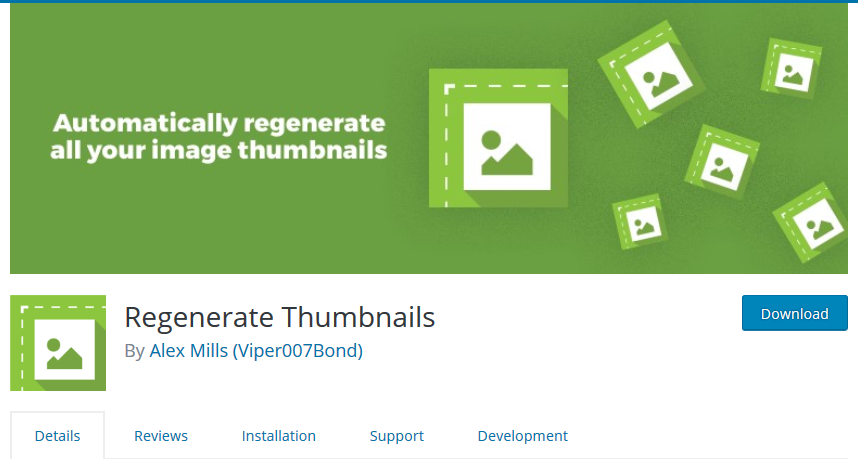
Ever wondered what type of image size is needed for your site? Many themes have different image thumbnail sizes. As a result, your users would be adding any type of image size so it might be possible that the original thumbnail size would not be appropriate with the image that your users have added
You need to adjust the thumbnail size so that it looks good according to the theme and also the images cannot be cropped vertically or horizontally. With this plugin, you can regenerate the thumbnail according to the size that you have defined for the images that users upload on your site.
The plugin is free and easy to use, once you install the plugin you can click on the Tools >> Regenerate thumbnail. You will see all of your site images size would be changed according to the dimension that you have changed on the Media Settings.
This would take a long time depending on the website if the site is too large and have 1000s of images of then it would be taking some time to regenerate the dimensions of each and every image.
If you need to change the size of a specific image then you can go to the Media Library and search the image and click on edit and you will see the option to regenerate the thumbnail of that specific single image.
Click To Tweet

Thinking of sharing your content on Twitter then this is the right plugin where you can use on your post. Click To Tweet is a WordPress plugin where you can easily share your content for your readers on Twitter in just one click.
The plugin is free and easy to use, once you install the plugin you can find the Settings >> Click to tweet where you need to add the Twitter username and once you add your post you will see the tweet option on the post content editor.
Clicking on the option will provide you a popup where you can add your content or information that you or any user can share on their relevant Twitter account.
Using the plugin is so easy and you can increase your sales and traffic on your site by just sharing a short promo of your website.
Sometimes it is necessary that you can provide a sneak peek of the content as what you are trying to tell you or what info is shown on your blogging site.
Not only you can share your blog post you can also share your thoughts and ideas and what other people think or famous quotes which you can use and add in between post so that people can know about the popularity of the site and how important is the post and message that you are trying to convey to your users.
TablePress
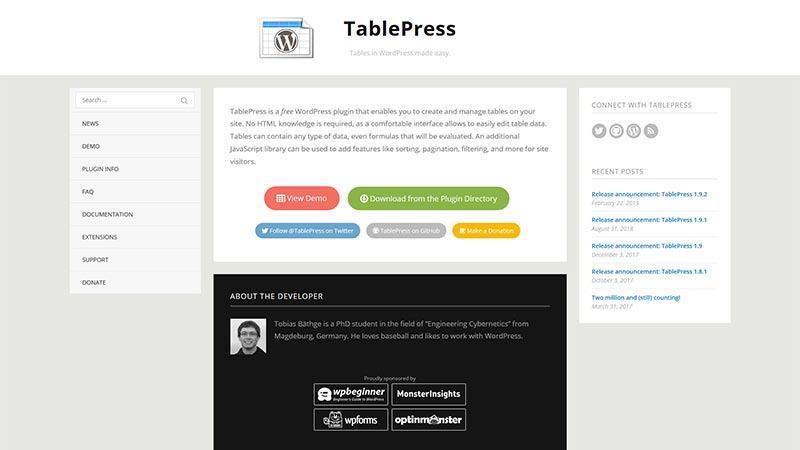
Sometimes you need to show some precise data to your users and what better way is to show the data in a table format instead of redirecting them to Google Spreadsheet or Microsoft Excel.
TablePress helps you to create beautiful tables on your WordPress site. You can use these tables anywhere on your sie like on post, pages and also use the table shortcode and add inside the text widget to be shown on the sidebar of your website.
Finally, after you install the free plugin, you will see a new post type and you can see options to see all your tables, create or manage new tables and the most amazing part you can import tables through a CSV file or Excel sheet.
Adding the data from backend is easy and you can also edit, insert, delete or copy/duplicate the table to use multiple times on your site. You can also add links, images, hide/show, delete the rows or columns.
Once you create your table you can use the shortcode [table id=<the-ID> /] to be used on your post, pages or even in the text widget.
Alternatively, you can click on the TablePress icon on the post content editor and insert any table by searching the id or table which you need to be shown on your blog post or pages.
You can also customize the table by adding your own custom CSS which is built-in in the plugin settings. Furthermore, on the plugin, you can add many extensions which you can custom features and enhancements to TablePress.
Better Search and Replace
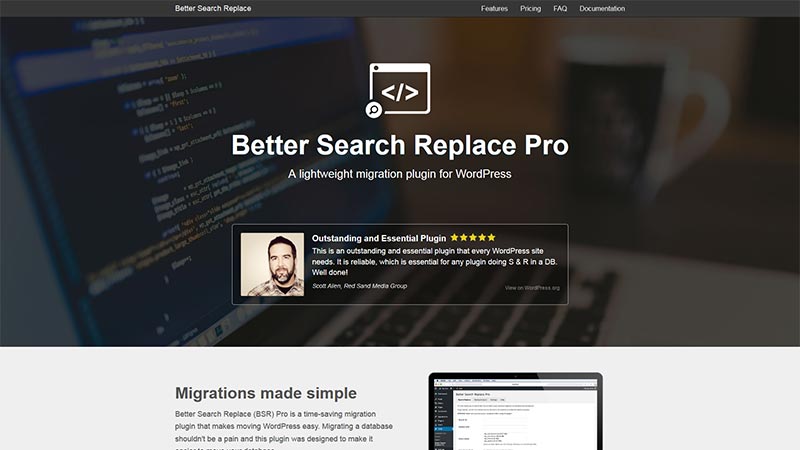
Do you face any issues when you migrate your WordPress website from one domain to another? Issues like the old URL is showing off your old domain in the new domain and you need to manually change all the URLs from the backend or from the database.
Better Search and Replace plugin is one such plugin where you can replace all your old URLs with the new URL of your new domain.
The plugin is easy to use and free, once you install the plugin you will see on option on Tools >> Better Search and Replace section. You will see 2 fields where you need to add your old URL and replace it with the new URL.
It will search on all the tables that are located on your database and you will also see which tables are available on your database and select wherever the URL needs to change.
You might be thinking if you could damage the website if you enter the wrong URL to search and replace it. With the Pro version, you can get the feature to take the backup of your database and also notify you which URLs and changes have been implemented on your database.
You can import all your backups in just one click and then you can export them if the database gets damaged while during the process.
The plugin can also be used on the Multisite development where you can install the plugin and activate on Network admin, you need to visit the subsite and run the plugin on individual sites or you can use the plugin on whole multisite.
WP Mail SMTP By WPForms
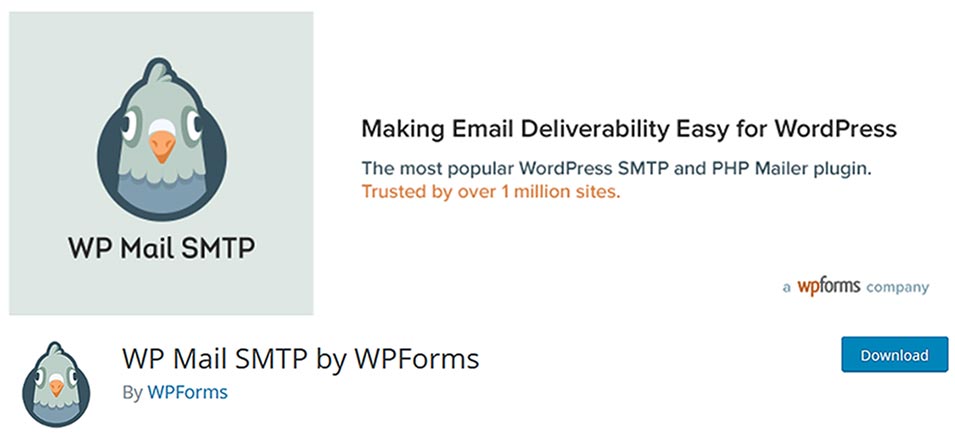
If you are looking to use any mailing feature on your site then WP SMTP is one of the best WordPress plugins for sending emails via SMTP instead of PHP mail() function.
WordPress Hosting companies sometimes block some of the emails which can be found on either Spam or some of the emails are blocked to prevent abuse. Once you install the plugin it adds a setting on your WordPress dashboard Settings >> WP SMTP section.
You can choose which service provider you need to send in the email whether its Gmail, Yahoo, Microsoft, QQ, and 163 where you can select the icon to the corresponding email.
You can fill in the form by adding all the details and also you can test the email once you configure the settings on the backend to check if the email is being delivered or not.
The plugin is free and easy to use and if you are looking for better-advanced features you can use the Post SMTP Mailer plugin designed and developed by the same developer with more advanced feature.
OA Social Login
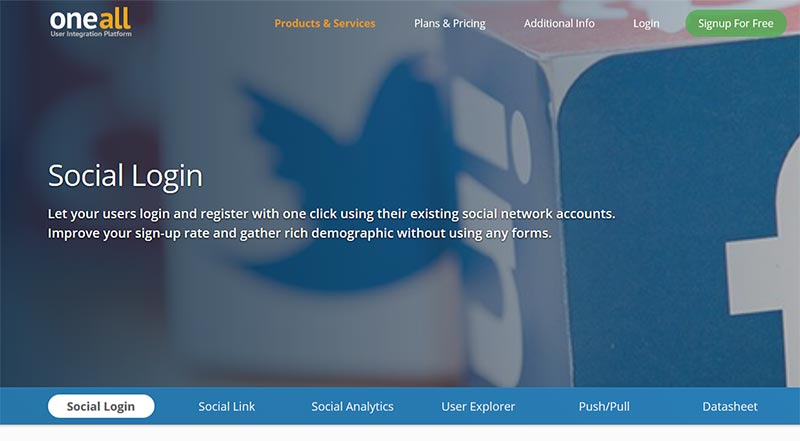
If you have a login/register feature on your website and have many fields to fill in then sometimes your users don’t like to provide their data to your website and they would normally prefer the easiest way to login to your website.
Social Login plugin is one of the most used WordPress Plugin where you can integrate 40+ social networks social login integration on your WordPress site.
Whether your user needs to submit a post, comments, or login/register this plugin is helpful with the one-click and fill in their social login details and they can access your website easily.
Some of the top social login example that can be used is Facebook, Twitter, Google+, Instagram, LinkedIn and seamlessly many more.
With this plugin, you can eliminate the bot and spam registers on your site. The plugin is free and easy to use, you can customize to be shown on any page. After you install the plugin you will see Social Login settings where you need to register with the plugin developers account and you will receive the API credentials which you need to add on the backend of your site.
Once you add your API details you can choose which social network needs to enable and show on your frontend site.
You can customize the plugin settings for each and every page like the user, comment settings, login, register settings and widget, and shortcode settings and many other features that you can use with this plugin.
Redirection
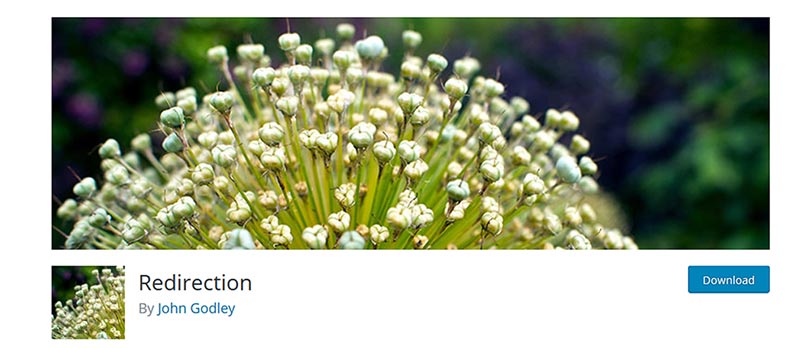
You would be having so many links on your WordPress site and it is not easy to remember if the links work or not. Some of the links would be linking internally and some of the links would be linking externally.
When any of the users clicks on the click there are changes it will redirect to 404 pages or 301 redirects on your site. Whenever any post or pages permalinks change this plugin automatically monitors and redirects to the new URL.
Once you install the plugin you can see the option on Tools section and you can configure the Source URL and redirect it to the destination URL where you want to redirect your users.
Redirection is mainly useful when you are migrating your site from an old website or changing the directory of WordPress installation.
Really Simple SSL
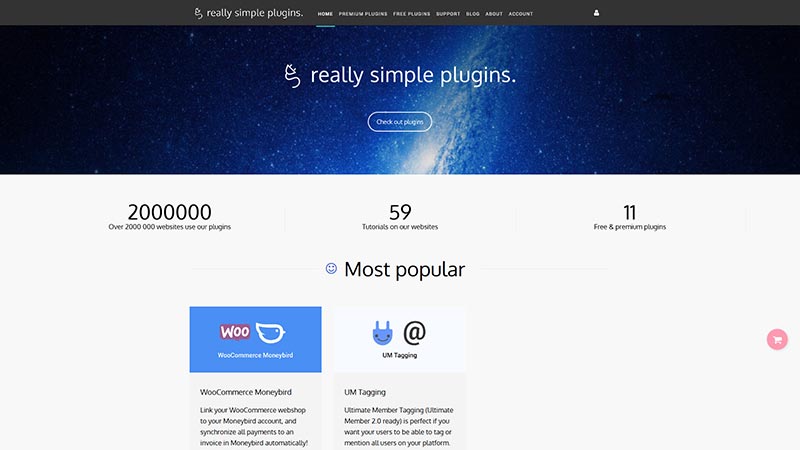
If you are a WordPress site owner then you would be thinking about how you can secure your site and your site content. Really Simple SSL is a WordPress plugin that helps you to secure your WordPress site by replacing the HTTP URL to HTTPs.
Having an SSL is important to protect your data from site hackers and only the intended recipient can access the information of your site.
You need to get an SSL certificate from your web hosting company. I recommend Bluehost which is one of the best hosting services that they provide. Once you are provided with that you need to install the plugin and secure your site content by changing the URL from HTTP to HTTPs.
The plugin is free and easy to use, once you install the plugin you can manage the settings from the backend Settings >> SSL section.
You can try on the pro features with extensive scan for mixed contents, HTTP Strict Transport Security and many more.
An extensive scan enabled you to scan the mixed contents and fixes automatically with the fix button. HSTS enabled your browsers to force your visitors to https.
The plugin is very useful to maintain and secure your site from intruding hackers. Above all, if you are making any online transactions on your site a secure connection needs to configure. A connection between the payment gateway and to your site.
Akismet Anti Spam
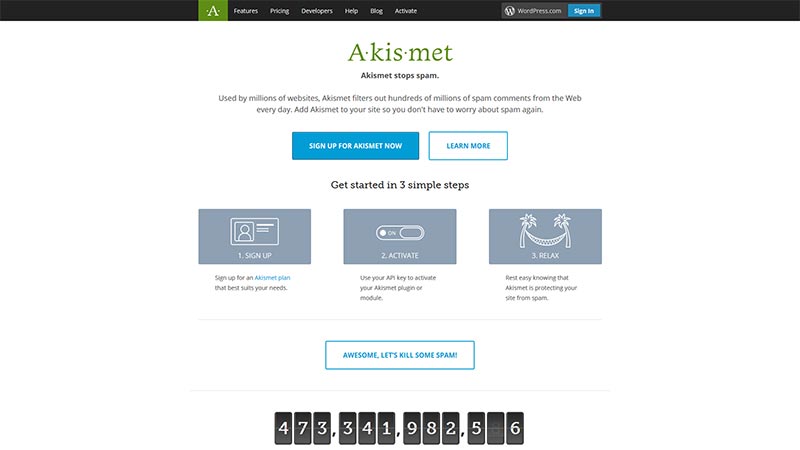
Ever faced with spam comments and registers then Akismet Anti-Spam plugin by the creators of WordPress itself has designed and developed this plugin to eliminate spam users, comments and posts on your WordPress site.
It is necessary that you keep your site secure with malicious content and hackers that try to add and submit unwanted contents on your site. You can get the plugin from the WordPress plugin repository for free.
Major features that include with this plugin is that it checks the all comments and filters on the comment section that looks like spam.
Once you install the plugin you can see the settings where you just need to get the API key to activate the plugin.
Each comment gets moderated by the admin of the site. Furthermore, once they moderate they can publish or approve the comments made by each user. URLs can get highlighted on the post to reveal hidden or misleading links.
You can get the API key for free if you are using a personal blogging site. But you need to purchase subscriptions for business and commercial sites. You can also use the API key on your Multisite where you need to have a subscription plan for using the API Key on your subsite.
MemberPress
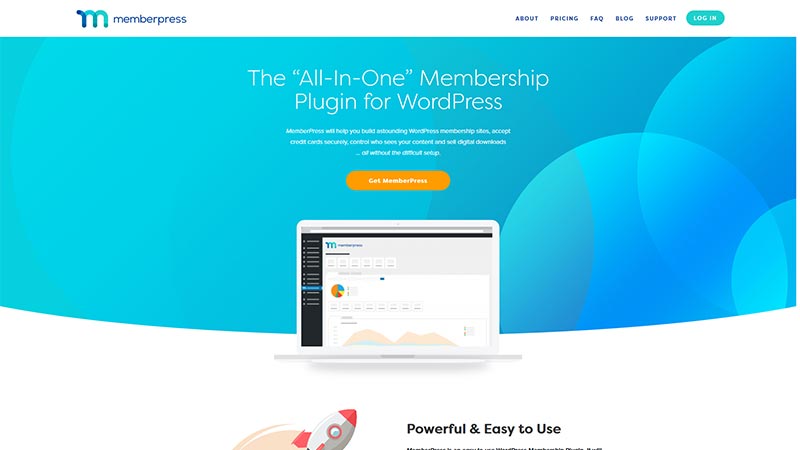
MemberPress is one of the most powerful and best WordPress plugin which you can use on your WordPress site. If you are creating a business site then you can use this plugin to charge users to get access to your content.
With MemberPress plugin you can grant/revoke permissions to get access to posts, pages, videos, categories and many contents based on what type of membership they are subscribed to.
It will restrict users from accessing relevant content on your site. The plugin is easy to set up by just one click and the plugin is installed. After installation, you will see a new post type on your WordPress admin dashboard.
You can create as many as memberships on your site and easily accessible page URLs so that your users can register on the relevant plan to get access to your site. The plugin can be integrated with many third-party plugins.
MemberPress plugin is easy to use and many awesome features are included which you can use for your WordPress site. You can setup coupons to provide a discount for your members and also you can see the number of members that have subscribed to the relevant package.
You can track records of Subscriptions and transactions and see which members are on which package and see the transaction details.
MemberPress Rules can be set from the backend as of which price package can be assigned to the relevant page and configure. If the user visits the relevant page they need to subscribe to the relevant price package to access the content on your site.
Many rules and options can be set for different pages. Pages like single listing, category tags, posts, and pages. Set rules as to who has control over the content on your site.
Conclusion:
Here, they are I have provided you with the 25+ best WordPress plugins which you can use for your site. Many of the plugins listed based on popularly and functionality that they provide.
Some of the plugins are free and some of the plugins are premium. You will also see some free versions and pro versions of the plugins.
I’m not saying that all of the above plugins are best. As far as I know, these plugins are popular and used worldwide.
Now, I would love to hear from you:
Which plugin you have installed on your site? or
Have I missed any of your favorite plugins?
Let me know your thoughts I would love to hear from you.
Please comment on your thoughts and show your love by sharing this post on social media.
