Do you want to migrate your WordPress website from one host to another? If Yes, then you should know about the best WordPress Migration Plugins?
These plugins will help you easily transfer your WordPress website to a new host within a few clicks.
With the help of the WordPress Site Migration Plugin, you do not lose your traffic and work. These plugins will transfer your website in a few minutes.
Sometimes, you have purchased cheap web hosting and want to transfer to the new hosting then the WordPress Site Migration Plugin will smoothly transfer your WordPress website.
Reasons for Using WordPress Migration Plugins
- You can move your WordPress website without downtime.
- You can easily transfer any of your WordPress websites from one hosting server to another.
- These plugins will take your complete WordPress website backup. If you lost your WordPress website then you can easily restore using these plugins.
- If you are using the Migration plugin then you do not lose your website traffic.
These are the benefits of using WordPress Site Migration Plugins for your WordPress website. We recommend you use the migration plugin because they provide you a full backup of your WordPress website.
If your website is lost then you can easily restore the backup through the migration plugin and save your hard work.
So for a smooth transfer of your WordPress website to a new host, here are the 10 Best WordPress Site Migration Plugins in 2023.
1. UpdraftPlus

UpdraftPlus is the best WordPress Site Migration Plugin that will help you to easily transfer your WordPress site to New host or domain. This plugin has above 2 million active installations.
Features of Free UpdraftPlus WordPress Plugin:
- You can create a manual and automated backup.
- Restore your WordPress website in one click.
- Easily create a backup in one click.
- You can easily put your WordPress website backup on remote storage like Google Drive, FTP, UpdraftPlus Vault, Dropbox, Email, etc.
The Premium Version of UpdraftPlus includes:
- You can create a clone for your WordPress website.
- Fast and Personal Support.
- You will get incremental backups.
- It will create a backup before any UpdraftPlus Plugin update.
- You can do backup schedules.
- More database options.
- Reporting and Lock Setting for your plugin.
In UpdraftPlus, you will get more features in the premium version. Migration is in the premium version but you can easily migrate your WordPress website to a new host for free also.
So use UpdraftPlus because it is the best WordPress plugin for migration and it will take a few seconds.
We have migrated our WordPress website to a new host easily within a few clicks.
2. All-in-One WP Migration

All-in-One WP Migration is also the top WordPress Site Migration Plugin. It will help you to migrate your WordPress website in one click. This plugin has above 2 Million active installations.
Features of All-in-One WP Migration:
- This plugin will help you to export your WordPress website including Database, Plugins, Themes, and Media Files.
- You can easily import the WordPress website in one Click.
- Easily Migrate your WordPress website with one click.
- You can download your WordPress backup or put your WordPress website on the remote storage.
- There are various remote storage option is available like File, Unlimited, Dropbox, FTP, Google Drive, Google Cloud Storage, WebDAV, etc.
- All-in-One WP Migration supports all hosting providers like Bluehost, InMotion, Dreamhost, WP Engine, and other web hostings.
- You can bypass its upload limits easily.
- Available in 45 languages.
- Compatible with the latest WordPress version.
All-in-One WP Migration is the best WordPress Site Migration plugin that will help you to migrate your WordPress website easily.
It’s free and the limit is 512 MB. If you want to increase its limit then you have to purchase this plugin.
3. Duplicator – WordPress Migration Plugin

Duplicator is another top WordPress Migration Plugin that will help you to migrate your WordPress website to a new host without losing your web traffic. This plugin has above 1 Million Active installations.
Features of Free Duplicator WordPress Site Migration Plugin:
- You can create a manual backup of your WordPress website.
- Easy transfer of a WordPress website from one host to another.
- You can easily migrate, clone, and move your WordPress website between domains without any downtime.
- Easily Create a WordPress website or blog staging.
- You can create packages in a zip file for WordPress website migration.
- In the free version, you will face migration limitations.
For getting more features, you should purchase a Duplicator Pro plugin. You will get extra features than Free Duplicator WordPress Migration Plugin.
Features of Duplicator Pro WordPress Migration Plugin:
- You can schedule your WordPress website backup.
- You can save your backup on cloud storage like Amazon S3, FTP, Google Drive, and Dropbox.
- It supports larger websites and their databases.
- You can migrate the Multisite WordPress website easily in one shot.
- In Duplicator Pro, you can easily connect cPanel to installer while in free it is not available.
- Professional Customer Support.
So you should use Duplicator WordPress Migration Plugin because we have used it and we have easily moved our WordPress website from one host to another.
In the free version, if your website is less than 500 MB you can easily move your WordPress website otherwise you will have to purchase this plugin.
4. WordPress Migrator & Duplicator

WordPress Migrator & Duplicator is a Free WordPress Site Migration Plugin that will help you to migrate your WordPress website from one host to another in one-click.
This plugin has above 4k active installations.
Features of WordPress Migrator & Duplicator:
- You can easily create a backup of the database, theme, plugins, and images file in one click.
- It supports both the databases MySQL and MySQLi.
- You can easily migrate your full WordPress website in one click.
- Import and Export options for creating and restoring the backup.
- Compatible with the latest version.
- You will get excellent support.
- There is no requirement for PHP extensions.
- Your backup file is in the zip file.
So with the help of this plugin, you can create a backup through import option and restore your website through export options by uploading a zip file.
You can use this plugin for creating, restoring a backup, and in the migration process. This is a free WordPress Migration plugin.
5. Migrate Guru: Migrate & Clone WordPress Free
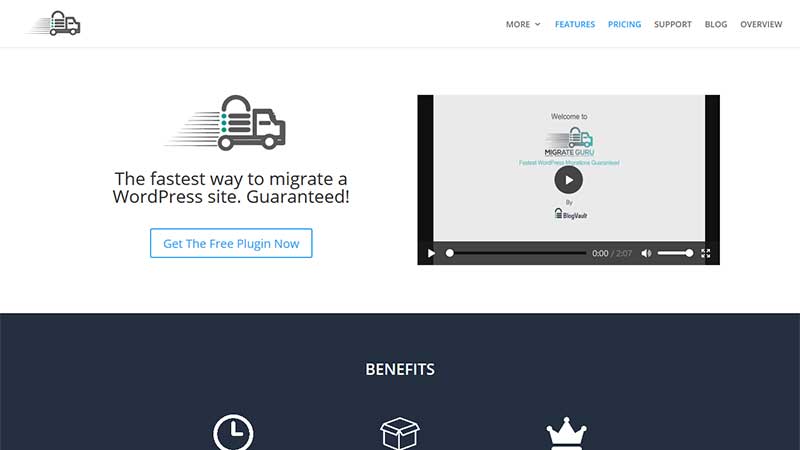
Migrate Guru will help you to migrate your WordPress website to a new host in the fastest way. You can migrate your WordPress website in one click by choosing the hosting platform.
This plugin has above 20k active installations.
Features of the Migrator Guru WordPress Migration Plugin:
- You can easily migrate to WordPress Multisite and 200 GB WordPress Sites.
- You can migrate a WordPress website in one click.
- There is no requirement of Addons for the migration process.
- You do not need any storage for saving your backup. They put the backup on their server and erase it after migration.
- They are compatible with all web hosting providers.
- Migrate Guru support over 5000 web hosting providers company.
- You will get alerts through email notifications.
- Migrate Guru has a completely automated plugin and it will rewrite URL automatically after migration.
- You can easily create a clone of your WordPress site.
- Put your email and choose your hosting provider during the migration process.
So Migrate Guru is the free WordPress Site Transfer Plugin that will help you to migrate your WordPress website to a new host easily.
You can use this plugin for migration and cloning for your WordPress website.
6. Backup Guard – WordPress migration plugin
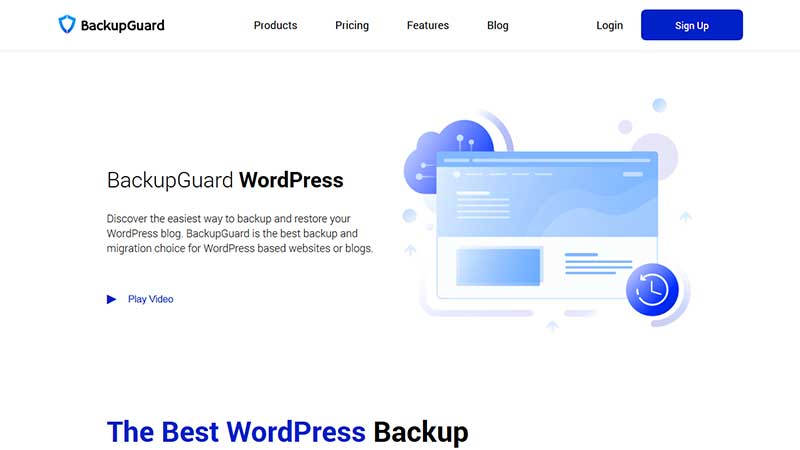
Backup Guard will help you to create and restore the backup of your WordPress plugin. You can easily migrate your WordPress Site to a new host easily with the help of this plugin.
This plugin has above 70k active installations.
Features of Free Backup Guard Plugin:
- Easily create and restore a complete WordPress site.
- You can choose the backup folder destination.
- You can create a backup of a particular database table.
- Automatic Backup is available.
- You can upload your backup to Dropbox.
- You can check your backup live progress easily.
- Backup Guard supports the WordPress Multisite network.
- You can cancel your backup.
Migration is available in the Backup Guard Pro plugin. So you can use the Backup Guard Pro plugin for migration.
Features of Backup Guard Pro Plugin:
- You can easily migrate your WordPress website from one domain to another domain easily.
- You will get fully automatic migration.
- Customer support is available for 24 hours to resolve the customer’s problems.
- You can upload and import a backup from Dropbox, FTP, Amazon S3, Google Drive.
- You will be notified when your backup and migration has completed.
- Backup retention and Cloud path are available for how many back-ups do you want and backup storage location.
So you can use the Backup Guard Pro plugin for migrating your WordPress Site to other domains and hosts.
If you want to restore your WordPress website then you can use the Backup Guard free plugin.
7. WPvivid Plugin – WordPress Migration & Backup plugin

WPvivid Backup Plugin will help you to create and restore backups. This plugin will help you to easily migrate your WordPress Site or blog. This plugin has above 20k active installations.
Features of WPvivid Backup Plugin:
- You can create a backup manually of Database and WordPress files.
- Remote Storage backup location is available.
- You can schedule your WordPress website backup on the basis of Daily, Weekly, Hourly, and Monthly.
- You can save your backup on the localhost and Remote Storage.
- Auto Migration is available.
- You can send backup on remote storage like Google Drive, Dropbox, FTP, SFTP, Amazon S3, Microsoft OneDrive, and DigitalOcean Spaces.
- Advance Scheduling and Incremental backup are available in the premium features.
- Retain only 3 backups in the free version.
- You can stag your website in the premium version.
- You can create a separate directory for your backup on the remote storage. It is available in the premium version.
So you can use this plugin for migrating your WordPress website and it is almost free. This plugin will make your WordPress website Migration process easy.
8. Total Upkeep
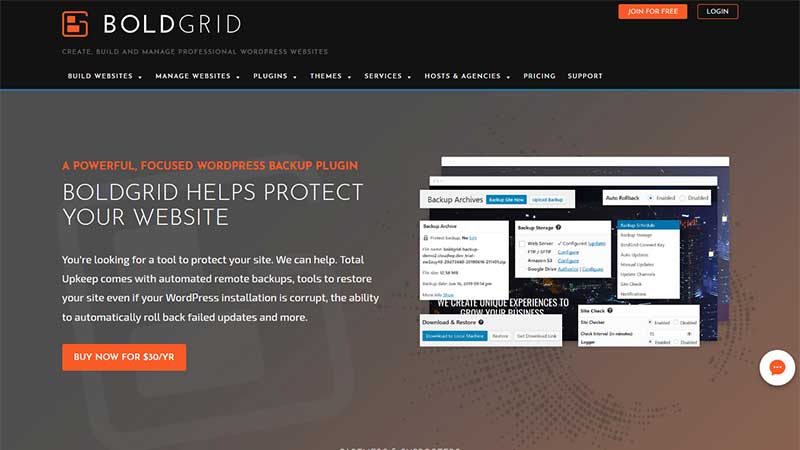
Total Upkeep will help you to easily backup and migrate your WordPress website. It stops the WordPress website crashing. This plugin has above 30K active installations.
Features of Total UpKeep Plugins:
- Create and Upload backup through this plugin.
- Transfer WordPress website to another host easily.
- You can send your backup on remote storage like Google Drive, Amazon S3, and others. It is a paid feature.
- You can schedule your backup days and time.
- When the backup is completed. They will send you an email notification.
- Auto-updates of themes and plugins are available.
- Backup Security is available in the premium version.
- Professional support is available in the premium version.
- Automated and Manual Backup are available.
So you can use this plugin for migrating your WordPress website or blog. You can migrate your website through FTP and Web Server.
9. WP Staging – DB & File Duplicator & Migration
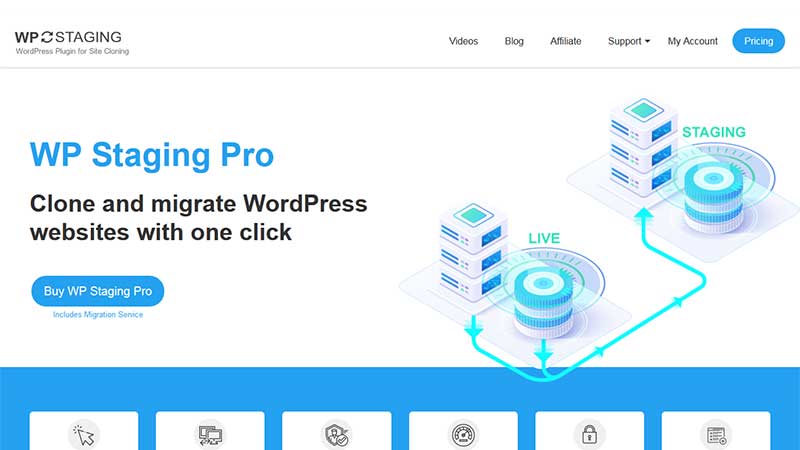
WP Staging will help you to create a staging website of your WordPress website or blog. You can migrate your WordPress website through WP Staging. This plugin has above 40k active installations.
Features of WP Staging:
- Create an exact copy of your website through staging.
- Using WP Staging you can easily create a clone of your site in minutes.
- The migration process will take less time to migrate your WordPress site.
- You will not face any server time out problem.
- In Staging, you will create a clone of Database and WordPress files.
- You can put a clone on your web server in a premium plan.
- Import and Export WP Staging settings in the JSON file.
Features of WP Staging Pro:
- Easily clone WordPress website in simply one click.
- The cloning process is fast in the Pro version.
- You can create a clone for WordPress Multisite Network easily.
- Staging is available for authenticated users.
- The migration of the WordPress website is available in the pro version.
- You can define user roles for accessing the staging site.
- You can do subdomain staging in the pro version.
If you want to create a clone of your WordPress website then you can use the WP Staging plugin. You can do migration using the WP Staging Pro plugin.
10. Backup and Staging by WP Time Capsule
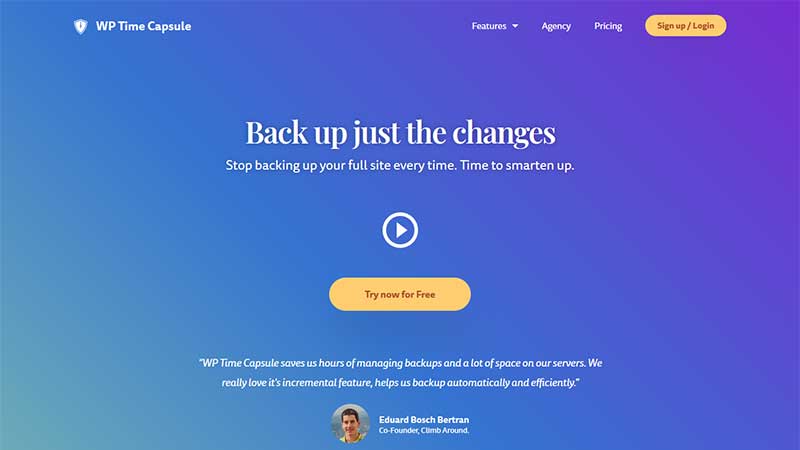
WP Time Capsule plugin will help you to create a backup in real-time. You can easily restore and migrate your WordPress website through this plugin.
This plugin has above 20k active installations.
Features of WP Time Capsule Plugin:
- You can take backups in real-time.
- WP Time Capsule will help you to create a staging in one click.
- Before each update, it will create an automatic backup.
- You can clone or Migrate your WordPress website.
- Database encryption is available for extra security,.
- You can store your backup on cloud storage like Google Drive, Amazon S3, and other locations.
- If your website is lost then you can restore your website in one click.
- WP Time Capsule provides the security to your website.
WP Time Capsule is a Premium WordPress Site Migration plugin and you can easily migrate your WordPress website through this plugin.
You can use this premium plugin for your WordPress website backup and migration process.
With the help of these top WordPress Migration plugins, you can easily migrate your WordPress website from one host to another easily.
Conclusion:
In this guide, we have told you about 10 Best WordPress Plugins for Migration that will migrate your WordPress website without any problems and downtime.
We recommend you use the UpdraftPlus plugin for creating, restoring, and migrating your WordPress website or blog. UpdraftPlus provides more features than any other plugins.
If you want to migrate your WordPress website in one click then you can use the All-in-one WP Migration plugin. For bigger websites, you have to pay for this plugin.
If you are new to WordPress then you should be looking to choose the best hosting service that backup your site regularly.
Please let us know your feedback about these plugins in the comment section and tell us which plugins are you using for your WordPress website.
If you liked this article then please share this article with your friends on our Facebook & Twitter Page.
