Are you looking to change the font size in WordPress? There are many ways in which you can choose to change the font size of your post and pages. Whether you need to change the font size of your WordPress post or pages or change the font size globally you can do that with few easy steps.
WordPress is one of the most popular and easiest CMS platform that you can use for creating any type of blog or website. But there are many beginners who don’t know how that can change the font size of their site. They often access to their core CSS files and mess up things just to change the font size of WordPress.
If you are looking to change the font size of a particular post, page, the section you can easily do without any help from a developer.
There are some of the best WordPress theme providers where they have created some of the best WordPress themes which you can use for your site.
Using those theme like Colormag Pro theme by ThemeGrill which I’m using there are many options which you can choose to change the font size.
In this post, I will share some of the best ways in which you can choose to change the font size of your WordPress site.
So without ado let’s check out some of the ways as to how you can change the font size of your WordPress site.
Change the font size through default theme settings
If you are using the Colormag Pro theme by ThemeGrill then you may find settings on Appearance >> Customize section. This is the section as most of the WordPress theme gives options to change the font size of your WordPress site.

Other than that you can find the option on Appearance >> Theme Options or Settings. You may find many options for which you can change the font size of your site. You can either change the font size of a particular header section, post title, post content and lot more.
Just to make sure that you should change the font size as per your reader’s interest. If you change the font size too small then it might create a problem for your readers to read your post.
Using custom CSS
This is some tricky solution where you need to apply custom CSS to change the font size of your site. If you have a little knowledge then you can take your chances to change the font size by applying Custom CSS.
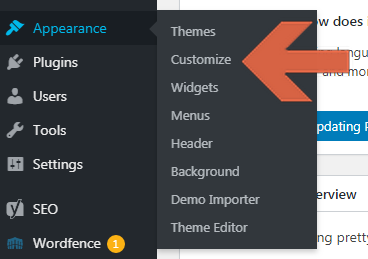
(Note: This should only be recommended if you are good with CSS)
If not then you can contact your theme developer where you can ask them to make the changes for your site. You can contact the theme developer and mention them the location or the section where you need to change the font size of your WordPress site.
The theme support guys would give you a particular CSS which you can add on your admin panel by navigating to Appearance >> Customize >> Additional CSS section. Once you add the CSS you can preview the changes to the blog.
font-size: 20px;
If you feel that the font size is correct then you can hit the publish button to apply on your site. By adding this CSS all the paragraph’s text font size will be increased by 20 pixels.
Change the font size through paragraph headings
This could be another simple way where you can change the font size of your post and pages using the paragraph heading located on your editor.
This can be done in 2 ways using the Classic Editor or using Gutenberg text editor.
If you are using Classic Editor to edit posts or pages then you can find the option below the Add Media button. You can choose the H1, H2, H3 to H6 formatting options for your heading.
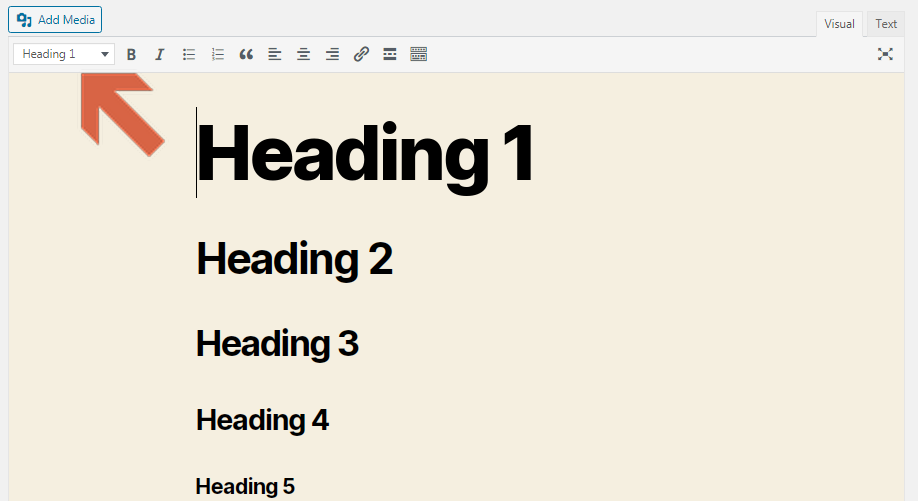
This is a common practice for bloggers where they need to assign proper heading and subheadings for SEO purposes.
The other way that you can change the font size of your heading is by using the Gutenberg editor. You can find the inbuilt classic editor block which helps you to choose what type of heading format you need for your post or pages.
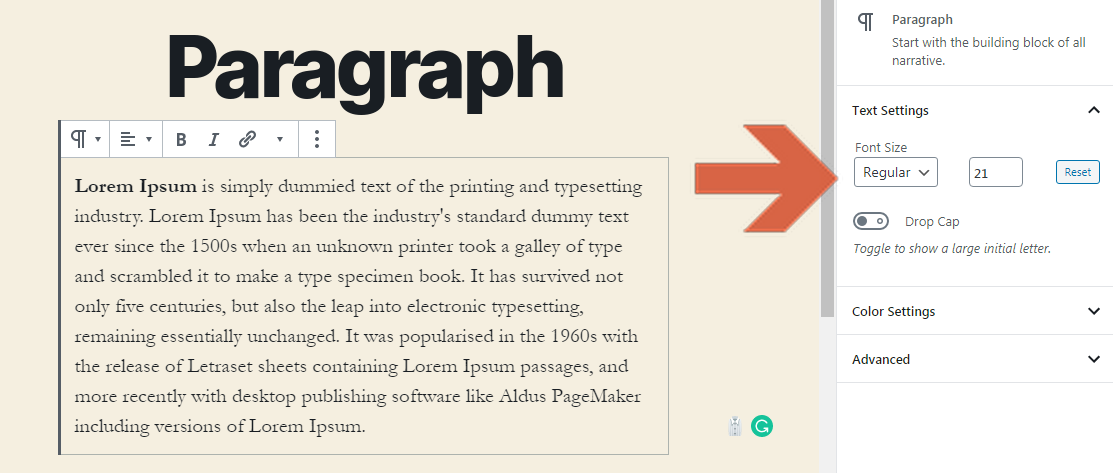
You can also find the options on the sidebar where you can select the text and change the H1 or H2 of your content.
Change the font size through TinyMCE plugin
If you are not looking to change the font size using custom CSS or your theme developer is taking too much time to solve your issue then you can use a plugin. This is far most the easiest way and more helpful way that you can use to change the font size of your WordPress site.
You can use TinyMCE Advanced Plugin to change the font size of your WordPress post and pages. Once you installed the plugin you can review the settings for both the Gutenberg editor and Classic editor.
Using this plugin you can change the font size in 2 ways, first by using Classic editor and the second option would be the default Gutenberg editor.
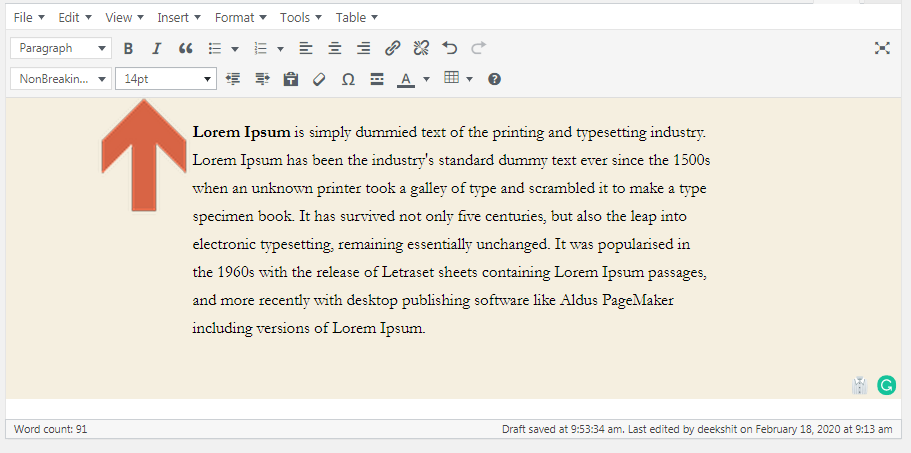
You can choose which editor you need to create your post and pages for your WordPress site. Once you select the editor you can navigate to a new post click on the content section.
On the sidebar, you will find a new section for Text formatting for headings. If you choose the classic editor block then you will find new formatting tools to change the font size of your post content. You can find many tools and options which you might not be familiar with and can lead your post formatting in trouble.
Note: If you are using this plugin there are chances that it might not be compatible with third-party themes. Also, the plugin could lead to your site performance and lead to the slow loading of your post.
Change the font size through Gutenberg editor
If you don’t want to use any plugin and want to walk through the default WordPress standard using Gutenberg editor. You can change the font size by selecting the relevant text and on the sidebar, you can select the font size as per your needs.
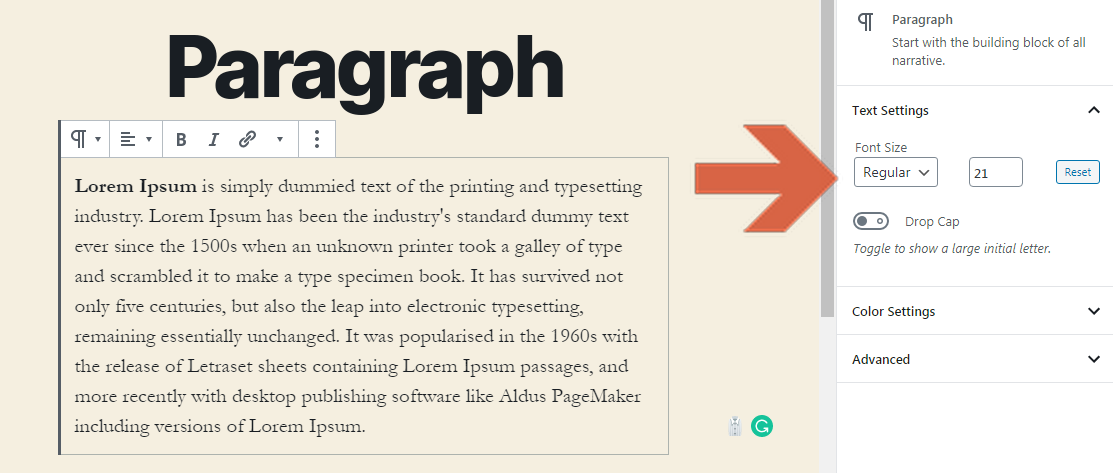
This is another better option where you can select the whole paragraph and change the font size from the Text setting option. You will see the Text Setting option on the sidebar if you are using a paragraph block on the Gutenberg editor.
Apart from that as mentioned earlier you can also use the classic editor block and change the paragraph heading as per your needs.
Conclusion
Finally, some easy but not impossible ways which help you to change the font size of your WordPress site.
These are the steps which you can find on how you can change the font size of your WordPress site. If you are a developer or a techie guy then you can easily change the font size by changing the default CSS file of the theme.
But as this post is totally for beginners so I recommend stop messing up or thinking about making the change on the core CSS file. I recommend that you change the font size from the theme settings or options that most of the WordPress users providers.
Like the Colormag pro theme, you can find many options to change the font size of your site. Moreover, if you are using a plugin or trying to change the CSS it might be possible that it could lead you in trouble in one or the other way.
Now, over to you which of the step you are following to change the font size of your site? Please let me know your thoughts and suggestions below.
I would really appreciate it if you could share this post on Facebook and Twitter to bring traffic to my site LOL and more probably for beginners to change the font size on their WordPress site.
Thanks for your time, Take care 🙂
