Looking to create an event website using WordPress? Having an event management company is one of the best jobs that you have ever imagined. You can organize events and parties for every organization or personal individuals.
But have you ever thought that you should have a website to market your event management company and provide in-depth sales and revenue to your company?
Here, in this post, I will show how you can create your own events management website using WordPress. There are many event organizers who are looking to establish a base on how they can promote or advertise their company.
In olden days, you would build an office and put a banner in front of your office and provide pamphlets to every person just to advertise your company.
But in today’s world, you can easily promote and advertise your event management company using an online website. Just by creating a website you can reach every corner of the world and destinations where you can promote your business easily.
Creating an event website using WordPress is one of the major and most profitable businesses that you can ever imagine.
In this post, I will not only show you how to create an event website using WordPress but also show you step by step guide from purchasing a domain to how you can make money from your events website.
If you are a beginner then you can check on this post Beginners Guide on WordPress to know more about WordPress features and settings.
So, let’s start on how you can create a website and make money out of it with these simple and easy steps.
Introduction to Events Website.

There are many questions why do you need an events website? Some even will be thinking as to why do I need a website?
First, of all, having a website is a great deal and you can promote your website on every corner of the world.
Secondly, you can get immense traffic and sales by creating a simple website.
Now, creating an event website would be the same as you can organize events and catch many VIP clients for hosting their events.
You would be getting enough praise and also you can host multiple events in different places. You can ask other event organizers to submit their events on your website and also you can make money by placing ads or charge event organizers for submitting their event on your website.
Getting a domain name and hosting
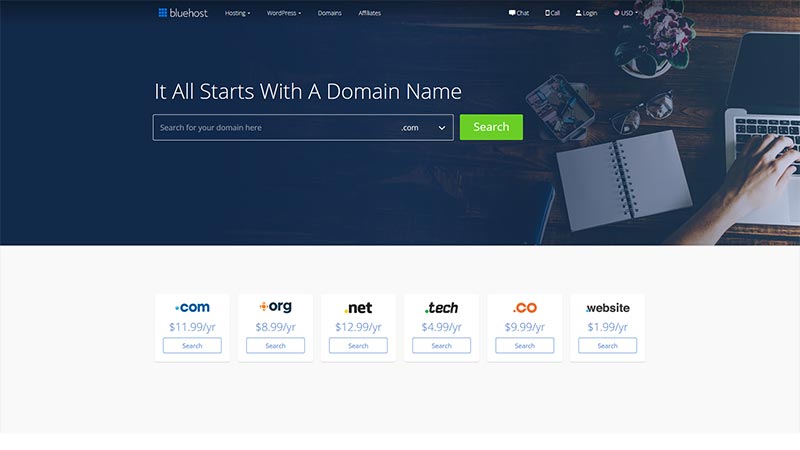
This one of the important step that you need to complete before you build your events website. Choose your domain name and web hosting since you have decided to create an events website. Having a domain name is important as this will provide your site address where your users search on google.
I have divided this topic into different parts to get a better idea about how and what type of domain name you can choose and who are the best web hosting service providers to host your website.
You are confused about getting a perfect hosting then you can read on the review about Bluehost. Also, WordPress recommends Bluehost for creating any type of WordPress site.
Where do I get a domain name?
Normally, you can choose your own domain name. There are other domain service providers which provide you better domain name at an affordable price.
I have been mentioned earlier about Bluehost that it provides both domain name registration and domain hosting services but you can choose other domain services like GoDaddy, SiteGround, and Hostgator.
There are many domain extensions that you can choose from like .com, .org,.net,.info and etc. You can choose any of the extensions that you like according to your site that you have created and you can register it with your hosting which I choose and recommend Bluehost.
Choosing the right plan & service for hosting you need
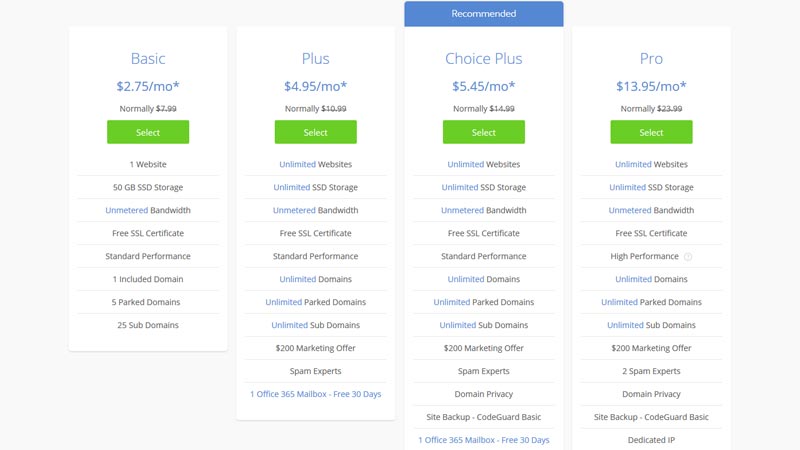
It is important to note that what type of services and plan you need before purchasing the web hosting service that you need even if you have a small website you don’t need to purchase or spend a huge amount of services and plan for hosting your website.
There are many services that a web hosting service provider but what you should look for are simple, secure, support and low cost. Bluehost provides all these features and awesome services that I need and moreover you can get multiple options and services that you need like Shared Hosting, WordPress Hosting, VPS and Dedicated hosting service.
Bluehost is one of the leading web hosting services. It is also recommended by WordPress if you are starting to create a website.
It is affordable, secure and provides support 24/7 and provides you assurance and guidance on each and every step for maintaining your site secure and better performance.
I hope I have convinced you why I have been referring Bluehost as one of your website hosting service.
I would mention that after a long time of hard work, pain, and energy you have created your dream website you should need some assurance and guarantee that it would be in safe hands and cannot get into wrong hands.
Choosing the right platform to create a website.

It’s important to have the right platform of your choice and what are the needs and requirements that you need for creating your website. While creating a website it might be possible that the changes that you need cannot get implemented. Since you are almost halfway down the road and customizing changes would be a major task for you.
I would recommend that you should list down the requirements as what you need for your website and compare other CMS options which I will mention in my coming points and with this way you can know which is the best and right platform for creating a website.
Is WordPress easy to use?
I have been recommending you with WordPress because this is how I created my first website. Moreover, it was very easy to use and I installed WordPress within minutes.
Additionally, it is FREE, YES you heard it right it is free. It is an open-source platform even for beginners for creating a website.
I would recommend you to try Google the number of websites created using WordPress. Moreover, you will get amazed and surprised by the users that are using WordPress for creating their website.
If you remember that I have been saying that creating a website is easy, I hope you remember and this was the main reason that I have been recommending the use of WordPress.
You see more than 60% of the websites are built-in WordPress because of the ease of use and better content management system. Moreover, it is better than it’s other competitors like Joomla and Drupal.
Choosing the right theme for your Events Website
Now, you have all the info you need it is time to take a step further to creating your events website.
If you have decided to go for a self-hosted platform like WordPress then you should need a theme for creating a website.
The first thing to start with is checking on other websites. You should check what’s needed and what they have included on their site. Check what type they have used for their website and many more.
A little research on checking on the appearance of the theme that you require for your site. You can check on this list here which helps you to get best events management WordPress theme that you can use for creating an events website.
With WordPress, you will have thousands of Free & Paid themes that you can choose and moreover you will have many additional plugins which you can add new features for your site without any developer or additional coding required.
With vast flexibility and adaptable changes according to your needs, you will have many options to choose with the best suitable theme that you need for your site.
If you are creating a website whether you are using a FREE or PAID WordPress theme. Additionally, there are certain things that you should keep in mind. The site is not only viewed by you but it will also be seen all over the world.
To make the best impression we have to understand that your users will need easy to access, fast and simple options where they can explore your site in an easy way.
Just having attractive layouts and looks and designs don’t make your website beautiful as it’s the way as to how it is going to work in the real world.
Free vs Paid Theme

Mostly, people would prefer going for Free WordPress themes as compared to a paid one. You might be thinking I’m out of my budget and cannot take more on investing in purchasing a premium theme. But I would like to mention here that there are many theme providers who provide premium themes at a very affordable cost.
While some of the Free themes has its own limitations as compared to a paid theme.
There could be many WordPress theme providers which you can use for creating your WordPress website.
You can also check on this link here as 25+ WordPress plugins that you need for your WordPress site.
Once you have purchased the hosting and domain name you would find an option how you can install the purchased theme on your WordPress site. Most of the steps are easy either you can install the theme using hosting server cPanel or using FTP server.
You can check on this link here as for Beginners guide on using WordPress.
Now, you have a bought the domain name, hosting, and installed WordPress. Furthermore, you have also installed the theme and plugins for your site.
Not entirely done 🙂 you need to make changes as the theme site title, the logo needs to be changes and color that suits your events management company.
Customizing your Events website
When I say that we are not done is because of the above options that need to get changed. When you buy the theme you will install the demo content data like sample events, default logo, footer credits. You need to update many things that you need to adjust according to your needs.
Many theme providers provide settings or options to change this on the customizer options which you can find on the backend Appearance >> Customize section.
First, change the Site Title and Tagline as per your needs and once you change that you can change Color of your website since you don’t want to show the event site same like the one sold by the theme providers.
Secondly, add events from the WordPress admin dashboard so that your site cannot be shown blank when any user visits your website.
Thirdly, add categories and use widgets as per your needs and create a full responsive events website.
Bonus Points
Monetizing your WordPress website.

With the Events Directory website, there are many options on how you can monetize and make money using your website. Since nowadays all the theme providers one or the other way that you make money using your event’s theme.
Frontend submission: There are many themes where you can set up frontend submission and you can charge other individuals and event organizers to submit their events to be shown on your events website. You can charge users according to the price packages that you have set up on the backend of your site.
Also, there are options on how you need to take payments from the users. You can use different payment gateways to collect payments from users.
Showing Ad Banners: You can show ad banners or Google Adsense to show banner ads on your site. With this way, you can also place banners and promote your website on third-party websites or sponsors needs to place banners on your site.
Maintaining and Promoting your website
Share your website on Social Media: One of the easiest ways that you can promote your website is sharing your site on social media. Today, social media has become of the major tools for promoting any business and increase traffic on your site.
This requires no cost and no effort you can simply share your content on social media like Twitter, Facebook, LinkedIn, etc.
Remove outdated events: Once the events have been gone past the relevant date you need to make sure that they all are removed from the site or they won’t be seen on the frontend for users. If the events have gets submitted by different owners then as an admin of the site you need to contact the owners of the events. You need to notify them that the events they have submitted is no longer valid and need to remove.
This will also help you to remove unwanted space from your website and increase traffic and sales on your site. Also, with unwanted events gone the website speed and performance can also get improved without affecting other events. By adding speed-related plugins you can even optimize the site and increase the performance.
Maintaining Blogs: Since the theme has been created using WordPress then you can also take advantage of maintaining blog post and provide news/blogs for your subscribers. This can also get an increase in traffic and sales on your site. You can publish relevant contents and post on your site.
Conclusion
So, here it is how you can create an events website in 30,45,60 minutes.
I don’t know the exact number but if you are a beginner in WordPress then it won’t take you more than 60 minutes to create your own events website. As a beginner, you would be much satisfied with the features and functionalities that the theme providers to the theme.
But if you are a developer then I would not say it would take 10 minutes. Being a developer you will always think of adding new features and functionalities. You will be looking to customize the theme and take its limits to its core.
I hope you liked this post. Please show some love by sharing this on social media. If you are a newbie on WordPress you can check on WordPress for Beginners. I have mentioned detailed info on how you can install the theme and all the basics of WordPress.
Please comment on your thoughts which Events WordPress theme you liked and why? Thanks for your time, Take care 🙂
