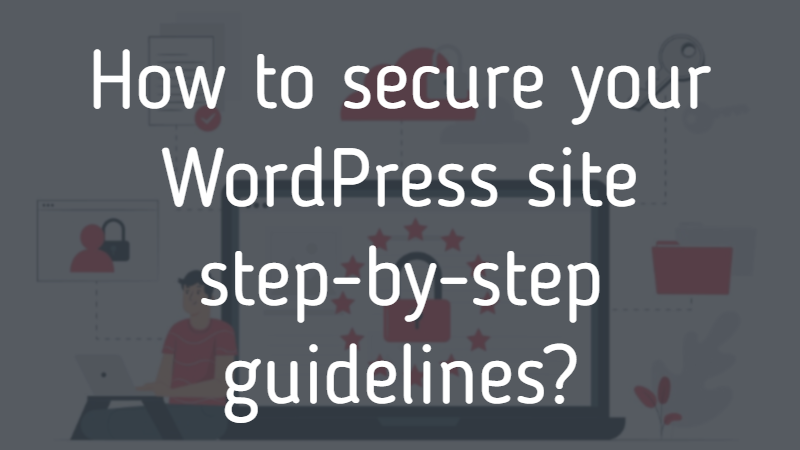Are you new to WordPress and thinking about how to secure your WordPress site?
WordPress is a popular CMS tool that allows individuals to create professional websites without having any knowledge of coding. Its ease of access & simplicity helped it to gain a massive user base worldwide. This massive user base attracts the eyesight of many hackers & malware attacks.
Although, WordPress is a secure tool as it is tested & audited by hundreds of web developers regularly. But as we all know “Prevention is better than cure”. Hence website owners must take preventive measures to protect their websites from potential security threats.
WordPress provides you with a lot of functionalities to keep your website secure. The good thing is that you don’t have to be super tech-savvy to use those functions. You can secure your WordPress website with those functions in just a few steps. To help you with that, we have brought some Ultimate Steps to Secure a WordPress Website. So, stay tuned & read this blog till the end.
Why Security of Your WordPress Website is Important?
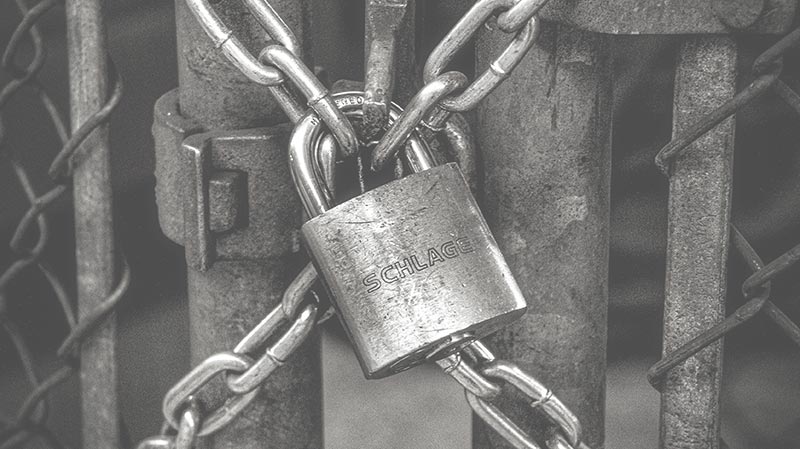
First, let’s take a look at the reasons why website security is an important factor. The ultimate goal of every website owner is to build an online presence, grab more clients or customers & increase the revenue of their business. So, imagine if your WordPress website isn’t secure & got hacked then it can cause major damage to your business.
You will lose a lot of crucial information about your potential customers & it will lead to a reputation & revenue drop for your business.
Hackers can easily install malicious software on your unsecure WordPress website. It can block user access to your website as google doesn’t take a second to blacklist websites containing malware. Google loves security for its users, hence it considers website security while ranking on SERPs. Your search engine rankings will affect badly if your website isn’t secure.
Now you must be aware of why the security of your WordPress website is important. So, let’s not delay further & take a look at the Ultimate Steps to Secure a WordPress Website.
How To Secure Your WordPress Site?
Website security is a step-by-step process to collectively fix various factors that can adhere to your site’s protection. Well, securing your website isn’t complex as it seems. It just needs some of your time & dedication. Here are the Ultimate Steps to Secure a WordPress Site.
Use Strong Username and Password:
WordPress Admin panel login credentials are the basic pillars of security for your website. It prevents anyone from entering your system & protects your site data. Your login credentials can give full access to your website to any individual, hence it is important to choose a strong username & password.
Make sure to change the default admin username & create a new one. Setting up a strong password will make it hard for the hacker to crack it & cause any damage to your website. Your password should be at least seven characters long, contain some numbers, and have special characters to make it difficult to crack for anyone.
Activate Two Factor Authentication:
Two-factor authentication is a double layer of security to prevent unauthorized login attempts to your WordPress admin panel. Upon activation of two-factor authentication, WordPress will always ask for an OTP along with the password every time you try to log in to the admin panel. That OTP will be sent to your registered mobile number or email address so no other person can have access to it.
In addition to that, it also sends you notifications of suspicious login attempts with the locations & the type of device. It helps you ensure that no other entity has access to your account. Consider enabling two-factor authentication on WordPress to prevent hackers from entering your WordPress admin panel.
Update WordPress Regularly:
As we discussed earlier, WordPress is audited & updated by hundreds of developers regularly. Every WordPress update is released to deal with minor glitches and security issues from the older versions.
Such glitches & security issues can be used by hackers to hack your website. Missing out on an update makes your website prone to data breaches and various security problems. I’m sure you don’t want to put your website in danger because of the issues from the older versions. So, it is important for every website owner to always keep WordPress updated to the latest version.
Use Secure Web Hosting:
Web hosting is the place where all your site’s data is stored. It also plays an important role in the security of your WordPress website. Hosting companies work in the background to detect any suspicious activity on your website. They also help to protect your site data with the help of their disaster recovery plan in case of major accidents.
But make sure you choose a managed hosting plan over a shared hosting plan. In a shared plan your website shares the servers with other websites, because of this hackers can hack you easily through those other neighboring websites. To avoid that always choose a managed hosting plan which comes up with additional security features for your website.
We recommend Bluehost is it is one of the best web hosting companies that you can rely on and even WordPress recommend it.
Use Premium Security Plugins:
Installing a security plugin allows you to monitor & keep a track of every single activity that happens on your website. With the help of a security plugin, you can easily avoid malware & various security threats from your website. There are a lot of security plugins offered by the WordPress platform that you can try to secure your website. Just keep in mind to update the plugin to its latest version to fix the security issues from the older versions.
Run Schedule Malware Scan:
Running a malware scan on your website helps you analyze the presence of any malware or security threat on your website. Malware can easily damage your site data & it also makes your website prone to getting blacklisted by google. Hence it is important to run a malware scan on your website to scan & eliminate harmful malware from the website. You don’t have to do it manually if have installed a WordPress security plugin on your website as it will regularly run checks on its own.
Always Keep Backup of Your Website:
Your website might get hacked even after taking all the necessary precautions. In that case, you will lose all your website data if you haven’t backed it up already.
Backups are a great way to secure all the important information from your website & then restore it later on. You can use various free or paid backup plugins offered by WordPress. Just keep in mind to back up the data regularly so you don’t miss out on some crucial information.
Disable File Editing:
WordPress gives you access to a built-in code editor which allows you to edit WordPress themes & plugins from the WordPress admin panel. It is a great feature to use but only for someone who has a great knowledge of HTML editors. This feature can be a security risk factor if not used properly. Hence it is recommended to disable file editing to prevent your website from any security issues.
Activate Web Application Firewall:
Activating a firewall on your website will surely add an extra layer of security to your website. The web plication firewall is capable of blocking all suspicious & malicious traffic before it reaches your website. If you don’t want your website to get flooded with malware then make sure you activate the web application firewall on your website.
Put Limit on Login Attempts:
WordPress allows multiple users to log in to WordPress multiple times. This allows hackers to try different password combinations to crack your password. This can be easily solved by putting a limit on failed login attempts. Due to this, no user will be able to log in to your account after multiple failed login attempts. If you have activated a web application firewall on your website then there’s no need for you to put a limit on login attempts on your website.
Use Premium WordPress Theme:
Premium themes enhance the overall look of your website. In addition to that, they also add various useful functions to your website. Due to the wide variety of features of premium themes, we have to pay for them.
Some website owners tend to use pirated versions of these premium themes on their websites. These pirated themes come at cost of the security of your website. I understand that not everyone has a budget to use premium WordPress themes but using harmful pirated themes should not be an option for it.
To help you with that, WordPress offers free theme versions of these WordPress premium themes on their official website. These free versions might not have all the premium features but they are great to start from the basics & most importantly they are secure.
I’m sure you will be tempted to try the premium version after using the free version of these themes. To help you with that I have a great & limited offer for you to buy all the premium themes at a much cheaper rate. Read till the end to know about the offer.
Final Thoughts:
Many website owners don’t realize the importance of security until a security threat happens. So, you need to practice all the safety measures on your website to prevent all security threats.
Keep in mind that securing your website is a lifelong process. You have to keep updating the safety measures to keep your website protected from new potential threats. Follow all the preventive measures given in this blog & start your journey of securing your website.
Now over to you,
How are you securing your WordPress site?
Have I missed any of the steps that should be included in securing a WordPress site?
Please let us know your thoughts and follow us on Facebook and Twitter.