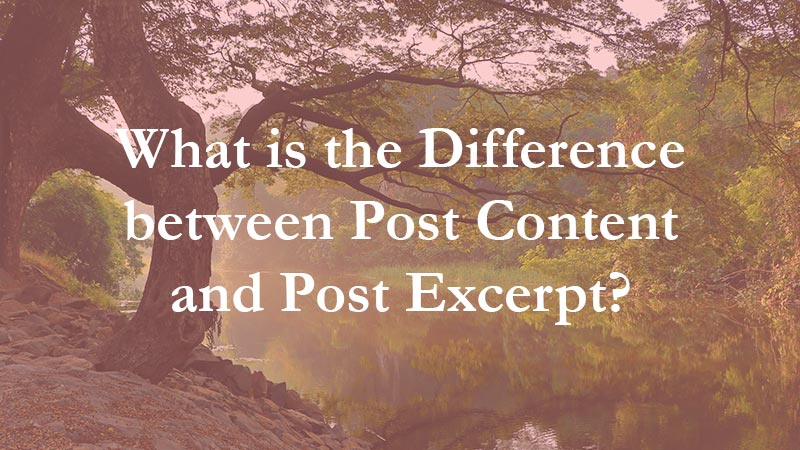Many users get confused with the term ‘post content’ and ‘post excerpt’ when creating a blog on WordPress sites. In this post, I will provide you with detailed info with an example as to how the two is different from one another. Furthermore, the advantages and disadvantages of using the excerpt over the content on category and archive pages.
Are you looking to create a website? Here check out this post on WordPress for Beginners which gives you a detailed idea on how and why you should choose the best CMS platform.
If you are looking for the best hosting partner then I recommend Bluehost. You can read the review on Bluehost as why it is one of the best hosting services for WordPress.
What is Post Content?
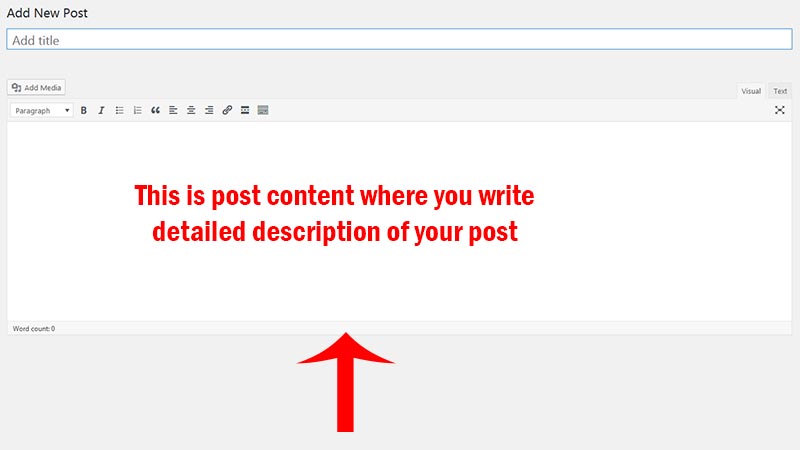
Post Content is the full summary of a specific post with detailed information as what type of information on the post that you are showing on your site. When you add information on the post content you will be adding all the content that you need to show for that particular blog which will be showing on the detailed page of your WordPress website.
What is Post Excerpt?
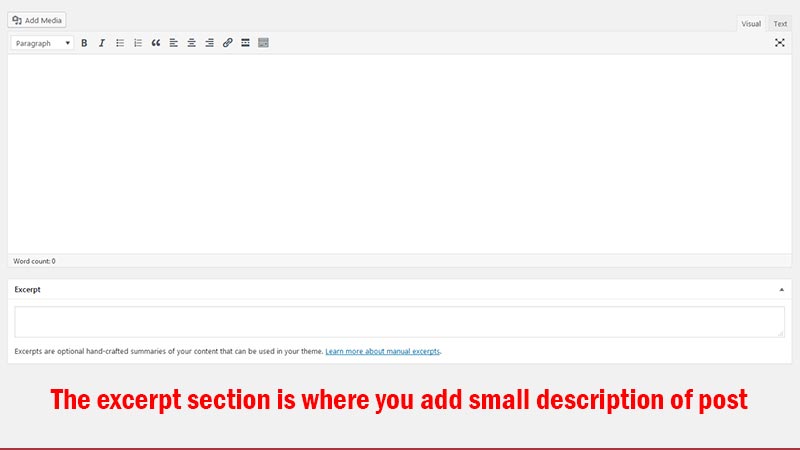
The Post excerpt is the opposite of post content which will limit the number of content on your site and display limited text on category or archive pages. There would be a Read more or […] on that pages just to show that there is more content on the detail page of that post.
For instance, you have text large in size so on the category or archive pages you won’t show that content as this will make the page loading process slower so WordPress limits the content to 55 words and displays fewer contents to make the page content limited for users to read.
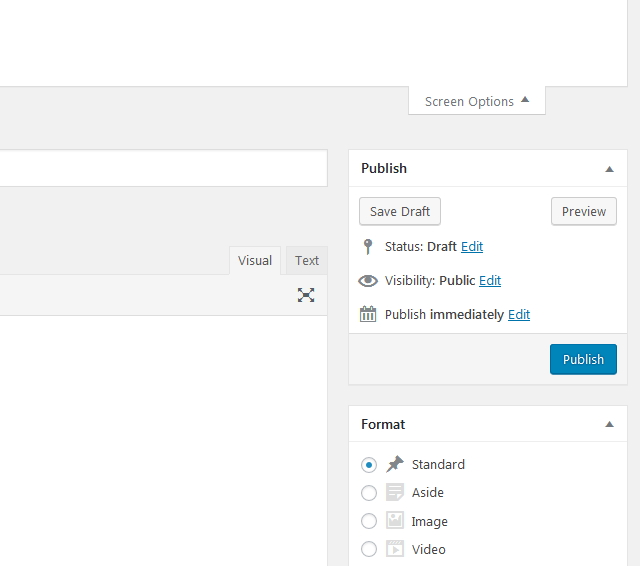
By default, the Excerpt field will not be visible on the backend when you add a new post but you can show it by clicking on the SCREEN OPTIONS located on the top right corner and check the field to show while adding the post.
Advantages of using Post Excerpt over Content.
Fast Loading: One of the major concern of all the bloggers is that why is there page loading so slow and the reason is that the long size of content shown on your archive page. Using page excerpt, you can limit the content text and load the page faster.
If you have 10 posts per page and show longer text then it is impossible for your readers to stay on that page for a time since the page is loading too slow to them.
Google loves faster page loading sites and it will definitely love your page as well.
Increase Page Views: Sometimes people will leave your site if your page takes some to load. As mentioned earlier people love to visit your site if the site is much faster and provide better information.
Moreover to that, users will be eager to click on the read more option in order to read the whole post and this will increase your page views and attract users as how much traffic is getting to that page.
Disadvantages of using Excerpt over Content
Bad Excerpt: Sometimes you won’t be adding the post excerpt field and WordPress will by default limit the post content text to 55 words and this will make your archive page text to excluded and unable to understand as what are you trying to display.
You can always write your own custom excerpt as it is not necessary the text that you have written should be the same for excerpt but nobody takes time to write their own custom post excerpt to attract users.
No time: People are so busy and they just need to read the headlines of the past and never bother to read the whole post. If you have an attractive excerpt then they can click on the post to read the whole post but other than that they will just read a couple of lines and if not interested they will leave the site.
So think before you write an attractive excerpt to make sure that your users click on the post and redirect them to read the whole post.
Conclusion
So, here it is you can know what is excerpt and content?
But I would recommend that you should always show an excerpt. Since many of the WordPress themes providers have an option to show the length of the excerpt on category pages.
By default, WordPress shows 55 but you can increase or decrease the length as per your requirements.
I hope you like this post and I would like you to please show some love by sharing this post. Let me know your thoughts on the comments section as which is best suitable for you excerpt or content.
Which is the best count that is suitable for a blogging site?
How much text you have shown for your archive page? Take care 🙂