Is your WordPress site too slow? Do you want to know how to optimize your site? If you are new to WordPress then these tips will benefit you to speed up your WordPress site.
You may find many tutorials and tips on how you speed up your WordPress site. You may have also read articles about optimizing your website.
In this article, I will share with you how you can speed up your website using simple tips and tricks. You have heard from many WordPress bloggers that to increase the speed page you should need better hosting and a well-optimized theme.
WordPress is one of the leading platforms where you can create any type of website. If you are a WordPress beginner and create any type of blog then you should be looking to optimize your website. There are many ways that you can do that.
If you have a perfect hosting partner then your website would rank high on Google search page results. In case you don’t know people often tend to leave the website if the site is not loaded.
So without ado, I will mention some of the pro tips on how you can speed up your website.
How you can test the loading speed of your WordPress site?
The most important thing you need to notice is to analyze the response time of your website. When you open your website you need to check how much time does it take to load the homepage of your website. Furthermore, you can use different tools and services which help you to determine the speed of your WordPress site. Some of the tools that I use and recommend are:
- Google Page Insights
- Pingdom tools
- GTmetrix
- WebPageTest.org
As mentioned earlier there are many factors that come in terms of the speed of your WordPress site. We will be going through the points one-by-one and explain how you can increase your website performance without investing a single penny on your website.
Choose a good web hosting service provider.

Choosing the right web hosting service should be one of the important tasks when you create any type of website. It doesn’t matter if you are creating a small or large business website a good hosting always helps you in loading the website faster.
For beginners who are new to WordPress, you might be looking for cheap hosting. If you have large data on your website then it might be possible that your cheap hosting could not handle that much of request from your site. I always recommend Bluehost as it is one of the best web hosting services that you can choose to create a website.
Even WordPress recommends Bluehost because of the services and tools that they provide to their customers. Bluehost has different types of plans and which you can get for a very affordable price. You can also try Siteground, Dreamhost, and Hostgator for better hosting service.
Choose a VPS or Dedicated server.
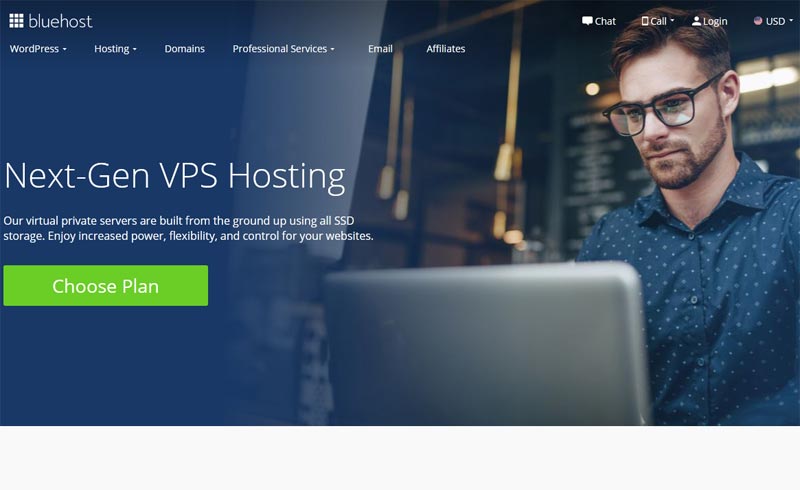
As mentioned earlier, choosing the right web hosting is one of the important things for your website. In the same way, there are different services within the hosting that you will see when choosing the plan. This plan differ based on the hosting service that you choose for your website.
Some of the hosting plans that Bluehost services provider are:
- Shared Hosting
- Managed WordPress
- VPS hosting
- Dedicated Hosting
If your site has huge traffic and loads of data then getting a dedicated server would be the best choice for your site. Similarly, if you choose shared hosting then there are chances that your site would be sharing the same resources that other WordPress sites are hosted on.
Like I said, for huge data traffic you should choose a dedicated or a VPS server. Some of the websites need more server resources so shared hosting will not work on your website. Likewise, if you choose a dedicated server all your server resources will be available on your site and give a better performance.
Choose the right WordPress theme.
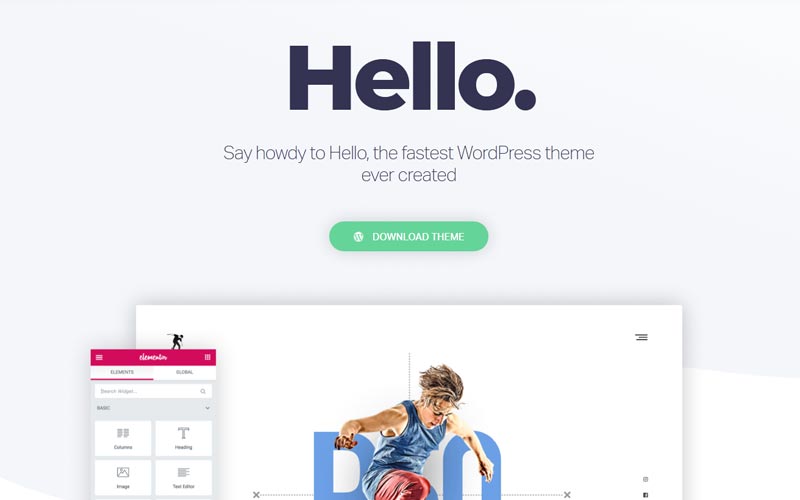
There are thousands of WordPress themes that are available in the WordPress repository. Apart from that, there are hundreds of WordPress theme providers available in the market. Choosing the right WordPress theme is difficult when you create any type of blog or website.
Depending on your niche you should be choosing the theme based on Food blogging, travel blogging, or any eCommerce WordPress theme. But here’s a catch not all themes are well coded and optimized with SEO. Some of the WordPress themes are developed and designed by amateurs and beginners. So you need to make sure you get the high optimized clean code WordPress theme only from verified WordPress theme developers.
You can check out this link here 101+ Free WordPress theme where you can find themes for every niche. The themes that I have mentioned are popular and are developed by certified WordPress theme developers. So, choose a WordPress theme that is lightweight, fastest, and speed optimized on any server.
Use CDN
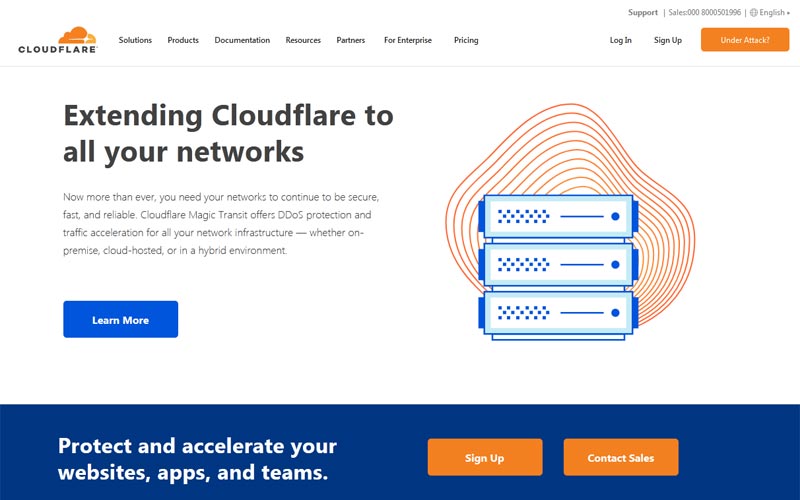
Many of you are not aware of the CDN so let me tell you that CDN means Content Delivery Networks. Since your website will get visitors from all around the globe not all visitors will get the same site loading speed that you get from your location. A CDN keeps a copy of your website data and files on different servers.
A CDN will show the web-page to the visitors which are nearest to the location. Cloudflare and MaxCDN are some of the most common and useful CDN services that are used by WordPress users.
Disable pingbacks and trackbacks
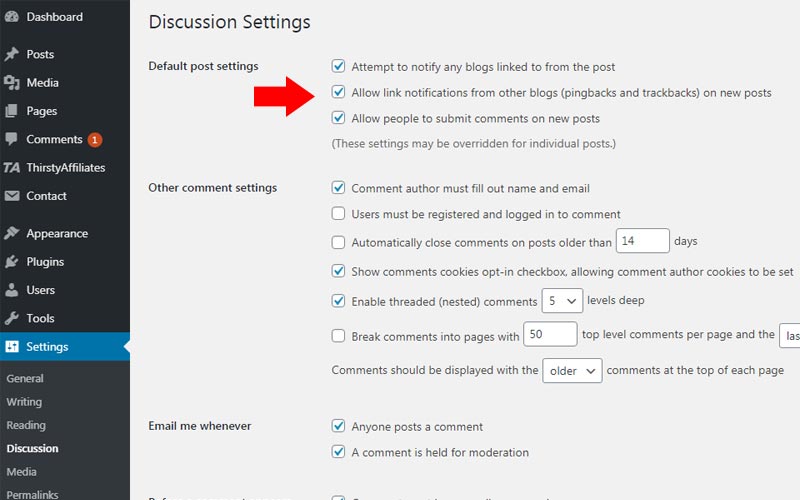
You might not be familiar with the Pingbacks and trackbacks on your WordPress site. Perhaps you might not even see the same on your site. Whenever any third-party bloggers mention your blog link on their post you will receive a notification on the same.
This sounds like a good feature but the additional links give an extra load to your server. You might be thinking that it will harm the backlinks of your site but it will not as you are only disabling the notification that you get back and forth when someones link to your website.
You can disable this option by logging into your WordPress admin panel >> Settings >> Discussion section.
Now you will find an option “Allow link notifications from other blogs (pingbacks and trackbacks).” You need to uncheck those options and you are done with the settings.
Remove unwanted plugins
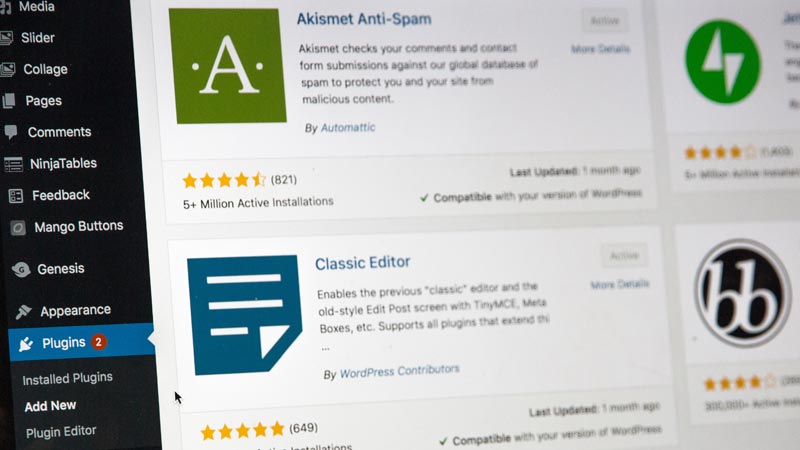
Believe me, not all WordPress plugins are necessary for your site. There are tons of WordPress plugins that you can find on the WordPress repository. You are just increasing the load on your site by adding more plugins to have an additional feature for your site.
There are plugins that affect your site performance and sometimes the website does not load properly on any server. You might be not aware of as some of the plugins can even harm your site with loopholes which leads to the hacking of your site. These plugins are poorly coded and do not get regular updates with the PHP version and compatible with WP.
So, remove unwanted plugins and try to find an alternative for any feature that you desire on your website.
Optimize your images
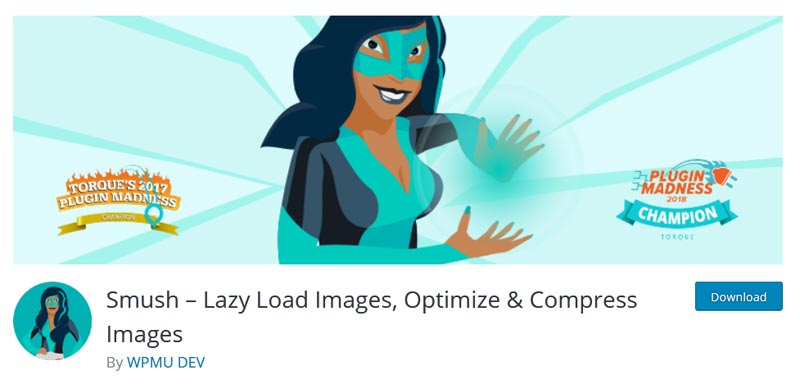
Stop adding HQ images!!! Adding images to your site would give a bonus to your readers and increase the level of efficiency as to how the article has written.
This also means that your readers would stay longer on your site if you add images and videos. But there’s also a drawback here if you add high-quality images on your site then it might affect the speed of your site. There are many royalty-free images that you can find on the internet but make sure you optimize the images.
One of the popular WordPress plugins that you can use to optimize your images is WP Smush. Using this plugin you can optimize your WordPress site images without losing the quality of your images. Once you have installed this plugin with the one-click you can optimize and compress the image size as per your rule. This plugin is easy to use and you can easily download it for free from WordPress.
Optimize your database.
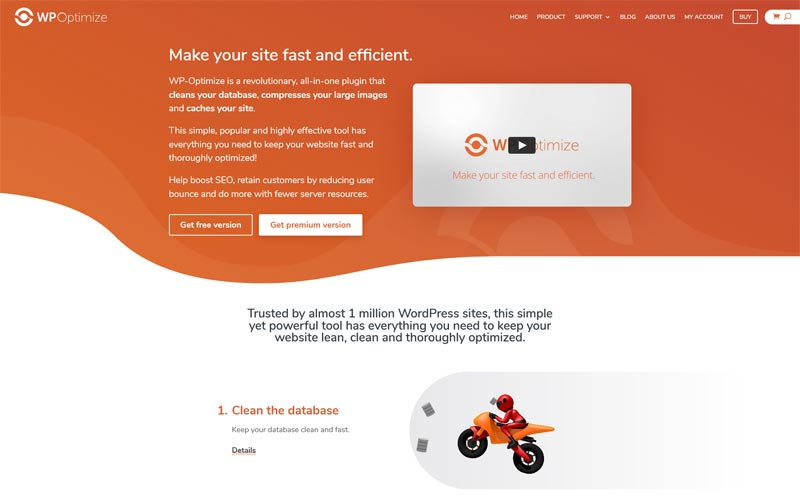
This is a normal issue where you might have noticed that the site has less amount of data but still the speed of your WordPress site loads slow. This is because when you make changes to your post and pages the changes which you make are also saved on your database.
Hence, your database size increases and that affects the speed of your WordPress site. There are some plugins that help you to remove unwanted data that are stored on your database. I recommend you can use the WP-Optimize plugin where you can remove post revisions and unwanted data stored on your database.
Once you clean up the database it will free up all the spaces increases the chances to load your WordPress site faster.
Remove spam comments, posts, and pages.

This is the most common issue that you face every time when you publish your post on your WordPress site. Often users would comment on your post which is not at all related to the article that you have written. You need to make sure that spam comments get removed from your site.
Furthermore, you should avoid and remove unused posts and pages that are available on your WordPress admin panel. These spam comments, posts, and pages will bring the extra load to your WordPress site. Apart from that, this will also increase the size of your database which leads to your poor performance of your site.
Increase your WordPress memory limit
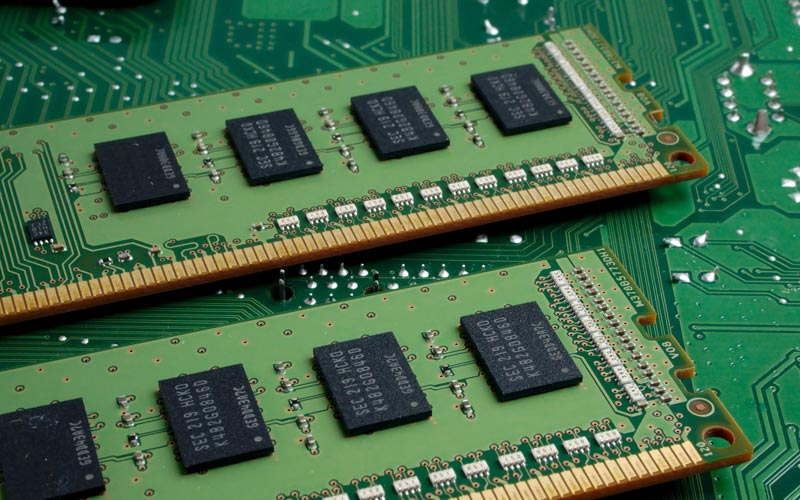
The WordPress Memory plays a vital role when you access your WordPress admin panel. Unfortunately, this is a mistake that most WordPress beginners do. When you have the best hosting service but still your WordPress site loads slow. The reason is because of the low WordPress memory limit on your server.
You can increase your WordPress memory limit to 1024MB by accessing to your hosting server cPanel. Apart from that you can also increase the memory limit via access to your wp-config.php file and add the below line of code before the line that says,
/* ‘That’s all, stop editing! Happy blogging.’ */
define( ‘WP_MEMORY_LIMIT’, ‘2048M’ );
This makes your WordPress admin load much faster than expected. and improves the speed and performance of your WordPress site. Sometimes due to the low memory limit on your server, you may face issues. You can easily fix this by accessing your server if you are not on shared hosting and increase the memory of your site.
Install caching plugins
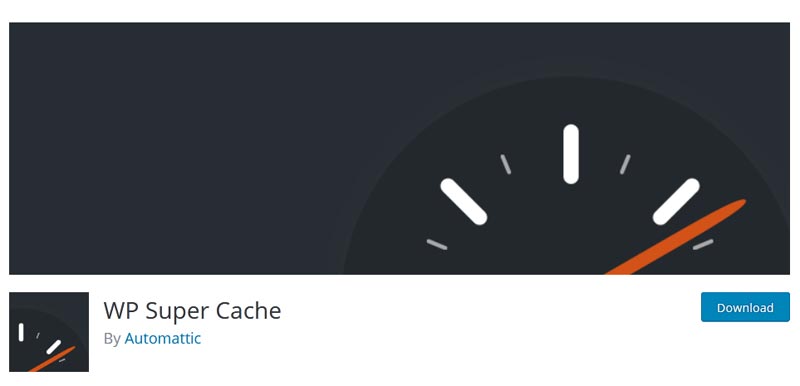
I have mentioned that you should remove some unwanted plugins that harm your WordPress site. But there are some plugins that can also help you in some of the other ways. One such plugin which you can use the WP Super Cache plugin.
This is one of the recommended tips that all the WordPress bloggers would provide. Most of the caching plugins are free and you can easily download them from WordPress.org and they are quite easy to use. Once you install this plugin it will store the data on your server of whatever pages are often visited by your visitors.
So whenever a user visits the page it will directly serve them and loads faster on your browser.
Conclusion
Finally, I have mentioned so of the best tips to speed up your WordPress site. There are many other ways that you can try to increase the performance of your website.
WordPress is a Content Management System and you can use it to create any type of blog or website. One of the foremost important things that you should do is to have the best web hosting service like Bluehost. Furthermore, you should have a better WordPress and install caching plugins for your site.
Now, over to you,
Which of the pro tips you are using to increase your performance of your site?
Which plugins you are using to install to speed up your WordPress site?
Have I missed any of the tips that you are using and I have not mentioned above?
Please let me know your thoughts by commenting below I would love to hear from your end. Thanks for your time and please share this post on Facebook and Twitter.
