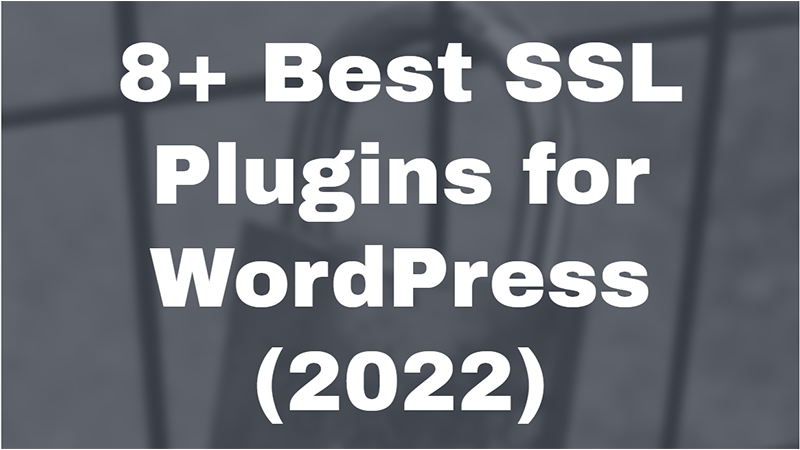Are you looking for the best SSL plugins for WordPress in 2023?
If you have an eCommerce site and your site has payment features where it wires daily transactions from one site to another then you should need an SSL certificate.
Even if there is a small connection lost between networks intruders will attempt to break into your website. You need to make sure that intruders do not hack into your site and collect information from your website.
Having SSL is the primary thing that you need for your site. You can do this by installing an SSL plugin from the WordPress repository or you can get it from your Webhosting partners like Bluehost or Siteground. They provide an SSL certificate for free with their hosting plans.
In this article, I will share with you
what is SSL?
where you can get it? and
which are the best SSL WordPress plugins which you can use for your website?
What is SSL?
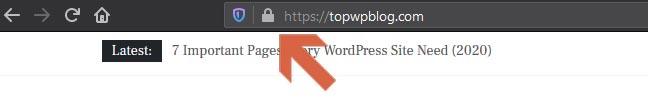
SSL, which is the short form of “Secure Sockets Layer” plays a very significant role in online space.
SSL helps you to make secure communication between users’ browsers and the site they are visiting.
In the above screenshot, you can see that there is a LOCK sign and also HTTPs:// before my domain name. This means that my website is secure and any information shared with or from my site is secure.
It helps you to secure your websites from hackers, It doesn’t matter whether your website is personal, a membership site, or an online store.
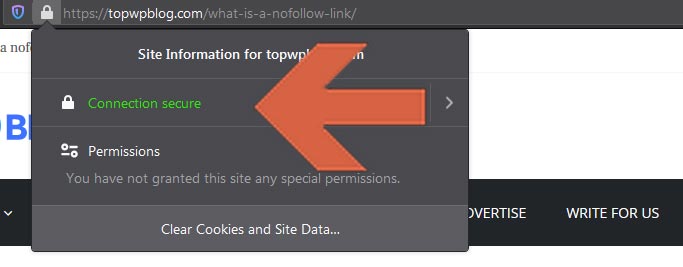
On clicking on the LOCK sign you can notice that it shows a message that the “Connection secure”.
Any Internet user can share their information on your website at any time, whether its email or sensitive information such as payment details, credit card, or login details and if your website does not have SSL, it harms your website and user details.
Therefore, having an SSL certificate on your WordPress site is an essential requirement for accepting any online data.
Do you know that if your website has no SSL then google will show your website as an insecure directory and without SSL you cannot rank your website in search engines?
This means, it will kill your visitors and will also decrease the trust of your existing users.
Where I can get SSL?
Well, there are lots of directories available in the online space which help you to get an SSL certificate.
First, you can get it from your is hosting provider company, and other paid options.
There are certain web hosting companies where you can get a FREE SSL certificate with the purchase of their hosting plans.
Some of the hosting companies which are popular are:
- Bluehost
- Siteground
- InMotion Hosting
- Liquid Web
- Hostgator
If your hosting does not provide you with the SSL certificate then you need to buy your SSL certificate from https://www.domain.com
They are one of the popular domain registration service providers and apart from that they also provide security and hosting services to your website.
You can also get it free from Let’s Encrypt. Free doesn’t mean you find loopholes into your security gate it means it is an open-source for all like Google, Facebook, Twitter, etc. This site already distributes billions of SSL certificates around the globe.
The list of these billions includes many companies like Mozilla, Chrome, RedHat, Github, Shopify, Digital Ocean, IBM, etc.
And, If you’re a WordPress user, it is easier for you to secure your website in a few clicks. Its WordPress plugin repository has hundreds of Freemium and Premium plugins which helps you to do this task in seconds.
But having the proper information of top plugins and their features or functionalities to keep your data securely is more important.
So in this article, I will share the best SSL WordPress Plugins.
Really Simple SSL
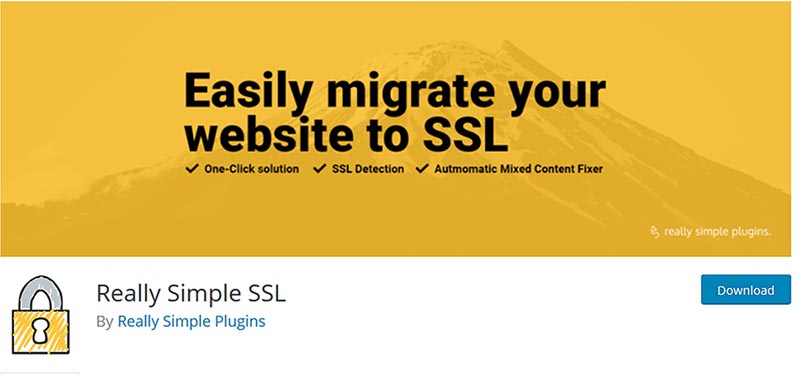
Really Simple SSL is one of the most valued plugins on our list. The plugin is available in both the free and premium versions. It ha more than 4+ million downloads in WordPress.org so now you know why this plugin is on top of our list. It is very easy to use and you just need an SSL certificate.
After getting a certificate, you need to activate this plugin and enable its configuration with just one click. It automatically detects the requirements and starts arrangements of your website to run over https.
But before activating this plugin, it clearly defines that you always have the backup of your website before you go to enable it!
It comes in a light version with limited functionality so that your site does not load with heavy features using third-party plugins.
Features Includes:
- Mixed content fixer – This function shows you the right way if you don’t have the SSL yet.
- Extensive scan – By this function, you can easily detect the cause of mixed content which is not fixed automatically.
- Secure Cookies – This configuration helps you to make secure highly encrypted cookies.
- Security headers – This function is highly advanced security to your headers.
- HTTP Strict Transport Security- This helps you to protect your domain from attackers.
- Premium support – Good Response within 24hrs.
WP Force SSL
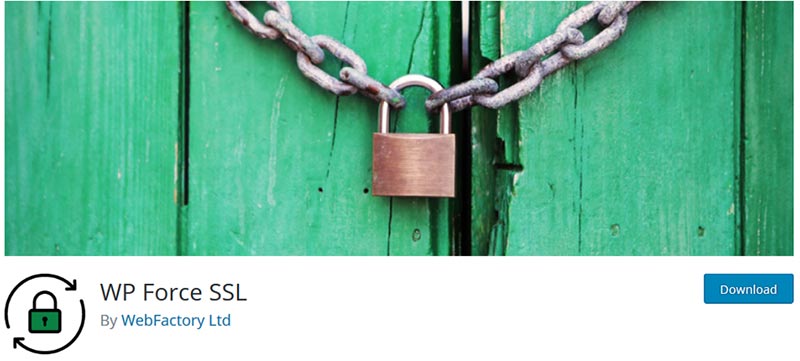
WP Force SSL helps you to transfer all your website traffic from HTTP to HTTPS with just two clicks without touching any single line of code.
You can easily access this plugin into your Dashboard settings section, which gives two options: one is Force SSL – when you enable this option, it will automatically redirect all your pages from a non-secure URL to secure URL.
And The second option is “Enable HTTP Strict Transport Security (HSTS)” – this option adds additional security on your website So that any downgrade attacks and cookie hijacking is not possible.
But before enabling it make sure you have the SSL certificate.
The plugin comes with a free version and has more than 100,000+ downloads in WordPress’s official site.
SSL Insecure Content Fixer
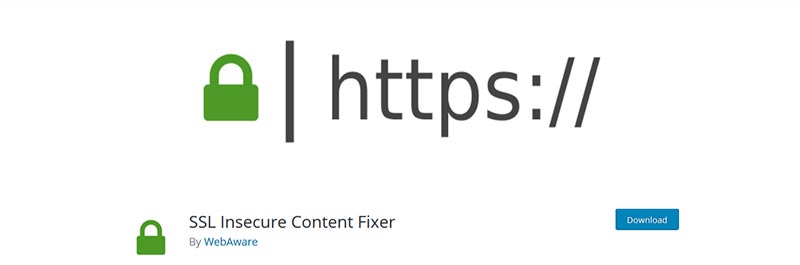
SSL Insecure Content Fixer is a plugin where it will find insecure content and mixed content warnings and clean up your website. Once you install this plugin you can remove HTTPs insecure content from your site.
Installing this plugin is easy as it will automatically perform some fixes using a Simple fix level. You can use this plugin on a Multisite where as an admin you can allow requirements of settings as per your needs.
The plugin is free to download and has more than 300,000+ downloads. Furthermore, the plugin comes with PO translation files where you can easily localize your plugin in your own language.
Easy HTTPS Redirection (SSL)
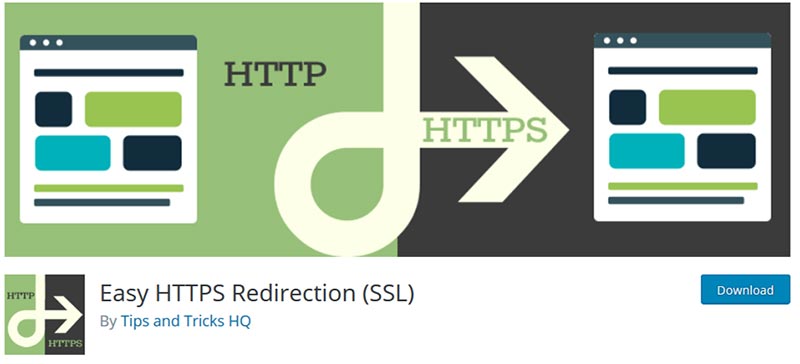
HTTPS Redirection is also in the list of most usable plugins in the WordPress community, it has 100,000+ active installs.
If you want to use this plugin, first you need to make sure that you have already installed the SSL certificate on your site, then you can use it.
This tool helps you to force the search engine to crawl the HTTPS URLs quickly instead of HTTP, so if anyone wants to access HTTP it will automatically redirect to HTTPS.
It will also automatically add redirection towards HTTPS on CSS, Scripts, and image files.
For instance: If you are running an online store and one of your visitors visits your website.
You need to make sure that the checkout page is sure with HTTPs URL www.yourwebsite.com/checkout
Using this plugin, you can assure that the page gets HTTPs URL and make a secure line of the network to protect your website information.
It will redirect to the following HTTPS version of the page: https://www.yourwebsite.com/checkout
So you are always forcing the visitor to view the HTTPS version of the page or site in question.
One-Click SSL

As the name implies a simple and easy to use the plugin to secure your website in minutes. Using One Click SSL you can make your site from HTTP to HTTPS.
The plugin is free and has more than 20,000+ active installs on various WordPress sites. The main feature of this plugin is that it checks whether SSL is supported on your hosting server or not.
Once the plugin is active it redirects all your non-SSL URLs to HTTPs. Moreover, it will convert your images paths, stylesheets, scripts, and all files to HTTPS.
SSL Zen
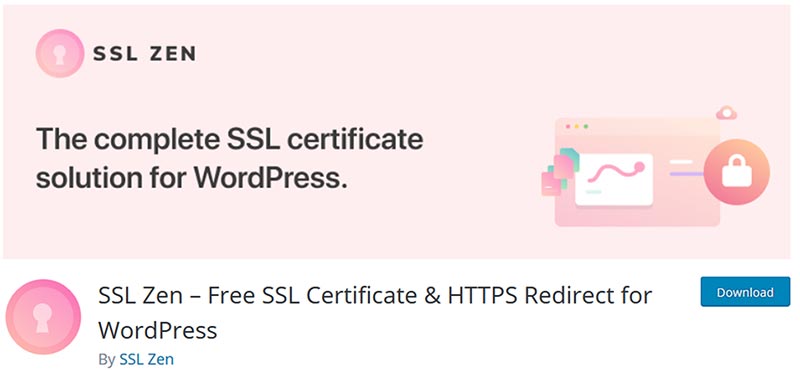
SSL Zen offers you a free SSL Certificate from Lets Encrypt and you can install it with their plugin with just a few clicks. Now, you can redirect all your visitors from non-secure URLs to Secure URLs in just one click.
The main feature of this plugin is that it supports all your subdomains and makes it with HTTPS. The plugin comes with both free and premium versions.
You can download the free version from WordPress plugin repository and it has more than 10,000+ active installs. This plugin also comes in the premium version, which offers you various functions on automation like domain ownership.
Furthermore, it will automatically renew the free SSL certificate so that you don’t manually do that. You also get a shiny padlock on your website and one-on-one unlimited support.
Spoiler Alert: The pro version of the plugin only works on cPanel based websites. If you are on shared hosting or free web hosting service then the pro version will not work on your site.
To have a cPanel based hosting I recommend you can opt for Bluehost.
For the Single site, it’s premium offer starts from $29/year to $299 for unlimited sites.
WordPress HTTPS (SSL)
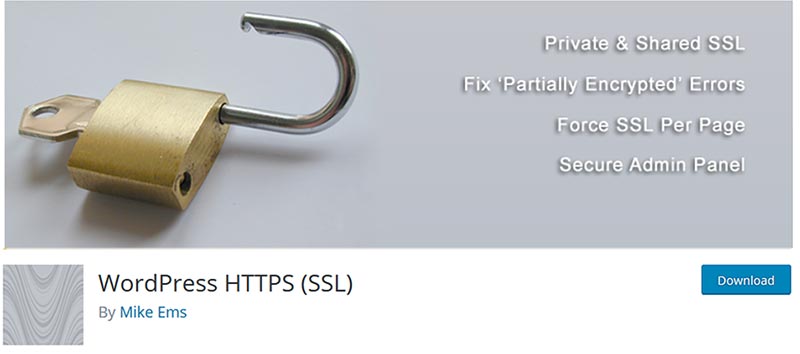
This plugin is the most advanced plugin for SSL which is available for free.
WordPress HTTPS plugin is also known as “heavy hitter” among SSL plugins. It is like an all-in-one solution for SSL.
Using this plugin, you can easily change all of the internal links, images & scripts from HTTP to HTTPS to stop incomplete errors.
it also helps your website to load faster by changing the external links into HTTPS.
If you find any issue after setting up this plugin, you can easily get the answer through its community.
Note: This SSL plugin has not been updated and tested with the latest WordPress versions. I recommend you take the backup of your site and test the plugin in a staging environment.
JSM’s Force HTTP to HTTPS (SSL)

If you need a simple, safe, and reliable plugin then JSM’s Force is also available on your wish list.
You don’t get any setup. Everything is done just by activating this plugin.
In some cases, you face cache problems with other plugins because they use the PHP method to change your URL from HTTP to HTTPS. But this plugin uses WordPress filters, instead of PHP’s output buffer, for maximum performance and caching compatibility, So in this case you never faced any cache issue.
JSM’s Force plugin is also best for SEO. The plugin is free and has more than 8000+ active installs on WordPress.
Conclusion
Having SSL on your website is very important, not just for ranking purposes but also for security. All the WordPress SSL plugins mentioned in this article have thousands and millions of active users and all these plugins do not force you to touch any line of code.
But we are using Really Simple SSL plugin because of its ease of use features means you can easily enable it within a seconds.
All these WordPress Security Plugins are completely safe and reliable in performance and speed. Whatever plugin works on your website easily without any problems, just use it!
Now over to you,
Which WordPress SSL plugins you are using for your site?
Have I missed any of your free SSL plugins for WordPress that should be listed above?
Please let me know your thoughts in below comment section.
Furthermore, I would really appreciate if you could share this article on Facebook and Twitter page.
Don’t forget the Like button and follow some more new tips and tutorials for WordPress.
Until then Take care 🙂