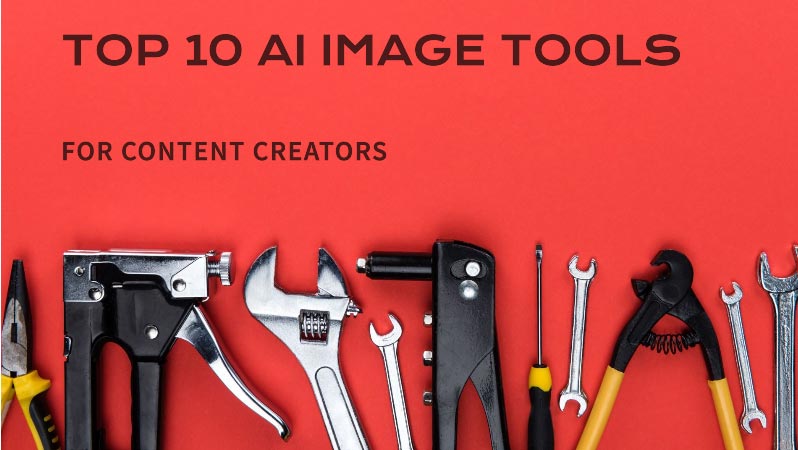Unlock your creative potential with the newest AI image creation tools that are designed to transform your creative ideas into stunning visuals.
Creating a compelling blog requires more than well-written content; visually appealing images are crucial to capturing and retaining your audience’s attention. With advancements in AI technology, numerous tools now offer sophisticated image creation capabilities that can elevate the visual appeal of your blog.
Here, we dive into the top 10 best image-creation AI tools for bloggers, detailing their features, benefits, and how they can enhance your content.
What is an Image Creation AI Tool?

Types of AI Image Tools for Blogging
- AI Image Generators: These tools use algorithms to create images from scratch. They can generate realistic or stylized images based on input parameters or descriptions provided by the user. This is particularly useful for bloggers who are looking for free royalty images that are not available in stock photo libraries.
- AI Image Enhancers: These tools improve the quality of existing images. They can upscale images, reduce noise, adjust lighting, and even restore old or damaged photos. For bloggers, this means they can use AI to enhance the visual appeal of their images, making them look more professional.
- AI-Powered Stock Photo Platforms: These platforms use AI to curate and recommend images based on the content of the blog. By analyzing the text, AI algorithms suggest relevant images, saving bloggers time in searching for appropriate visuals.
- AI Image Editing Tools: These tools offer advanced editing features such as automatic background removal, object detection, and replacement, as well as filters and effects. AI-powered editing tools simplify complex tasks, allowing bloggers to customize images to fit their brand aesthetics effortlessly.
- AI Image Compression Tools: Reducing image file sizes is essential for maximizing performance and achieving quick loading times on your blog. AI-based compression tools reduce the file size of images without compromising quality, ensuring faster load times and better SEO performance.
- AI Image Captioning and Tagging Tools: These tools automatically generate captions and tags for images. They analyze the content of the image and create descriptive text, which can improve image SEO and accessibility for visually impaired users.
Benefits of Using AI Image Tools for Blogging
- Efficiency: AI tools automate many aspects of image creation and editing, allowing bloggers to produce high-quality visuals quickly and with minimal effort. This efficiency is particularly beneficial for bloggers who manage content creation alongside other responsibilities.
- Cost-Effective: Many AI image tools are available at a fraction of the cost of hiring a professional photographer or graphic designer. Free and affordable options make it accessible for bloggers at all levels to create professional-looking content.
- Consistency: AI tools can help maintain a consistent visual style across all blog posts. By using the same set of tools and settings, bloggers can ensure that their images align with their brand identity.
- Enhanced Creativity: With AI handling the technical aspects of image creation and editing, bloggers can focus on the creative side. They can experiment with different styles and effects, pushing the boundaries of their visual content.
- Improved SEO: AI image tools can enhance the SEO of a blog by optimizing images for faster load times, generating relevant captions and tags, and ensuring that images are accessible to all users. Improved SEO leads to higher search engine rankings and increased visibility.
Popular AI Image Tools for Bloggers
- Canva: A versatile design tool that uses AI to simplify graphic design tasks. It offers templates, stock photos, and intuitive editing features.
- Adobe Firefly: Part of Adobe’s suite of tools, Firefly uses AI to assist with image and video creation. It’s user-friendly and perfect for creating visually appealing blog content.
- DeepArt.io: An AI-powered tool that transforms photos into artworks using various artistic styles. It’s great for bloggers looking to add a unique touch to their visuals.
- Let’s Enhance: An AI image enhancer that improves image resolution and quality. It’s useful for bloggers who need high-quality images for their posts.
- Remove.bg: An AI tool that automatically removes backgrounds from images, making it easy to create transparent images for various uses.
AI image tools have become indispensable for modern bloggers, offering a range of functionalities that enhance the visual appeal and performance of their content. These tools save time, reduce costs, and open up new creative possibilities, allowing bloggers to produce professional-quality images with ease.
As AI technology continues to advance, the capabilities of these tools will only grow, further transforming the landscape of blogging and digital content creation.
By leveraging AI image tools, bloggers can focus more on crafting compelling stories and engaging with their audience, while the AI handles the technicalities of image creation and optimization. This synergy between human creativity and artificial intelligence is shaping the future of blogging, making it more dynamic, accessible, and impactful.
10 Top Image Creation AI Tools for Creators
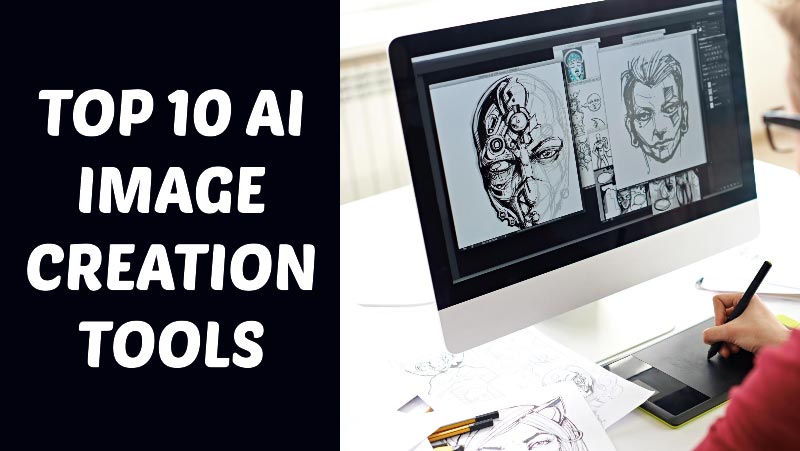
Content creation has evolved significantly, with blogging becoming a prominent way for individuals and businesses to share information, tell stories, and engage with audiences. One of the key elements that enhance the appeal of a blog is the use of high-quality, relevant images. Images not only break up text to make it more readable but also help convey messages more effectively, capture the reader’s attention, and improve overall user engagement.
Artificial Intelligence (AI) has made significant strides in various fields, including image generation and editing. AI image tools are revolutionizing the way bloggers create and utilize images.
These tools leverage advanced algorithms to simplify and enhance the process of image creation, selection, and optimization, making it easier for bloggers to produce visually appealing content without needing extensive graphic design skills.
1. Canva AI
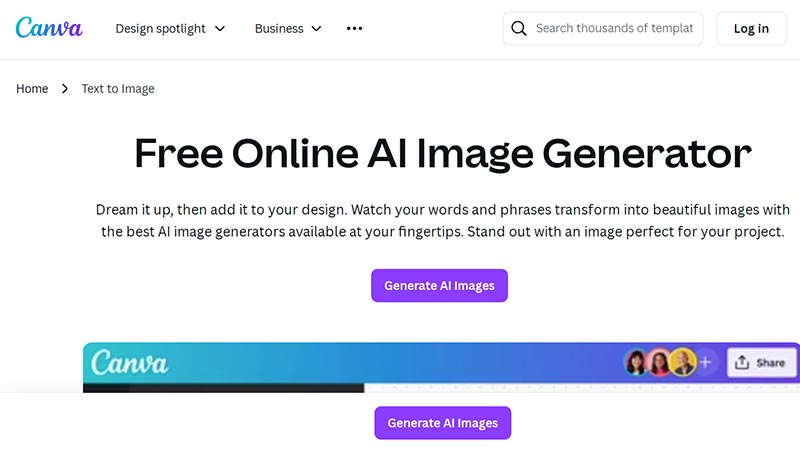
Overview
Canva is a popular graphic design tool that has integrated AI features to assist users in creating stunning visuals effortlessly. Canva’s AI capabilities include design suggestions, auto-layout, and smart cropping.
Features
- Magic Resize: Automatically adjusts designs for different platforms.
- Design Suggestions: AI suggests layouts and elements to enhance your design.
- Background Remover: Easily removes backgrounds from images.
- Smart Cropping: Automatically crops images to fit your design perfectly.
Benefits
Canva AI makes design accessible to everyone, regardless of their design skills. Its user-friendly interface, combined with powerful AI tools, allows bloggers to create professional-quality images quickly. The extensive library of templates and elements means you can find inspiration and assets for any topic.
How It Enhances Blogging
Canva AI helps bloggers maintain a consistent and professional look across all their content. With the ability to quickly create visually appealing images, infographics, and social media posts, bloggers can focus more on writing and less on design.
2. Adobe Firefly
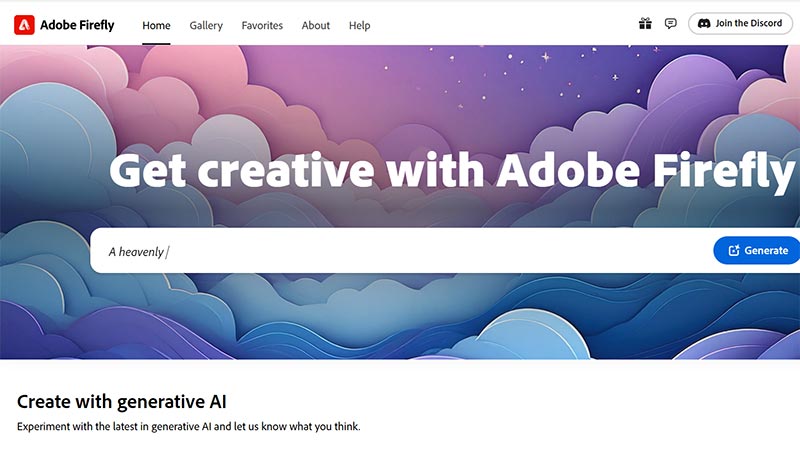
Overview
Adobe Firefly is part of the Adobe Creative Cloud suite, designed specifically for creating graphics, web pages, and short videos. Its AI-driven features simplify the design process.
Features
- Template Suggestions: AI recommends templates based on your project type.
- Auto-Themes: Automatically apply a cohesive theme to your designs.
- Speech-to-Text Captioning: AI converts spoken words into text captions for videos.
- Content-Aware Layout: Adjust elements to fit within your design.
Benefits
Adobe Firefly leverages Adobe’s powerful AI to help users create visually appealing content without the need for advanced design skills. The tool’s integration with Adobe Creative Cloud means seamless access to other Adobe products and resources.
How It Enhances Blogging
With Adobe Firefly, bloggers can create polished graphics and videos that enhance their storytelling. The AI-driven features save time and ensure that every visual element complements the blog’s content, making posts more engaging.
3. VistaCreate
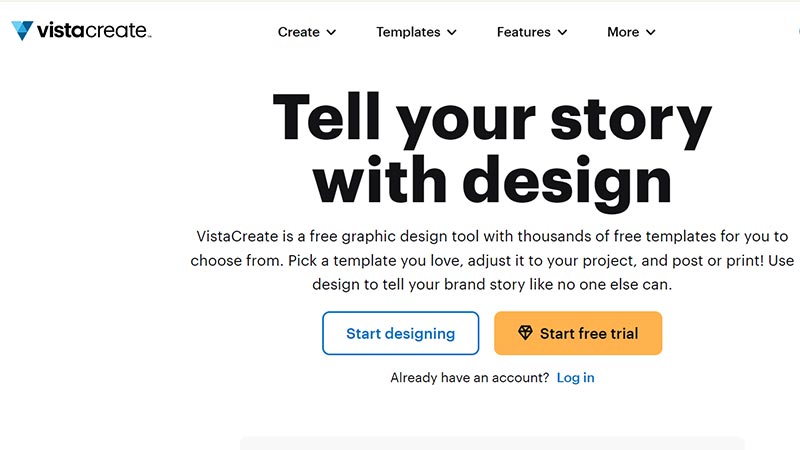
Overview
VistaCreate is a design tool that offers a range of templates and design elements, powered by AI to assist in creating professional visuals effortlessly.
Features
- AI-Powered Templates: Automatically suggests templates based on your content.
- Animation Maker: Create animated visuals easily.
- Background Remover: Remove backgrounds from images with a single click.
- Design Generator: AI helps generate designs based on your preferences.
Benefits
VistaCreate’s AI features simplify the design process, making it accessible for bloggers who may not have a design background. The extensive library of templates and elements ensures that you can find the right assets for any topic.
How It Enhances Blogging
VistaCreate helps bloggers create eye-catching visuals that can significantly increase engagement. Whether you need static images or animations, VistaCreate’s AI-driven tools make it easy to produce professional-quality visuals quickly.
4. Designhill
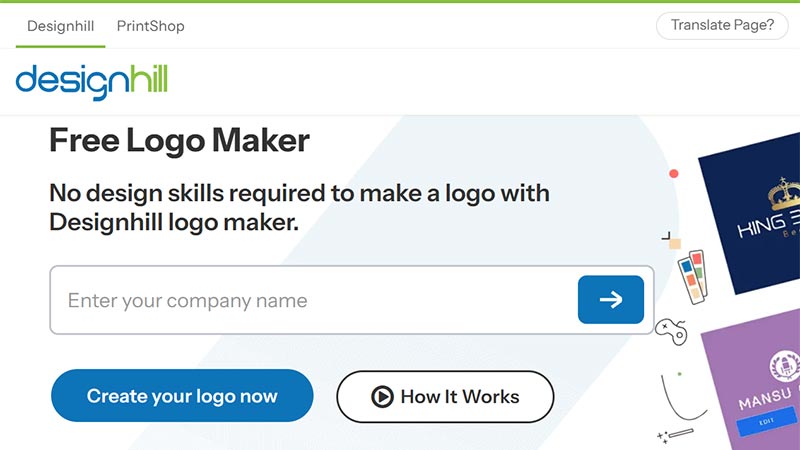
Overview
Designhill is a graphic design platform that offers a suite of AI-powered tools for creating custom visuals. It is known for its logo maker, which utilizes AI to generate logo designs based on user inputs.
Features
- AI Logo Maker: Generates logo designs based on your preferences.
- PrintShop: Create and order custom print products.
- Social Media Kit: AI generates social media graphics for various platforms.
- Template Library: Extensive library of templates for different purposes.
Benefits
Designhill’s AI tools are particularly useful for bloggers looking to establish a brand identity. The AI Logo Maker, in particular, simplifies the process of creating a professional logo, which can be a daunting task without design experience.
How It Enhances Blogging
With Designhill, bloggers can create a cohesive brand identity, from logos to social media graphics. The AI-driven tools ensure that all visuals are of high quality, which helps in building a professional and trustworthy online presence.
5. Snappa
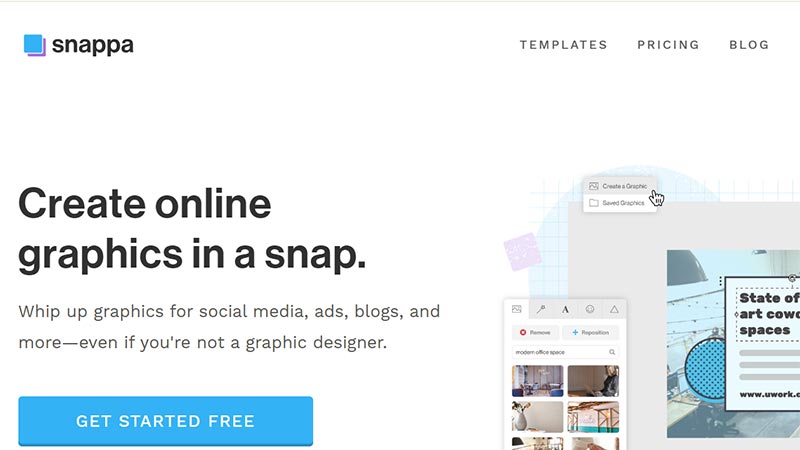
Overview
Snappa is a graphic design tool designed for non-designers, offering an intuitive interface and AI-powered features to create stunning visuals quickly.
Features
- Drag-and-Drop Editor: Easily create designs with a user-friendly interface.
- Template Library: Hundreds of templates to choose from.
- AI Image Enhancements: Automatically enhance image quality.
- Social Media Integrations: Directly post designs to social media platforms.
Benefits
Snappa’s ease of use and AI-driven enhancements make it an ideal tool for bloggers who need to create high-quality visuals without spending much time. The tool’s integration with social media platforms also streamlines the sharing process.
How It Enhances Blogging
Snappa helps bloggers produce visually appealing content quickly, enhancing the overall aesthetic of their blogs. Creating and sharing designs directly on social media also helps maintain a consistent online presence.
6. Microsoft Designer
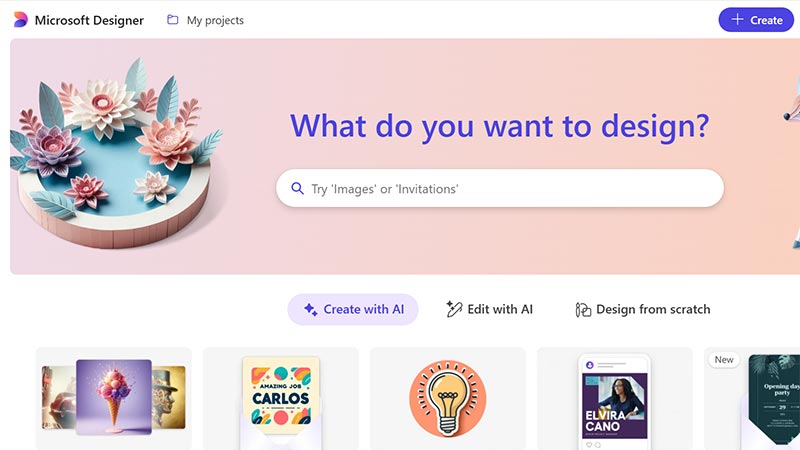
Overview
Microsoft Designer is a graphic design tool integrated with Microsoft 365, providing users with AI-powered design suggestions and templates to create visually appealing content easily.
Features
- AI-Powered Design Assistance: Microsoft Designer leverages AI to help users create professional-looking designs quickly. It offers design suggestions, layout options, and style recommendations based on the content you provide, making the design process intuitive and efficient.
- Template Library: The platform provides a vast library of customizable templates for various purposes, including social media posts, presentations, flyers, and more.
- Integration with Microsoft 365: Microsoft Designer integrates seamlessly with other Microsoft 365 applications, such as Word, PowerPoint, and Excel.
- Collaboration Features: Multiple users can work on a design simultaneously, provide feedback, and make edits, enhancing team productivity and ensuring consistency in design projects.
Benefits
How It Enhances Blogging
Microsoft’s Designer tool enhances blogging by providing AI-powered design assistance, making it easier for bloggers to create visually appealing and professional-looking content. It offers templates, design suggestions, and customization options, streamlining the process of creating graphics, social media posts, and other visual elements for blog posts.
7. HitPaw
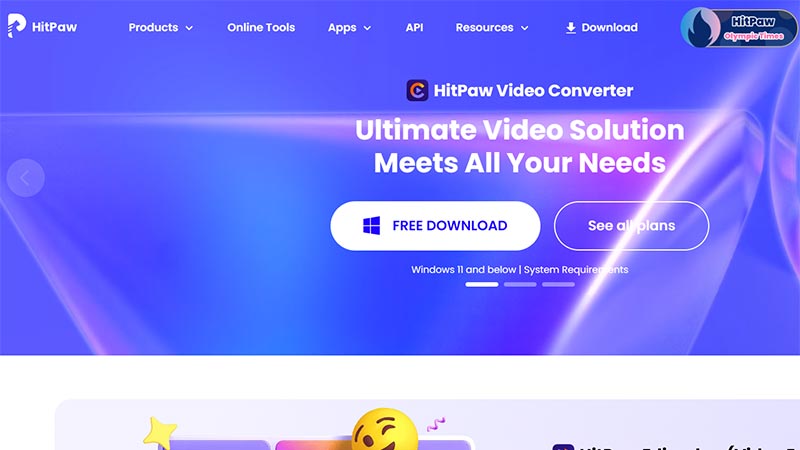
Overview
Features
- AI-Powered Editing: HitPaw utilizes AI technology to enhance and automate various aspects of image editing, such as background removal, object recognition, and facial enhancement.
- Intuitive Interface: The tool is designed with a user-friendly interface, making it accessible even for those with limited experience in image editing.
- Wide Range of Effects and Filters: HitPaw provides a diverse selection of effects and filters that users can apply to their images.
- Batch Processing: Users can process multiple images simultaneously through batch processing, saving time when editing large numbers of photos.
Benefits
How It Enhances Blogging
8. NightCafe
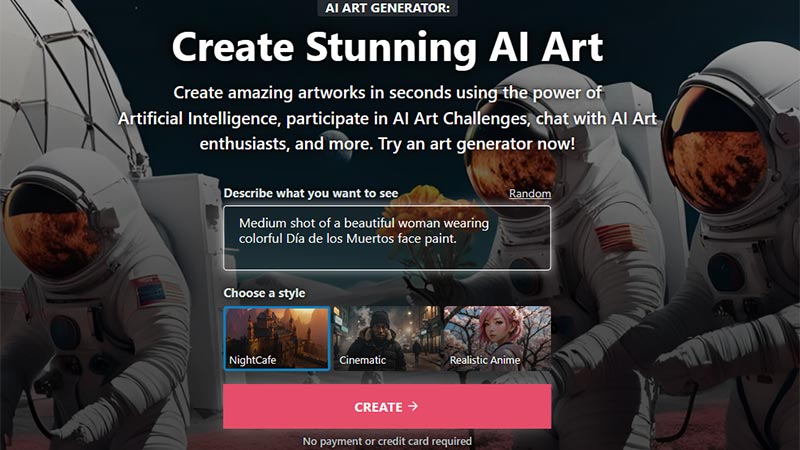
Overview
Features
- Artistic Style Transfer: NightCafe AI enables users to apply artistic styles from famous artists (such as Van Gogh, Picasso, etc.) to their own images.
- Customizable Filters and Effects: Users can apply various filters and effects to their images, enhancing or altering them in creative ways.
- Image Generation and Modification: Beyond applying styles and filters, NightCafe AI allows users to generate entirely new images based on specified criteria.
- User-Friendly Interface: The tool is designed to be accessible and user-friendly, catering to both amateur and professional artists. .
Benefits
How It Enhances Blogging
9. Piktochart
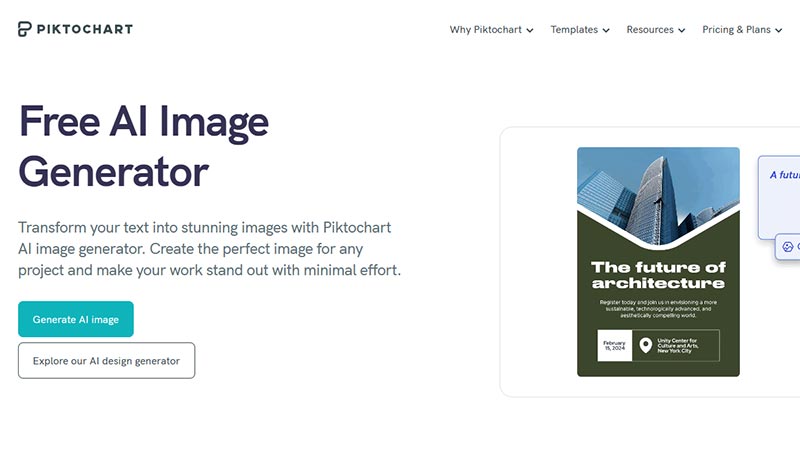
Overview
Piktochart is a design tool focused on creating infographics, reports, and presentations. Its AI-powered features assist in simplifying the design process, making it accessible to non-designers.
Features
- Infographic Maker: AI assists in creating visually appealing infographics.
- Data Visualization: Create charts and graphs with AI-driven suggestions.
- Template Library: Wide range of templates for various content types.
- Drag-and-Drop Editor: User-friendly editor for easy design creation.
Benefits
Piktochart’s focus on infographics and data visualization makes it an excellent tool for bloggers who need to present complex information in a clear and engaging way. The AI-driven features ensure that designs are both informative and visually appealing.
How It Enhances Blogging
Piktochart helps bloggers create infographics and data visualizations that enhance the informational value of their posts. The tool’s ease of use and AI-driven suggestions make it easy to produce high-quality visuals quickly.
10. DALL-E 2
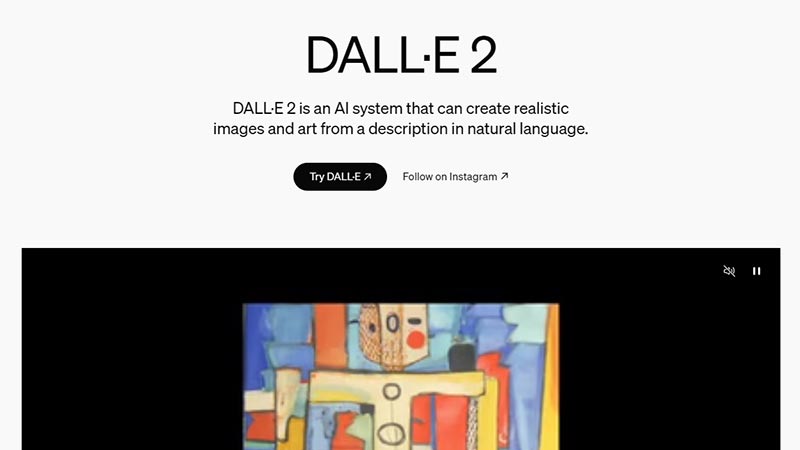
Overview
DALL-E 2 can create highly detailed and coherent images from textual descriptions. Users can input descriptive text, and the model generates corresponding visuals.
Features
- Image Variations: The model can generate multiple variations of an image based on the same textual prompt, offering a range of creative options.
- Style Transfer: DALL-E 2 can adapt the style of existing images, allowing users to generate visuals in different artistic styles.
- Image Editing: Users can modify existing images by specifying changes in the textual description, and DALL-E 2 can incorporate these modifications seamlessly.
- Realism and Creativity: The model balances realism and creativity, generating images that are not only realistic but also imaginative.
Benefits
How It Enhances Blogging
DALL-E 2 by OpenAI is a powerful tool for bloggers, enabling them to create unique, high-quality visual content that enhances storytelling, improves engagement, and supports branding efforts.
Conclusion
In the competitive world of blogging, visuals play a crucial role in capturing and retaining audience attention. The AI-powered tools listed above offer a range of features that simplify the design process, making it accessible for bloggers with varying levels of design expertise. In addition there well optimized images and improves performance for your WordPress site.
There are plenty of royalty-free image websites you can use for commercial purposes. Some popular ones include Pixabay and Pexels. However, with the help of AI, you can create images from scratch and use them for any purpose you want.
From creating infographics and social media graphics to generating videos and maintaining brand consistency, these tools can significantly enhance the visual appeal and overall quality of your blog. By using these AI-driven image-creation tools, bloggers can focus more on crafting compelling content while ensuring their visuals are professional and engaging.
Now it’s your turn!
Which AI image creation tool do you use to make your content?
Did I forget to include any other AI image-creation tools on the list above?
Please let us know your thoughts and follow us on Facebook and Twitter.