Want to start a blog and make money, then you have come to the right place?
Starting a blog can be an exciting and rewarding endeavor. Whether you want to share your passion, knowledge, or creative writing skills, a blog provides a platform for your thoughts to reach a global audience. there are many different types of blogs that you can create using WordPress. In addition, if you are a WordPress Beginner then you would probably play around with how to use WordPress by creating a small blogging site.
Here’s a step-by-step guide to help you get started with your blogging journey.
Step 1: Choose Your Niche and Domain

- Select a niche or topic for your blog that you’re passionate about and knowledgeable about.
- Choose a domain name that reflects your blog’s topic and is easy to remember.
- Register your domain name through a domain registrar.
Choosing a niche and domain is a critical step in establishing an online presence, whether for a blog, website, or online business. Furthermore, this decision will influence your content, target audience, and branding strategy. In this comprehensive guide, we’ll delve into the key considerations and steps involved in selecting the right niche and domain for your online endeavor.
Understanding the Basics
Before diving into the details, let’s clarify some fundamental concepts:
What is a Niche?
A niche is a specialized segment of a larger market. It’s a specific area of focus that allows you to target a well-defined audience with unique needs or interests. For instance, within the broader health and wellness market, a niche could be “plant-based diets for athletes.”
What is a Domain?
A domain is your website’s address on the internet. It’s what users type into their browsers to find your site. A domain consists of two parts: the domain name (e.g., “example”) and the top-level domain (TLD) (e.g., “.com,” “.org,” “.net”).
Steps to Choose Your Niche
Selecting the right niche requires careful consideration and research. Here’s a step-by-step process to help you make an informed decision:
1. Self-Assessment
Start by evaluating your own passions, interests, skills, and expertise. What topics do you have a genuine enthusiasm for? What are you knowledgeable about? Your niche should align with your expertise and keep you engaged in the long run.
2. Market Research
Conduct thorough market research to identify potential niches that have demand and growth potential. Especially, use tools like Google Trends, keyword research tools, and social media to gauge interest in different topics. Look for niches that strike a balance between demand and competition.
3. Audience Analysis
Identify and understand your target audience. Who are they? What are their pain points, needs, and desires? Tailor your niche to address a specific problem or provide value to your target audience.
4. Competition Analysis
Assess the competition in your potential niches. High competition might make it harder to stand out, especially for beginners. Generally, look for niches where you can differentiate yourself and offer a unique perspective or value proposition.
5. Monetization Potential
Consider the monetization options available within your chosen niche. Can you create products, offer services, or partner with affiliate programs? Eventually, a sustainable niche should have multiple avenues for generating income.
6. Longevity and Trends
Evaluate the longevity of your chosen niche. Is it a passing trend or something that will remain relevant over time? Besides, building a long-term online presence requires selecting a niche with lasting appeal.
7. Personal Connection
While not mandatory, having a personal connection or story related to your niche can make your content more authentic and relatable to your audience.
Choosing Your Domain
Once you’ve decided on a niche, it’s time to choose a domain that complements your brand and niche. Here are the steps to follow:
1. Reflect on Your Niche
Your domain name should give visitors a clear idea of what your website is about. Generally, it’s advisable to include keywords related to your niche in the domain if possible.
2. Keep it Short and Memorable
Shorter domain names are easier to remember and type. In fact, avoid using complex or lengthy words that could lead to misspellings.
3. Avoid Hyphens and Numbers
Hyphens and numbers can make your domain harder to verbally communicate and remember. In particular, stick to letters only to enhance memorability.
4. Choose the Right TLD
Consider the appropriate TLD for your niche and target audience. While “.com” is widely recognized, other TLDs like “.net,” “.org,” and niche-specific TLDs can also work well.
5. Brand Consistency
Ensure your domain aligns with your brand’s name and identity. Consistency across your domain, branding, and niche helps build credibility.
6. Check Availability
Before finalizing your domain, check its availability. You can use domain registration platforms to search for available options. Moreover, if your desired domain is taken, get creative while maintaining relevance to your niche.
7. Legal and Trademark Considerations
Check for any potential legal issues or trademark conflicts related to your chosen domain name. In any case, you don’t want to face legal challenges down the line.
To summarise, choosing the right niche and domain requires a balance between your interests, audience needs, and market demand. Besides, thorough research and self-assessment are essential for making an informed decision that will set the foundation for your online venture’s success. Additionally, your niche and domain are pivotal elements that shape your online identity, so take your time and choose wisely.
Step 2: Set Up Hosting and Install WordPress

- Choose a reliable web hosting provider.
- Sign up for a hosting plan that meets your needs (shared hosting, VPS, managed WordPress hosting, etc.).
- Connect your domain name to your hosting account.
- Install WordPress using the hosting provider’s one-click installer.
Setting up hosting and installing WordPress can be a straightforward process if you follow the right steps. This guide will walk you through the process step by step. By the end of this tutorial, you’ll have your own WordPress website up and running.
Step 1: Choose a Hosting Provider
Selecting a reliable hosting provider is crucial for the performance and security of your WordPress site. However, there are various options available, such as Bluehost, SiteGround, HostGator, and more. For this tutorial, we’ll use Bluehost as an example.
- Go to the Hosting Provider’s Website: Visit the website of your chosen hosting provider (e.g., Bluehost) and navigate to their hosting plans.
- Select a Plan: Choose a plan that suits your needs. Shared hosting is a good starting point for most beginners.
- Choose a Domain Name: If you don’t have a domain name, you can register one through the hosting provider. If you already have a domain, you can either transfer it or update its DNS settings.
- Complete the Registration: Follow the instructions to complete the registration process and set up your account.
Step 2: Configure Hosting
Once you’ve signed up for a hosting plan, you’ll need to configure your hosting environment.
- Access Control Panel: Log in to your hosting account’s control panel. This is usually accessed through the hosting provider’s website.
- Install WordPress: Many hosting providers offer one-click WordPress installation. In Bluehost, this is done through the “My Sites” or “Website” section. Follow the prompts to install WordPress on your domain.
- Create Admin Account: During the installation process, you’ll be prompted to create an admin username and password for your WordPress site. above all, make sure to choose a strong password.
Step 3: Accessing Your WordPress Dashboard
- Log in: Once the installation is complete, you can access your WordPress dashboard by going to yourdomain.com/wp-admin/ and logging in using the admin credentials you created earlier.
- Familiarize Yourself: Take some time to explore the WordPress dashboard. Since this is where you’ll manage your site’s content, appearance, and functionality.
Step 4: Choose a WordPress Theme (if necessary)
- Access Appearance: In the dashboard, go to “Appearance” and then “Themes.”
- Add New Theme: Click on the “Add New” button to browse and install free themes from the WordPress repository. In addition, you can also upload premium themes if you have purchased one.
- Activate Theme: Once you’ve found a theme you like, click the “Activate” button to make it your site’s design.
Final Step 5: Install Plugins (if necessary)
Plugins add functionality to your WordPress site. Here are a few essential ones to consider:
- Yoast SEO: Helps optimize your site for search engines.
- Akismet: Protects your site from spam comments.
- Contact Form 7: Creates customizable contact forms.
- W3 Total Cache or WP Super Cache: Improves site speed and performance.
To install plugins:
- Navigate to Plugins: In the dashboard, go to “Plugins” and then “Add New.”
- Search and Install: Search for the plugin by name and click “Install Now.”
- Activate: After installation, click “Activate.”
Congratulations, you’ve successfully set up hosting, installed WordPress, and created your website! Besides, building and maintaining a successful website involves ongoing efforts, such as adding new content, updating plugins and themes, and ensuring site security. Additionally, regularly back up your site and stay informed about best practices to keep your WordPress site running smoothly.
Step 3: Configure Basic Settings

- Log in to your WordPress dashboard.
- Set your site title and tagline.
- Adjust the timezone, date, and time formats.
- Choose your preferred permalink structure for URLs.
Configuring basic settings in WordPress is an essential step to set up your website according to your preferences.
Here’s a step-by-step guide to help you configure basic settings in WordPress:
- Login to Your WordPress Dashboard: Access your WordPress admin dashboard by navigating to http://yourdomain.com/wp-admin/ and logging in with your admin credentials.
- General Settings: In the dashboard, locate and click on “Settings” in the left-hand menu, and then select “General.”
- Site Title: Enter the title of your website.
- Tagline: Add a brief description or tagline for your site.
- WordPress Address (URL): This should be where your WordPress installation is located.
- Site Address (URL): This should be the main URL of your website.
- Timezone: Set your site’s timezone to the appropriate location.
- Date Format: Choose how dates are displayed on your site.
- Time Format: Choose how times are displayed on your site.
- Membership: Decide whether you want to allow user registration.
- Reading Settings: In the dashboard, go to “Settings” and select “Reading.”
- Front page displays: Choose whether your homepage should display your latest posts or a static page.
- Posts page: If you choose to display a static page as your homepage, select the page that will display your posts.
- Discussion Settings: Under “Settings,” click on “Discussion.”
- Default article settings: Configure settings for comments on new articles.
- Other comment settings: Set options for comment moderation and handling.
- Email me whenever: Decide when you want to receive email notifications about comments.
- Permalink Settings: In the dashboard, go to “Settings” and click on “Permalinks.”
- Common Settings: Choose the URL structure for your posts and pages. The “Post name” option is recommended for SEO-friendly URLs.
Moreover, think that these are just the basic settings. Depending on your website’s goals and requirements, you might need to delve into more advanced settings and configurations as well.
Step 4: Choose a WordPress Theme

- Browse and select a Free WordPress theme that suits your blog’s style and functionality.
- Install and activate the chosen theme.
- Customize the theme settings, colors, fonts, and layout to match your brand.
Choosing a WordPress theme is a crucial decision that directly impacts the appearance, functionality, and overall user experience of your website. In other words, with thousands of free themes available, the process can be overwhelming. Although, this guide will help you make an informed decision when selecting a WordPress theme for your website.
- Define Your Website’s Purpose and Audience: Before delving into the vast array of themes, you must clearly define your website’s purpose and target audience. Are you building a blog, portfolio, e-commerce site, or corporate website? In this situation, understanding your website’s goals will help you select a theme that aligns with its intended use.
- Consider Design and Layout: The visual appeal of your website is essential for engaging visitors. Evaluate the design aesthetics of the themes you’re considering. Additionally, look for a design that matches your brand identity and provides a pleasing user experience. In the same way, consider aspects like color schemes, typography, and overall layout.
- Responsiveness and Mobile-Friendliness: In today’s mobile-centric world, a responsive design is crucial. In this case, ensure the theme you choose is mobile-friendly, meaning it adapts seamlessly to different screen sizes and devices. Furthermore, this enhances user experience and is favored by search engines like Google.
- Customization Options: Your theme should offer customization options that allow you to tailor the design to your specific needs without needing to delve into complex coding. Not to mention, check if the theme supports a theme customizer, which allows you to modify colors, fonts, layouts, and other design elements with ease.
- Compatibility with Page Builders: Page builders like Elementor, Beaver Builder, and Divi have gained popularity for their drag-and-drop functionality. Now that, if you plan to use a page builder to create and modify your site’s layout, ensure that the theme is compatible with your preferred page builder.
- Plugins and Third-Party Integrations: Consider the plugins and integrations you plan to use on your site, such as e-commerce tools, SEO plugins, and social media integrations. Besides, make sure the theme supports these plugins seamlessly, as this will affect your site’s functionality and performance.
- Loading Speed and Performance: A fast-loading website is crucial for user satisfaction and search engine rankings. Look for themes that are optimized for performance. Moreover, themes with clean code and minimal bloat will contribute to faster loading times.
- SEO Friendliness: A theme’s structure and code can impact your site’s SEO. Most importantly, choose a theme that adheres to SEO best practices by using clean code, semantic HTML tags, and proper heading hierarchy. Above all, this will make it easier for search engines to crawl and index your content.
- Regular Updates and Support: WordPress frequently releases updates to ensure compatibility and security. In time, choose a theme that is regularly updated by its developers. Additionally, look for themes that offer reliable customer support in case you encounter issues or need assistance.
- Read User Reviews and Ratings: Research is key. So, read user reviews and ratings for the themes you’re considering. In addition, this will give you insights into other users’ experiences with the theme, including any potential drawbacks or issues.
- Demo and Documentation: Most theme developers provide live demos of their themes in action. On this occasion, take advantage of this feature to explore the theme’s layout, customization options, and overall feel. Additionally, ensure that the theme comes with comprehensive documentation that guides you through the installation, setup, and customization process.
- Avoid Overly Complex Themes: While it might be tempting to choose a theme with numerous bells and whistles, overly complex themes can slow down your website and make it harder to maintain. Above all, Opt for a theme that provides the features you need without unnecessary complexity.
- Consider Premium Themes: While there are many free themes available, premium themes often offer more advanced features, better support, and greater customization options. You can find on any theme marketplace or any independent WordPress theme company to purchase a premium theme. Overall, if your budget allows, consider investing in a premium theme that aligns with your website’s goals.
- Test for Accessibility: Website accessibility is essential for reaching a broader audience, including those with disabilities. So far, choose a theme that follows accessibility standards, ensuring that all users can navigate and interact with your site effectively.
- Avoid Theme Lock-In: While changing themes is possible, it can sometimes lead to layout and formatting issues. To avoid being locked into a specific theme, choose a well-coded and standards-compliant theme that separates design from functionality.
- Trust Your Instincts: After evaluating all the technical aspects, don’t forget to trust your gut feeling. However, if a theme resonates with you and aligns with your website’s goals, it’s likely a good fit.
In a nutshell, choosing a WordPress theme involves careful consideration of design, functionality, performance, and support. Moreover, you’ll be better equipped to select a theme that not only looks great but also provides an excellent user experience for your website visitors. In addition, your choice of theme is not permanent; you can always make adjustments or switch to a different theme if your needs change over time.
Step 5: Install Essential Plugins

- Install plugins to enhance your blog’s functionality (e.g., SEO, caching, security).
- Activate and configure each plugin according to your needs.
Plugins play a vital role in enhancing the functionality and features of your website, regardless of whether you’re running a personal blog, an e-commerce platform, or a business website. Moreover, with a plethora of plugins available, it’s important to know how to choose and install the right ones to optimize your website’s performance and user experience. In this guide, we will provide a step-by-step process for must-have WordPress plugins and install plugins on your website.
Identify Your Website’s Needs:
Before you start browsing for plugins, it’s crucial to understand your website’s specific requirements. Consider the following questions:
- What is the purpose of your website? (e.g., blogging, e-commerce, portfolio)
- What features do you need? (e.g., contact forms, social media integration, SEO optimization)
- Are there any performance issues that need addressing? (e.g., page load speed, security)
Research and Compatibility:
Once you have a clear understanding of your website’s needs, begin researching plugins that align with those needs. Pay attention to the following factors:
- Ratings and Reviews: Check user ratings and reviews on plugin repositories like WordPress.org. These insights can provide valuable information about a plugin’s performance and reliability.
- Active Installations: Plugins with a higher number of active installations often indicate that they are widely used and trusted by the community.
- Updates: Regular updates are essential for keeping your website secure and compatible with the latest versions of WordPress or other content management systems.
- Compatibility: Ensure that the plugin is compatible with your current version of WordPress or your chosen content management system. Moreover, incompatible plugins can lead to conflicts and functionality issues.
Choose Lightweight and Well-Coded Plugins:
Opt for plugins that are well-coded and follow best practices. Bloated or poorly-coded plugins can slow down your website’s performance and increase the risk of compatibility issues. Look for plugins that are lightweight, efficiently coded, and do not negatively impact page load times.
Prioritize Essential Features:
While it can be tempting to add numerous plugins with various features, it’s crucial to prioritize essential functionalities. Installing too many plugins can lead to clutter, conflicts, and security vulnerabilities. Consider the following categories of essential plugins:
- Security: Install a reputable security plugin to protect your website from malware, hacking attempts, and unauthorized access. In summary, plugins like Wordfence and Sucuri offer robust security features.
- SEO Optimization: Choose a plugin that helps improve your website’s search engine visibility. In short, Yoast SEO and All in One SEO Pack are popular choices for optimizing content and metadata.
- Performance: Utilize a caching plugin like WP Super Cache or W3 Total Cache to enhance your website’s loading speed. Additionally, consider a plugin for image optimization to reduce file sizes without sacrificing quality.
- Backup and Restoration: Backup plugins like UpdraftPlus or BackWPup ensure that you have regular backups of your website’s data, minimizing the risk of data loss.
- Contact Forms: If you need user interaction, a contact form plugin like Contact Form 7 or WPForms can be invaluable for seamless communication. Apart from that, you can also use form builder plugins that can help you to create any type of form on any posts and pages.
Avoid Plugin Redundancy:
Be cautious about installing multiple plugins that serve similar purposes. For instance, if you’ve already chosen an SEO optimization plugin, installing additional SEO-related plugins might lead to conflicts and confusion.
Check for Support and Documentation:
A reputable plugin should have thorough documentation and responsive customer support. In reality, this can be crucial if you encounter issues or need assistance with configuration.
Install and Activate:
Once you’ve chosen your essential plugins, follow these steps to install and activate them:
- Login to your CMS: Access your WordPress or chosen CMS admin panel.
- Navigate to Plugins: Find the “Plugins” tab on the sidebar and select “Add New.”
- Search for Plugins: Enter the plugin’s name in the search bar and press Enter. Browse the search results and find the desired plugin.
- Install and Activate: Click the “Install Now” button next to the plugin. Once installation is complete, click “Activate” to enable the plugin on your website.
Configure Settings:
After activation, navigate to the plugin’s settings page to configure it according to your needs. Additionally, refer to the plugin’s documentation for guidance on customization and best practices.
Regularly Update Plugins:
To maintain the security and functionality of your website, it’s crucial to keep your plugins up to date. Furthermore, updates often include bug fixes, performance improvements, and security patches.
Periodic Plugin Review:
As your website evolves, your plugin needs might change. Periodically review your installed plugins and deactivate or remove those that are no longer necessary.
Finally, choosing and installing essential plugins for your website is a strategic process that requires careful consideration of your website’s needs, compatibility, and performance. Overall, you can enhance your website’s functionality, security, and user experience while avoiding the pitfalls of plugin redundancy and poor coding. In addition, remember to prioritize quality over quantity and to stay proactive in maintaining and updating your plugins to ensure the long-term success of your website.
Step 6: Create Essential Pages
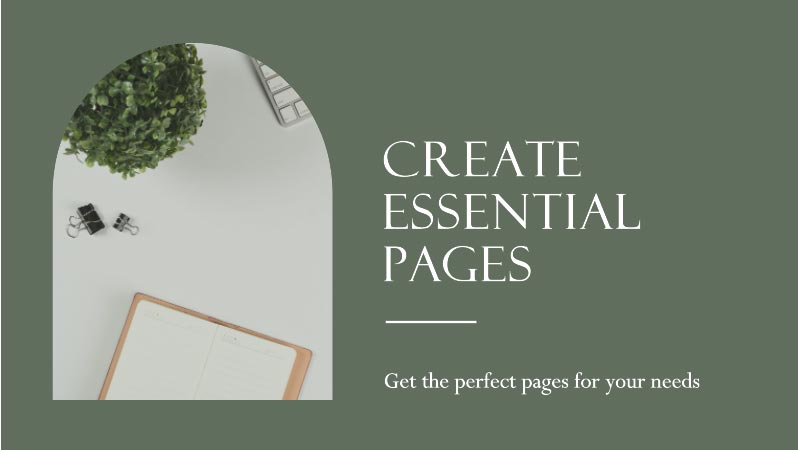
- Create important pages like “About Me,” “Contact,” and “Privacy Policy.”
- Customize these pages with relevant content and information.
Creating essential pages in WordPress is an important step to establishing a well-structured and informative website. Since these pages not only provide crucial information to your visitors but also contribute to your website’s credibility and user experience. In this guide, we’ll walk you through the process of creating some essential pages for your WordPress website. We’ll cover the following pages:
- Home Page: The home page is often the first impression visitors get of your website. It should be visually appealing and provide a clear overview of what your website is about. To create an effective home page:
- Choose a suitable theme that reflects your website’s purpose and branding.
- Use a clean layout with a clear navigation menu.
- Display important content, such as featured articles or products.
- Consider using a hero section with a compelling headline and call-to-action.
- About Page: The About page introduces you or your business to your visitors. It’s a chance to establish trust and showcase your expertise. When creating an About page:
- Share your story, mission, and values.
- Include information about your team members, if applicable.
- Use images and visuals to make the page engaging.
- Explain what makes you or your business unique.
- Contact Page: A contact page allows visitors to get in touch with you. It’s essential for customer inquiries, collaboration opportunities, or general communication. To create a functional contact page:
- Include a contact form for easy communication.
- Provide alternative contact methods such as email, phone, or social media.
- Consider using a map to show your location if you have a physical presence.
- Use clear and concise instructions for visitors to reach out.
- Blog Page: If you’re planning to publish articles or regular content, a blog page is a must. This is where you’ll showcase your expertise and engage your audience. When setting up a blog page:
- Organize your blog posts into categories and tags for easy navigation.
- Use a layout that emphasizes readability and aesthetics.
- Allow visitors to subscribe to your blog for updates.
- Implement social sharing buttons to encourage content sharing.
- Services or Products Page: If you offer services or products, you need a dedicated page to showcase what you have to offer. When creating a services or products page:
- List your offerings with detailed descriptions and pricing, if applicable.
- Use high-quality images to showcase your products or services.
- Include customer testimonials to build credibility.
- Add clear calls to action that lead to more information or purchasing options.
- Testimonials or Reviews Page: Testimonials and reviews add social proof to your website. They can help potential customers make informed decisions. To create a testimonials or reviews page:
- Feature quotes, images, or videos from satisfied customers or clients.
- Include their names, titles, and even photos for authenticity.
- Organize the testimonials by category or service, if applicable.
- Privacy Policy Page: A privacy policy is essential to inform visitors about how you collect, use, and protect their personal information. When creating a privacy policy page:
- Clearly explain your data collection practices and use of cookies.
- Provide information on how visitors can opt out of data collection.
- Include contact information for privacy-related inquiries.
- Terms and Conditions Page: If your website involves transactions, subscriptions, or user-generated content, having clear terms and conditions is important. When setting up this page:
- Outline the terms of use for your website or services.
- Clarify user responsibilities and your rights as the website owner.
- Include any disclaimers or limitations of liability.
- FAQ (Frequently Asked Questions) Page: An FAQ page can address common queries and save you time in customer support. To create an effective FAQ page:
- List frequently asked questions and provide clear, concise answers.
- Organize questions by categories for easy navigation.
- Update the FAQ page regularly based on user feedback and new inquiries.
- 404 Error Page: A custom 404 error page can turn a frustrating experience into an opportunity to guide users back on track. When creating a 404 error page:
- Use a friendly and engaging message.
- Include links to important pages like the home page, blog, or contact page.
- Consider adding a search bar to help users find what they’re looking for.
In summary, creating essential pages in WordPress involves careful planning and attention to detail. Overall, each page serves a specific purpose in conveying information, building trust, and improving user experience. Hence, you can create a well-structured and informative website that effectively communicates your message to your target audience.
Step 7: Start Writing and Publishing Content

- Plan a content strategy and create an editorial calendar.
- Write high-quality, engaging blog posts on your chosen topic.
- Use the WordPress editor to format and structure your content.
- Add relevant images, videos, and other media to make your posts visually appealing.
In the vast world of the internet, creating a successful website or blog demands more than just a general idea or theme. Moreover, choosing a niche is a crucial step that can determine the success of your WordPress site. However, a niche defines your website’s focus, target audience, and content direction. In the same way, this guide will walk you through a comprehensive process to help you decide on the right niche for your WordPress site.
Self-Reflection and Passion
The foundation of a successful niche begins with your interests and passions. Firstly, start by making a list of topics that genuinely excite you. Secondly, consider your hobbies, expertise, and experiences. Passion fuels consistent and high-quality content creation, which is essential for building an engaged audience. Finally, when you’re genuinely interested in your niche, it becomes easier to maintain motivation even during challenging times.
Market Research
Once you have a list of potential niches, it’s time to conduct thorough market research. Besides, this step involves analyzing the demand, competition, and potential audience size for each niche. Utilize online tools like Google Trends, Keyword Research tools, and social media platforms to gauge the popularity of various topics. Similarly, look for niches with a healthy balance between demand and competition.
Audience Identification
Understanding your target audience is pivotal for your niche selection. Define the demographics, preferences, and pain points of your potential audience. In addition, your content should cater to their needs and provide solutions to their problems. Consider creating buyer personas to visualize your ideal readers and tailor your content accordingly.
Passion-Market Fit
The ideal niche balances your passion with a market opportunity. It’s essential to find the intersection between what you love and what your audience wants. Moreover, aligning your passion with the needs of your target audience increases your chances of sustaining your efforts in the long run. Above all, your enthusiasm will be contagious and resonate with your readers.
Monetization Potential
While passion is crucial, your niche should also have monetization potential if you plan to generate income from your WordPress site. Besides, research different monetization strategies such as affiliate marketing, sponsored content, selling digital products, or offering online courses. Choose a niche that has a range of monetization options aligned with your goals.
Longevity and Trends
Consider the long-term viability of your chosen niche. Some niches may be trendy today but lose relevance over time. Overall, aim for a niche that has a level of timeless appeal or adaptability. If your chosen niche is tied to a current trend, have a strategy in place to pivot when the trend fades.
Competitor Analysis
Analyze the competition in your potential niches. Identify successful websites and blogs in those niches and assess their content quality, engagement levels, and overall strategy. All in all, competition can be healthy, indicating a demand for the niche, but ensure that you can offer a unique perspective or value proposition to stand out.
Your Unique Angle
To thrive in a competitive online landscape, your WordPress site must offer something unique. Determine your unique angle within your chosen niche. However, this could be a specific focus, a different content format, or a distinctive voice that sets you apart. Differentiation is key to attracting and retaining an audience.
Content Ideas
Brainstorm a list of potential content ideas for each niche you’re considering. In addition, having a variety of potential topics helps ensure that you won’t run out of ideas down the road. Evaluate if you can consistently generate engaging and valuable content within your chosen niche.
Test and Iterate
Once you’ve selected a niche, create a few cornerstone pieces of content and gauge the audience’s response. Pay attention to metrics like traffic, engagement, and social shares. Above all, if the response is positive, you’re on the right track. If not, be prepared to pivot or refine your approach based on feedback.
Step 8: Optimize for SEO

- Use an SEO plugin to optimize your content for search engines.
- Focus on using relevant keywords, optimizing meta titles and descriptions, and using proper heading tags.
In today’s digital landscape, having an online presence is essential for businesses and individuals alike. One of the most effective ways to attract organic traffic to your website is through Search Engine Optimization (SEO). Furthermore, SEO is a multifaceted approach that involves optimizing various aspects of your website to rank higher in search engine results pages (SERPs). Similarly, in this comprehensive guide, we will delve into the strategies, techniques, and best practices that can help you optimize your website for SEO success.
Keyword Research and Analysis
Keywords are the foundation of SEO. They are the terms and phrases that users enter into search engines when looking for information. Proper keyword research and analysis are crucial for understanding what your target audience is searching for and how to tailor your content to meet their needs.
- Start by brainstorming relevant keywords and phrases related to your industry, products, or services.
- Use keyword research tools like Google Keyword Planner, SEMrush, or Ahrefs to identify high-volume and low-competition keywords.
- Prioritize long-tail keywords (more specific phrases) as they often lead to higher conversion rates.
- Analyze your competitors’ keywords to gain insights and discover potential gaps in your strategy.
On-Page Optimization
On-page optimization involves optimizing the content and elements on your website’s individual pages to improve their search engine visibility.
- Title Tag: Include your primary keyword and make it compelling to encourage clicks.
- Meta Description: Write a concise and informative description that entices users to click through.
- Headings and Subheadings: Use hierarchical headings (H1, H2, H3) to structure your content and incorporate keywords where relevant.
- URL Structure: Create clean, descriptive, and readable URLs containing keywords.
- Content Quality: Produce high-quality, valuable, and relevant content that addresses user intent.
- Keyword Usage: Integrate keywords naturally throughout your content, avoiding keyword stuffing.
- Image Optimization: Use descriptive filenames and alt text for images, enhancing accessibility and SEO.
Technical SEO
Technical SEO focuses on the backend elements of your website that impact its crawling, indexing, and overall performance.
- Site Speed: Optimize images, enable browser caching, and minimize server response time to improve loading speed.
- Mobile-Friendliness: Ensure your website is responsive and provides a seamless experience on mobile devices.
- XML Sitemap: Create and submit an XML sitemap to help search engines understand your site’s structure.
- Robots.txt: Use a robots.txt file to guide search engine bots on which pages to crawl or not crawl.
- Canonical Tags: Implement canonical tags to prevent duplicate content issues.
- HTTPS: Secure your website with an SSL certificate to improve security and search rankings.
- Structured Data: Implement structured data markup (Schema.org) to enhance search engine understanding of your content.
Off-Page Optimization
Off-page optimization involves actions taken outside of your website to improve its visibility and authority.
- Backlinks: Build high-quality, relevant backlinks from authoritative websites in your niche.
- Guest Posting: Contribute guest posts to reputable blogs to showcase your expertise and gain backlinks.
- Social Media Engagement: Establish a strong social media presence to engage with your audience and potentially earn social signals, which can influence search rankings.
- Online Directories: Submit your business to relevant online directories and platforms.
- Influencer Collaboration: Partner with influencers to expand your reach and gain credibility.
Content Strategy
Content is at the core of SEO. A well-thought-out content strategy can attract, engage, and retain your target audience.
- Regular Updates: Keep your content fresh by regularly updating and repurposing existing articles.
- Blogging: Maintain a blog with informative and relevant articles to establish authority and attract organic traffic.
- Diversified Content: Use a mix of text, images, videos, infographics, and interactive content to cater to different user preferences.
- User Intent: Create content that aligns with user intent, whether it’s informational, transactional, or navigational.
- Evergreen Content: Produce evergreen content that remains relevant over time, driving consistent traffic.
Local SEO
For businesses with a physical presence, local SEO is essential for attracting nearby customers.
- Google My Business: Claim and optimize your Google My Business listing with accurate business information, images, and reviews.
- Local Citations: Build consistent NAP (Name, Address, Phone Number) citations across various online directories.
- Location-Specific Keywords: Include location-based keywords in your content, titles, and meta descriptions.
- Online Reviews: Encourage customers to leave reviews on platforms like Google and Yelp.
Monitoring and Analysis
Regular monitoring and analysis of your SEO efforts are vital to understanding what’s working and what needs adjustment.
- Google Analytics: Track website traffic, user behavior, and other relevant metrics using Google Analytics.
- Search Console: Monitor your website’s performance, and indexation status, and receive insights from Google Search Console.
- Keyword Rankings: Keep an eye on your keyword rankings to gauge your progress and identify areas for improvement.
- Backlink Analysis: Use tools to monitor your backlinks’ quality and identify any potentially harmful links.
Continuous Learning and Adaptation
SEO is a dynamic field that evolves with search engine algorithms and user behavior. Continuous learning is crucial to stay ahead of the curve.
- Stay Updated: Follow reputable SEO blogs, forums, and industry news to stay informed about the latest trends and updates.
- Adaptation: Be prepared to adapt your strategies based on algorithm changes and new best practices.
- Experimentation: Test different approaches and strategies to see what works best for your specific audience and industry.
Overall, Search Engine Optimization is a multifaceted and ongoing process that requires a combination of technical expertise, content creation, and strategic planning. Additionally, by staying informed about the latest industry developments, you can effectively optimize your website for better search engine visibility, increased organic traffic, and improved online presence. Above all, SEO success takes time and consistent effort, so be patient and persistent in your pursuit of higher search rankings.
Step 9: Promote Your Blog

- Share your blog posts on social media platforms.
- Engage with your audience and respond to comments.
- Consider guest posting on other blogs in your niche to increase exposure.
Promoting a blog effectively is crucial for gaining visibility, attracting readers, and building a loyal audience. Moreover, with the ever-growing competition in the online world, it’s important to implement a well-rounded promotion strategy to ensure your blog stands out. In this section, I’ll provide you with actionable tips and strategies to promote your blog and drive traffic to your content.
1. High-Quality Content
Before you dive into promotion strategies, it’s important to have high-quality, valuable, and engaging content on your blog. Content that addresses your target audience’s pain points, answers their questions and provides solutions will naturally attract readers and encourage them to share your content.
2. Define Your Target Audience
Understanding your target audience is key to tailoring your promotional efforts. Similarly, identify their demographics, interests, problems, and preferences. This information will guide your content creation and promotion strategies.
3. Search Engine Optimization (SEO)
SEO is crucial for organic visibility in search engines. Use relevant keywords in your blog posts, meta titles, descriptions, and headers. Also, optimize images, use descriptive URLs, and focus on providing value to readers. Above all, regularly update your content to keep it fresh and relevant.
4. Social Media Promotion
Social media platforms are powerful tools for promoting your blog. Identify the platforms where your target audience is most active and create profiles on those platforms. Overall, share your blog posts, engage with your audience, and use relevant hashtags to increase visibility.
5. Email Marketing
Build an email list by offering valuable content and incentives like eBooks, courses, or exclusive updates. Moreover, send regular newsletters containing your latest blog posts, along with other relevant information. As a result, email marketing helps maintain a direct connection with your readers.
6. Guest Posting
Write guest posts for other blogs in your niche. As can be seen, this not only establishes you as an authority but also exposes your blog to a new audience. After that, include a brief author bio with a link back to your blog to drive traffic.
7. Collaborate with Influencers
Identify influencers or thought leaders in your niche who can help promote your content. At least, collaborate on guest posts, interviews, or joint projects to tap into their audience and credibility.
8. Networking
Participate in online communities, forums, and social media groups related to your niche. As an illustration, engage in discussions, provide valuable insights, and subtly promote your blog when relevant. Networking can lead to genuine connections and increased visibility.
9. Utilize Visual Content
Visual content like infographics, videos, and images are highly shareable and can engagingly convey complex information. Moreover, create visually appealing content that complements your blog posts and promotes them across platforms.
10. Repurpose Content
Convert your blog posts into different formats like videos, podcasts, slideshows, or infographics. Furthermore, this allows you to reach different segments of your audience and leverage various content distribution channels.
11. Leverage Online Communities
Participate in niche-specific online communities like Reddit, Quora, or relevant Facebook groups. Additionally, provide helpful answers and insights, and occasionally share your blog posts when they add value to the discussion.
12. Collaborative Content
Collaborate with other bloggers or content creators on joint projects. In other words, this could be a roundup post, an expert interview, or a collaborative ebook. Each collaborator can promote the content to their respective audiences.
13. Run Contests and Giveaways
Contests and giveaways can generate excitement and engagement. Altogether, require participants to share your blog post or subscribe to your newsletter for entry, increasing your reach and visibility.
14. Paid Advertising
Consider using paid advertising on platforms like Google Ads or social media to promote your blog posts to a larger audience. First, set a budget and target your ads to specific demographics and interests.
15. Analyze and Adapt
Regularly monitor the performance of your promotion strategies. Similarly, use tools like Google Analytics to track traffic sources, engagement, and conversion rates. Adapt your strategies based on what’s working best.
16. Consistency is Key
Consistency is crucial in promoting your blog. Regularly publish high-quality content and consistently implement your promotion strategies. Over time, this will help build a loyal readership.
Above all, Promoting your blog requires a multifaceted approach that combines content quality, SEO, social media, networking, and various other strategies. Hence, by understanding your target audience, providing value, and using a mix of both organic and paid methods, you can effectively increase your blog’s visibility and attract a dedicated readership. For this reason, successful promotion takes time and effort, so be patient and persistent in your efforts.
Step 10: Monetization and Growth

- Explore different ways to monetize your blog (ads, affiliate marketing, selling products).
- Continuously analyze your blog’s performance using tools like Google Analytics.
- Seek feedback from your audience and adapt your content strategy accordingly.
- Consistently publish valuable content to keep your readers engaged and attract new ones.
Monetizing and growing a blog is a multifaceted endeavor that involves a combination of strategic planning, creative content creation, audience engagement, and effective promotion. This comprehensive guide will explore various methods to monetize and grow your blog, each tailored to different stages of your blogging journey and your niche. Let’s dive in!
Monetization Strategies:
- Display Advertising: Implementing display ads from platforms like Google AdSense or Media.net can provide a steady stream of income. However, to maximize earnings, focus on high-quality content and user experience to increase ad engagement.
- Affiliate Marketing: Promote products or services relevant to your niche using affiliate links. Besides, when your readers make a purchase through your link, you earn a commission. Additionally, integrate these links naturally within your content to avoid coming across as overly promotional.
- Sponsored Posts: Collaborate with brands in your niche for sponsored posts. Basically, create engaging and informative content that highlights the brand’s products or services. Ensure transparency by clearly marking these posts as sponsored.
- Sell Digital Products: Leverage your expertise to create and sell e-books, online courses, templates, or other digital products. Finally, use your blog to demonstrate your knowledge, build trust, and then offer premium content for a fee.
- Membership or Subscription Models: Offer exclusive content, tools, or resources to subscribers or members. Generally, this could be in the form of a paid subscription service that provides added value beyond your regular blog posts.
- Freelancing or Consulting: If your blog establishes you as an expert in your field, offer freelance services or consulting to your readers. For one thing, this could range from writing to coaching or even offering personalized advice.
- Donations and Crowdfunding: If your audience values your content, they might be willing to support you through donations or crowdfunding platforms like Patreon. For this purpose, offer unique perks to your supporters, such as early access to content or personalized shoutouts.
- Selling Physical Products: If your blog is tied to a physical product niche, consider selling related merchandise. Occasionally, this could include branded merchandise or products that complement your blog’s theme.
Growth Strategies:
- High-Quality Content Creation: The foundation of a successful blog is high-quality, valuable content. Consistently produce well-researched, informative, and engaging articles that address your audience’s pain points and interests.
- SEO Optimization: Optimize your content for search engines to increase your blog’s visibility. In the long run, conduct keyword research, use descriptive meta tags, and headers, and create a logical internal linking structure.
- Guest Posting: Write guest posts for other established blogs in your niche. In fact, this helps you tap into new audiences and build relationships with fellow bloggers. Also, accept guest posts from others to bring fresh perspectives to your blog.
- Social Media Engagement: Actively engage with your audience on social media platforms. At any rate, share your blog posts, and behind-the-scenes content, and interact with your followers to build a loyal community.
- Email Marketing: Build an email list and regularly send out newsletters containing valuable content, updates, and promotions. Similarly, email is a direct and personal way to connect with your audience.
- Video and Multimedia Content: Diversify your content by incorporating videos, infographics, podcasts, or other multimedia formats. Evidently, this appeals to different learning styles and can attract a broader audience.
- Collaborations and Partnerships: Collaborate with influencers, other bloggers, or businesses in your niche. Because joint projects can help you tap into each other’s audiences and bring a fresh perspective to your content.
- Webinars and Live Streams: Host webinars or live streams on topics relevant to your niche. As a matter of fact, this interactive approach can help you connect with your audience in real-time and establish your expertise.
- Networking and Conferences: Attend industry-related conferences, workshops, and networking events. However, building relationships in person can have a significant impact on your blog’s growth.
- Analytics and Adaptation: Continuously monitor your blog’s performance using tools like Google Analytics.
Tailoring Strategies to Your Niche:
Every niche has its unique characteristics and audience preferences. Tailor your monetization and growth strategies to your niche for better results:
- Travel Blog: Focus on affiliate marketing for travel-related products, offer detailed guides and itineraries, and collaborate with travel brands for sponsored content.
- Health and Fitness Blog: Offer personalized coaching services, sell workout plans or recipe books, and use affiliate marketing for fitness products.
- Finance and Investing Blog: Create and sell financial courses or ebooks, use affiliate marketing for investment platforms, and provide expert advice through consulting.
- Fashion and Beauty Blog: Collaborate with fashion brands for sponsored content, create and sell fashion guides or styling tips, and use affiliate marketing for beauty products.
- DIY and Crafts Blog: Offer downloadable craft templates for purchase, collaborate with craft supply brands, and create engaging tutorial videos.
- Tech and Gadgets Blog: Use affiliate marketing for tech products, offer tech-related courses or tutorials, and review and promote the latest gadgets.
Consistency and Adaptability:
Both monetization and growth require a consistent and adaptable approach. Keep in mind these essential principles:
- Consistency: Regularly update your blog with fresh, valuable content. Since consistency fosters trust and keeps your audience engaged.
- Adaptability: The digital landscape is evolving. So, stay updated on industry trends, algorithm changes, and shifts in audience preferences. Besides, adapt your strategies accordingly.
- Value First: Prioritize delivering value to your audience. As a result, when your readers feel they’re benefiting from your content, they’re more likely to support your monetization efforts.
- Transparency: Be transparent with your audience about monetization methods. Above all, building trust is crucial for long-term growth.
Tracking Progress:
- Metrics: Monitor key metrics such as website traffic, engagement rates, conversion rates, and revenue. Moreover, use tools like Google Analytics and social media insights to track progress.
- Feedback: Pay attention to audience feedback. Because, comments, emails, and surveys can provide valuable insights into what your audience wants.
- Experimentation: Don’t be afraid to try new strategies. Although not everything will work, experimentation can lead to valuable discoveries.
Patience and Persistence:
Monetizing and growing a blog takes time. As has been noted, Rome wasn’t built in a day, and neither will your blog’s success. Stay patient, persistent, and committed to your goals.
To summarize, monetizing and growing your blog is a dynamic journey that requires a combination of strategic planning, content excellence, audience engagement, and continuous adaptation. However, by implementing a mix of monetization strategies, and growth tactics, and tailoring your approach to your niche, you can build a successful and sustainable blog that not only generates revenue but also provides value to your audience. Lastly, the road to success may be long, but the destination is worth the effort.
Conclusion
In a nutshell, now you know how you can start a blog with some easy steps, as mentioned earlier you can create any type of blog. By all means, WordPress is used worldwide to create a directory website or creating an online store without any hassle.
Apart from that, you don’t need to hire a developer or need any coding skills to create a WordPress website. However, if you have a passion for blogging and want to share your experience then you can use WordPress as a blogging platform.
Now over to you,
Have you started a blog and making money?
Which topic you have used to create a blog and monetize your website?
Please let us know your thoughts and follow us on Facebook and Twitter.
