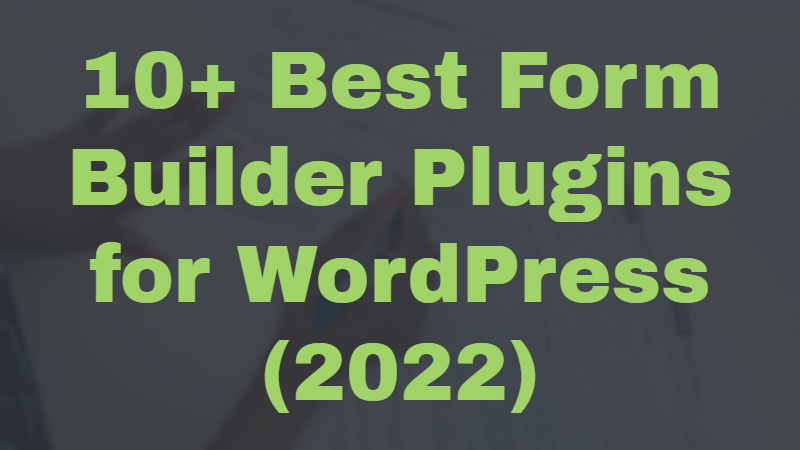Are you looking for the Best Form Builder plugin for WordPress? If yes, then this post is right for you.
You’ve put your new WordPress site together and added all the important pages for WordPress like a work of art. The logo, About Us page, small eCommerce store, menu, and custom blog are all ready to go. Isn’t it past time to take action? Just a second. Have you overlooked one of the most crucial parts of your website? To be accurate, the contact form.
Some developers understand the necessity of integrating it right away because it’s remarkable how easily this communication style can be overlooked. If you are new to WordPress then you need to create a form builder for your WordPress website.
It would be a shame to overlook the contact form because many customers dislike the idea of calling your customer service number. In contrast, others have no intention of using a live chat module to divert their focus from their work.
Customers can send a quick email without dedicating a lot of time to it, and the website with the form can process it swiftly. Not only that, but contact forms assist you to avoid spam and expand your customer communication options (like-with conditional logic, which updates the form based on how the user responds). In this case, there are ultimate WordPress form builder plugins that can help.
These WordPress contact form plugins are available in various sizes and shapes, so compare them to see which one is right for you. A robust and expensive contact form isn’t required for all websites, while a simple contact form will suffice for others.
These features should be included in WordPress contact form plugins.
A WordPress contact form plugin provides a few fields and minimum design features at its most basic level. Its purpose is to keep your customers in touch with you. The most powerful contact form plugins include conditional logic, design tools, and file submission options. This is by no means an exhaustive list, but here are some highlights:
- Custom forms builder plugins come with various fields, options, and branding features.
- Drag and drop editors are convenient, but they aren’t required.
- Show or hide various components based on what the user picks on the form using conditional logic (such as buttons, fields, or form sections). This also helps with custom routing to other departments.
- An email communication system tells the necessary people when a new message comes.
- Allow clients to contribute ideas via the front end in the form of documents. When a user submits a screenshot of their problem, this is also beneficial for customer service.
- Responsiveness – The form should be compatible with all devices, big and small.
- Spam protection – Forms are intended to keep spam out of the system in the first place. On the other side, your WordPress contact form plugin should provide even more security.
Take a look at these best WordPress form builder plugins.
If you’re in a hurry, look through the list of best WordPress form builder plugins below. Continue reading past the shortlist for in-depth reviews and comparisons, pricing information, and a rundown of each plugin’s significant features. This is merely a random selection from which you can choose based on your qualifications and requirements.
- ARForms
- Jetpack Contact Form
- WPForms
- Everest Forms
- weForms
- HappyForms
- Formidable forms
- Gravity Forms
- Contact Form 7
- Ninja Forms
- Typeform
So, without ado, let’s check out some of the best visual form builder plugins for WordPress
ARForms – Custom Form Builder Plugin for WordPress

ARForms offers a one-of-a-kind visual form builder plugin that includes drag-and-drop functionality, real-time editing, and multi-column support, all of which let you quickly create highly functional and appealing forms to match your needs. The plugin has several ready-to-use templates if you don’t want to start from scratch. There are material, rounded, and standard style forms to choose from. In sophisticated multi-step or survey-style forms, use conditional logic or math logic. To make popup forms show when users click on an item in your navigation menu, you don’t need to utilize a separate plugin.
You can select one of 15 built-in color schemes to enhance the aesthetic and match it to the rest of your site after you’ve created the content of a form. Furthermore, you can integrate this plugin’s popular email marketing services like MailChimp, GetResponse, and AWeber to set email notifications, include dynamic content using shortcodes or conditional triggers.
The plugin contains simple graphs and charts, as well as a world map that illustrates the origins of submissions. Thanks to WPML compatibility and built-in support for 12 languages, your forms will reach a wider audience.
There is adequate anti-spam protection without the need for users to complete the CAPTCHA. You can accomplish a lot more with a range of free and paid add-ons. Finally, the plugin has been optimized for lightning-fast performance and you can also download the free version of ARForms from WordPress.
Features
- Forms that are entirely responsive and mobile-friendly.
- There are more than 25 different form elements to pick from and a live editor.
- Conditional logic is used to hide and expose form fields.
- Ready-made form templates are supplied to save time.
- Multiple-step forms and surveys are available.
- The navigation menu has popup menus.
Jetpack Form – Contact form Builder
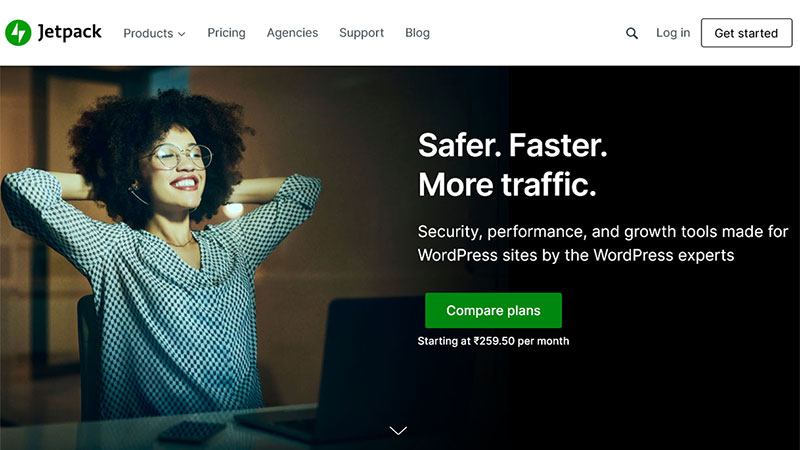
Jetpack is one of the best popular plugins for WordPress. Many popular web hosting service like Bluehost comes pre-installed once you install WordPress for the first time.
Furthermore, the plugin is easy to use and comes with many great features. Apart from that, Jetpack Contact form builders are easy to create without any coding skills requires. You can re-order fields based on the priority that you wish to show on the contact forms. This custom form builder comes with a wide range of fields like Name, Email, Website, Multi-line text, Text, Date Picker, Checkbox, Radio, and many more.
The Jetpack Contact Form includes anti-spam and caching support, as well as social media integration. If you’ve previously installed Jetpack, you might want to look into the contact form element.
Features
- Because Jetpack is a free plugin, many WordPress users and site owners already use it. Jetpack is one of those plugins that won’t interfere with other plugins or cause your website to slow down.
- The “form insert” button allows you to insert forms with a single click.
- You will be notified by mail at the address you provided.
- You can manually edit all form parameters within the editor of your post or page. This includes topics, form fields, email addresses, and other information.
- Every form submission is spam-free, thanks to Jetpack’s integration with Akismet.
WPForms – Ultimate Form Builder for WordPress

WP Forms is another custom form builder plugin that you can use for your WordPress site. You can create a fantastic form without writing any code in just a few minutes. The technique is easy to follow. Create the form, then connect it to the block to create a completely functional form. This form builder has a simple user interface. As needed, drag & drop the fields into your form design.
Though this plugin is free on WordPress this custom form builder plugin for WordPress comes with awesome features. In addition, this unique contact form builder supports popular Drag & Drop Page builder plugins like Elementor and Divi.
Furthermore, it’s mobile-friendly and adapts the design to any responsive device. Above all, you can upgrade to the pro version to unlock some advanced features. With the ultimate form builder plugin for WordPress, you can find pre-built custom templates for every occasion. Whether you are creating a marketing form, contact form, or donation form you can find an awesome template that you can use.
In conclusion, you can have PayPal or Stripe add-on to collect donations or payments via your visual form builder for WordPress. WPForms comes with great features and it is an ultimate form builder for WordPress that you can use on your website.
Features
- Drag & Drop form builder
- Gutenberg compatibility is a feature that allows you to use Gutenberg with your website.
- Easy to customize and responsive designs
- Anti-spam protection
- Custom Pre-Built Templates included.
- Constant Contact is integrated.
- Display fields based on conditional logic.
Everest Forms – Best Form Builder for WordPress
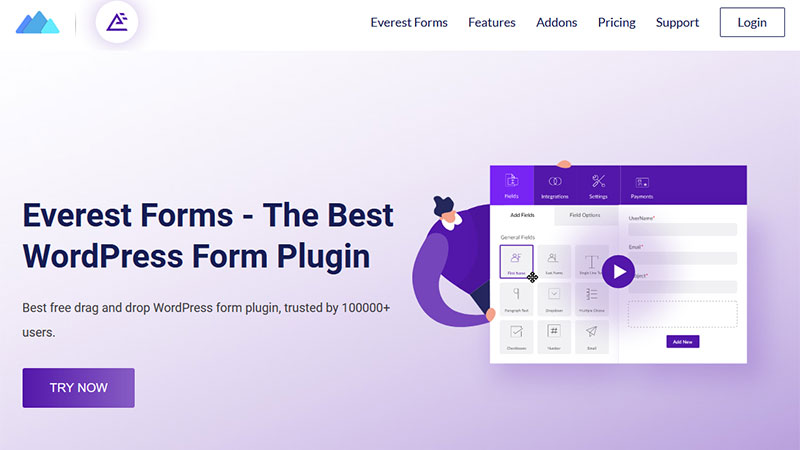
Everest Forms is a fantastic option for developing online forms. With the free edition’s ultimate drag-and-drop form builder, you may create an unlimited number of contact forms and other types of forms for your WordPress site.
For your convenience, templates are given, so you don’t have to start from scratch each time. Using a handy preview option, you can see how the form will appear on the front end. You can change the form’s settings and personalize it to meet your specific requirements.
Upgrade to the pro edition for 14 additional form fields, a separate entries tab for user contributions, and a WordPress form connector. This custom form builder WordPress plugin comes with lots of features. You can export the form entries as CSV from your admin panel. In addition, this visual form builder plugin comes with an import/export feature to another website.
With the pro version, you can unlock great features to design an ultimate form builder for your WordPress site. Additionally, you can show fields based on conditional logic where a user fills in the designs and displays other fields based on that selection. Furthermore, you can set up email notifications and autoresponders based on the submission forms.
Finally, Everest Forms is an amazing great visual form builder that you can use for your WordPress site. With amazing features and easy to use interface you can create any type of contact form as per your needs.
Features
- Create Unlimited Forms without any hassle
- Shortcodes support showing forms anywhere on your website.
- Translation ready and compatible with the WPML plugin.
- Protect your forms with various captchas.
- Collect payments via PayPal or Stripe
- Allows you to easily link with Mailchimp, PayPal, ConvertKit, Zapier, and Stripe to make your forms more functional.
- You may design complicated forms, such as user registration, article submissions, and more.
weForms – Visual Contact Form Builder plugin
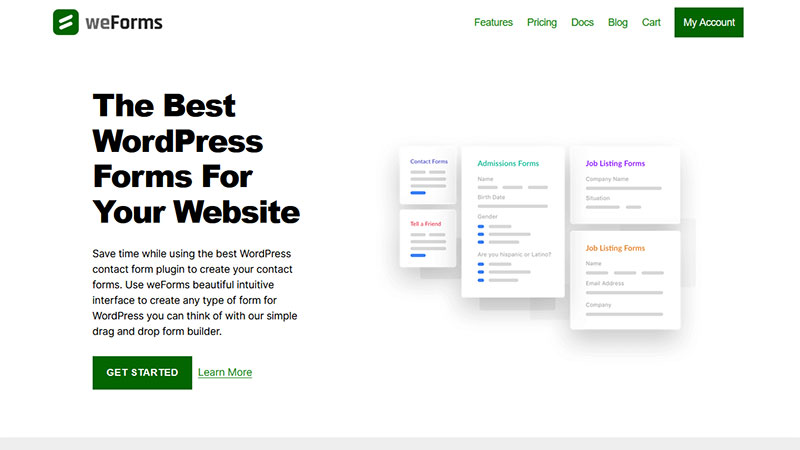
weForms is a relatively new plugin for creating visual contact forms for WordPress. The plugin gets developed by the same team that brought you WP Project Manager Pro and WP User Frontend Pro.
The free edition includes a surprising number of features, such as viewing form submission statistics in the WordPress admin. Furthermore, this plugin is easy to use and comes with many great features. This ultimate form builder plugin comes with 33 field types to choose from when creating your custom form builder for the WordPress website.
In addition, this custom form builder plugin includes prebuilt WordPress templates that you can choose as per your needs. Using this plugin you can create unlimited forms and come up with many pre-built templates. Apart from that, you can hide the form based on the expiration date that you have set for that form.
In addition, you can submit a form based on the AJAX feature where you don’t need to reload the entire page. This plugin is mobile-friendly and adapts its design to any responsive device. Furthermore, the plugin can get integrated with Google Analytics to track the submissions from your website. Above all, you can show Google maps integrated to show the location of your business or where you are located.
Features
- AWeber, Constant Contact, and MailPoet integrated.
- You can also use Google Sheets, Slack, Zapier, and Trello as integrations.
- To avoid spam, it employs Google’s reCaptcha technology.
- It has a drag-and-drop builder with AJAX live previews.
- Import/Export forms to another website.
- Connect with Slack
HappyForms – Custom Form Builder for WordPress
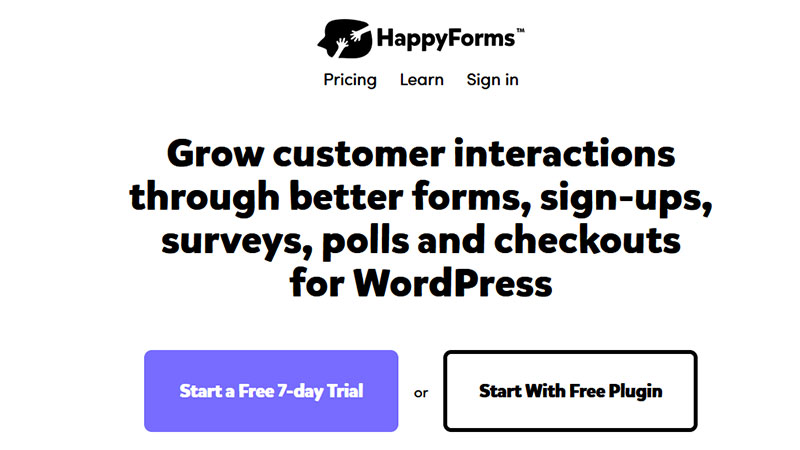
The Theme Foundry, a business working on WordPress themes for a long time, develops and maintains the theme. While HappyForms is one of the newer contact form plugins on the market, one feature we enjoy is that it’s created entirely in the WordPress Customizer. You won’t need to learn a new user interface because you’re already familiar with your current one.
HappyForms is extremely lightweight in terms of code and speed. There is no payment, and it is ideal for anyone looking for something quick and simple. This custom form builder is easy to use and comes with many great features. You can use drag & drop builder forms to create any type of form on your website. It comes with clean code and is well optimized.
It is compatible with Gutenberg and you can preview Live forms as you create them. Apart from that, you can duplicate forms, it’s responsive, comes over with 50+ styles, and many more. If you like to create an ultimate form builder then you can upgrade the plugin and create forms at the next level.
In conclusion, this plugin is effective to create forms that increase conversions and grow your business.
Features
- It is entirely free to use.
- Access to 20+ form fields including upload files.
- You’ve probably used drag-and-drop form builders before.
- Hide forms after a specific time.
- One-click honeypots and Google Recaptcha help to avoid spam.
- See IP address of a specific form submitted user.
Formidable Forms – Advanced Form Builder WP Plugin
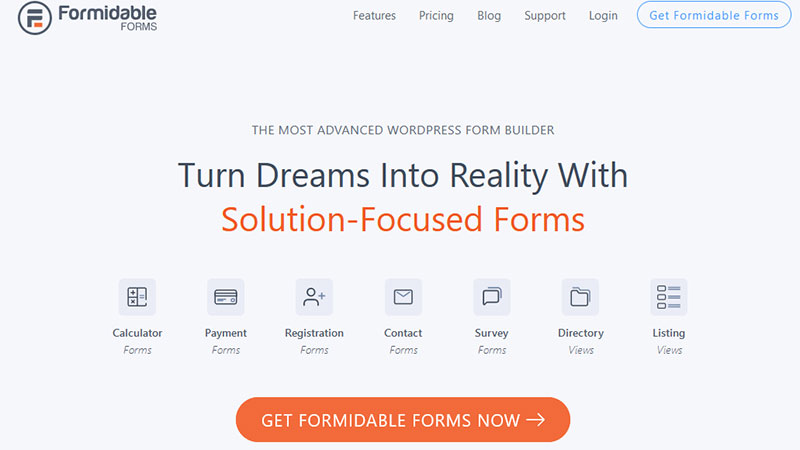
Formidable Forms is a powerful WordPress form builder with many advanced features. On the other hand, the free version has restricted functionality and is only ideal for primary forms.
Simple single-page or multi-page forms with conditional logic, calculations, and file uploads are easy to create. Views and graphs should then be used to display the data. It’s about a lot more than just WordPress forms. The formidable form builder is an ultimate form builder plugin that you can use for your WordPress site.
The plugin comes with many features that you can use showing contact forms, calculator fields, and surveys. You can create forms based on drag & drop fields and design your own forms as per your needs. In addition, you can export the same form and integrate it on your another using the Import/Export feature.
This custom form builder comes with responsive fields and supports the RTL feature. Using this plugin you can create landing pages and collect emails of users to generate leads. Above all, you can receive payments from the forms that you create as it supports PayPal and stripe payment gateway. In conclusion, the Formidable Form Builder plugin is one of the best form builders for WordPress.
Features
- A drag-and-drop form builder is available. Create Quiz forms with Quiz Maker Plugin.
- Import/Export forms.
- Customize forms and RTL supported
- Collect payments via PayPal and Stripe.
- API integrated with Google Sheets, Trello, Slack, Gmail, and many more.
- MailChimp, Zapier, GetResponse, Constant Contact integrated.
Gravity Forms – Custom Form Builder for WordPress
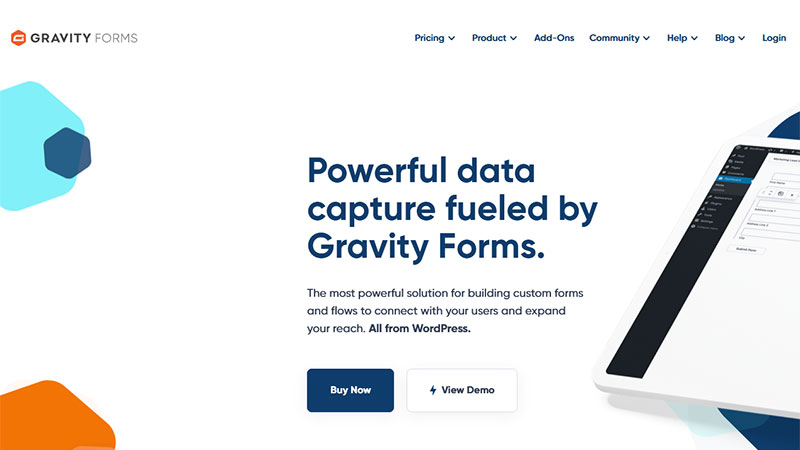
Gravity Forms combines a straightforward interface with features to improve customer service websites. It allows you to construct forms, entries, and conditional logic for each of them. It also allows you to upload files and create multi-page forms.
This plugin is one of the best form builder plugins that you can use to create contact forms for your WordPress website. It comes with many great features where you don’t need to have any coding skills required. It is responsive and includes field validation, import/export feature, and many more.
Apart from that, it is GDPR compliant and protects from spam attacks with the help of Google Captcha. Gravity form has lots of amazing features that help you to create an ultimate form builder for your website.
Features
- 30+ from fields
- Gravity Forms has a large number of add-ons and integrations.
- Import/Export forms from one website to another.
- Paginated forms so that you don’t have to scroll down.
- Conditional logic is already built-in.
- You can receive email notifications, upload files, and save and resume your work using Gravity Forms.
- Perform complex calculations based on user submissions.
Contact Form 7 – WordPress Plugin for contact forms

Most small businesses and blogs require a reliable and usable contact form. For as long as I can remember, Contact Form 7 has also been available for free. Because it’s free, it’s usually assumed that Contact Form 7 is the best (there are no paid subscription plans). Contact Form 7, on the other hand, provides a lot more.
The free plugin’s support is likely its most noteworthy feature. This includes manuals, a frequently asked questions section, a help forum, and a complete website. There are many other advantages that you won’t get with some of the more expensive plugins.
It lets you make unlimited forms, use various fields, including dates, URLs, email addresses, and text, and provide a preferred email address for receiving customer messages.
Features
- It’s an entirely free-of-charge service.
- Contact Form 7 is the cleanest and least cluttered form on the market.
- You can utilize practically all fundamental elements, such as quizzes, radio buttons, checkboxes, and drop-down menus, in addition to CAPTCHAs and file submissions.
- Documentation, FAQs, and support links are accessible from the WordPress dashboard.
Ninja Forms – Visual Drag & Drop Form Builder
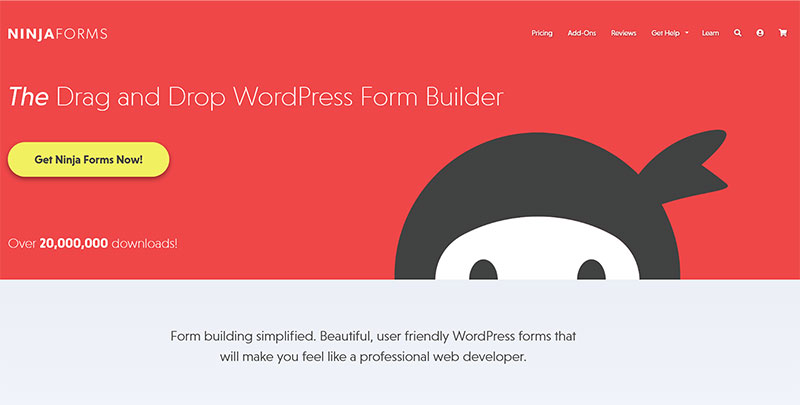
This freemium alternative on our list will appeal to non-developers. With our WordPress form builder, you can easily construct a beautiful form.
Fields can be moved about by dragging and dropping them. Row and column layouts are straightforward. There are forms with more than one page. Conditional forms are those that have a condition attached to them. You don’t need to be a designer to create forms that look fantastic on your WordPress site.
When you select a form template, you’ll be sent to a live editor, where you can make changes to it right away. Unlike the other form builders on this list, you may create a wide range of forms with the free version.
Features
- Spam prevention and management
- An ajax form is submitted (no page reload)
- A drag-and-drop form builder is available.
- GDPR compliance
- An intuitive user interface
- Message of Achievement
- Fields of expertise
- For pre-built forms, templates are available.
- Forms with a lot of modification options
- Forms with numerous components
- We utilize PayPal and Stripe for our payment forms.
Typeform – Custom Form Builder for WordPress
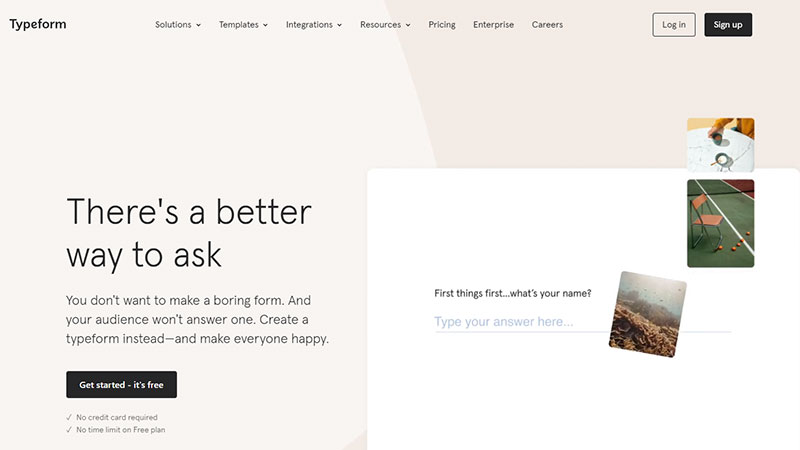
Typeform is widely recognized as the best form builder for conversational forms and surveys. This WordPress form builder integrates with the most popular third-party apps.
Although Typeform contains several valuable features, novices may be put off by the need to utilize code. Copy the embed code and paste it into each post and page on your site where you want the form to display to create forms.
You’ll have access to many forms, quizzes, and survey templates.
Features
- There are three types of forms to choose from.
- Make a spreadsheet to keep track of the outcomes.
- Make a ten-question list.
- Every month, we receive 100 responses.
- Templates for forms that are ready to use
- The principles are covered in these reports.
- Google Sheets and Slack have been integrated.
- Self-addressed notifications
Conclusion
A contact form allows your consumers to communicate with you and establishes the legitimacy of your company. It may be as basic as connecting with users to get a sale or a new reader. Furthermore, this visual contact form builder plugin is compatible with any of the free WordPress themes.
Let us know what you think about this ultimate WordPress form builder plugins collection in the comments section below.
Now, over to you,
Which of these visual form builder plugins is your favorite for your WordPress site?
Have I missed any of the best WordPress form builder plugins that you are using on your site?
Please let us know your thoughts and we really appreciate it if you can follow our Facebook and Twitter pages.