Are you looking for a perfect drag & drop page builder for WordPress? Many of the WordPress theme providers provide you with the default homepage layouts and designs.
As a developer, you would be interested in making the changes to your site as per your needs. Building a website is easy, even if you are a WordPress Beginner. But it becomes complicated when you try to make changes even if you are an experienced designer or developer.
This is where WordPress page builders come into play. You can easily drag and drop elements and build pages as per your requirements. There are many page builders plugins that you can use to create a perfect well-customized site.
Using the page builder, you can insert elements, layers, or modules in pages, post, or create amazing sliders. Drag & Drop Page Builders help you to create your own layouts, animations effects, video, or image gallery on your site.
In this article, I have mentioned some of the best drag and drop page builders for WordPress. These page builders are easy to use and some of the plugins have a free version as well as premium versions. With the premium version, you can find some more advanced features and modules that you can unlock to customize your site.
In conclusion, you can find which page builder is best suitable for your needs. So, without wasting further time let’s check out some of the best drag & drop page builders for WordPress.
Divi

Divi is one of the most powerful and popular drag & drop page builder plugins for WordPress. It is not just a page builder plugin but also a WordPress theme. Divi page builder is a perfect WYSIWYG page editor that you can use to create a beautiful and creative WordPress theme.
It has 40+ website elements that you can use anywhere on your site. Moreover, it comes with 800+ pre-made designs free with Divi. Additionally, using Divi you can add sliders, galleries, animation effects, videos, and many more on your site. It comes with tons of customization techniques that you can use to create a perfect WordPress site.
Divi is well optimized and gives you a much better performance in terms of speed. The customization features are endless with Divi. Hover styling, color customization, shape dividers, responsive editing, and many more come with Divi. You can copy and paste styles from one layout to another without any hassle.
Apart from drag and drop elements, you can write your own custom CSS code. The CSS Editor includes syntax highlighting, error reporting, auto-complete, find & replace and many more. Add custom CSS to any element or add your own code to any page using the Divi code module.
Furthermore, every change and editing that you make on your site it is saved in the Divi editing history. You can undo-redo the changes anytime you like and revert the changes on your site.
With Divi, you can save, import, and export elements that you have created on your site with ease. That means you can use the same layout used in the current theme on different websites.
Divi comes with tons of customization options and it is easy to use even if you are new to WordPress. All the settings are easily manageable from the Divi theme options panel.
Also read: Divi 4.0 theme builder review
In Conclusion:
Divi is one of the most powerful drag & drop page builder plugins for WordPress. Whether you are using a third-party theme or the Divi theme you can customize the site with ease.
Additionally, Divi is compatible with WooCommerce so you can start selling products using Divi. Apart from that, you can easily localize your Divi page builder in 32 translated languages. By enabling the RTL mode you can change the layout of both the frontend and Divi admin dashboard.
Using the Divi theme with the Divi page builder would be a bonus for any WordPress website. Finally, Divi also comes with role editor options to limit access to certain things within the builder. Overall, the Divi page builder is perfect for any WordPress designer and developer to create a WordPress website.
Elementor
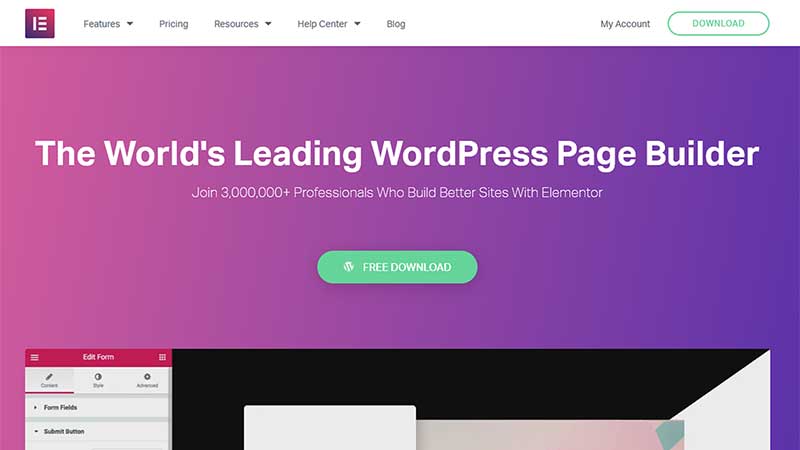
Elementor is a leading drag & drop page builder plugin for WordPress. It is easy to use and does not need any coding skills. Moreover, the Elementor plugin has a Free version available on WordPress.org which you can download for free.
With the premium version, you can unlock some advanced features which you can use it on your site. Elementor is fast and with simple easy to drag and drop elements you can customize the site in minutes. The plugin has many features that you can use to create a modern design WordPress site. It is compatible with any WordPress theme.
Elementor comes with 300+ designer page templates which you can use for any niche and for every industry. It comes with 90+ widgets which you can add on any page, post, or sidebars as per your needs. It also comes with responsive editing tools where you can showcase your custom page design on any mobile device.
Elementor has tons of customization features which you can use on your site. You can manage the settings from the WordPress dashboard. With the Pro version, you can use Theme Builder options where you can create your own header and footer layouts.
Furthermore, you can create your own single post page and post archive page using Elementor. Above all that, if you are creating a WooCommerce store you can use the WooCommerce Builder to create any type of page template. Using Elementors WooCommerce Builder you can create a whole new page template for a single product page.
Now, if you are looking to boost conversions with pop-ups then you can use Elementor Pop Up builder feature. You can choose the vast collection of pop-up templates or you can create your own using Elementor Pop-up the builder.
Also read: Elementor theme review
In Conclusion:
Elementor has some of the powerful features which you can use to create a beautiful WordPress site. You can create your own site with the theme builder feature or if you are running a store you can use WooCommerce builder.
You can easily customize the page templates as per your needs. Apart from that, you can find many Elementor add-ons compatible with Elementor to make your design to the next level. These add-on does not come with the Elementor sale as you need to buy them separately.
There are many features that you use in the Free version once you become familiar with the free version you can get the pro version of Elementor. Finally, it has many marketing tools and widgets which you can use on your site and boost your conversions.
WP Bakery

WPBakery is a popular drag & drop page builder for WordPress. The plugin is easy to use and includes tons of layouts and elements to customize the page design. With a responsive frontend and backend editor, you can easily add elements as per your needs.
It is responsive and does not need any coding skills to integrate the page. This drag and drop page builder will work with any of the WordPress themes of your choice. It comes with 50+ page templates with ready-to-use content elements.
WPBakery comes with exclusive layouts and templates that help you to design pages and contents. You can do the styling or change the colors as per your needs. Moreover, the templates that you make are mobile-friendly so you can view the site on any device.
It comes with an advanced grid builder bundled to display posts, portfolios, and any other custom posts type or media in the grid or masonry grid. WPBakery comes with many theme skin options which you can choose to display colors, padding, and other options as per your needs.
It is fully compatible with WooCommerce plugin so that you can customize the product pages that suit your needs. Furthermore, the plugin has been built to give the best SEO practice and clean code. Hence, it is compatible with the Yoast SEO plugin to rank high on search engines.
WPBakery supports tons of widgets and plugins which you can use to extend the functionality of your site. It supports more than 250+ add-ons that extend the functionality of your page builder.
Finally, this drag & drop page builder is multilingually supported so you can use your page builder plugin in any language you like. It comes with PO and MO files and well supported with the WPML plugin.
In Conclusion:
WPBakery is a great drag & drop page builder plugin. You can extend the functionality by purchasing extra add-ons to add extra functionality. It is fast and well optimized with SEO. It is responsive and supported on any mobile device.
WPBakery is a great tool that you can use to create a WordPress site with both backend and frontend editor. It is easy to use and does not need any coding skills.
Apart from that, you can get a free starter theme to design your own WordPress site. With premium features, you can create a blog, eCommerce, portfolio sites without writing any code.
Themify
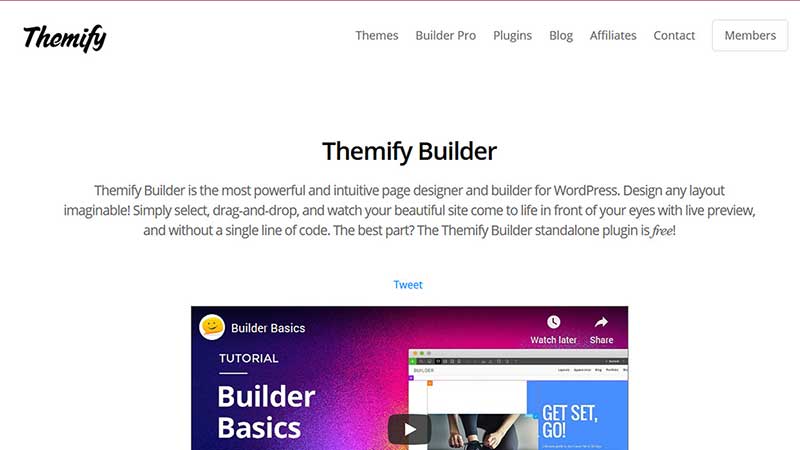
Themify Builder is a popular drag & drop page builder for WordPress. Using this plugin you can create your own page templates or design your page layout as per your requirements. The plugin is free and you can download it from the WordPress repository.
Additionally, the plugins come with 40+ predefined layouts which you can use and import on your site. You can easily change the text and designs that suit your needs. Once you drag and drop the elements on the layout you can copy and paste the same structure on another webpage.
The plugin also comes with many animation effects which you can use to attract users with many animation effects. As many page builder providers provide styling features this plugin also provides the same. You can change the background color, fonts, spacing, parallax scrolling, and many more.
Using this plugin you can create responsive and SEO-friendly custom pages. Moreover, with additional addons, you can extend the feature of your site. Themify Builder is compatible with other custom post types as well.
Using the premium Ultra theme, you can create any type of WordPress site that suits your needs. Furthermore, you can use the Themify builder plugin to design your own layouts and custom pages. This plugin is also compatible with many of the third-party plugins which you can use on your site.
Plugins like WooCommerce, MailChimp, JetPack, Contact Form, and many more. If you need to create a multilingual site then you can use the WPML plugin as Themify Builder is compatible with WPML. If you buy any of the Themify themes then this builder is included with the theme purchase as part of the Themify framework.
In Conclusion:
The Themify builder is a Free drag & drop page builder plugin. You get this drag and drop page builder plugin for free as a framework if you purchase any of their themes. Furthermore, you can find more than addons for free to extend the functionality of your website.
Additionally, you can find a Post Type Builder plugin, Announcement Bar, and many free & paid plugins available. Finally with the Builder Pro plugin which is also a page builder plugin you can create an entire site with drag and drop elements. With this page builder plugin, you can design your own website without any coding skills needed.
BeaverBuilder

Beaver Builder is a modern and flexible drag & drop page builder for WordPress. It works as a frontend editor and works with any WordPress theme. You can easily use and customize your website with this drag and drop page builder plugin.
You can use this page builder on any WordPress theme even if you remove the plugin the changes will be stored on your site. The plugin is Free and available on the WordPress.org website. The plugin is responsive and supports widgets & shortcodes to post and pages or wherever you need on your site.
It is compatible with the WPML plugin so you can easily create a multilingual website using the page builder plugin. Furthermore, Beaver Builder is compatible with the WooCommerce plugin to customize your own shop page. You can import/export layouts from one site to another website.
Beaver Builder has many modules and elements which you can use to customize your site. With the plugin purchase, you can find updated templates which you can use on any WordPress theme. You can use content page templates, landing page templates with responsive and well-customized designs.
Furthermore, you can use the Beaver Page theme with an easy-to-customize framework that you can use with the Beaver Builder plugin. The theme uses the latest Bootstrap framework and easy to customize options that you can use on your site.
In Conclusion:
Beaver Builder is a flexible drag & drop page builder that you can use with any WordPress theme. It has a free page builder plugin which you can find on the WordPress.org website. Since it also has a pro version you can get 30 premium templates to customize your site.
Additionally, you can get the Beaver theme to create your own website. The Beaver Builder includes lots of elements like HTML editor, photos, videos, icons, separator, and many more. The plugin is lightweight and easy to use.
You can add custom CSS and IDs to design your layouts. Finally, you can export or import the design to another page or website. You can reuse the same modules on different pages and layouts.
SiteOrigin

SiteOrigin is a free responsive drag & drop page builder for WordPress. You can use this drag and drop page builder plugin with any of your WordPress themes. SiteOrigin Premium comes with many premium add-ons that you can use to enhance the functionality of your site.
The plugin makes it easy to create a responsive layout adaptable to any mobile device. You can easily drag and drop elements on your WordPress site and customize the site. The plugin is easy to use and does not require any coding skills.
SiteOrigin has developed a widgets bundle which you can use with the page builder. Additionally, with this page builder, you can reorder rows & columns, drag and drop widgets with your mouse. Using the widgets you can add anywhere on your WordPress site.
Site Origin widgets bundle is a free plugin that you can find on the WordPress.org website. The plugin has many elegant features that you can use to create a perfect drag-and-drop WordPress site. Once you have made changes using the page builder you can roll back or forward to see the changes that you have made with the history browser feature.
This page builder plugin is available in 17 different languages so you can easily localize your website in minutes. For the best use of the SiteOrigin page builder, you can use this plugin with the SiteOrigin WordPress themes.
Though the plugin works with any WordPress themes you would be happier to know that SiteOrigin themes are free to download. You can find some of the paid themes developed by different WordPress theme providers.
In Conclusion:
SiteOrigin is a Free plugin and with the SiteOrigin Widgets Bundle, you can add as many widgets on your site. Since both the plugins are free the customization ae limitless. Even if you wish to change your mind you can find the History Browser feature.
You can roll back or forward the changes that you have made. Above all, you can find some of the responsive and lightweight WordPress themes designed by SiteOrigin. Using their Free themes you can develop your own website with the SiteOrigin drag and drop page builder plugin.
The plugin has many styling and customization options that you can easily implement. You don’t need to learn to code or write any code to work with the page builder.
MotoPress
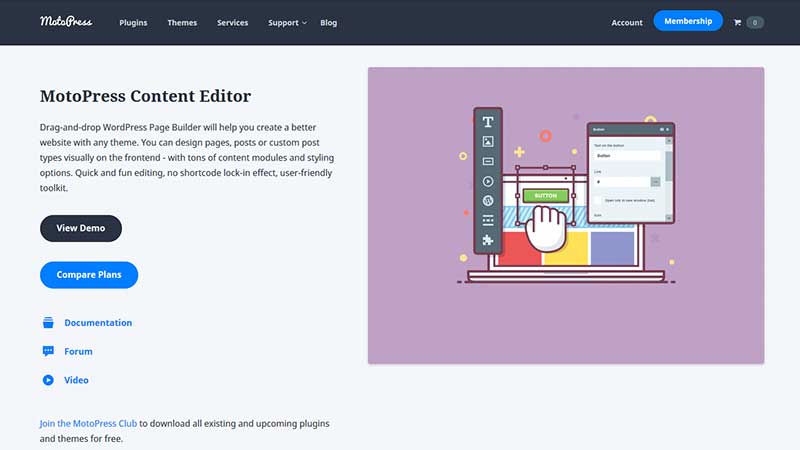
MotoPress Content Editor is a simple but powerful drag & drop page builder plugin for WordPress. You can create and design pages, posts, or custom post types using this plugin. The plugin is easy to use and does not need any coding skills.
It comes with lots of content modules and styling options that you can use to design your pages. You can use the plugin with any third-party themes that you have decided to create your website. With the live frontend editing feature, you can make changes and see the real-time preview.
Furthermore, the plugin can be used on the Multisite network. So you can create as many as multisite you need. The plugin has predefined layouts and themes which you can choose to customize your website. Moreover, the plugin is compatible with the WPML plugin so you can create a multilingual WordPress site using this page builder.
You can use the built-in elements like customizing the text, buttons, galleries, videos, and many more. You can find powerful add-ons provided by MotoPress to build up your template design using MotoPress Content Editor.
These plugins will extend the functionalities of your website and customize your own page templates without any coding skills.
At last, you can also choose MotoPress themes and use the Page Builder plugin to design your own content and website.
In Conclusion:
MotoPress is a simple yet powerful page builder plugin. Along with the MotoPress add-ons, you can extend the functionality of your site. With the purchase of the Page Builder, you get all install addons to extend the functionality of your drag & drop builder.
It is easy to use and customize. Moreover, the plugin is compatible and can be used with third-party themes. If you already have a MotoPress theme then the plugin will work with that theme.
Final thoughts
Finally, I have listed some of the best drag and drop page builder plugins for WordPress.
I would like to ask you which drag and drop page builder plugin you are using?
Did I miss any of the popular page builder plugins?
I would love to hear from you. The above-mentioned plugins are very popular some of them are free and some of them have premium versions.
The free plugins have their own limits but they have everything that you can use to create a perfect page template. Some of the Page Builder plugins include extra plugins that extend the functionality of your Page builder plugin.
Those plugins could be free or included with the initial page builder plugin. I hope you liked this post, I would request if you could share it on social media.
You can get in touch with us on Facebook and Twitter as well. Thanks for your time, Have a great day. Take care 🙂
