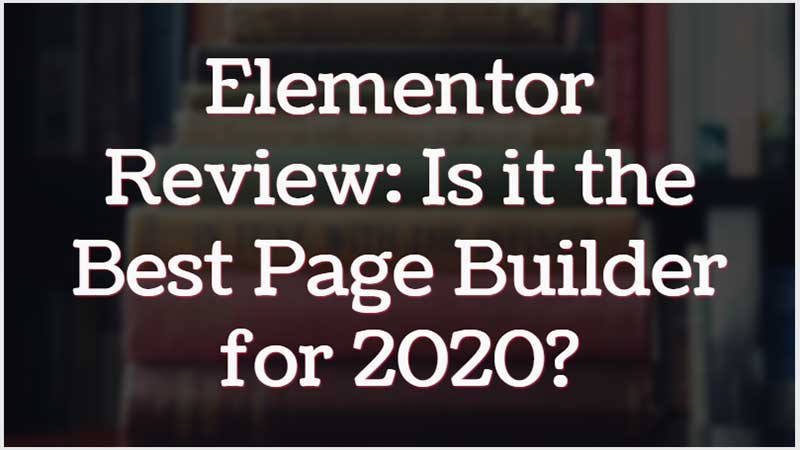Have you ever used the Elementor page builder for your site? Are you looking for the perfect review of the Elementor page builder plugin?
There are many page builder plugins that you can use for your WordPress site.
Elementor is one of the best page builder plugins that you can use for your WordPress site. Using Elementor, you can create beautiful page templates without any help from a developer. The plugin is easy to use and does not have any heavy coding skills to design your own page templates.
Unlike other page builder plugins, you might need to purchase a theme by paying a heavy amount. Once you make the payment it might be possible that the page builder plugin that you have purchased could not suit your needs.
Elementor makes life easy for beginners and as well as developers as the plugin is available for free for beginners. For a developer, you can purchase the pro version of the plugin and unlock many exciting features for your WordPress site.
In this article, I will mention the features of the Elementor page builder plugin as well as the benefits of using this plugin. I will also provide examples as to how you can use the plugin and create structured layouts for your site.
So without wasting time let’s check on the review of the Elementor Page builder plugin.
What is a WordPress Page Builder?
If you are new to WordPress then before we start the Elementor review I would clear things a little bit about
What is a WordPress Page Builder?
A page builder is a WordPress plugin that you can easily drag & drop elements to your WordPress site. Using a page builder you can create beautiful page templates using Elementor widgets, adding CSS, and many more.
You can add your own styling by changing the CSS of the elements that you use to create a page template. There are many widgets that you can use like Gallery widget, Text Editor, Video, Testimonial, Shortcode, and many more.
A page builder helps you to design your own page without writing a single piece of code. There are many page builder plugins that you can find for your WordPress site.
Elementor is easy to use and not only that as a WordPress beginner you can use this plugin for free.
What is Elementor?

We are here to talk about Elementor review so we should know
What is Elementor? and how it is different from other page builder plugins?
First of all, Elementor is a leading WordPress page builder plugin that you can use to create page templates. Even a WordPress Beginner can use this plugin and it is easy to use.
Elementor improves the quality of your website by providing various tools for customization. So, if you are looking to increase the chance of creating a beautiful website with various tools you can use Elementor Pro.
Using the pro version, you can unlock many add-ons like pre-made templates, pop-up builders, WooCommerce builder, and theme builder.
You can also find various marketing tools and hundreds of widgets to create a standout website and attract users. Furthermore, there are many add-ons developed by third-party developers where you can use it with Elementor.
Installing Elementor page builder
Elementor is a free page builder plugin that you can easily download from the WordPress.org website. If you are looking to install the plugin you can navigate to Plugins >> Add New and type the name of the plugin which is Elementor.
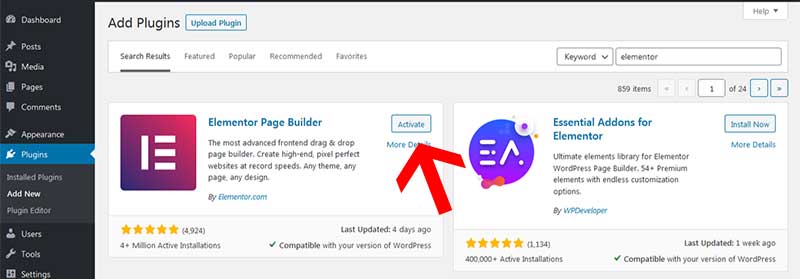
Once you have typed the name of the plugin you will see Elementor Page builder. You need to click on the Install button in order to get the plugin installed on your site.
Finally, you need to activate the plugin to start designing your own page templates.
Features of Elementor Page Builder Plugin
So, in this Elementor review let’s check out some of the features which you can use using the Elementor page builder plugin. Since Elementor has both the free and pro version we would list down the feature in both free and pro versions.
Using the visual editor you can drag and drop elements to the canvas of your post or pages. Using the theme builder you can change the header and footer of the site.
With the free version, you would get 30 Basic Widgets which you can add to your page templates. Apart from that, you can find the free version of the plugin responsive. But just having a free version would limit the features that you need to use to create a beautiful page template.
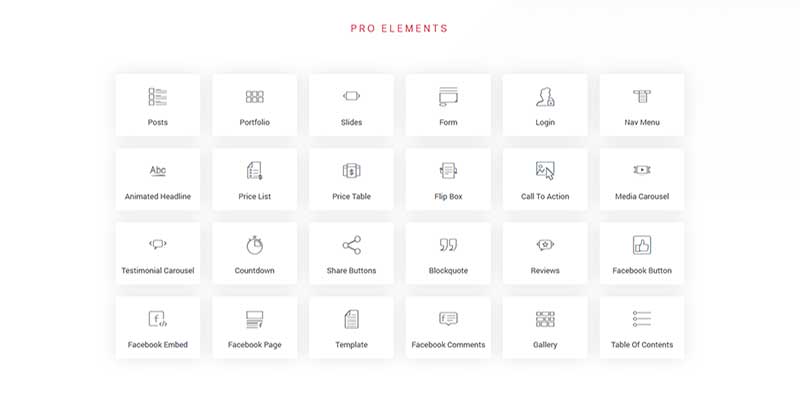
Furthermore, since you are using a free version you won’t be getting any premium support if you run into trouble using the plugin.
With the Pro version, you can unleash some of the advanced features for your site. Once you upgrade to the pro version of the plugin you can design your own header and footer as well with the Theme Builder feature.
Additionally, you can unlock 300+ pre-made templates and 50+ pro widgets for your WordPress site.
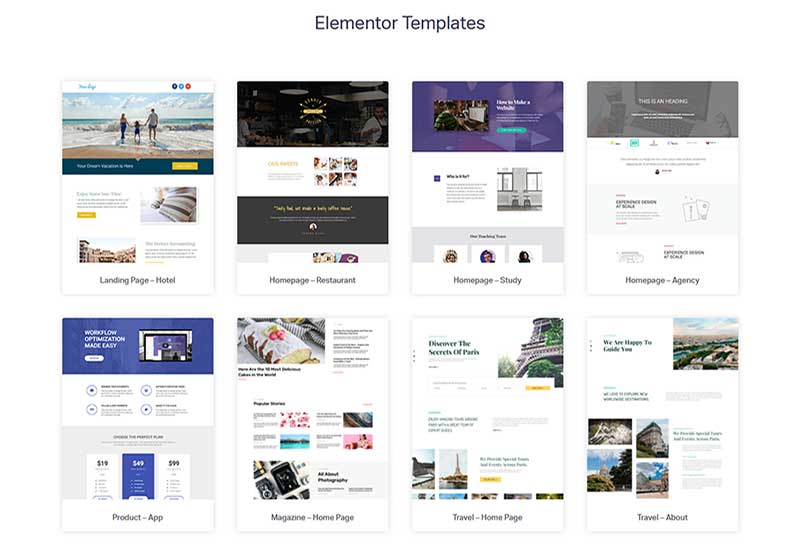
Similarly, you can use the WooCommerce builder to design your own shop page templates and design as per your needs. The pop-up builder helps you to attract and gain user subscriptions and leads.

Upgrading to the pro version would give you add custom fonts, forms, integrations like MailChimp, Convertkit, and so on gets included. You can also find options to make your templates creative using various mouse, scrolling, and hovering effects.
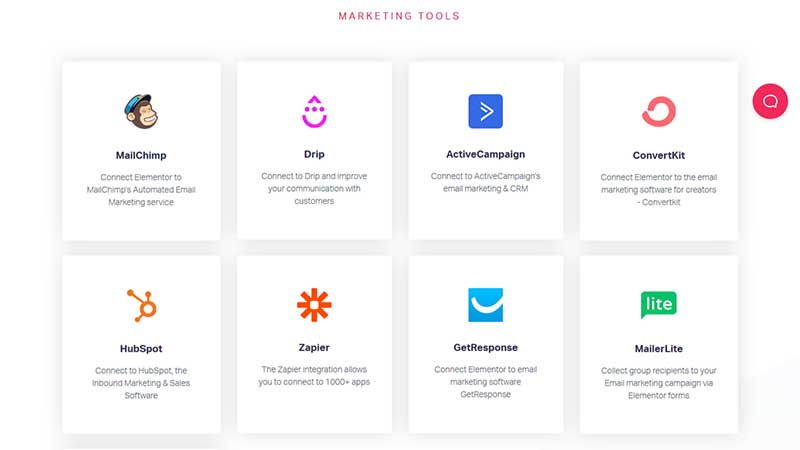
Moreover, you can share your content through social media or add Facebook like button or comments at the end of your post. Elementor Pro is truly amazing and comes with rich features that any WordPress user can wish to create a beautiful website.
Benefits of using Elementor
The most important benefit that you can find using Elementor is that you don’t need to write a single piece of code. Well, I’m not a developer and I don’t know the ABC of PHP, perhaps for beginners like me, Elementor has made life so simple to design websites.
Secondly, using the visual editor you can see the instant changes that you make using the drag & drop elements. This was you can easily preview the changes and decide if you need to make an immediate change or not.
Third, the plugin is free. If you are creating a site with a small budget then you can use the free version where you can use most of all the basic functionality of your website.
Fourth, If you are a pro in developing websites then you need a pro version. Because Elementor has it all, theme builder for designing the whole theme. WooCommerce Builder if you are creating an eCommerce site. Attract users with integration and pop-up builder and the list goes on.
Fifth and Final, it’s the best drag & drop page builder for WordPress. You will fall in love with Elementor once you start using it. To be honest, you will never regret it and you will thank me for suggesting Elementor.
Pricing of Elementor Pro version
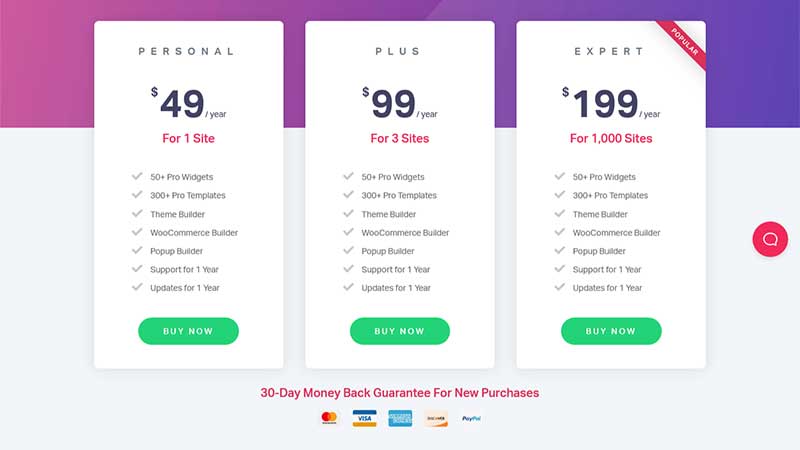
For starters, you can download the Elementor plugin for FREE. Yes, Elementor free version is available on the WordPress.org website and it does not cost you anything.
If you are a pro and need to unlock some advanced features then you can get the pro version for $49/y, plus a plan for $99/y and an expert plan for $199/y.
As mentioned the free version will give you limited resources and tools for your website but that’s enough if you are running a small business. Using the pro version, you can extend the functionality of the Elementor page builder plugin to its core.
All the plans include pro widgets and different builders for your site. The only difference is that the personal plan can be used for a single site license, plus a plan for 3 sites, and the expert plan gives you to use the plugin for 1000 sites.
Elementor always values their customer’s trust as if you are not comfortable using the plugin you can have a 30-day money-back guarantee.
Getting Started with Elementor Page Builder Plugin
Once you have installed and activated the plugin you can navigate to the post or pages section. You can create a new page or edit the existing page and edit that page with Elementor.
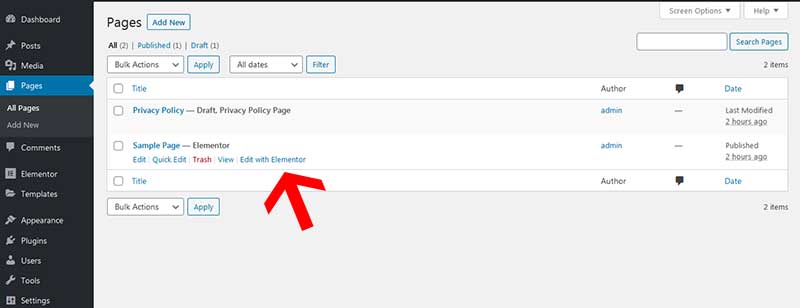
On the sidebar, you will find all the elements and widgets which you can select by the drag & drop feature. You can click on the + sign where you can select the structure of that layout. After selecting the structure you can choose which widgets are needed for that section.
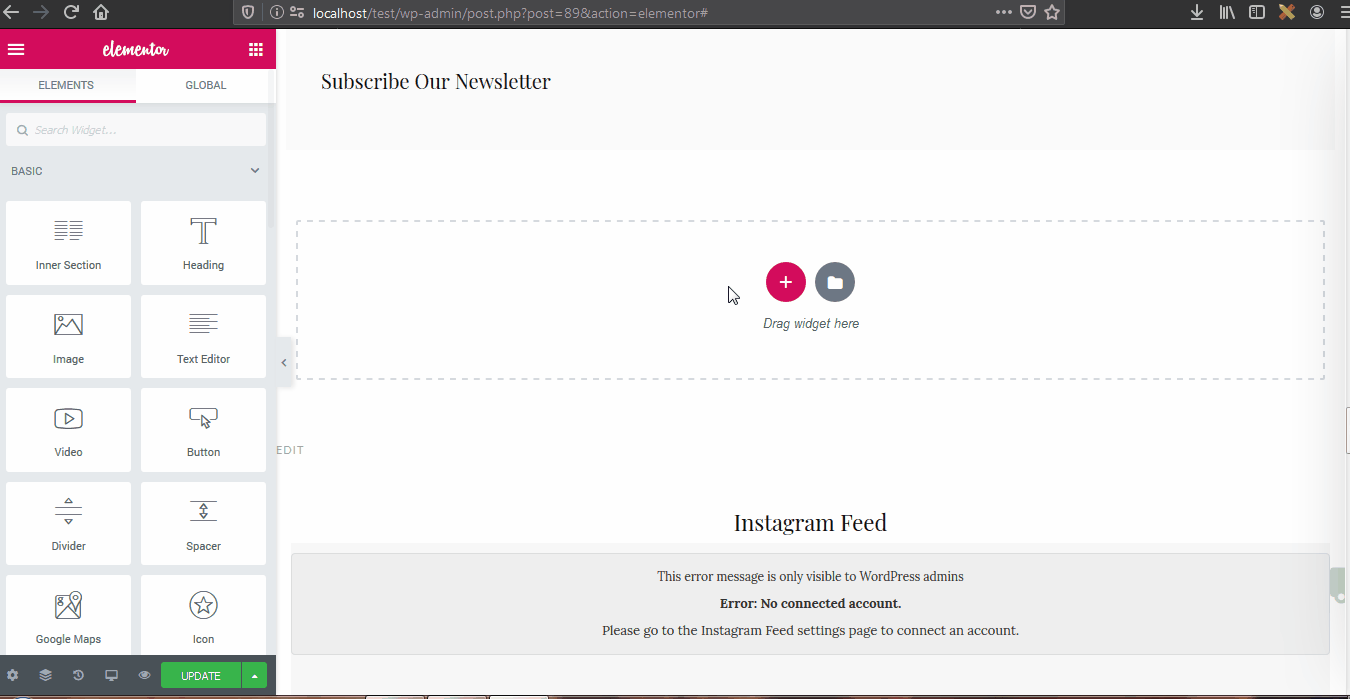
As an admin of the site, you can also duplicate the same structure and use it on different sections of the pages. Apart from that, you can add various motion and transition effects for the layout that you have created. Furthermore, you can customize that particular section with custom CSS and inbuilt customization settings.
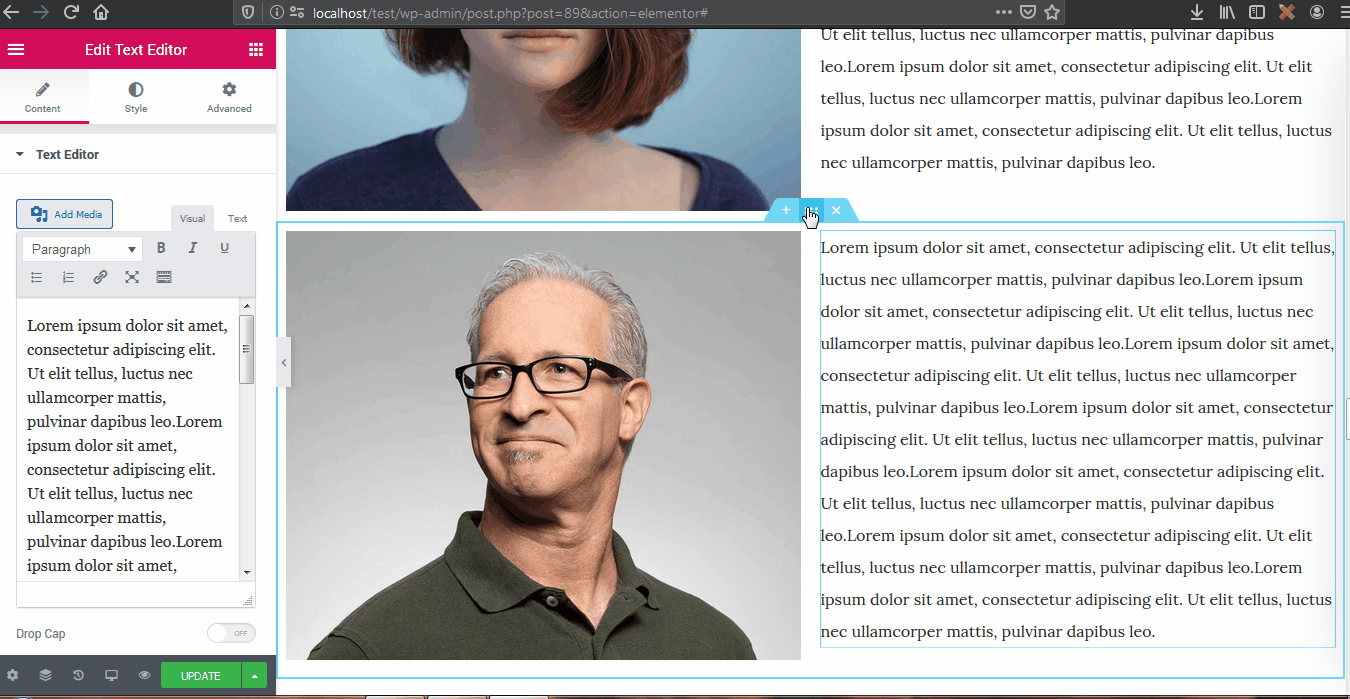
Conclusion
Finally, we are done with the Elementor review and I’m well satisfied with the plugin features and pricing.
So do I recommend the Elementor page builder plugin?
Yes, of course, I recommend Elementor.
This Elementor review post is just to understand how you can use and why you should use the Elementor page builder plugin.
As I have mentioned that there are many page builder plugins and as compared to its competitor like Divi you can use this plugin easily.
So, over to you, I hope you are well satisfied with the Elementor review.
If you are not then you can send in your suggestions or feedback below in the comments section.
Are you using the Elementor page builder plugin?
How was your experience using it?
Which page builder plugin you are using other than Elementor?
Do let me know your thoughts in the comments section.
Thanks for taking the time in reading my Elementor review. Have a great day, Take Care 😉