Are you looking for the best mega menu plugins for WordPress? A navigation menu is one of the important aspects of any type of blog or website. You have often seen menus where you can find content relevant to your needs.
People always prefer quick links that can help them to find content fast and quickly. For a small business owner, a simple navigation menu is enough. Unlike, for large enterprises, we cannot say the same thing.
If you are running a business with many pages then a simple menu won’t be fit for your site. Interestingly, there are many tools that you can find online to create attractive navigation links for your website.
In this post, we will be talking about some of the popular mega menu plugins for WordPress. A mega menu is something that contains many links in a dropdown format. It can contain links, images, social icons, a search bar, and many more.
If you are new to WordPress you can find default Menu options on your admin panel. Luckily, we have listed some of the best free mega menu plugins that you can use for your site. These plugins are popular and also come with premium features.
Apart from that, you can also use drag & drop page builder plugins to create menus. Similarly, buying a page builder plugin is cost-effective since won’t be using all the features of the page builder. So, you can download free mega menu plugins from WordPress.
Once you are well versed with the free version you can opt for the pro features of the plugin.
So, without ado, let’s check out our list for the best free and premium mega menu plugins for WordPress.
Stratum Mega Menu for Elementor

This custom Elementor mega menu addon lets you create custom & content-rich menus in the Elementor page builder. You can build responsive mega menus visually using any widget from your Elementor collection. The add-on supports multiple layouts, icons, tags & badges, custom styling, and animation. In addition, it can help you build mega menus for all types of websites, whether it’s an online store, blog, or online magazine. The functionality is simple, yet powerful enough to end up in a pro developer’s toolkit.
Elements like icons, tags, and badges (e.g. New, Hot, etc) will attract visitors’ attention and stimulate clicking the needed menu item. Furthermore, all elements can be styled individually. Stratum took care of the styling features for advanced typography, colors, and alignment for the top menus and submenus. You will be able to customize borders, apply backgrounds, make hovers, add multiple animation effects (for smoother menu appearance), and more.
In conclusion, all mega menus are either horizontal or vertical on desktop versions, while displayed as a hamburger menu on mobile screens.
Features:
- Suitable for all types of websites
- Based on Elementor
- Supports ANY content type (widget) in submenus
- Extensive styling options for all menu elements
- Horizontal & vertical layouts
- Automatically inherits the responsive look of a menus
- Multiple animation effects
Max Mega Menu WordPress Plugin
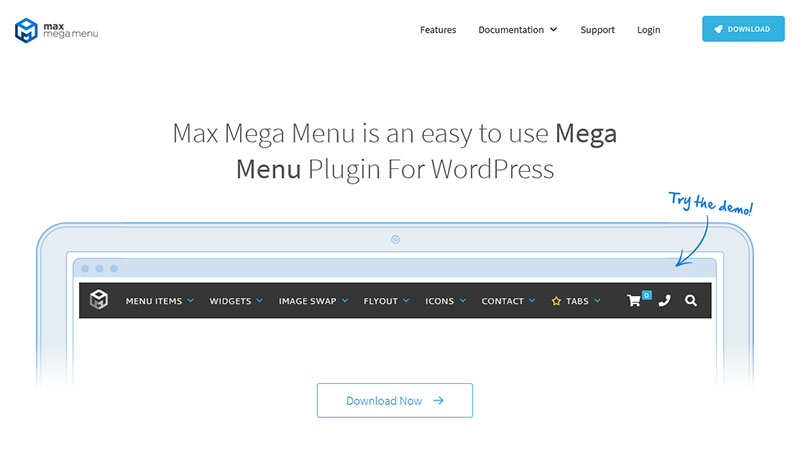
Max Mega Menu is a free mega menu plugin for WordPress. You can use this plugin to create an attractive navigation menu for your WordPress site. The plugin is easy to use and comes with many beautiful features. Moreover, you can use this plugin with the standard WordPress menu.
Once you install and activate the plugin you can navigate to the menu section and customize the settings as per your needs. You can display WordPress widgets within the menu and also add icons to the menu section.
Furthermore, multiple animation effects can also be integrated with this plugin. Above all, this plugin comes with pro features. You can unlock advanced features that you can use to create a beautiful mega menu for your WordPress site.
Features:
- Show WordPress widgets inside the menu.
- Add icons to menus. Arrange sub menus into rows and columns.
- Supports Flyout animations and various hover effects.
- Comes with a built-in Off-Canvas mobile menu.
- Option to hide sub-menus on mobile.
- Align menus right or left as per your needs.
- Tabbed Menus, Sticky Menus, Vertical, Accordion menus (Pro feature)
- Render Shortcodes within menus (Pro Version)
- Font Awesome Icons and Google Fonts Support (Pro Feature)
WP Mega Menu

WP Mega Menu is a popular Mega Menu WordPress plugin. You can use this plugin to create a stunning mega menu for your WordPress site. The plugin comes with many rich features that can attract users within seconds.
It is easy to customize and comes with many styling options. Furthermore, you can use drag and drop tools to design your mega menu as per your needs. Apart from that, the WP Mega Menu comes with pro features.
The plugin is adaptive on all responsive devices and comes with unlimited styling options. Additionally, you can find various options like branding logos, social links, the search bar in the menu, animations, and a lot more. In conclusion, WP Mega Menu comes with lots of potential features to create an eye-catching mega menu for your site.
Features:
- Drag & Drop Menu Builder Option
- Use standard WordPress widgets in menus.
- Enable/Disable mega menu for mobile.
- Menu Labelling/Badge can be added within menus.
- Font Awesome Icon Support.
- Responsive, Google Fonts, Styling, and Colors options.
- Vertical Menu and Tabbed Menu included (Pro Feature)
- Login/Register option (Pro Feature)
- Logo Centering and CTA option (Pro Feature)
QuadMenu – WordPress Mega Menu

QuadMenu is one of the best and most popular Mega Menu plugins for WordPress. You can use the drag & drop feature to create an extensive and powerful mega menu for your WordPress site.
QuadMenu is a responsive and free mega menu plugin with many rich features. Apart from that, you can upgrade to the pro version of the plugin to get advanced features to take full control over the menu.
Additionally, using this plugin you can create tabs menus, mega menus, and carrousel menus in a simple and easy way. The plugin is easy to use and comes with many styling options. You can change the layout, customize icons, label colors, styling options, add logos and do a lot more with this plugin.
Features:
- Use WordPress default widgets in menus.
- Drag & Drop editor to create menus.
- Vertical, Horizontal, Off-Canvas, Sticky Menu supported.
- Supports Font Awesome Icons and Google Fonts.
- Search Menu, Cart Menu, and Icons menu included.
- Visual Composer Compatible
- Tabs Menu, login, Register, Social, Carousel Menu included (Pro Feature)
- WooCommerce Mega Menu integrated. (Pro Feature)
ThemeHunk Megamenu Plugin
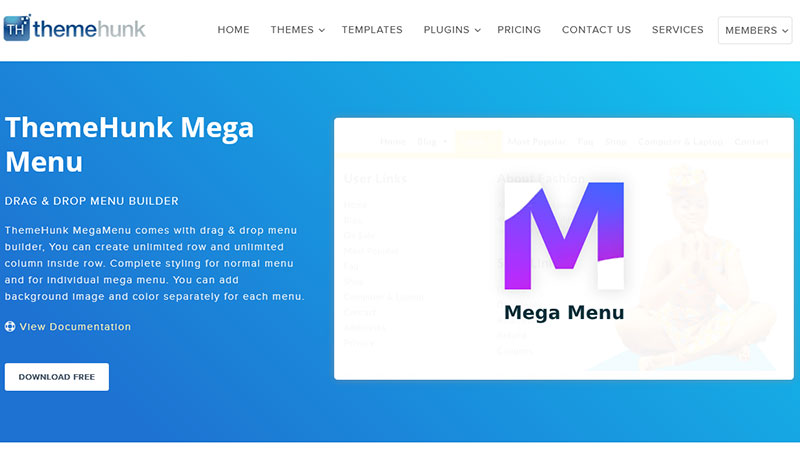
ThemeHunk Mega Menu is a free mega menu plugin for WordPress sites. You can use this plugin to create a styling and beautiful mega menu plugin for your site. The plugin is free yet comes with many powerful styling options.
Furthermore, using this plugin, you can add widgets, pages, products, and custom links to the menu. Furthermore, the plugin comes with a drag & drop menu builder feature that gives you full control over the menu options. It is responsive, easy to use ready, and comes with separate styling options.
Features:
- Free to download Drag & drop menu builder
- 150+ icon options.
- Support page, post, widgets, products, text, and custom link in the mega menu.
- Default Menu Styling options.
Groovy Mega Menu Plugin

Groovy Menu is a responsive mega menu plugin for WordPress. You can use this plugin to create an eye-catching mega menu for your WordPress site. The plugin is easy to use and does not need any coding skills.
It comes with many features like Mega Menu, Vertical Menu, One Page Menu, Dropdown Menu, and many more. Groovy Menu is compatible with Divi, Elementor, and Avada Fusion Builder. It is responsive and supports both RTL and WPML compatibility.
Though the plugin is free you can find many rich features to attract users to stay and explore on your website using the Groovy mega menu. Above all, the plugin comes with a premium version where you can find lots of customization and additional tools for your menu. Since the plugin is compatible with popular page builder plugins you can find many advanced styling options within the menu.
Features:
- Compatible with page builder plugins.
- RTL and WPML support
- Automatic and Manual Integration
- Multiple Header Layouts (Pro Feature)
- Hamburger Menu, Off-Canvas, Sidebar Menu, Sticky Menu (Pro Feature)
- Online Preset Library (Pro Feature)
- Custom Menu badges (Pro Feature)
MotoPress WordPress Mega Menu Block
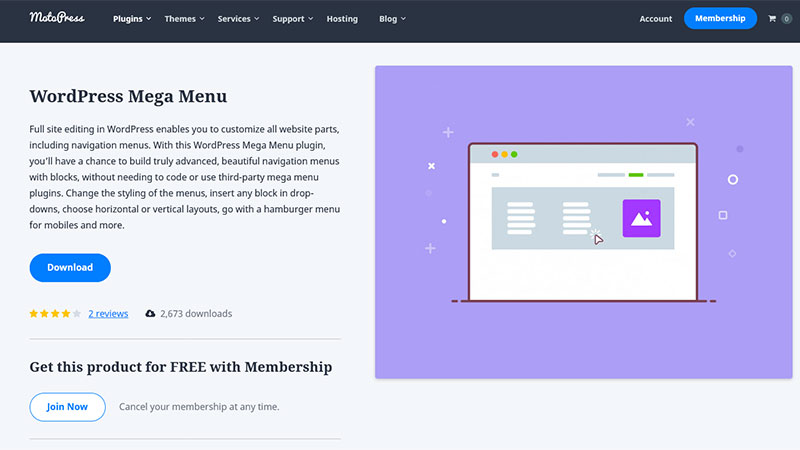
If you are looking for a free Gutenberg Supported Mega Menu then you can try WordPress Mega Menu by MotoPress. You can use this plugin to create an attractive Mega Menu using Gutenberg blocks.
The plugin is easy to use and can be created easily using Gutenberg Blocks. If you wish to extend your mega menu functionality you can use Getwid Gutenberg Blocks. The plugin comes with different styling options where you insert dropdowns, vertical or horizontal menus, and many more.
Furthermore, you can create a hamburger menu for your mobile device. Above all, with Getwid WordPress Blocks you can get full control and customize the menu as per your needs.
Features:
- Free to use and easy to download
- Designed especially for Gutenberg Editor
- Supports Getwid Gutenberg Blocks
- 40+ Blocks and Pre-made designs included with Getwid Blocks.
- Easy to use and comes with many customization tools.
- Transform normal menu into Hamburger menu for mobile.
WP Responsive Mega Menu Pro
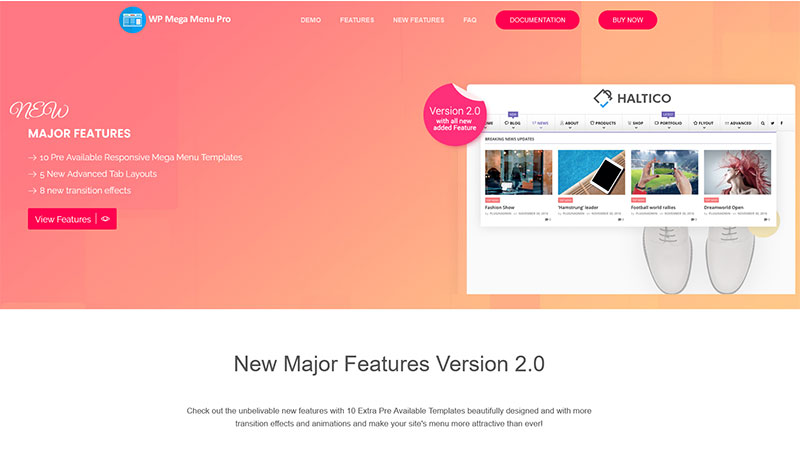
WP Mega Menu is a premium mega menu plugin for WordPress. As the name implies you can use this plugin to create vertical, horizontal, and different types of menus. The plugin comes with many beautiful and easy-to-use features as you don’t require coding skills.
You can find pre0built templates, transition effects, tab designs, and icons. Above all, WP Mega Menu gives you full control over the customization settings that you can use to create a beautiful mega menu.
Apart from that, you can find options for custom widgets, responsive, sticky menu, flyout submenus, and a lot more. In conclusion, WP Mega Menu comes with a roles restrictions feature where you can hide the menu based on user roles.
Features:
- Pre Available Templates and Designs included.
- Single/Multiple Mega Menu included.
- Horizontal, Vertical, Tabbed, Flyout submenus included.
- Sticky Menu and Menu Replacement settings are available
- Roles & Restrictions settings are available.
- Styling fonts, icons, custom CSS feature included
UberMenu Mega Menu Plugin for WordPress

UberMenu is one of the popular and highly customizable responsive Mega Menu plugins. You can use this plugin to create stunning mega menus for your WordPress site. The plugin comes with many great features like mega menu, flyout menus, tabbed menus, and many more.
You can find options to add icons, badges, labels and you can integrate with the dynamic posts, post types, taxonomies, and categories. UberMenu is a responsive plugin that you can use to show the menu on any responsive device. Furthermore, you can add advanced content, dynamic items, and various animation effects that you can attract users in seconds.
Features:
- Responsive and Mobile Optimized
- Tabbed Submenus
- Add Images and Advanced Content like widgets, images, etc.
- Add dynamic items from post, taxonomies, categories, and post types.
- Google fonts and hover effects are available
- Various customization and styling options are available.
- Automatic and Manual integration of menus can be done.
Superfly WordPress Megamenu Responsive Plugin
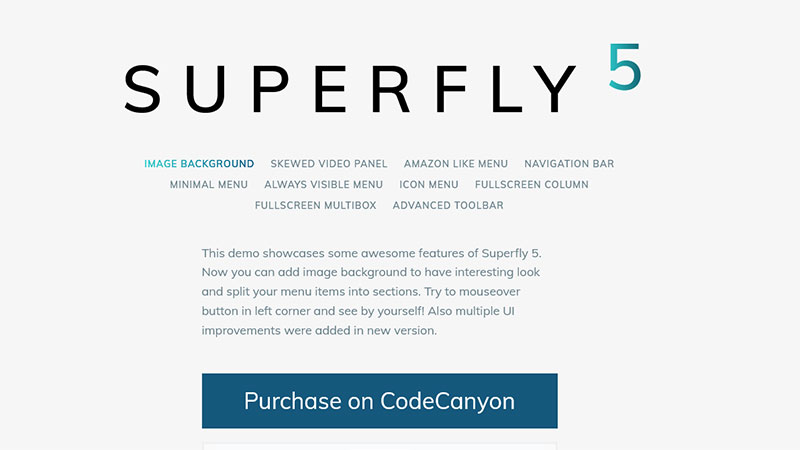
Superfly is a popular WordPress mega menu plugin that you can use to create a beautiful mega menu for your WordPress site. The plugin comes with many rich features that give your menu an awesome look to your website.
It is easy to use and has user-friendly options and settings to customize the mega menu as per your needs. Once you have created your mega menu you can easily import/export them on different sites.
Superfly Mega Menu plugin comes with many options that give you full control to customize your menu as per your needs. Using the Display rules feature you can show or hide menus based on pages, posts, or behavior of your menu. Apart from that you can also show or hide menus on responsive devices.
Finally, the Superfly Mega Menu plugin is an amazing WordPress plugin that you can use as a standout menu with various menu options.
Features:
- Works with standard WordPress menu
- Import/Export menu on multiple sites.
- Full Screen and Slide menu options available.
- Eye Catching Font awesome icons are available
- Smooth navigation and effects are available.
- Show menus based on device and pages.
- Customize Hamburger Icon, Shapes, Position, and Other Settings.
Mega Main Menu Plugin
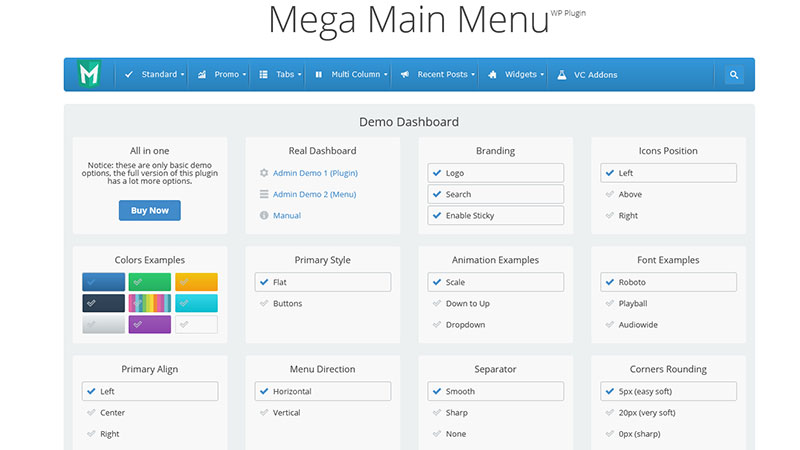
If you are looking for an ultimate premium mega menu plugin for your WordPress site then you should think of Mega Main Menu. This plugin is one of the top recognized plugins for creating a Mega Menu for your WordPress site.
The plugin comes with beautiful animation effects for both vertical and horizontal menus. Apart from that, you can find features for sticky menus, amazing dropdowns, logo & search in menus, and many more. Mega Main Menu comes with many styling tools and settings that give you total control over menu customizing. Furthermore, the plugin is compatible with Weglot and WPML plugins.
Features:
- Amazing animations and dropdown effects.
- WPML and Weglot compatible
- Responsive and Easy to use
- Google Fonts, Vector icons, and Color Variations available.
- Sticky Menu, Logo, and Search added in menu.
- 1600+ Vector icons included.
Hero Menu – WordPress Mega Menu Plugin
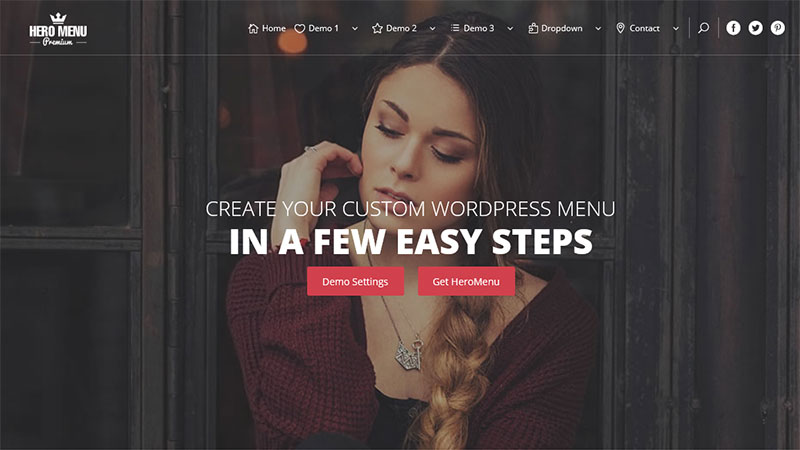
Hero Menu is a premium responsive WordPress Mega Menu plugin that you can use on your site. You can use this plugin drag & drop menu builder to create a creative eye-catching mega menu. Moreover, you can drag & drop elements like logo, menu, search, woo cart, and social icons as per your needs.
The plugin is easy to use and you can choose custom-built color presets to choose from to design your own mega menu. Above all, this plugin gives you endless possibilities for styling your mega menu with icons and background images.
The plugin is responsive which means you can design your menu based on any responsive device. Apart from that, the plugin is tested with many popular themes and page builder plugins.
Features:
- Built-in drag & drop menu builder is available.
- WooCommerce Menu compatible.
- Custom widgets like Maps, HTML, Images, etc can be added.
- Responsive and Easy to use.
- Show menus based on User Roles assigned by you.
- Color Presets, Google fonts, and various customization tools are available.
- Sticky Menu option with various settings.
Conclusion
Finally, we have seen some of the best free and premium versions of Mega Menu plugins for WordPress. We all know that we want to make an impact to look our website attracts users and stay longer on our website.
The only way that you can do that is to navigate to the users where they would like to go. So the important thing is you need a perfect navigation menu for your site. As listed above, there are mega menu plugins that you can use for your site.
Apart from that, you can use page builder plugins where they have inbuilt navigation menu features to help you to create amazing mega menus. Moreover, over to that, there are Elementor add-ons like The Plus addons recommended by Elementor itself to choose to create a mega menu.
But the choice is yours, if you need a mega menu then you can use the above-listed WordPress mega menu plugins or go for page builder plugins.
Now over to you,
Which of the WordPress Mega Menu plugin you are using for your site?
Are you using any page builder plugin or its addons to create a WordPress Mega Menu?
Please let us know your thoughts and suggestions in the below comments or you can share and connect with us on Facebook and Twitter. Thanks for your time and stopping by, Take care!
