Recently, I have been reading many blogs related to the best shortcodes plugin for WordPress. Using the shortcodes plugin you can save time to add additional functionality to your WordPress site.
If you are new to WordPress then you might struggle with coding. Furthermore, there are times when you need to add a button or tabs, or accordion on your post or pages.
For this, you need to write code or hire a developer, or even you need to add a plugin to your site. For every feature, WordPress has a solution where you need to add plugins based on your needs. To overcome these issues you can add a shortcode plugin for the WordPress site. Shortcodes are best as you can use them easily on your WordPress post or pages.
In this post, I will share some of the best shortcode plugins for WordPress sites.
What is Shortcode?
Before we move forward with the list of best shortcode plugins for WordPress, let’s understand what is Shortcode?
Shortcodes are small pieces of code that you can add to your WordPress site for extra features.
If you are looking to add audio to your post you can just use the [ audio ] shortcode on your post or pages. If you are looking to add an audio then you need to write a code.
By using a shortcode you can easily place it anywhere and show it on your site without writing any advanced code. Some of the shortcodes that you can add to your site are buttons, labels, content boxes, accordions, tooltips, and many more.
Why use Shortcodes?
Since we already know about shortcodes, now we need to know why to use these shortcodes in WordPress? As I have already mentioned, if you are looking to create a tab, accordion, or button then you can use shortcodes instead of writing a code.
Adding shortcodes in WordPress is easy since it can be easily implemented on your post or pages. Generally, if you need to add any feature then using a shortcode you can easily add it to your site without any hassle. If you are a newbie then you can use these shortcodes to create any type of content on your site.
So without ado, let’s check out some of the best shortcode plugins for WordPress.
Post Snippets – Custom WordPress Code Snippets Customizer
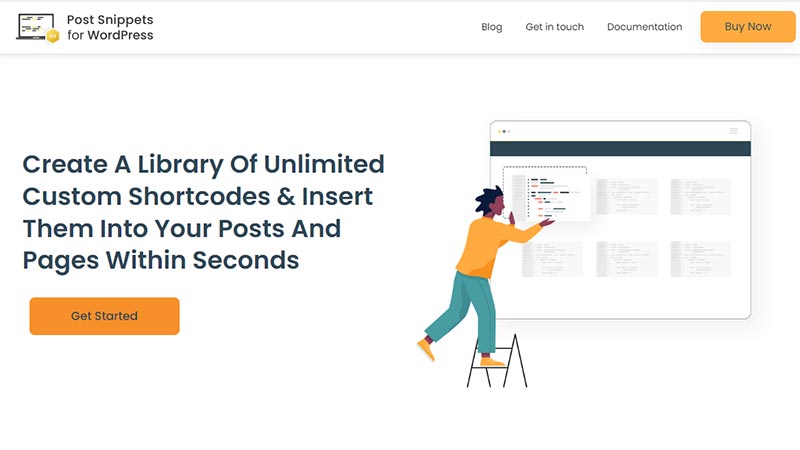
Post Snippets is a WordPress plugin that enables you to create a library of snippets of PHP code, HTML, and repeated text for use in your pages and posts. Using previously-defined variables, you can modify portions of the snippet during insertion. A button in the Visual mode post editor provides access to all snippets.
The snippet may be added as-is or as a shortcode, allowing for its modification in various ways. PHP code can be utilized when adding snippets as shortcodes. You may create as many shortcodes as you desire and add them to your website’s pages and posts in seconds. This simple WordPress plugin allows you to create boxes, buttons, tabs, sliders, responsive videos, and carousels.
Features included:
- A post editor button inserts all defined snippets.
- Create custom shortcodes.
- PHP code can be created with a shortcode.
- HTML and WordPress editors with buttons and quick tags.
- Manage the Snippets page to add, edit, and remove snippets.
- Import/Export Snippets are transferable.
WordPress Shortcodes Plugin – Shortcodes Ultimate
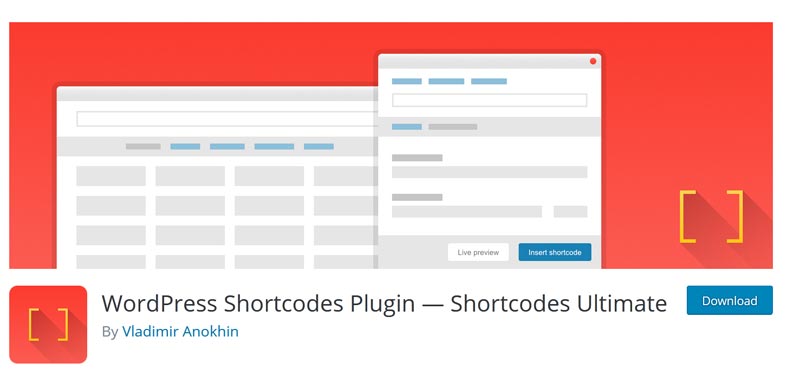
Shortcodes Ultimate is a free shortcodes plugin for WordPress. Using this plugin you can create elements like buttons, tabs, separators, sliders, and many more. The plugin is easy to use and does not need any coding skills to add shortcodes to your post and pages.
Once you install the plugin you can find a new section for Shortcodes where you can see Available shortcodes that you can use for your site. Furthermore, you can filter the shortcodes based on content, box, slider, gallery, media, and data.
Additionally, you can use the premium add-ons of shortcodes for your WordPress site. These add-ons will give you options for creating your own shortcode, extra shortcodes, and additional skins.
Features included:
- 50+ shortcodes.
- 1-click shortcode insertion with live preview
- Responsive
- Custom CSS editor
- Custom Widget
- Translation-ready
- RTL support
- Developer-friendly
- Extra Shortcodes (Pro)
- Additional Skins (Pro)
- Shortcode Creator (Pro)
WP Shortcode by MyThemeShop
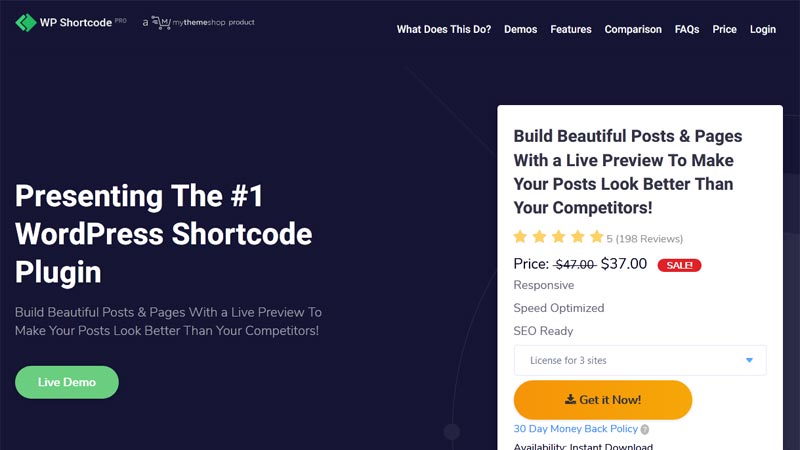
WP Shortcode is a simple and free shortcodes plugin for WordPress. You can insert shortcodes on your post and pages of your WordPress site. The plugin comes with 24 useful shortcodes like highlights, boxes, toggles, pricing tables, and many more.
Once installed and activated you can find the option to insert shortcodes on posts and pages. You can select the type of shortcode and insert it on your site. The plugin comes with a beautiful and responsive design and is compatible with all free WordPress themes.
If you are looking to extend your site features then you can upgrade to the pro version of the plugin. WP Shortcode Pro comes with 80+ shortcodes and comes with many advanced settings.
Pro Features included:
- 80+ shortcodes.
- Import/Export Settings
- Change Shortcode Prefix
- Create Custom Shortcodes
- Compatible with Custom Post Type
- Extend features with API
- Shortcode Mapper
- Translation Ready
Templatic Shortcodes Plugin for WordPress
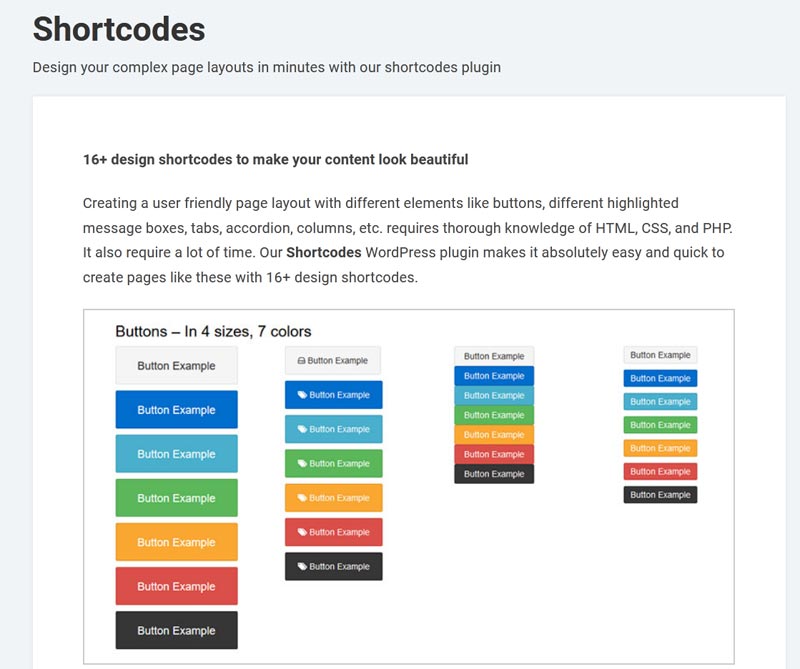
Templatic Shortcodes is a free shortcodes plugin for a WordPress site. The plugin comes with 16 beautiful shortcodes which you can easily use on our posts and pages. It is easy to use and does not need any coding skills to add the code.
You can insert buttons, accordions, tabs, tooltips, popovers, scrolls, and many more. Once you install and activate the plugin you can navigate to your post or page text editor to insert shortcodes on your site.
Features included:
- Easy to use.
- 16+ beautiful design shortcodes.
- Responsive Design
Shortcoder – Shortcodes Generator Plugin
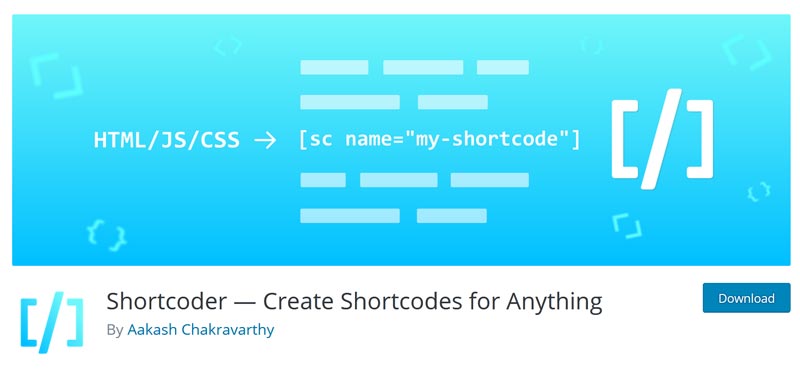
Shortcoder plugin is a free shortcodes plugin for creating your own custom shortcode for WordPress. If you need to use this plugin then you need to be a little tech-savvy. Once you create your custom shortcode you can copy the shortcode and paste it on your post and pages.
You can add HTML/CSS/JS and create a shortcode of your own. The Shortcode plugin is for those who love to write code and design their own content as per their needs.
Features included:
- Create Custom Shortcodes
- HTML/CSS/Javascript supported
- Insert Custom and WordPress Parameters
- Text/Visual/Code Editor modes supported
- Disable Shortcodes Globally and for administrators
Symple Shortcodes – Free Shortcodes Plugin

Symple Shortcodes is a free shortcodes plugin for your WordPress site. This plugin is brought to you by the theme developers who designed one of the best multipurpose WordPress themes “Total“.
The plugin is easy to use and you can insert shortcodes easily on your post and pages. The plugin is well supported by Visual Composer so if you are using the page builder you can use the plugin using page builder plugin.
You can use this plugin to create buttons, tabs, accordions, contents, Google Maps, and many more. Furthermore, the plugin is compatible with WPML so you can create and insert codes in your own local language.
Features included:
- Free Download
- Compatible with Visual Composer
- WPML compatible
- Awesome Responsive Shortcodes
- Easy to use
WooCommerce Shortcodes Plugin for WordPress

WooCommerce Shortcodes is a part of the WooCommerce developers that you can use to create shortcodes on your online store. To use this plugin you need to have a WooCommerce plugin on your store.
The WooCommerce Shortcodes plugin allows you to show your product listings based on your needs. You can show products based on attributes like category, SKU, product id, popularity, and many more. The plugin is free and you can create the shortcodes easily on your page.
Features included:
- Integrated with WooCommerce
- Page Shortcodes
- Cart and Checkout shortcodes included
- Show products based on specific attributes
- Display WooCommerce Notifications
Intense – Shortcodes & Site Builder Plugin for WordPress
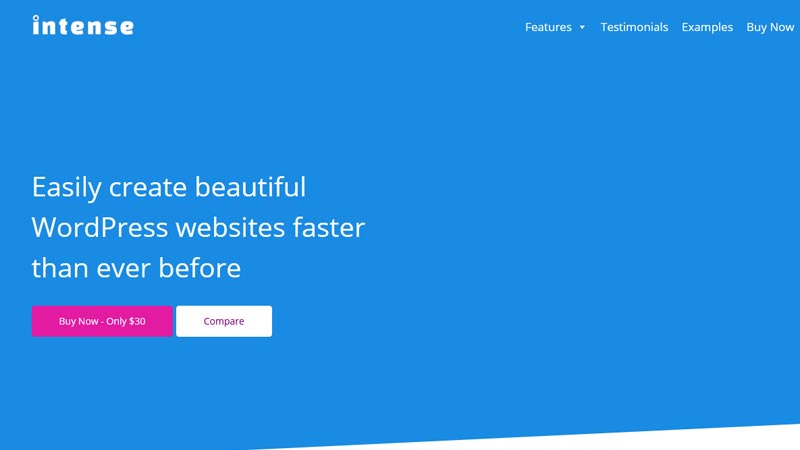
Intense is a premium shortcodes and site builder plugin for WordPress. It comes with many easy-to-use and customization features for your WordPress site. The plugin is mobile-ready and built on Twitter Bootstrap.
Furthermore, you can use this plugin on the Visual Composer page builder plugin. Additionally, the plugin comes with custom post types like FAQ, Portfolio, Project, Coupons, Snippets, and many more.
Since the plugin is built with bootstrap you can find many parallax effects, animations, hover effects, and many more. Similarly, once you have created your own snippet you can re-use the same on different locations.
Features included:
- 105+ shortcodes included
- Visual Composer integrated
- 18+ custom post types included
- Reusable snippets
- Bootstrap integrated
- Translation ready
- RTL ready
Conclusion
So, here I have listed some of the top and best free and premium shortcodes plugins for WordPress. Some of the plugins are free and also come with the pro version to extend the site functionality.
Furthermore, to use the shortcodes plugin you don’t need to be tech-savvy. Most shortcode plugin developers provide a plugin guide that you can follow to integrate the plugin on your site.
As we have discussed earlier, the use of shortcodes is to make your website creative and beautiful without customizing the site.
Now, over to you,
Which WordPress shortcodes plugin you are using for your site?
Have I missed any of your favorite WordPress shortcodes plugin that needs to be listed above?
Please let me know your thoughts and suggestions below in the comment box. I would really appreciate your help if you can share this post on Twitter and Facebook.
Thanks for your time in reading this post. Take care.
