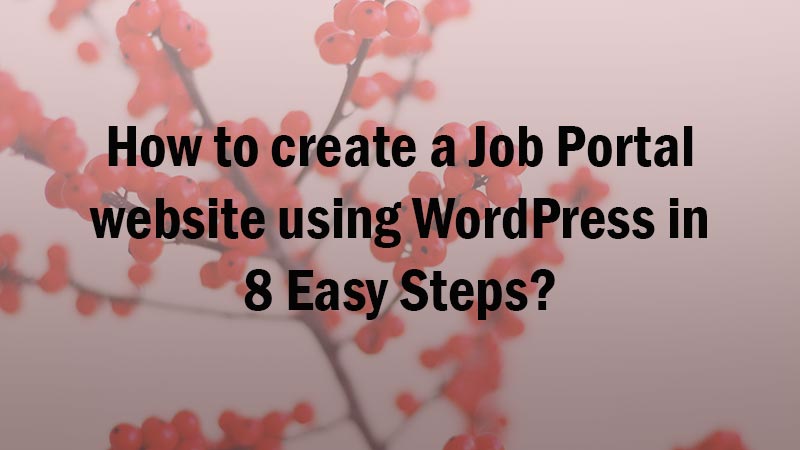Explore the key steps to create a successful job portal website that attracts both job seekers and employers.
Chances are, you’ve been scouring sites like Indeed, Monster, and CareerBuilder for job opportunities.
Finding the perfect job can be tough when job websites don’t always offer the best options for your career. By creating your own job portal website, you not only have the potential to make money, but you also provide others with the opportunity to find their dream jobs.
If you’re an employer struggling to find dedicated employees for your industry, consider using the popular WP Job Manager Plugin to easily create your own job portal website.
You can charge employers for posting job listings and job seekers for submitting their resumes on your site.
In this post, I’ll walk you through how to create a job search website using WordPress. With the right tools and platform, you can set up a website that generates income for you.
So, let’s dive into the steps on how to create a job-hunting website and start making money with it.
Introduction to Jobs Website

Many of you may be wondering why you would need a job website or what benefits you could gain from creating one. Let me share my story of struggling to find my first job. I had a tough time finding a job that matched what I was looking for.
I couldn’t find the right job because there were only a few job portals available in my local area. Simply applying to any job you see online won’t guarantee success. You need to target your job search towards employers who are looking for someone with your skills and passion.
Creating a job portal website can help connect employers with the right job seekers and vice versa. It can also be a great way to generate revenue. In this post, I’ll show you how to create a job listing website using WordPress. Let’s get started!
Getting a domain name and hosting
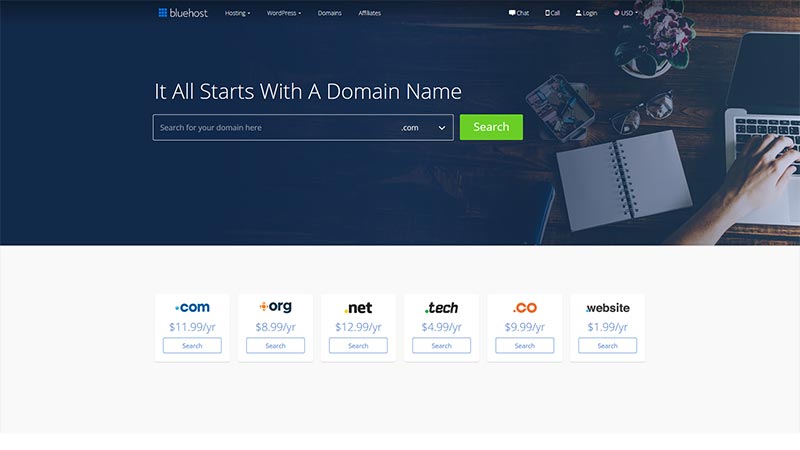
Before you start building your job portal website, one of the most important steps is choosing your domain name and web hosting. Your domain name is like your website’s address that users can search for on Google.
Let’s break this down into different parts so you can get a better idea of how to choose the right domain name and find the best web hosting service providers for your website.
Where do I get a domain name?
Typically, you get to pick your own domain name. There are plenty of other domain service providers out there that offer great domain names at reasonable prices. As I mentioned before, Bluehost is a solid choice because it offers both domain name registration and hosting services. But you can also check out other options like GoDaddy, SiteGround, and HostGator.
When it comes to domain extensions, the possibilities are endless. You can go with classics like .com, .org, .net, and .info, or get creative with something else. Just choose the one that fits your site best and register it with your hosting provider.
Choosing the right plan & service for hosting you need
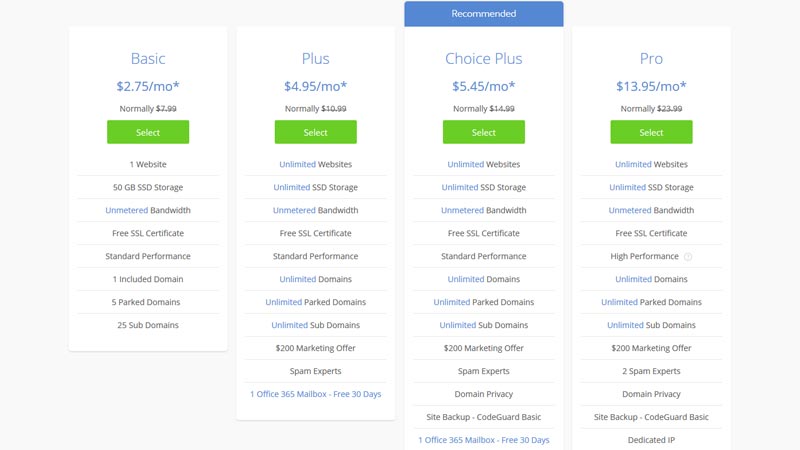
Before purchasing a web hosting service, it’s crucial to determine the type of services and plan you need. Even if you have a small website, you don’t need to spend a fortune on services and plans.
When choosing a web hosting provider, look for simplicity, security, support, and affordability. Bluehost offers all of these features and more, including Shared Hosting, WordPress Hosting, VPS, and Dedicated hosting services.
Bluehost is a top web hosting service recommended by WordPress for those starting to create a website. It’s affordable, and secure, and provides 24/7 support to help you maintain a secure and high-performing site.
After putting in the hard work to create your dream website, you deserve assurance that it’s in safe hands and won’t fall into the wrong hands.
Choosing the Right Platform

Choosing the right platform for your website is crucial. You need to consider your needs and requirements before diving into creating your site. It can be frustrating to realize halfway through that the changes you want are difficult to implement.
I suggest making a list of what you need for your website and exploring different CMS options. In the next few points, I will discuss some options to help you determine the best platform for your website.
Is WordPress easy to use?
I highly recommend WordPress to you because it’s the platform I used to create my first website, and it was super easy to use. Plus, it’s FREE – yes, you read that right, it won’t cost you a dime.
WordPress is an open-source platform that you can download from wordpress.org. Just Google the number of websites created using WordPress, and you’ll be amazed at how many people use it and recommend it to others.
Over 60% of websites are built on WordPress because of its user-friendly interface and excellent content management system. It’s way better than competitors like Joomla and Drupal.
If you’re new to WordPress, check out the WordPress for Beginners guide to learn more about this awesome CMS platform.
Choosing the right theme for your job website
Now, that you have all the info you need it is time to take a step further to create your job portal website. If you have decided to go for a self-hosted platform like WordPress then you should need a theme for creating a website. The first thing to start with is checking on other niche websites.
You should note what features or functionalities that they have included. Check what type of design theme they have used to create a job website. A little research on checking on the appearance of the theme that you require for your site.
With WordPress, you will have thousands of Free & Paid themes that you can choose and furthermore, you will have many additional plugins to which you can add new features to your site without any developer or additional coding required.
With vast flexibility and adaptable changes according to your needs, you will have many options to choose from for the most suitable theme that you need for your site.
There are certain things that you should keep in mind when creating a website. Not only you but the site will get visitors from all around the world.
To make the best impression you have to understand that your users will need easy-to-access, fast, and simple options where they can easily explore your site. Just having attractive layouts and looks and designs doesn’t make your website beautiful as it’s the way to how it is going to work in the real world.
Free vs Paid Theme

Many people prefer using Free WordPress themes over paid ones because they think premium themes are too expensive. However, there are actually many WordPress theme providers that offer job board premium themes at affordable prices. While free themes have limitations compared to paid themes, there are still great options available.
Once you’ve purchased hosting and a domain name, you’ll need to install your chosen theme on your WordPress site. The process is pretty straightforward – you can install the theme through your hosting server’s cPanel or using an FTP server.
After you’ve set up your domain name, hosting, and WordPress, you’ll need to install your theme and necessary plugins. But wait, there’s more! You’ll also need to customize your site by changing the theme’s title, logo, and colors to match your job portal website.
Customizing your theme as per your needs
We’re not quite finished yet because some options still need to be changed. When you purchase a theme, it comes with demo content like sample jobs, a default logo, footer credits, and more. You’ll need to customize these settings to fit your needs.
Most theme providers offer settings in the Customizer section of the Appearance >> Customize tab in the backend.
Here, you can change the Site Title, Tagline, and even the color scheme of your website to make it unique to you. After all, you don’t want your job site looking exactly like everyone else’s who bought the same theme, right?
Bonus Points:
If you haven’t found the perfect theme for your job website yet, look no further! Check out my post on the best WordPress theme for jobs. This theme is perfect for creating a job portal website.
If you’re using a simple WordPress theme and want to turn it into a job portal website, don’t worry! Just use the WP Job Manager plugin to easily transform your theme into a beautiful job portal website.
Installing the WP Job Manager Plugin

The WP Job Manager Plugin is one of the most popular WordPress Job Portal Plugins available for creating a job website. It is a lightweight and user-friendly job board plugin.
This plugin offers a wide range of features that can help you create a perfect job board website. Even if you are using a simple WordPress theme, the Job Board plugin can transform it into a beautiful job board website.
With easy-to-use management of job listings, search and filter options powered by AJAX, and the ability to add listings using shortcodes, this plugin makes it simple to create a professional job board website. You can also find frontend submission forms and easily manage the site with supported shortcodes to display jobs in various formats.
The best part is that this plugin is free to download from the WordPress.org website. Additionally, there are many add-ons available to expand your job portal website, such as WC Paid Listings, Applications, Resume Manager, Job Tags, Bookmarks, and Job Alerts.
By utilizing these core plugins, you can quickly integrate a fully advanced job portal website in just minutes. So, if you’re looking to enhance your job portal website, WP Job Manager has everything you need to create a successful platform.
Making money using the Jobs website

Since you have created your job portal website now it’s time to generate some income. There are 2 ways in which you can monetize your website and get paid.
Paid Frontend Submission Form
Many theme providers offer a default feature that allows you to make money by providing front-end submission forms and charging employers to post their job vacancies on your site. This means you can get paid to showcase their jobs on your site.
This feature is pretty standard among job portal theme providers.
If you’re using a basic theme, you can easily add paid submission packages to your job website with the WP Manager Plugin add-ons, using WC Paid Listings and Simple Paid Listings.
Advertisements Banners on your site.
One of the easiest ways to make money with your website is by displaying advertisement banners. A great option is to use Google Adsense.
Many businesses are looking to advertise and promote their products. They may send you their ad banners or links to place on your site. It’s similar to affiliate marketing, where third-party websites promote their products on your site.
You’ll earn a commission if someone buys their product through your link. You can use the Text widget to add banner ads and insert custom code to display banner images.
Promoting and Marketing your website

Once you’ve finished creating your job website, it’s time to start maintaining and promoting it. There are plenty of ways to do this, such as sharing your site on social media, writing blog posts, reaching out to other bloggers, answering questions on different platforms, and more.
Sharing your website on social media is a simple and effective way to promote a website. Social media is a powerful tool for increasing traffic and growing your business. You can easily share your content on platforms like Twitter, Facebook, and LinkedIn at no cost and with minimal effort.
If your website is built using WordPress, you can also take advantage of maintaining a blog. By posting relevant content and news for your subscribers, you can drive more traffic and increase sales on your site.
In conclusion, promoting and maintaining your job website is crucial for its success. By utilizing social media, blogging, and other strategies, you can attract more visitors and grow your business.
Conclusion
Here is the step-by-step process for creating your own job portal website in less than 30 minutes. With the right tools and resources, setting up your job portal website can be quick and easy. By following these simple steps, you can have your platform up and running in no time.
From choosing a domain name to customizing the design and adding essential features, creating a job portal website has never been more accessible. Whether you’re looking to connect job seekers with employers or provide a platform for freelancers, this guide will help you get started on your journey to launching a successful job portal website.
Over to you, now
Have you created your own job portal website yet?
Which theme did you use and why?
Please show some love by sharing it on Facebook and Twitter.