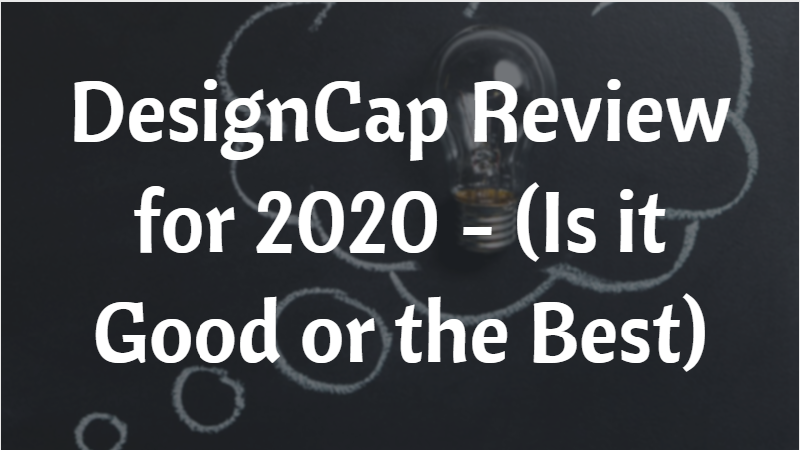Have you heard about DesignCap? Are you looking for a proper and legit designcap review?
You would be spending thousands of dollars on professional courses like Udemy and learning from experts to create a perfect graphic design for your business.
Today I will show you how you can become a pro in developing your graphic designing skills using DesignCap. Being a WordPress blogger I always wanted to have some of the best graphics for my blog post.
Apart from that, I would be looking for templates to promote my blog on different social media platforms.
To be honest, I suck in creating a template and I don’t know how to create a classic facebook poster/flyer to share my post on social media. But I found this online software where you can easily create beautiful templates, Facebook Ads and many more.
In this article, I will mention the designcap review as to how I used and whether I recommend this tool or not to create beautiful graphic images for your business.
So, without further ado lets check out some of the features of DesignCap. After reading my DesignCap review I’m sure that you would also be using DesignCap for your business.
Introduction
As I have mentioned, I sucked in create graphic designs. I write content but I don’t know how to design templates or beautiful designs for my blog. But I found one of the best online software tool named DesignCap which solved all my problems.
I have been talking about DesignCap and telling you how it solved all my problems for my blogging site. In this post, I will mention some of the benefits, features and how you can use DesignCap for your business.
It doesn’t matter if you are running a website or a business DesignCap can be used for creating any type of templates and banners to solve your designing problems in a matter of time.
What is DesignCap?
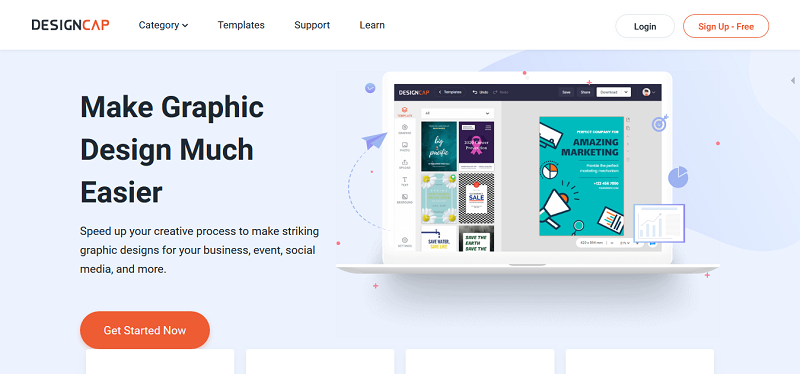
DesignCap is an online Software Tool which you can use to create beautiful templates, poster, banners, and ads for your business.
PearlMountain is a photo editing software for Windows and Macs. They are a professional team of graphic designers and photo editing team who developed Fotojet.
With the success of FotoJet, they designed and developed a graphic designing tool and named it as DesignCap. Using high-quality images you can create posters, flyers, Facebook ads, posts and many more without learning graphic designing.
DesignCap comes with more than 1 million free stock photos and 2+ million illustrations. This software tool has so many features that you can easily implement to create pro design infographics and posters.
Benefits of using DesignCap
There are many benefits that you can overcome with once you start using DesignCap. If you suck in designing graphic designs just like me then DesignCap is the right software tool for you.
Here’s let’s check out some of the benefits that you can use for using a DesignCap.
- The First benefit is that you don’t need to become or hire a graphic designer to design logos, infographics, templates, facebook ads and more.
- DesignCap comes with more than 1 million free stock photos which you can use to create any posters.
- It comes with high frontend editor tools which you can easily use to change the design and fonts.
- You can easily customize the templates without any coding skills required.
- You can use DesignCap for every occasion purposes like Birthday cards, Invitation, Wedding cards and many more.
Features of DesignCap
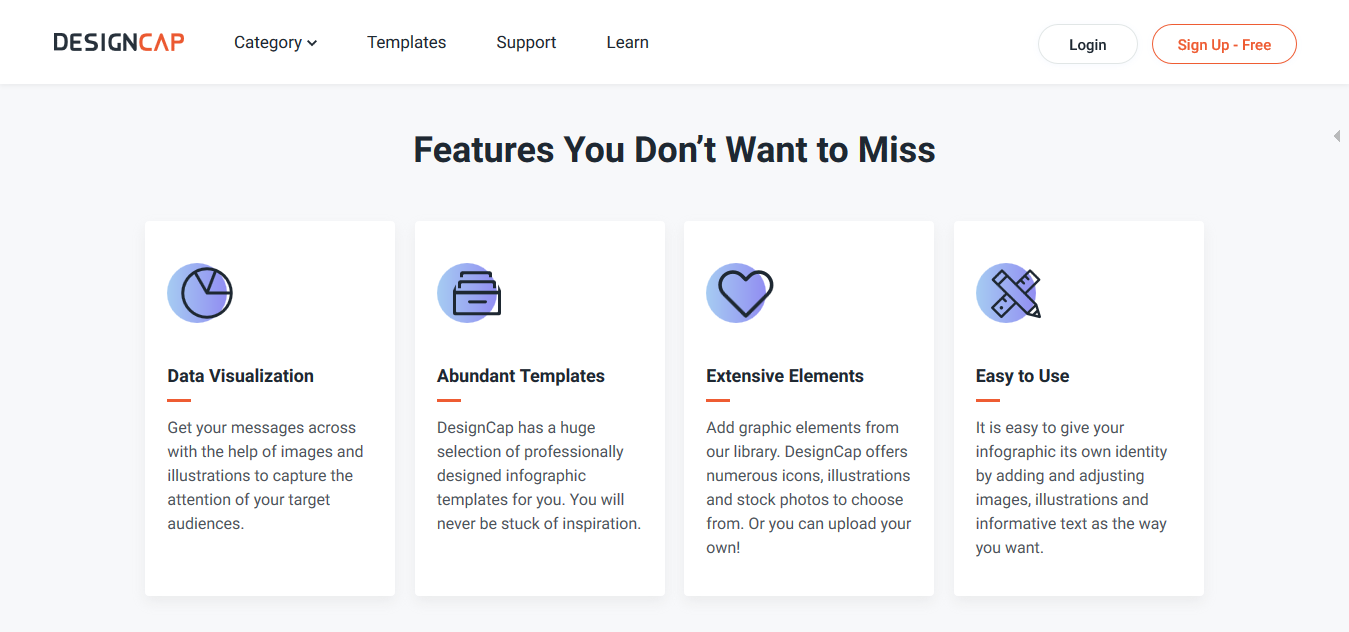
Using DesignCap you will get immense features for creating a professional graphic design logo or template. As mentioned earlier you don’t need to have any coding skills to use DesignCap. It is an online software tool that you can use to create any type of graphic design Facebook, Instagram, Twitter header post, and Email Header.
Some of the great features that you can find in DesignCap are:
- Hundreds of templates which you can use for any occasion like events, parties, weddings and lots more.
- Resources like stock photos, clip arts, shapes, icons, charts, background color/images and many more can be found in DesignCap.
- Customize the text with proper formatting options by choosing 100+ fonts, sizes, bold, italic, spacing and many more.
- Duplicate or Delete the poster/template that you have created with just one click.
- Save and Download the images in different formats (jpg, png or pdf) and different sizes.
- Share your design on social media to bring awareness about your business and bring traffic to your website.
How DesignCap works?

To get started with DesignCap, you need to register on their site. Below are the steps which you can easily follow to use DesignCap with ease:
- Click on the Sign-up – Free link on the header area and you will see the popup to fill in the Email and Password.
- You can also Sign up using Facebook or Google Accounts to make the sign-up process simple.
- Once you register and login to DesignCap you can choose any template and customize it as per your needs.
- You can choose from the categories of infographic, flyer, brochure, menu or leaderboard and customize it accordingly.
Pricing of DesigCap
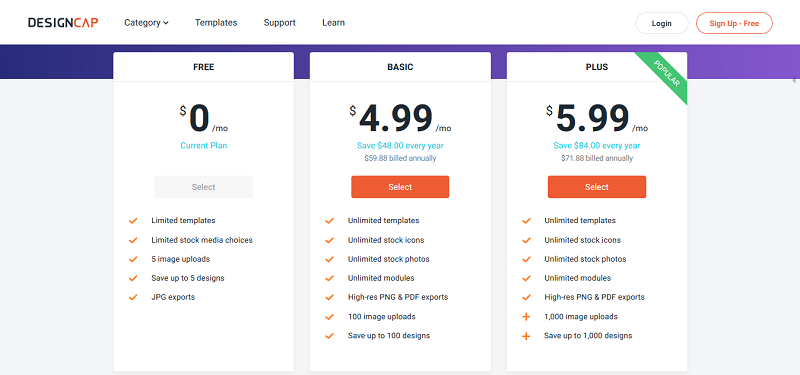
DesignCap is totally FREE. Yes, you heard it right you need to pay $0 for using DesignCap.
But here is the catch you will get limited templates, limited stock images and save up to 5 images. Apart from that, you will be getting limited modules and customization tools to make changes to your graphics.
If you are looking for a more upgrade version then you can choose the BASIC plan. With the basic plan, you can use unlimited stock images, templates, icons and save up to 100 designs.
Finally, with the PLUS plan, you get all the benefits of a Basic plan but you can save the designs up to 1000. Apart from that, you can pay monthly or annually as per your needs.
The monthly and annual amount is different which you can choose to get the benefits as per your requirements.
On the top right corner are you can find your username and other details like My Account, My Designs and Log out option.
By clicking on My Account you can edit your username and password as per your needs.
My Designs section, you can see the number of designs that you have created and saved while creating your designs.
You can also see which plan you have purchased on the My Account section while clicking on the Billing (tab).
Conclusion
Finally, I’m a WordPress Blogger and If you are new to WordPress then you would probably struggle to create awesome graphics for your website.
DesignCap is one of the best software tools that I have used to create my graphic designs. I have mentioned some of the benefits and features of DesignCap. I have reviewed DesignCap and you can use this software for upcoming business projects.
Do I recommend DesignCap? Hell Yeah!!! I definitely recommend DesignCap. As I mentioned if you suck on making graphic design then DesignCap is the right choice for you.
Now over to you,
Are you using DesignCap for creating graphics for your business?
Which Software tool are you using to create a graphic design?
I hope you liked this article, I would really appreciate if you would follow our Facebook and Twitter page for more updates.
Thanks for your time, Have a great day. Take Care 🙂