Confused about how to stop spam comments on your website to avoid SEO manipulation?
If you have started a blog then there are chances you are getting spam comments on your WordPress website. If you want to stop spam comments then you need to follow various methods so that it won’t affect your website SEO.
Spam comments are a pervasive issue for many website owners, particularly those utilizing the popular content management system, WordPress. These unwanted messages can clutter your site, decrease its credibility, and even impact its search engine ranking if not managed effectively.
In this article, we’ll delve into what spam comments are, why they occur, and how you can combat them on your WordPress site.
What are Spam Comments?

Spam comments are irrelevant or unsolicited messages posted on your website, typically in response to blog posts or articles. They often contain promotional content, links to dubious websites, or simply meaningless text. While some spam comments are easy to identify due to their blatant nature, others can be more subtle, attempting to blend in with genuine comments to deceive both website owners and visitors.
Why Do Spam Comments Occur?
Spam comments are primarily generated by automated bots programmed to scour the web for opportunities to post links and advertisements. These bots target WordPress sites due to their prevalence and open nature, making them susceptible to exploitation.
The motives behind spam comments vary, but they generally aim to:
Promote Products or Services: Many spam comments include links to external websites offering products, services, or questionable content. By posting these links, spammers hope to drive traffic to their sites and increase their visibility.
Manipulate Search Engine Rankings: Search engines like Google take into account the number of links pointing to a website when determining its ranking in search results. Spammers exploit this by flooding websites with links in an attempt to artificially boost their own sites’ rankings.
Gather Personal Information: Some spam comments may contain phishing links or forms designed to collect personal information from unsuspecting visitors. This information can then be used for nefarious purposes such as identity theft or fraud.
Malicious Intent: In some cases, spam comments may contain malware or malicious scripts intended to compromise the security of the website or its visitors’ devices.
In a nutshell, spam comments pose a persistent challenge for WordPress website owners, but with the right strategies in place, they can be effectively managed and mitigated.
What is The Impact of Spam Comments on your WordPress site?

User Experience Degradation: Spam comments clutter the comments section, making it difficult for users to engage in meaningful discussions. Visitors to the site may become frustrated with the abundance of irrelevant or low-quality comments, leading to a negative user experience. This degradation in user experience can deter visitors from returning to the site, impacting its overall
traffic and reputation.
Credibility Erosion: A website’s credibility is paramount in gaining the trust of its audience. However, the presence of spam comments can erode this credibility. Users may perceive the website as untrustworthy or poorly managed if it is inundated with spam. This can have detrimental effects on the website’s reputation and authority, especially for businesses and bloggers aiming to establish themselves as reputable sources within their niche.
SEO Fallout: Search engines like Google prioritize user experience and relevance when ranking websites. Spam comments littered with unrelated links or keywords can signal to search engines that the website lacks quality content or is engaging in black hat SEO tactics. As a result, the website’s search engine ranking may suffer, leading to decreased visibility and organic traffic.
Security Risks: While most spam comments are benign, some may contain malicious links or scripts designed to exploit vulnerabilities in WordPress websites. Clicking on these links could lead users to phishing sites, malware-infected pages, or even trigger security breaches on the website itself. Consequently, websites that fail to effectively manage spam comments expose themselves and their visitors to potential security risks.
Effective Strategies to Stop Spam Comments on WordPress Posts
Spam comments can be a persistent nuisance for WordPress website owners, cluttering up comment sections, reducing user engagement, and potentially harming your site’s credibility. Fortunately, there are several effective strategies you can implement to combat spam and maintain a clean, engaging comment environment.
In this guide, we’ll explore various techniques and tools to help you stop spam comments on your WordPress posts.
Enable Comment Moderation
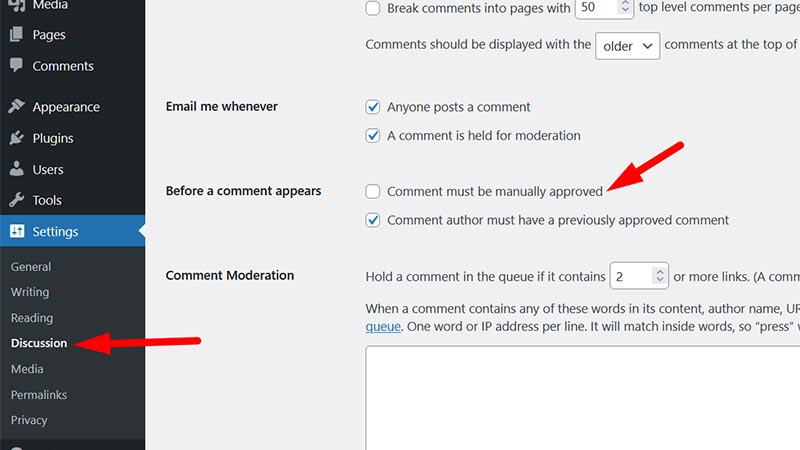
Enabling comment moderation is one of the simplest and most effective ways to combat spam on your WordPress site. By requiring manual approval for comments before they appear publicly, you have greater control over what gets published on your site. To enable comment moderation:
- Go to your WordPress dashboard.
- Navigate to Settings > Discussion.
- Check the box next to “Comment must be manually approved” under the “Before a comment appears” section.
Use CAPTCHA or reCAPTCHA
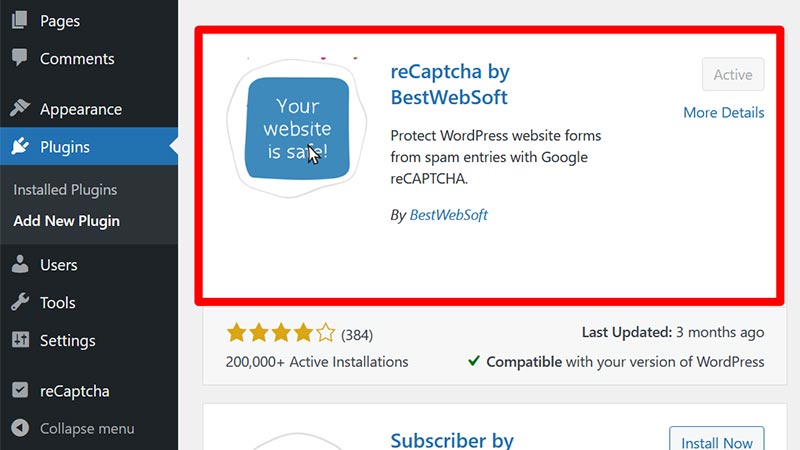
CAPTCHA (Completely Automated Public Turing test to tell Computers and Humans Apart) and its advanced version, reCAPTCHA, are widely used tools to prevent automated spam bots from flooding your comment section.
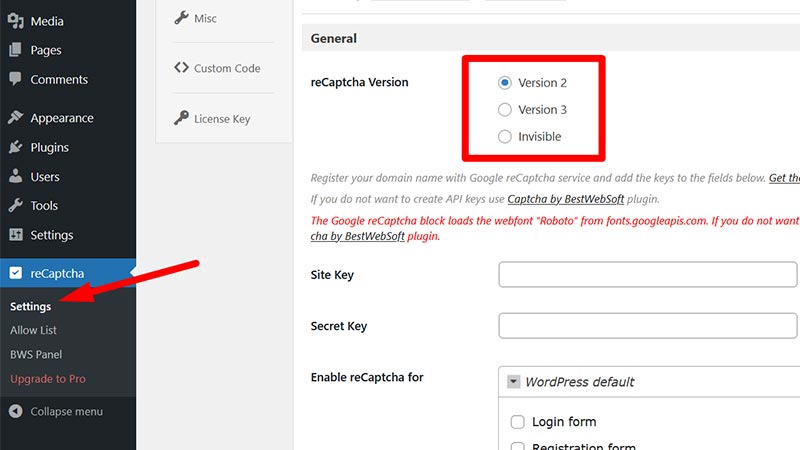
Integrating CAPTCHA or reCAPTCHA into your WordPress site can significantly reduce spam comments by requiring users to prove they are human before submitting a comment. You can easily add CAPTCHA or reCAPTCHA to your site by using plugins like Google Captcha (reCAPTCHA) by BestWebSoft or WPForms.
Employ Anti-Spam Plugins
There are several powerful anti-spam plugins available for WordPress that can effectively filter out spam comments. These plugins use various techniques such as spam databases, pattern recognition, and behavioral analysis to identify and block spam comments.
Some popular anti-spam plugins include:
- Akismet: Developed by Automattic, the company behind WordPress, Akismet is one of the most widely used anti-spam plugins. It automatically checks comments against its global database of spam to prevent unwanted content from appearing on your site.
- Antispam Bee: This plugin blocks spam comments effectively without relying on CAPTCHA. It allows you to customize spam detection settings according to your preferences.
- Spam Protection by CleanTalk: CleanTalk offers a cloud-based spam protection service that blocks spam comments, contact form submissions, and registrations. It works silently in the background, requiring no user interaction.
Set Comment Blacklist
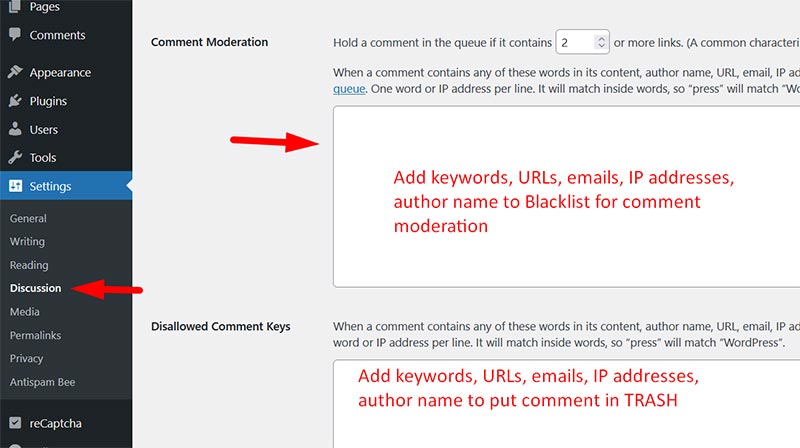
WordPress allows you to create a comment blacklist, which contains keywords, IP addresses, or email addresses that you want to automatically mark as spam. By adding common spam keywords or suspicious IP addresses to the blacklist, you can prevent spam comments containing those elements from appearing on your site.
To set up a comment blacklist:
- Go to your WordPress dashboard.
- Navigate to Settings >> Discussion.
- Scroll down to the “Comment Blacklist” section and add the keywords, IP addresses, or email addresses you want to blacklist.
Require User Registration
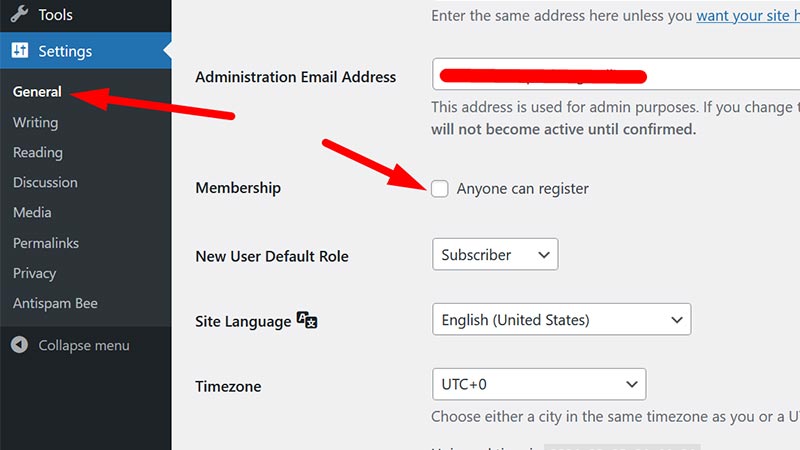
Requiring users to register before they can comment on your WordPress site can be an effective deterrent against spam. By forcing users to create an account, you add an extra step that many spam bots are not willing to take. Additionally, registered users are more likely to engage in meaningful discussions and contribute valuable comments.
You can enable user registration by going to Settings >> General and checking the box next to “Anyone can register.”
Utilize Honeypot Technique
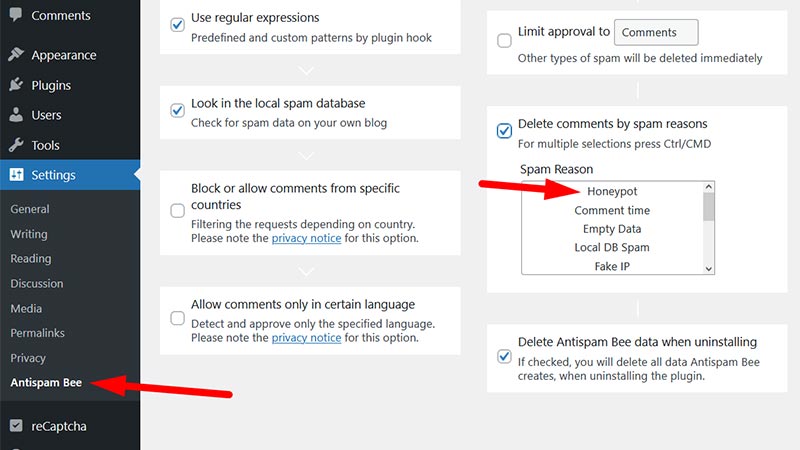
The honeypot technique is a clever method of detecting and blocking spam bots without inconveniencing legitimate users. It involves adding a hidden form field to your comment form that only bots can see. When a bot fills out this field (thinking it’s a regular input field), the comment is automatically flagged as spam.
Legitimate users, on the other hand, will leave the field blank, and their comments will be processed normally. Many anti-spam plugins, such as Akismet and Antispam Bee, incorporate the honeypot technique into their spam detection mechanisms.
Implement Comment Time Limits
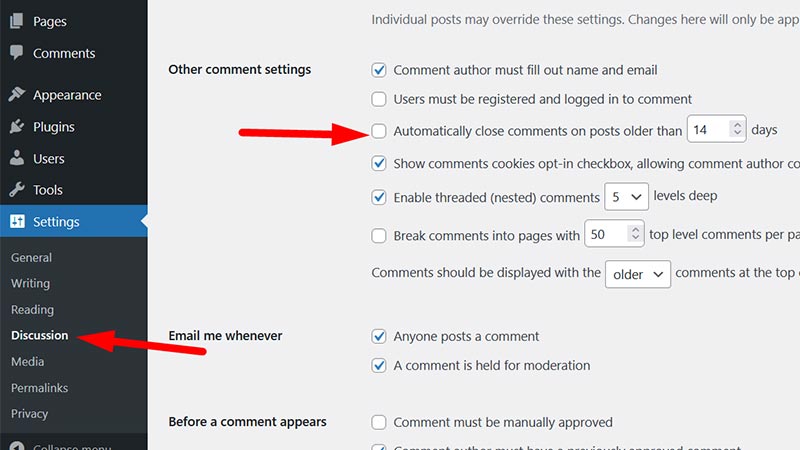
Another strategy to reduce spam comments is to set time limits on when comments can be submitted. By limiting the time window during which comments are accepted, you can thwart automated spam bots that often target older posts. You can enable the settings from your WordPress admin panel.
Go to Settings >> Discussion and under “Other Comment Settings” check “Automatically close comments on posts older than _ days”
Regularly Monitor and Clean Comments
Even with robust spam prevention measures in place, some spam comments may still slip through the cracks. It’s essential to regularly monitor your comment section and manually delete any spam comments that manage to bypass your filters. Set aside time each week to review and clean up your comments, ensuring that your site remains free of spam and maintains a positive user experience.
Conclusion
Spam comments can detract from the quality and credibility of your WordPress site, but with the right strategies and tools, you can effectively combat them. By enabling various methods you can keep spam at bay and maintain a clean, engaging comment environment for your audience. Experiment with different approaches to find the combination that works best for your site, and enjoy a spam-free WordPress experience.
Remember, maintaining a clean and spam-free website not only enhances its credibility but also contributes to a safer and more enjoyable browsing experience for all users.
Now over to you,
How are you stopping spam comments on your WordPress site?
Are you using any plugins or other features to stop spam comments on your website?
