Visual Composer is a simple yet powerful website builder for WordPress. There are many Visual Composer Features that are top-notch and can be easily used without any coding skills.
With the intuitive drag and drop interface, responsive design, content elements, and templates it is possible to build a professional website in no time. Did we mention that it is also compatible with any WordPress theme? (if you don’t have one yet – Visual Composer offers a free starter theme)
Apart from that, you can use Visual Composer features with any of the free WordPress themes. Similarly, there are many WordPress theme developers who design WordPress themes compatible with Visual Composer.
Visual Composer introduces new technologies in WordPress site development. It has great and advanced features, like React-based elements, no shortcodes, no jQuery, and clean code to create a powerful website easily.
Sounds familiar?
From the creators that gave us a great product once before – WPBakery Page Builder (previously Visual Composer Page Builder) that has over 4 Million users and now the next big thing – the new-generation Visual Composer Website Builder. The difference is in the faster performance, wider-range functionality, features, and easier interface.

In this article, we will focus on the features of Visual Composer that make it stand out from the rest of the website builders:
- Visual Composer Hub
- Drag and Drop Editor
- Content Elements
- Theme Builder
- Templates
- Role Manager
- Design Options
- Responsive Design
- Compatibility Elements
- Insights Content Analysis tool
Visual Composer Hub
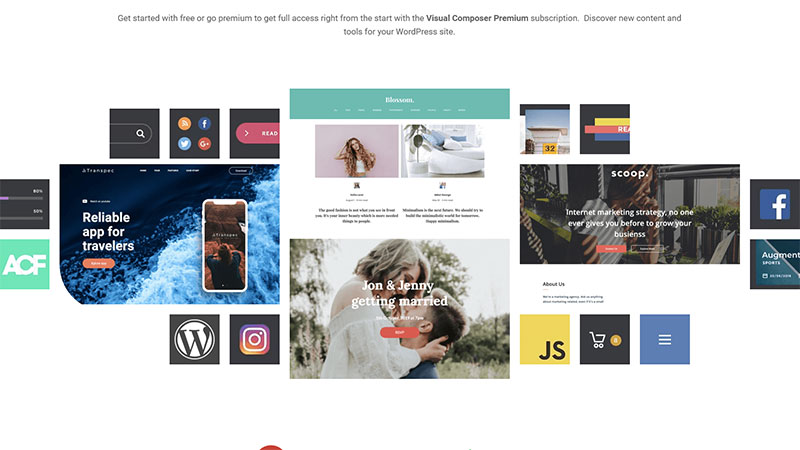
The Cloud of over 500 free and premium elements, templates, and add-ons to choose from. Unlimited downloads, regular updates, and a fixed fee. Build your website from scratch by adding and customizing elements to your preference. Using the Visual Composer plugin you can find all the relevant features to create a beautiful WordPress site. Moreover, you can find free and premium templates and features to design your own layouts and pages.
Main Add-ons:
- Global Templates
- Export/ Import
- Maintenance Mode
- Icon Libraries
- Element Presets
- Unsplash Stock Images & more
Try all the features (both free and premium) in the Visual Composer Demo.
Drag and Drop Editor
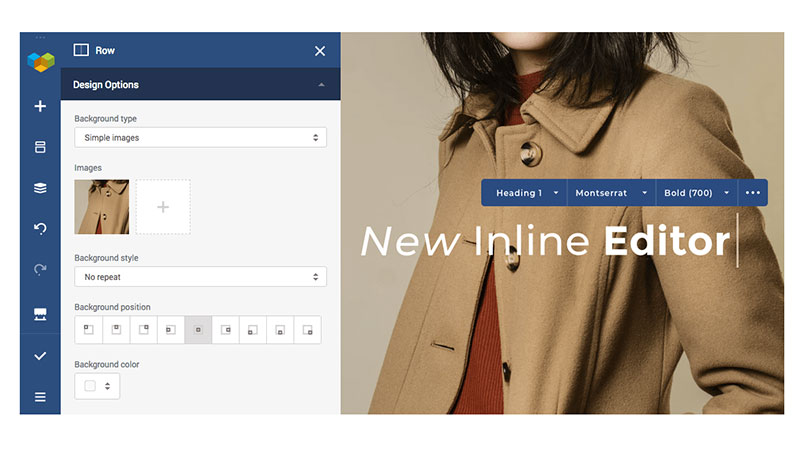
The builder has a drag & drop editor that makes the process of building pages easy and fast. Simply drag elements onto your page canvas and adjust the layout visually. Furthermore, you can use this feature without any coding skills. Similarly, you can preview the changes instantly on the frontend editor. Apart from that, you can resize columns, column gaps and it works with any of the WordPress themes.
Main Options:
- Inline Editor
- Frontend Live Editor
- Video, parallax, and gradient background, and more.
Content Elements
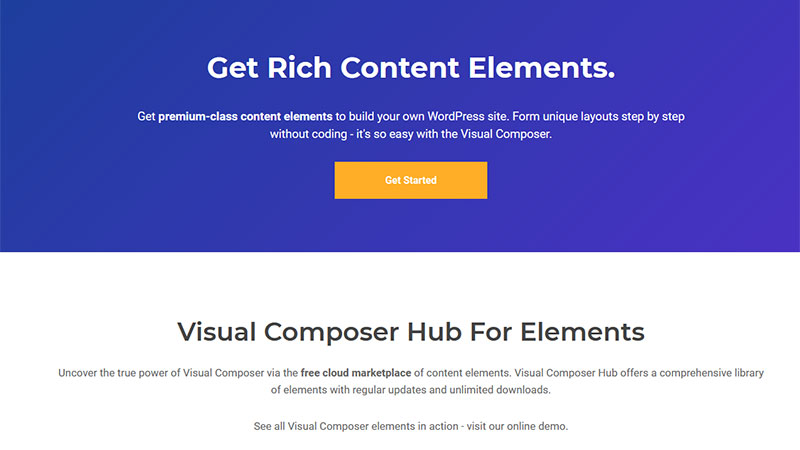
Elements are the building blocks of any website. With the editor offering a wide variety of elements – the possibilities are endless.
This makes it easy for anyone to create professional websites without any coding knowledge. The best part is – all elements are customizable with the intuitive edit form. Additionally, you can edit, remove, delete elements as per your needs. In case, if you didn’t like any of the elements you can easily replace them with a new element. Similarly, you can clone elements, move and even design your elements as per your needs.
Main Elements:
- Text blocks
- Single Images
- Menu’s
- Sliders
- Post Grids
- Contact Forms and many more
Although you need zero coding experience to work with Visual Composer, all elements are also customizable via custom CSS and JavaScript.
Theme Builder
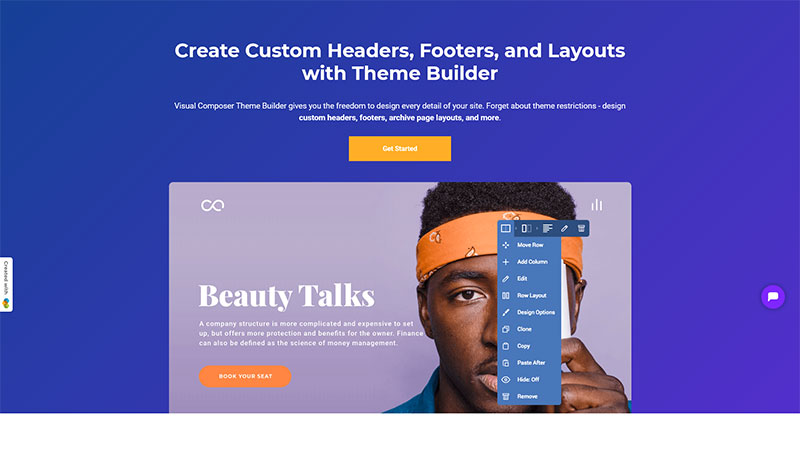
Create beautiful layouts with the header, footer, sidebar & popup editor. Create once, save and reuse templates for multiple pages – save time & run your site faster. The editor offers different layout options, where you can either start with a blank page or customize by choosing a pre-set template. Furthermore, you can design custom sidebars, design options, header/footer, and do many more with this Visual Composer feature. In conclusion, the theme builder feature by Visual composer gives you full control over the website.
Main Features:
- Custom Page Layouts
- Dynamic Content
- Block Templates
- Element Presets
By the way, Visual Composer also works with any WordPress theme.
Templates
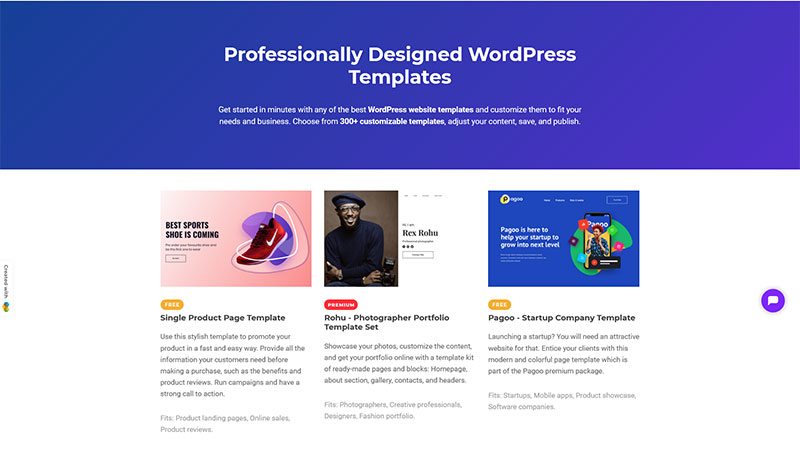
One of the first steps in creating a website is choosing a template (or create your own). Visual Composer offers a wide variety of pre-made templates for a full page or blocks which are specific sections, like the testimonial or hero section.
Furthermore, you can also find a template by your specific industry, like fashion, beauty, food industry, sports, and many more. You can choose among 300+ WordPress templates that you can choose based on your niche. Moreover, if you wish to copy the same design and layout to another website then you can use the export/import template feature. In all, you can find block templates, footer/header templates, sidebar templates which you can customize as per your requirements.
Main Templates:
- Single Product Page
- Rohu – Photographer Portfolio
- Wedding Invite
- Bloog – Lifestyle Blog
- Simple Landing Page and more.
Role Manager
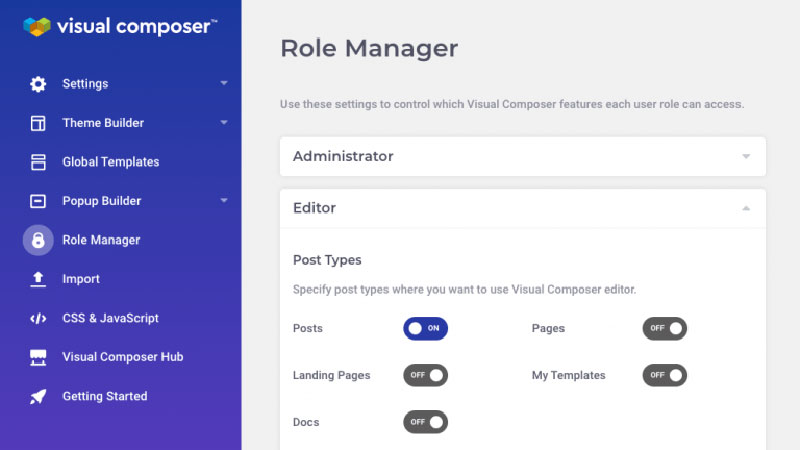
The Role Manager addon not only secures any website against human errors but also gives you full control over user permissions within your WordPress site. This allows controlling features, options, and access rights for any user role. In all, the Visual Composer Role Manager addon comes with an element lock option. Using this option you can control both editor functionality and content for your WordPress site user roles.
User Roles:
- Administrator
- Editor
- Author
- Contributor
- Subscriber
- Customer
Certain plugins that are compatible with the editor, such as WooCommerce & Yoast SEO offer additional roles with different sets of permissions.
Design Options
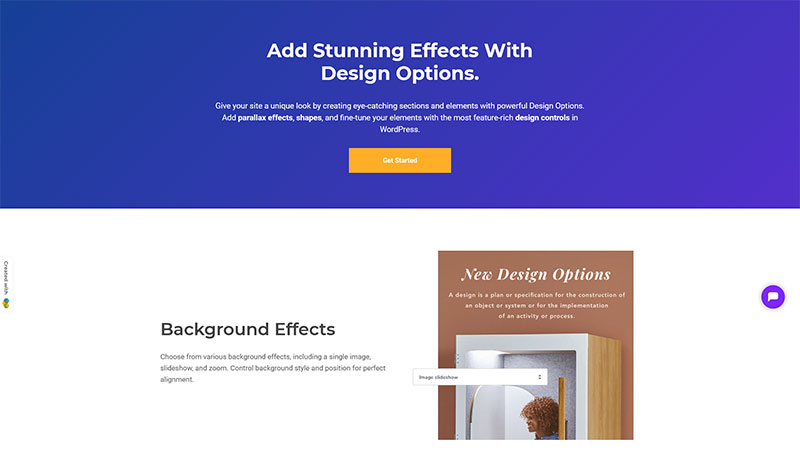
Design options are one of the most powerful features of Visual Composer Website Builder.
These are a set of parameters that allow modifying new and existing content element structures with CSS properties and style with them with effects, shapes, and more. Furthermore, with stunning background effects and designs, you can attract your site visitors in minutes. Moreover, you can add video background, parallax, gradient, and control your margins, borders, padding, and radius to give a stunning look to your website.
Main Features:
- Onion Controls (margin, border, padding, and radius)
- Background Options (carrousel, video, slideshow)
- Sticky Controls and more.
Responsive Design
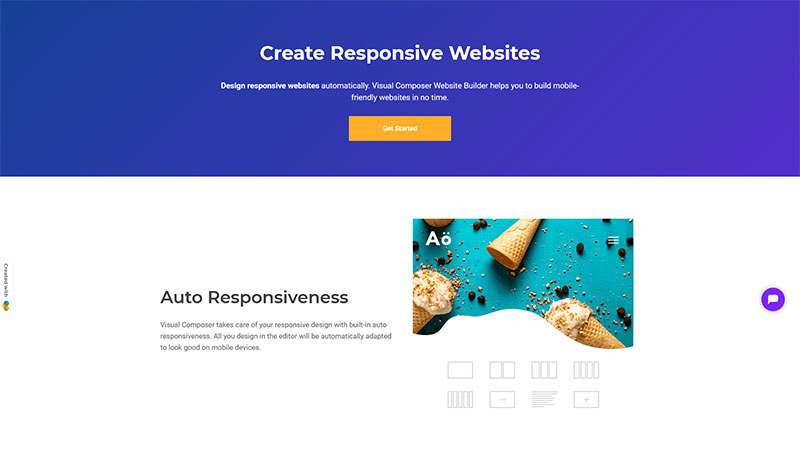
Visual Composer takes care of responsiveness automatically – no need to modify content for each device separately.
Rows and columns use the default responsive stacking (left-to-right) which can be customized for all device types. You can change the column gaps and resize columns by simply adjusting them with your mouse. Preview the changes by choosing from the mobile, tablet, or desktop view.
Main Features:
- Dynamic View
- Lazy Load
- Mobile Editing
- Optimized for SEO and more.
Compatibility Elements
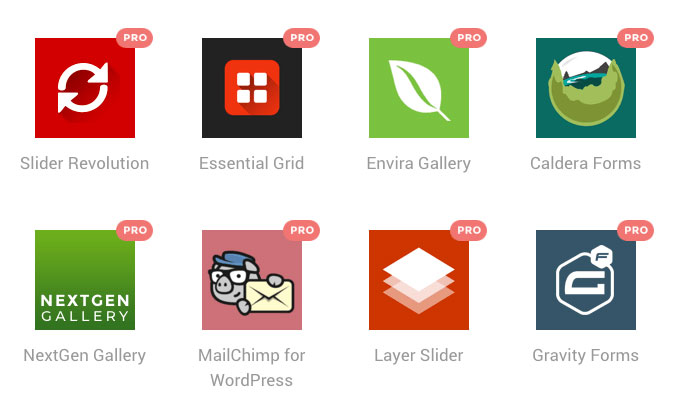
Use your favorite and the most popular WordPress plugins, all within the realm of the Frontend editor. Visual Composer is compatible with all of the top-level plugins that can be integrated into your WordPress theme. You can use Visual Composer with Contact form plugins, Mailchimp, and integrated with Fonts & Icons plugins. Similarly, you can use this plugin to create a multilingual site using Weglot and TranslatePress plugins. Above all, to rank your website higher on search engines you can use Yoast SEO plugin with Visual Composer.
Main Compatibilities:
- Ninja Forms
- Slider Revolution
- Envira Gallery
- WooCommerce
- Gutenberg and more.
Insights Content Analysis tool

Website performance is one of the most important things in website development. From increasing speed by optimizing content to ranking higher in search engines and bettering the overall user experience – Insights gives you all the tips.
The in-depth content analysis tool offers a collection of smart scenarios that helps you to design better websites on the go. Using this feature you can generate leads, increase sales, and increase your website performance. Apart from that you can create pop-ups for email marketing campaigns and collect emails. Above all, the plugin gives you valuable info as how you can optimize your website.
Main Focus Areas:
- SEO
- UX/UI
- Speed
Conclusion
Finally, we have seen some of the best Visual Composer features that you can use to create a WordPress site.
You can use Visual Composer website builder to design a complete page – headers, footers, sidebars and even make custom templates and themes. That encourages developers (not only) to build the best site for their customers.
Furthermore, it also does not pollute your website, generates clean code, and is free of shortcodes, meaning – faster site and better performance.
Starting as low as 49$/yr for 1 site and offering the best deal for developers with 1000 sites for only 349$/yr.
Now you can try Visual Composer for yourself and see – which of the features you like the best!
Over to you now, Do you think any new Visual Composer Features should be needed to build your website?
Please let us know your thoughts and we would really appreciate it if you can share and follow us on Facebook and Twitter. Take Care!
