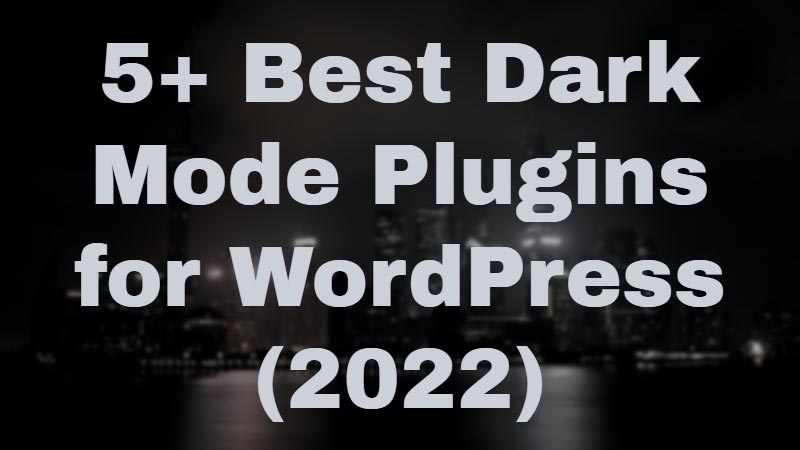Do you feel your eyes numb when you read articles at night? Are you looking for dark mode WordPress plugins for your site?
Eyes are one of the most precious things that a human being can have. If you are an avid reader and have trouble while reading during the night then the dark mode plugin needs to be added to your website.
You might have noticed that many well-known websites like YouTube and Facebook have a night mode option. So when you visit the website you can just enable the night vision that helps your eyes relax during the night.
If you are new to WordPress then you should know that there are many dark mode plugins for WordPress that you can use on your site. You can easily install and enable the dark mode plugin on your WordPress site without any hassle.
In this post, I have listed some of the best dark mode plugins for your WordPress site. These plugins are free and also come with premium features that can unlock some pro features. Apart from that, you can change the position of the switch buttons anywhere on your site.
So, without ado, let’s check out some of the best WordPress plugins for dark mode.
WP Dark Mode WordPress Plugin
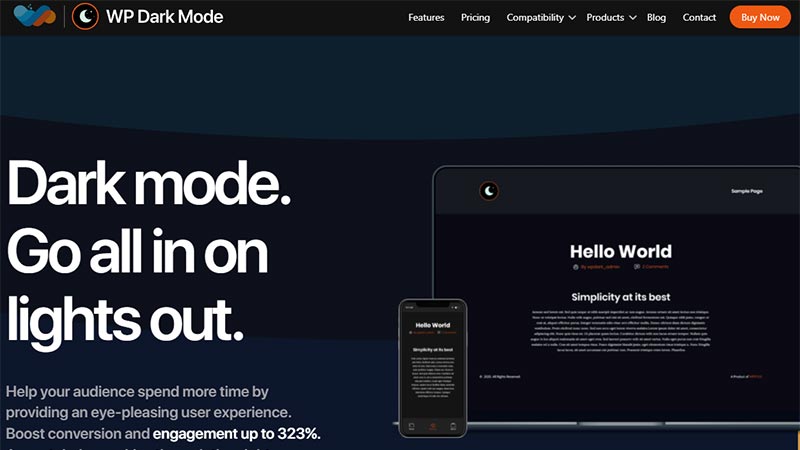
WP Dark Mode plugin is a popular and free WordPress plugin for Dark mode websites. It is easy to use and comes with many awesome features. This Dark mode plugin is compatible with all browsers and supports all operating systems. You can show dark mode on your admin panel and as well as on the frontend of your WordPress site.
Apart from that, you can select preset color pallets that can suit your needs. Furthermore, you can use the Elementor Dark Mode widget or Gutenberg Block widget on your post/page section. Above all, you can use this plugin with any of the free WordPress themes that you are using on your site.
It is also compatible with Revolution Slider. Moreover, you can upgrade to the pro version of the plugin where you can find advanced features of the plugin. The pro version of WP Dark Mode Plugin gives you total control over the customization of your WordPress website.
WP Dark Mode Plugin Features
- Floating Button to show on Footer.
- Elementor Dark mode widget to show button on post/pages.
- Gutenberg Dark mode block widget to show on post/pages.
- Compatible with all free themes.
- Preset Color schemes Enable Dark mode for Admin panel.
- Shortcode Supported to show Dark mode on any page/post (pro)
- Exclude specific posts/pages from dark mode (pro)
- Exclude specific tags/categories from dark mode (pro)
- Dark mode usage analytics (pro)
- Change custom text light/dark as per your needs (pro)
- Include/Exclude elements based on custom CSS selector (pro)
- Exclude custom post type to show dark mode (pro)
- WooCommerce compatibility and exclude categories (pro)
Droit Dark Mode WordPress Plugin
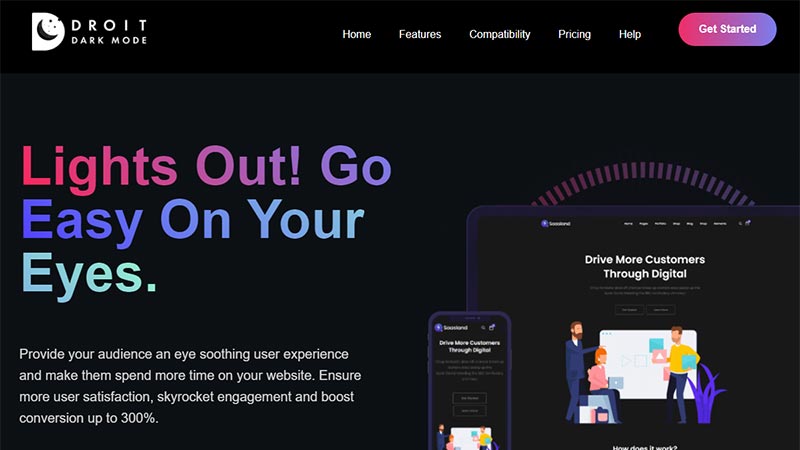
Droit Dark Mode is the best dark mode plugin for WordPress. The plugin is easy to use and comes with many easy-to-use features. The plugin gives you an option where you can enable/disable dark mode on the admin panel.
Apart from that, it is easy to configure without any coding skills required. The plugin is free and you can find features that you can easily integrate on your site. Similarly, the plugin also comes with a pro version where you can find any options and features of the plugin. Droit Dark mode plugin is compatible with all browsers and also supports any operating system.
Droit Dark Mode Features
- Multiple Switch Styles.
- Floating Switch Button.
- Enable Dark mode option for admin panel.
- Color Pallets that you can choose as per your needs.
- Elementor & Gutenberg Widget to add on posts/pages.
- Compatible with all WordPress themes.
- Show the Switch button on different positions on your website.
- Image Customization like Brightness, opacity, contrast (pro)
- Enable dark mode on specific post/page and set color pallets (pro)
- Show dark mode on post/pages using shortcode (pro)
- Include/Exclude specific elements using Custom CSS selectors (pro)
- Custom colors for headings, paragraphs, buttons, links, and elements (pro)
QS Dark Mode WordPress Plugin
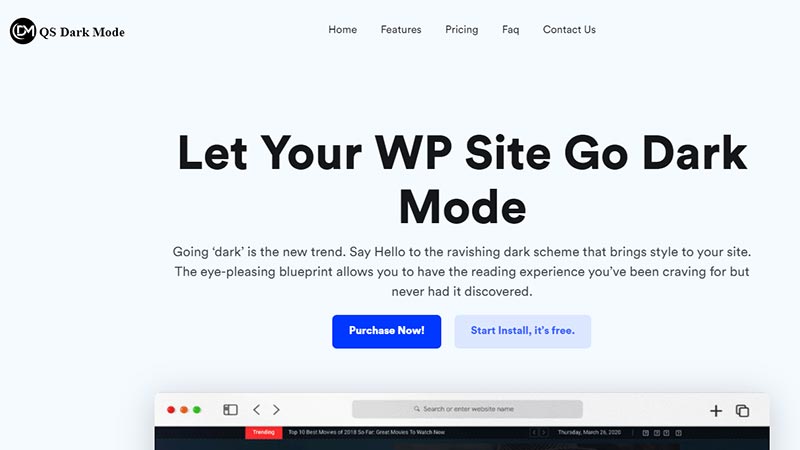
QS Dark Mode is an easy-to-use simple free WordPress plugin for dark mode. This dark mode plugin is easy to use and supports all browsers and operating systems. The plugin is compatible with all WordPress themes. You can enable/disable the dark mode option using a toggle or even from the plugin settings. Furthermore, this plugin provides many custom features that are easy to use.
QS Dark Mode Features
- Change dashboard color as per your needs.
- Customize your Switch style.
- Add shortcode to your page/post on your site.
- Switch positions, style, presets custom style as per your needs.
- Customize the custom text on your dark mode button.
- Control options for image filter and opacity.
- Swap Image and Compare using the plugin (pro)
- Exclude Dark mode feature on specific posts/pages (pro)
- Floating Button options on the site (pro)
- Show Dark mode button on the menu (pro)
- Visual Composer compatible and show Dark mode widgets (pro)
WP Markdown Editor – Dark Mode Plugin
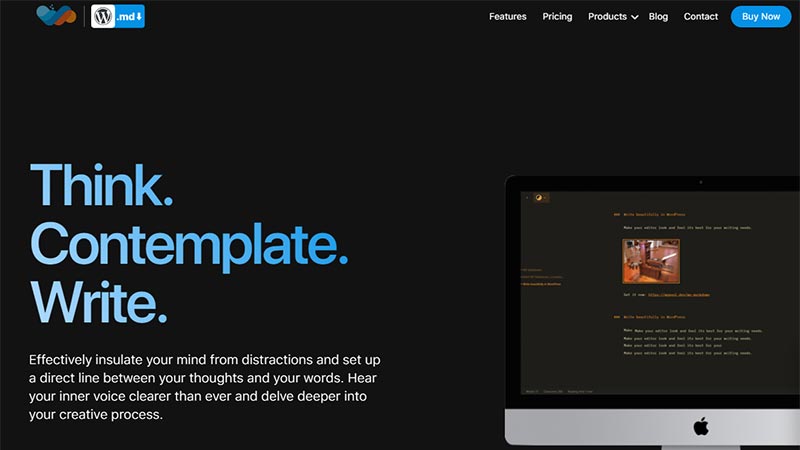
WP Markdown Editor formerly Dark mode is a WordPress editor plugin that helps to customize your post/pages as per your needs. Using this plugin you can enable the dark mode option to save your eyesight while writing in dark. With WP Markdown editor you can have options to enable/disable the dark mode option on your admin panel.
You can also enable this feature for posts/pages while choosing different colors within the editor. Above all, you can grab the pro version where you can have full control over the editor and customize your post/pages as per your needs.
WP Markdown Editor features
- Typography options to change fonts, colors, spacing, and padding options.
- Built-in color options to change the color of text and background.
- Shortcuts feature where you don’t need to use the keyboard.
- Add emojis to your content and make it attractive.
- Use to use and format your text as per your needs.
- Enable dark/light mode on your admin panel.
- Automatically detecting dark mode based on OS preferred theme.
- WooCommerce Support (pro)
- Custom CSS Support (pro)
- Multiple Dark mode switch buttons (pro)
- Enable Timer based on the local time of the user (pro)
- Customize Switch buttons by adding CTA text and attention effects (pro)
DarklupLite – Dark Mode WP Plugin

DarklupLite is a powerful and amazing free dark mode WordPress plugin. The plugin is easy to use and comes with many great features. Using this plugin you can make your website a dark mode color scheme. With the custom color design, you can choose any type of color scheme as per your needs. This makes it beautiful and adapts the design on any WordPress theme.
Darklup Lite is a free dark mode WordPress plugin but it also comes with a pro version to unlock advanced features of the plugin. With that said, there are many features of the pro version which you can use to customize the layouts, styles, and many more.
DarklupLite Features
- Elementor & Gutenberg Compatible.
- Visual Composer is compatible.
- Backend and Frontend options enable.
- Floating and repositioning of buttons on the site.
- Color presets and switch styles are available.
- Translation-ready support included.
- WooCommerce Support available for categories and products (pro)
- Exclude specific products and categories pages (pro)
- Shortcode integration (pro)
- Customize Switch buttons (pro)
- Exclude elements or use custom CSS to exclude sections for dark mode (pro)
Go Night Pro
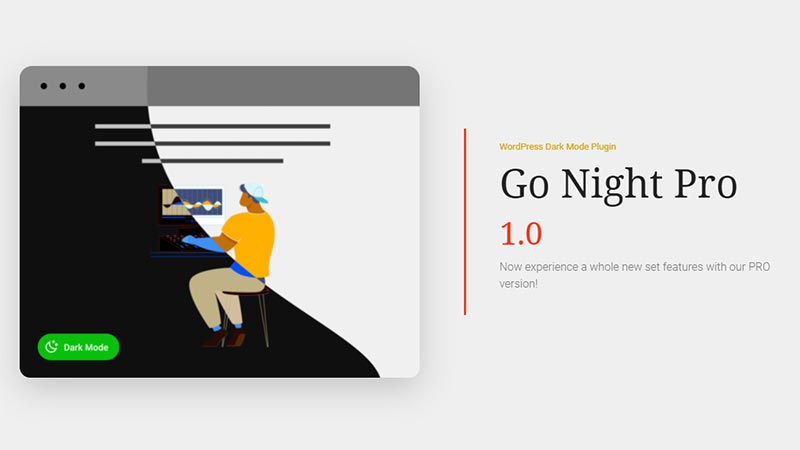
Go Night Pro is a free dark mode WordPress plugin that you can enable on your site to make it dark mode. The plugin is easy to use and comes with amazing features. Furthermore, you can set the timer on the plugin where it will automatically enable the dark mode on the website.
Once you install the plugin you can see a custom post type of the Go Night Pro where you can manage all the settings of the plugin. Apart from that you can enable show floating buttons and re-position them anywhere on your site. With that said, you can show the switch option on the menu, above pages, above post, exclude elements, and many more.
Go Night Pro Features
- Enable Dark mode option on admin panel.
- Show Switch buttons anywhere on your site.
- Exclude categories, posts/pages on your site.
- Shortcode integration (pro)
- Custom color Palettes (pro)
- Customize button size, color, style, and many more (pro)
- Custom CSS option to exclude class (pro)
Night Mode for WordPress
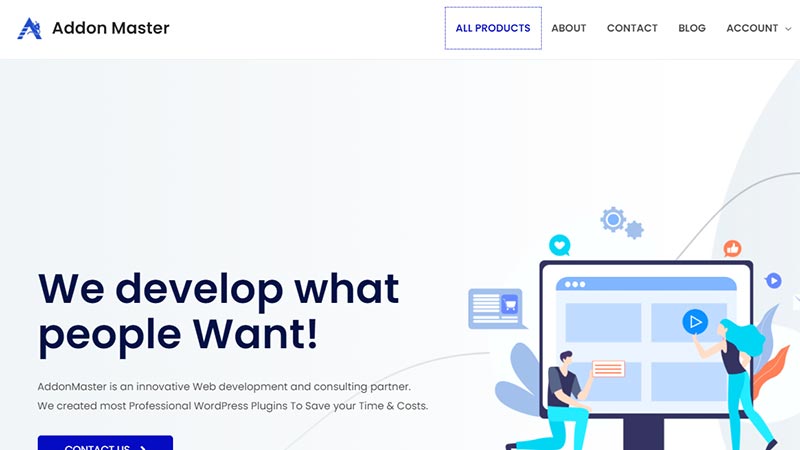
Night mode is a free WordPress plugin that helps to decrease the brightness of your website. You can enable the option where you can enable dark mode and gives efficiency for your readers to read articles in dark. The plugin is easy to use and you don’t need any have any developer or coding skills required.
Apart from that, it is compatible with all major devices and operating systems. Furthermore, you can enable the button on the primary or footer menu. You can customize the Night mode options, including fonts, colors and add custom CSS to customize the switch as per your needs.
Night Mode Features
- Free Night Mode WordPress plugin.
- Add Switch button on primary or footer menu.
- Advanced options to change the link, hover, and border color.
- Change Background and Text-color of Night mode buttons.
- Change text, and add custom CSS for customization.
- Import/Export options from one site to another.
Conclusion
In conclusion, I have listed some of the best dark mode WordPress plugins for your website. These dark mode WordPress plugins are easy to use and come with many great features. You can use this plugin with any WordPress theme on your site.
Apart from that, there are pro versions where you can enhance some great tools to customize the dark mode settings. Furthermore, you can integrate with Elementor or Gutenberg block widgets on your site.
Now, over to you,
Which WordPress plugin for the dark mode you are using for your site?
Have I missed any of the dark mode plugins that should be on the list?
Please let us know your thoughts and follow us on our Facebook and Twitter page.