Are you a professional photographer and looking to show your talent to the outside world? In this post, we will talk about how you can create a photography website using WordPress.
You can find many professional photographers like Steve McCurry and you have noticed that he has displayed all his work on his website. Being a professional photographer is not easy but creating a photography website is damn easy.
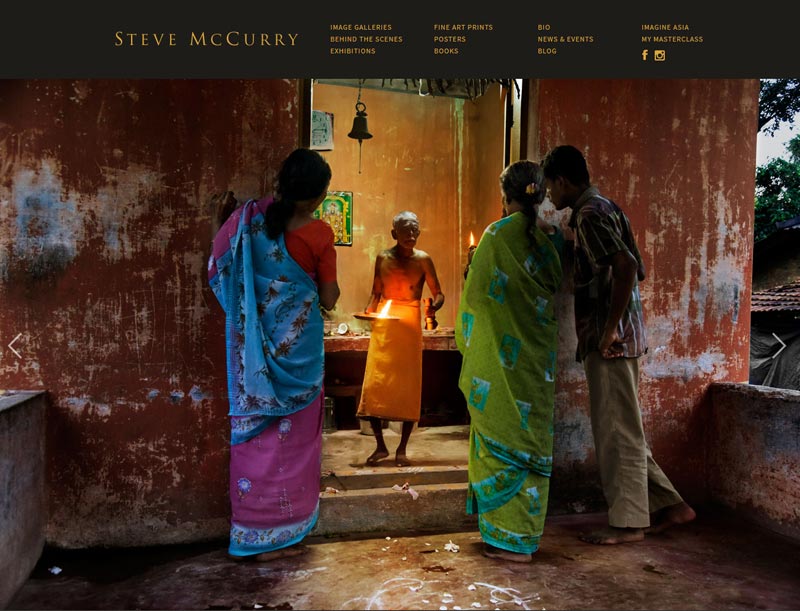
I will be showing you some of the great photographers’ examples and also show you how you can create a photography website using WordPress. You might be new to WordPress or you have never heard of it but I assure you that creating a website using WordPress is easy. WordPress is one of the popular CMS platforms which you can use to create any type of blog or website.
So without ado, let’s check out what are the requirements that you need to create a professional photography website.
Who can create a photography website?

A photography website can be created by anybody who wishes to follow their passion for photography. There are many types of professional photographers like wildlife photographers who create a wildlife website.
Similarly, portrait or landscape photographers, nature, and documentary, and so on. So in simple words, if you have a passion for photography then you can create a photography website. You don’t need to buy huge high-definition cameras to click photos even mobile photography is possible if you have an HQ mobile camera.
Below is a perfect example of mobile photography where you can use phones like iPhone, Samsung, Vivo, or Oppo mobiles to capture a perfect shot. Above all, you can sell your photos on different platform like Instagram or upload on free royalty image websites for commercial use.

So, if you are a professional photographer and want to turn your passion into a side income then you should create a photography website. So, lets’ look into the first step as to how you can create a photography website using WordPress.
Getting a domain name and hosting

The first thing that you need to create a photography website is to get a domain name and hosting service. There are many domain service providers that you can choose to get a domain name for your website.
Similarly, you need to have a host where your website gets hosted on their server. In this way, users can type in your website name to reach your website. But you might be thinking about what domain name you should need to create a professional photography website. As mentioned, domain names are the ones that give identity to your website.
Check out the example of Brian Skerry who is a photojournalist specializing in marine wildlife and underwater environments.
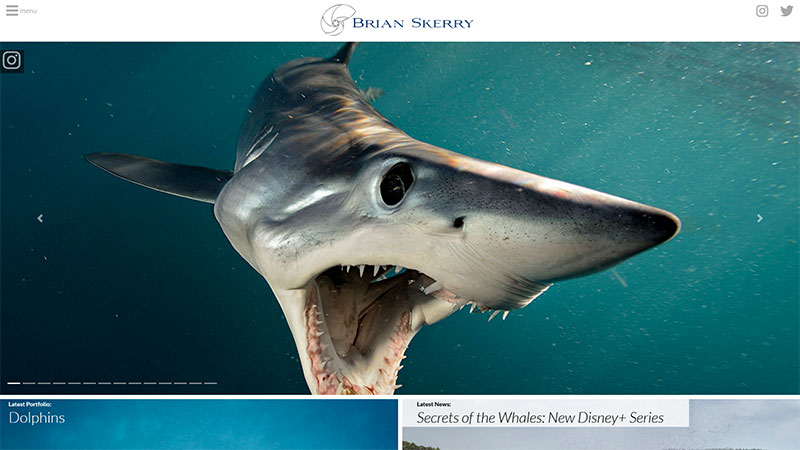
You can notice that his domain name is the same as his name. Most professional photographers choose their own name as their domain name. You need to make sure that the domain name that you have purchased should not be misleading and confusing.
When purchasing a domain name you should choose the name in such a way that it gets remembered and your visitor can type in the URL.
Where do I get the domain name?
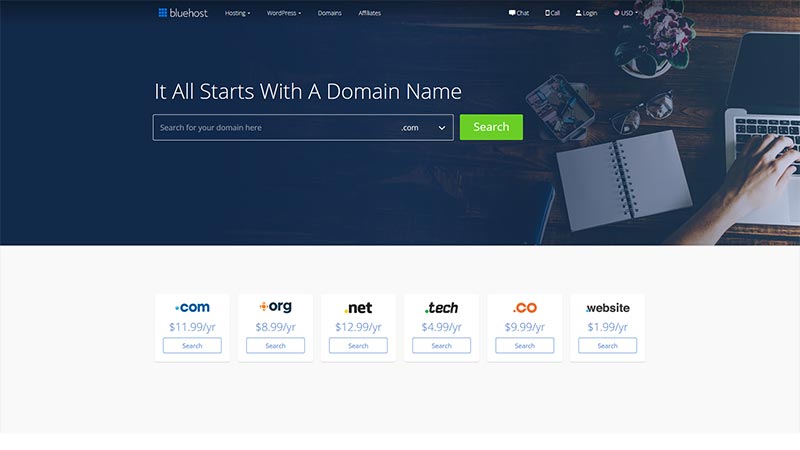
There are many domain service providers that you can choose to buy a domain name. Similarly, you would also be needing hosting for your website. Some of the top hosting companies like Bluehost, Hostgator, and Godaddy provide both domain names and hosting services.
Above all, if you buy the hosting from their website then you can get a domain name for free. Additionally, you can choose domain extensions as per your needs. Some of them include .com, .org, .net, .info, and so on. You can choose any of the extensions that you like according to the site that you have created.
Since they provide both the domain name and hosting service you don’t have to go anywhere else to get the domain name of your choice.
Choose the right web hosting

Once you have registered your domain name you need to choose the right hosting service for your photography website. The web hosting service is where you can host your website to connect users and the website through the World Wide Web.
It is important to note what type of hosting service suits your needs to create a photography website. There are many hosting service providers that you can choose from but I recommend Bluehost. It is one of the best web hosting services and you can get it for a very affordable price.
Bluehost has small-scale plans to huge business plans which you can choose to host a website. You don’t need to buy or spend a huge amount of services that you don’t need or plan for hosting. When purchasing a hosting service you need to make sure that you look for better service. You should look for a simple, secure, support, and low-cost hosting service.
Bluehost provides all these features and awesome services that I need. Moreover, you can choose any type of services that you need like Shared Hosting, WordPress Hosting, VPS, and Dedicated hosting service.
Bluehost is affordable, secure, and provides support 24/7. It gives you assurance and guidance that your website is safe. It will also guarantee that your website gives you the best performance on any search engine.
Since you have given so much dedicated time and energy to create your dream website you should feel that your website gets secured. You would be needing assurance that your website could not get into the wrong hands or gets hacked by intruders.
Choosing the right plan & service
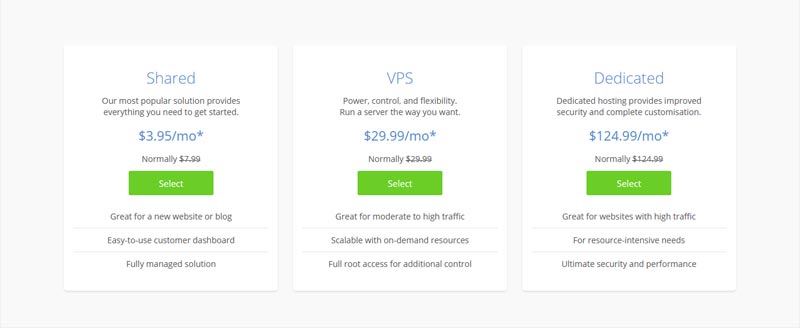
Bluehost has many hosting services and plans to choose from. You can choose the Shared Hosting service if you are looking to create a website for your locality. If you wish to be a global ambassador and have a large number of photos and videos on your site then you should choose VPS hosting service.
I would recommend that you choose VPS hosting since you would be adding 1000s of high-quality images and videos. Once you have selected your hosting plan then you need to buy that for your photography website.
You need to select that plan that will redirect to adding a domain name or choosing your own domain name for your site.
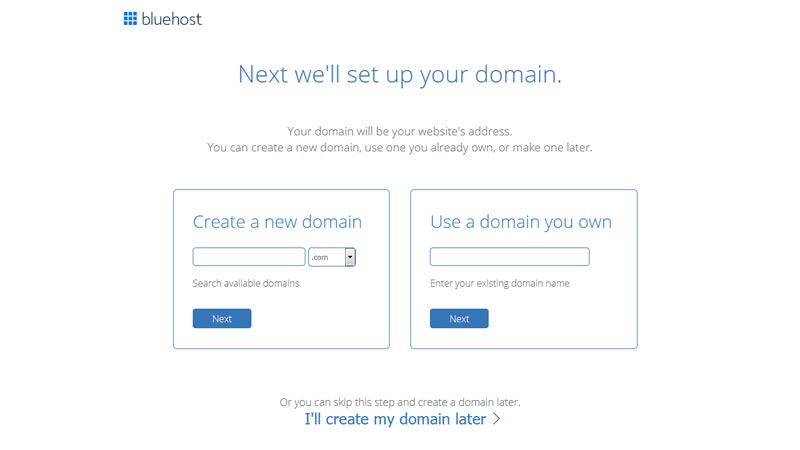
As I mentioned earlier, if you buy hosting then you would be getting the domain name for free. You can buy the domain name later if you like or you can get the domain name for free.
After that, you need to fill in your account information where you need to add your name, email address, country and choose the plan. Since you have selected the relevant hosting service so that the service plan will get displayed.
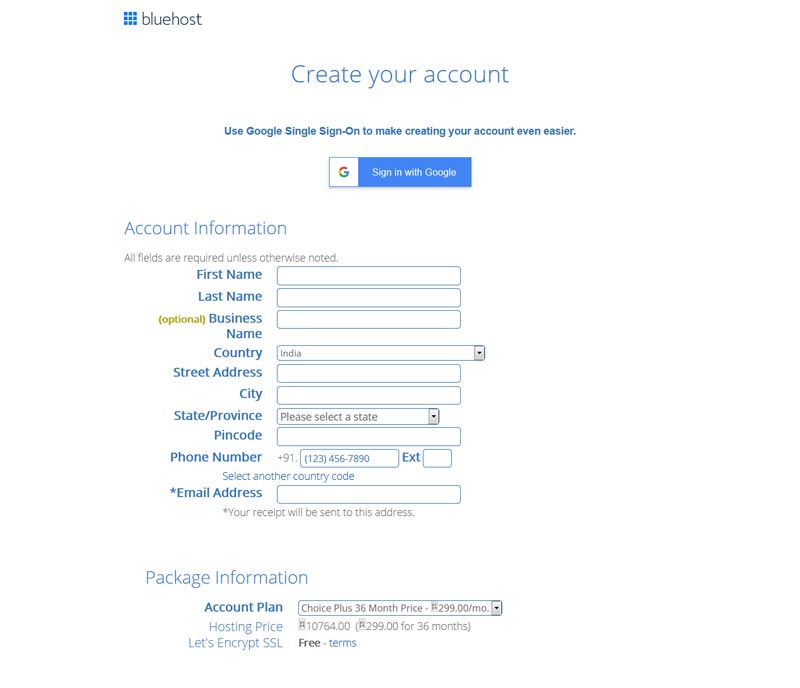
You can choose the plan for 12,24 or 36 months. Additionally, you can add extra packages by selecting Bluehost Sitelock Security, Codeguard tools, and SEO tools. These are extra packages if you need to secure your website from hackers and spam attacks from intruders.
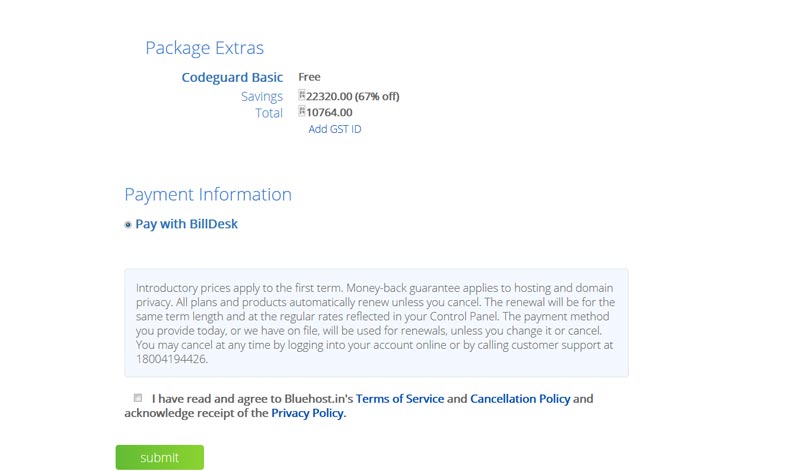
Finally, you need to add the Payment information of your credit card and tick on the terms and conditions options (though you are not going to read it).
Click on Submit option and your hosting service gets confirmed with Bluehost. You will get a confirmation mail and all the details about the plan and information on your hosting.
Choosing the right platform to create a website.

Now, you have got your domain name and hosting. The next step is to choose a platform for creating a professional photography website.
There are 2 ways where you can create a website,
- The first method would be hiring a third-party developer and building a site from scratch.
- Second, you can choose a CMS platform like WordPress or any other platforms like Wix, Joomla, or Drupal.
I would normally recommend you can go for a CMS platform like WordPress which is easy and low cost. The reason for not going for hiring a developer is that they charge more and it is time-consuming.
Furthermore, if you want functionality or make a change you need to pay every time to the developers for the same.
If you check the website of Varun Aditya – an Indian wildlife photographer and an environmentalist. He created his website using WordPress and you can see how he has designed his website as per his needs.
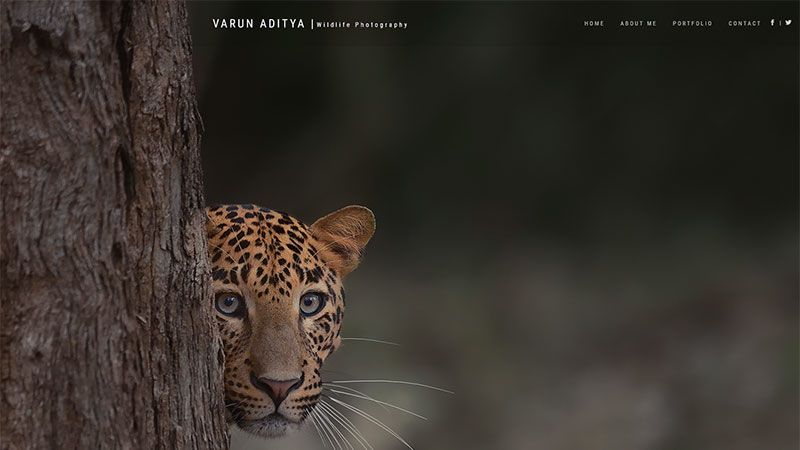
Is WordPress easy to use?
Since you are ready to create a website using WordPress, you would be amazed the WordPress is Free to use. According to w3techs.com, 41.7% of the websites get created using WordPress.
If you are new to WordPress then I would recommend you can start installing WordPress on your website and play around with the platform.
The main reason that I recommend using WordPress is it is easy to use and one of the best CMS platforms. Once you master WordPress you can create any type of website.
Choosing the right theme for your photography Website

Finally, you have your own hosting and installed WordPress for your website. It’s time to choose the right theme to create a photography website.
But first, you need to do some search by looking at some of the same niche sites or checking on other photography websites. You need to see what type of theme they have used and what type of features are needed to create a photography website.
With WordPress, you will have thousands of Free & Paid themes. There are thousands of free WordPress themes that you can found on the WordPress repository. But choosing a free theme would only give you limited features and functionalities.
So, you should choose a premium or paid WordPress theme where you can extend the functionalities and with more features. There are many WordPress theme providers which you can choose to create a professional photography website. You can find a theme that is flexible and adapt changes according to your needs.
With a perfect WordPress theme, you can find many theme options and customization features that you can put in place on your site.
Free vs Paid Theme

Mostly, people would prefer going for Free WordPress themes as compared to paid ones. Moreover, you might be thinking I’m out of my budget and cannot take more on investing in purchasing a premium theme.
But I would like to mention here that there are many commercial WordPress theme shops that provide premium themes at a very affordable cost. You can get a premium WordPress theme and install it on your website from your WordPress admin panel. Once you purchase the theme you need to download that theme and it will be saved on your local computer.
With that done you can navigate to your WP admin panel and install the theme. Most of the theme developers have a detailed guide as to how you can install and play around with the settings of the theme.
Customizing your photography website
When you buy a theme you need to install it with the demo content data like sample posts, default logo, footer credits, and many things. Once the sample data is installed you need to adjust according to your needs by changing all the default settings and options.
Many theme providers provide settings or options to change this in the customizer settings. You can change these settings on the backend of your site Appearance >> Customize section. You can change the Site Title and Tagline as per your needs.
Furthermore, you can change the theme color, typography, and many other things from theme customizer settings. You can add your royalty-free images or services from the WordPress admin dashboard so that your site cannot be shown blank when any user visits your website. You can add categories and use widgets as per your needs and create a responsive photography website.
Bonus Tips
Promote your photography website

You have created a wonderful professional photography website, now it’s time that the world knows about your work.
And what’s the best way to promote your photography website?
There are many ways that you can promote your photography website and the best way is you can share your photos on Instagram and other platforms.
Instagram is one of the top social media platforms where you can share images shot by yourself. You have seen many professional photographers who have shared their work on Instagram, Pinterest, and even on Twitter.
This is where you can redirect them to your website and they can see your form of art and share it with other people around the world. Social media marketing is one of the best ways where you can share your work.
Making money from your photography website

Once you have started promoting your website via social media platforms you can earn through your work. This is where you can turn your passion into a side income. You can sell your photos on your website or even get many offers from different agencies to click their photos.
If people are impressed with your photography then you can even become an ambassador for Nikon.
For instance: Ami Vitale – Nikon Ambassador and National Geographic Magazine photographer, writer, and filmmaker. So, if you are famous then it is easy to get paid through writing e-books, stories, workshops, events and sell prints, and many more.
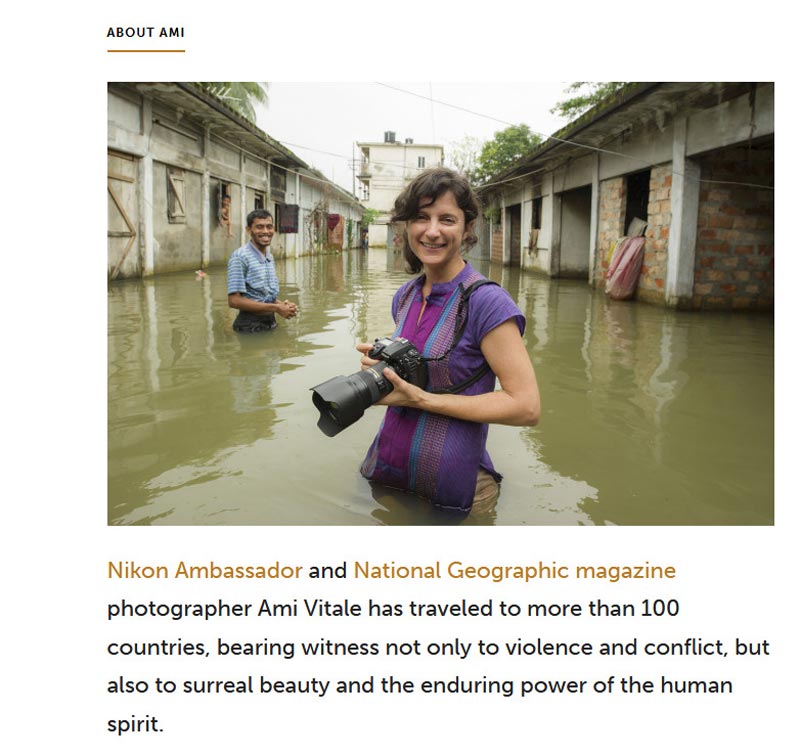
Conclusion
We have looked into many different topics in this post, from how creating a photography website to earning them as a side hustle. If you are a professional photographer and looking to create a website then this is the right post for you.
Furthermore, there are many ways where you can sell your photos and one of the best ways is using a WooCommerce plugin like an online store. Creating an online store cum having a professional photography website is easy as you need to install the WooCommerce plugin to sell online.
Now, over to you,
Are you a passionate photographer and need help in creating a website?
Have you had any suggestions, please let us know in the comments section?
Furthermore, we appreciate it if you can share this post on Facebook and Twitter. Thanks for your time, Take care.
