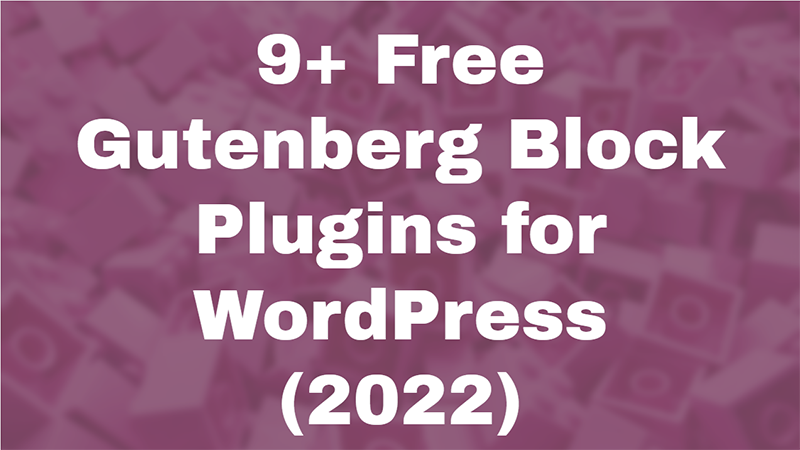Do you want to know which are the best Gutenberg Block Plugins for WordPress? As an alternative to any drag & drop page builder plugin, you can try using the default Gutenberg and its addons.
Many WordPress users are fond of using page builder plugins like Elementor or Divi. Similarly, you might also have noticed using page builder addons for Elementor. But the thing is these add-ons and plugins could not be compatible with most of the themes.
If you are using any free WordPress theme then you can use in-built Gutenberg Block on your WordPress site. While Gutenberg offers a decent collection of inline blocks, you may feel like you lack a lot of sufficient elements.
As a solution, you may install one of the next Gutenberg block plugins for WordPress in order to access more advanced & exquisite blocks.
2 Types of WordPress Gutenberg Plugins
Initially, there are two types of Gutenberg block plugins for WordPress on the market:
Plugins for single-purpose blocks – focus on one function and provide site owners with the ability to add a single block to their post or page;
Collections of Gutenberg blocks – unlike the single-purpose Gutenberg plugins, they combine multiple Gutenberg elements into a single plugin (sections, image banners, buttons, sliders, posts).
For the next selection, we focused on free collections of WordPress Gutenberg blocks.
Without further ado, let’s go through the Best Gutenberg addons that will supply you with some extra content blocks.
Getwid – Gutenberg Blocks Plugins for WordPress
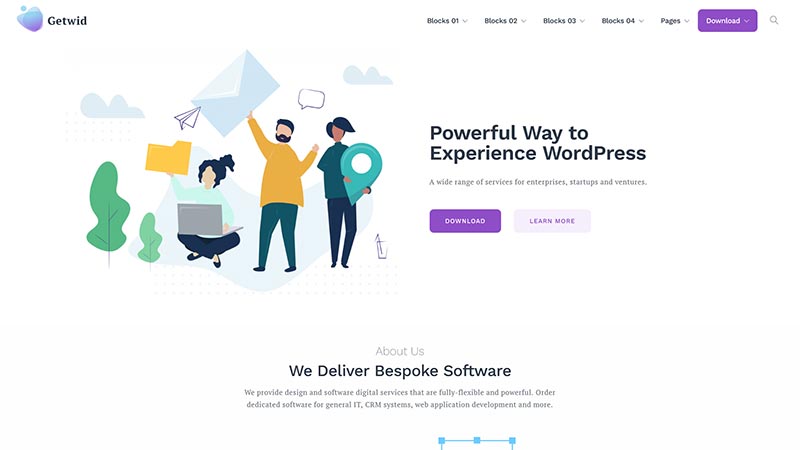
Let’s start with the largest Gutenberg block collection in the free segment called Getwid Blocks. The plugin was created by the team of MotoPress and has already won the hearts of more than 40k users.
Currently, Getwid offers 40+ multipurpose blocks, while all of them have the ability to interplay smoothly with core Gutenberg blocks. The plugin also features a set of 35+ pre-made block templates suitable for the needs of any website (landing pages, blogs, eCommerce, etc).
With Getwid, you will access all types of blocks – from basic elements like Banner or Icon to advanced solutions like a Custom Post type and Section. Not only is it the largest free collection of Gutenberg blocks but also the easiest in terms of customization. Even if it provides a few extensive attributes for each block (handy for pro developers), Getwid is super easy to work with.
This plugin is compatible with every WordPress theme. That’s because each individual Gutenberg block automatically adapts to the design of the theme you already use and systematically blends with everything else.
Key Features:
- 40+ advanced content blocks
- 35+ ready-to-go block templates
- Clean-coded & lightweight
- Perfect for customizing the Getwid Base theme
- Highly compatible with third-party applications such as MailChimp.
Atomic Blocks for Gutenberg
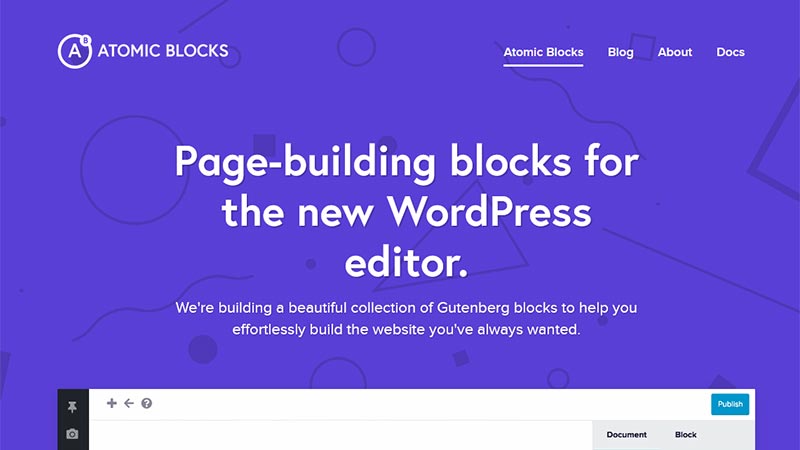
Another major player among block plugins in the WordPress community is Atomic Blocks. Gutenberg blocks were developed by Array Themes known for their excellent reputation for writing quality coding.
Overall, Atomic Blocks offer 15 blocks, which is less than the number of blocks from the previously-mentioned Getwid plugin. Also, this free add-on might not boast any complex elements. Instead, it gives you some simple, utilitarian blocks suitable for almost every business website.
The add-on works perfectly with the Atomic Blocks theme. Created as a starter site WordPress template, it includes all the blocks from the plugin’s list. Otherwise, Atomic Blocks are compatible with every Gutenberg-optimized theme.
Key Features:
- 15 basic blocks for content & markup
- Wide and full-width layout available
- Created for the needs of the Atomic Blocks theme
- Many detailed guidelines and tutorials
Ultimate Addons for Gutenberg
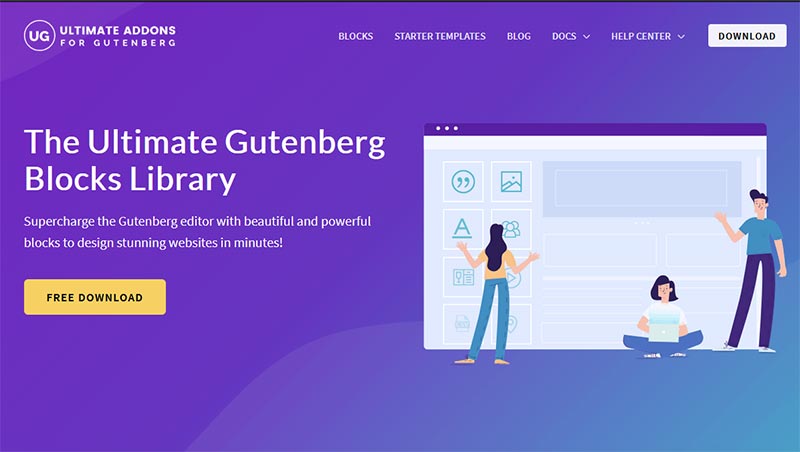
Ultimate Addons for Gutenberg is a product of Brainstorm Force – creators of similar addon sets for Elementor and Beaver Builder. The plugin provides you with 25+ new blocks for content and markup, e.g. Advanced Columns and Section blocks. The latter one allows you to “wrap” other blocks, helps with backgrounds, padding, and other group-level settings.
The other notable blocks are the Info Box, Multi Buttons, Extended Header, Testimonials, Price Lists, and many more. Like other multipurpose blocks collections, UA covers a wide range of user needs. The free add-on provides you with traditional website elements like Google Maps, Icons, CTAs, Post Carousels, and more.
To get the most out of UA, creators recommend combining the plugin with the power of the Astra theme.
Key Features:
- 25+ multipurpose blocks for content & markup
- Customization panel for deeper block styling
- Blocks inherit the styling of the current theme
- Created for the needs of the Astra theme
CoBlocks – WordPress Gutenberg Blocks
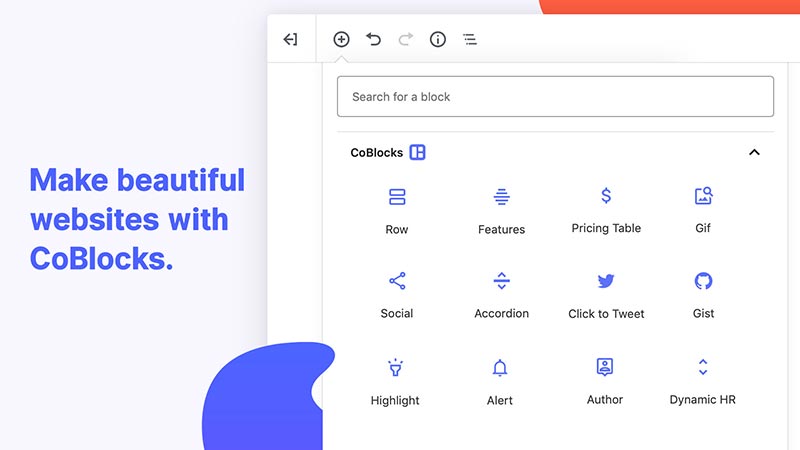
CoBlocks is an extensive yet lightweight collection of free blocks for the WordPress block editor from GoDaddy. Originally, it goes as a block collection for content marketing. With a help of 31 blocks, both pros and beginners are able to create complex, unique designs.
The plugin lets you access plenty of unusual and unique blocks, such as Alert block, Click to Tweet block, Gif block, Shape Divider, etc. Many of them are service-oriented elements and specialized for a restaurant business, such as Food & Drinks, Services, and Events blocks.
One of the most notable blocks of this plugin is resizable Rows & Columns. You will be able to change the typography and styling of your elements to make them more attractive to your users. For instance, you can alter fonts, edit padding, margins, colors, and many more.
Similar to other Gutenberg block plugins, CoBlocks developers created a free Go theme to help you get started with the addon.
Key Features:
- 31+ expansive blocks for content & markup
- Resizable Rows & Columns block
- Unique blocks for restaurant niche (Food & Drinks, Services, etc)
- Custom typography controls
- Created for the needs of the theme
Kadence Blocks for WordPress
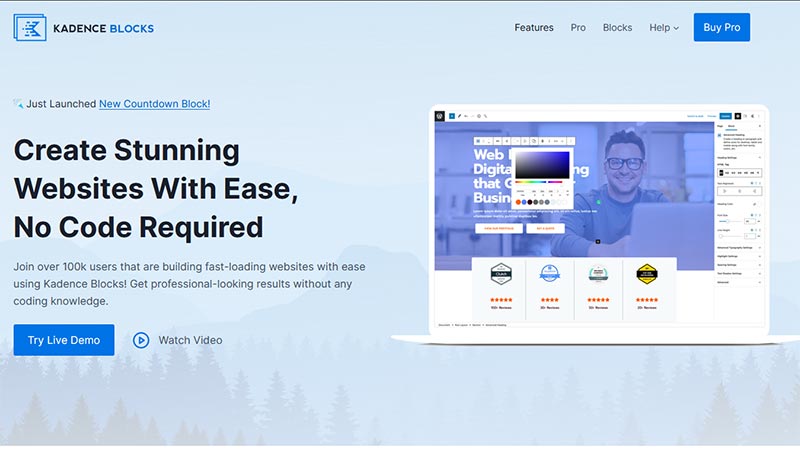
Kadence Blocks adds custom blocks allowing you to create your own layouts and more interesting content. In the free version of the plugin, you may already access the majority of blocks, e.g. Table of Contents, Advanced Gallery, Icon List, or Testimonials.
What makes Kadence Blocks unique is that it focuses on adding layout blocks rather than content blocks. With the Row Layout block, you can set a new markup, which is great for pairing the addon’s block with other Gutenberg elements. It allows you to embed 1-6 columns inside, which can contain any of the other blocks at your disposal.
The plugin is bound to the Kadence multipurpose theme and offers a few starter site designs for both the Gutenberg editor and Elementor.
Key Features:
- 12 free & 6 premium blocks
- Powerful layout elements
- Extensive customization tools
- Created for the needs of the Kadence theme
The Plus Addons for Gutenberg
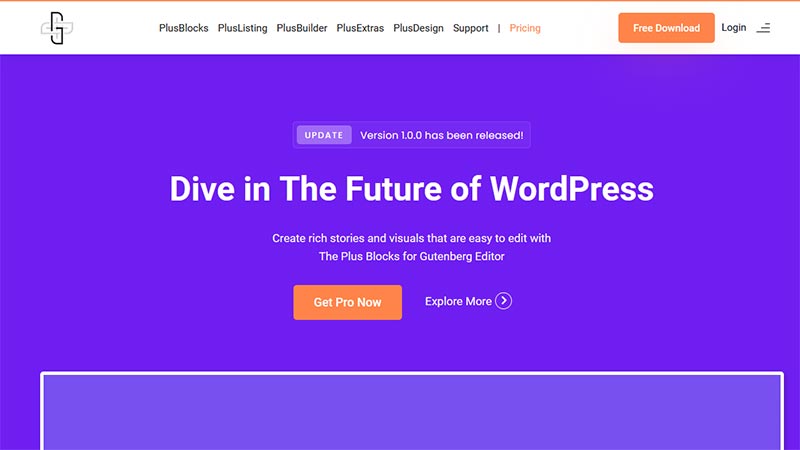
The Plus Blocks for Gutenberg is a new and upcoming WordPress plugin that you can use for your WordPress site. The plugin comes with 70+ Gutenberg Blocks and many features. Some of the advanced features include Blog Builder, Woo Builder, Megamenu, and many more.
The plugin is easy to use and does not need any coding skills. You can use this plugin with any of the free WordPress themes. Apart from that, you can use their Nexter WordPress theme to design and develop your own page designs using their plugin. Above all, if you like their own demo design then you can copy-paste their design and import it on your site.
The plugin can be used with the WPML plugin and also supports RTL mode. Moreover, you can design rows, columns, alignment settings, background settings, and many more. With the pro version, you can unlock some major features that give you full control over the plugin.
Key Features:
- 30+ Free Blocks and Extensions.
- 30+ Premium Blocks and Extensions.
- Cross-Domain Copy-Paste feature.
- Blog Builder, WooCommerce Builder, Mega Menu, and many more included.
- Compatible with Nexter, Astra, OceanWP, GeneratePress, Neve.
- WPML and RTL Support included
Qubely – Gutenberg Blocks and Page Builder
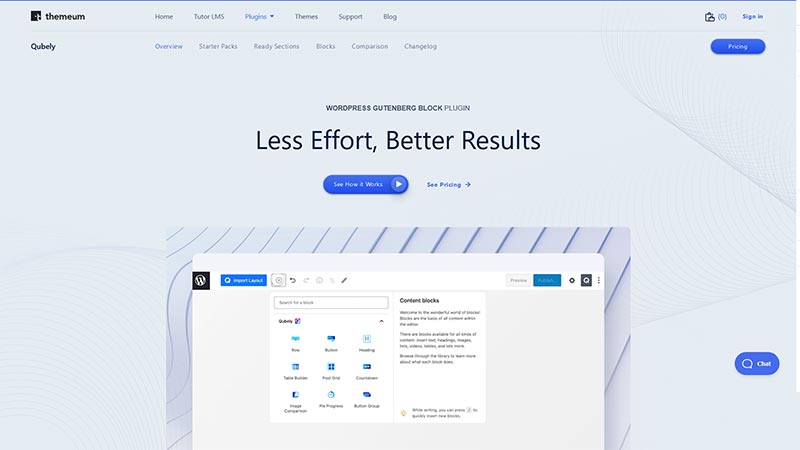
If there is a need for a decent solution with a variety of content blocks and starter pack designs, consider Qubely. This plugin offers 27 clean-coded blocks in its free version. All blocks, whether a simple Video Popup and Button or a Pricing Table, come with advanced content & styling settings. On top of that, Qubely provides more than 150 pre-built & ready-to-use templates for easier customization.
All these options are available in the free version of Qubely. If you choose the plugin’s premium version, you will have 14 more content blocks allowing you to build more sophisticated designs. Those solutions are Form Builder, Table Builder, Woo Products, multiple types of Carousels, and more.
Key Features:
- 27 advanced Gutenberg blocks (free)
- 14 blocks with more sophisticated design (pro)
- 150+ prebuilt page sections
- 20 starter site packs for different niches
- Custom Layout Builder
Gutentor – Gutenberg Blocks for WordPress
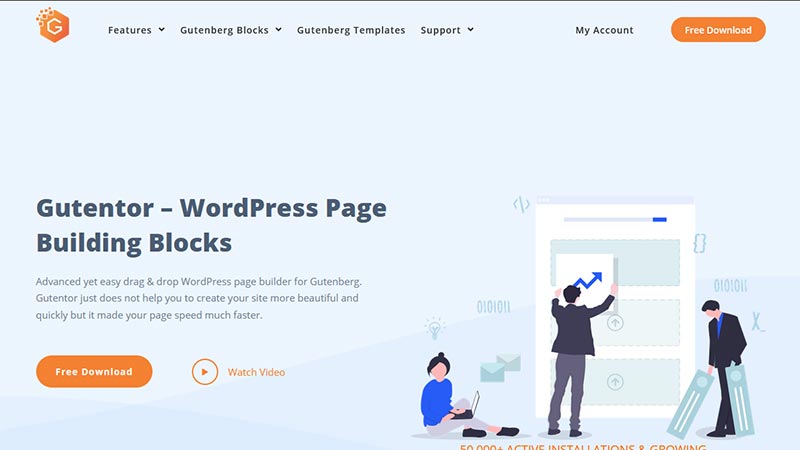
Gutentor claims itself a full-fledged page builder for the default WordPress editor. The plugin’s blocks work as an instrument to create all kinds of different content. Currently, Gutentor offers 56+ multipurpose elements organized in several categories: Elements, Modules, Posts, WooCommerce, EDD, Term Category, and Widgets.
Overall, Gutentor blocks have a high level of usability and flexibility. You have a million options for layout and styling, from multiple template designs to a variety of styling. All elements can be adjusted to both desktop and mobile screens.
The plugin has no premium version and comes 100% free.
Key Features:
- 56+ multipurpose content blocks
- All of them are free of cost
- Popup & animation options
- WooCommerce-compatible blocks
Stackable – Page Builder Gutenberg Blocks
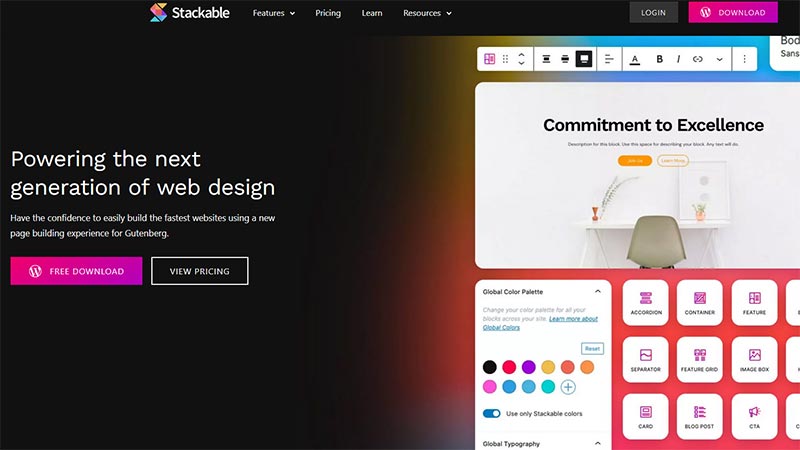
Stackable is another all-in-one Gutenberg plugin to offer a number of advanced blocks, UI kits & block designs. Currently, the list of Stackable blocks counts up to 25 exclusive elements with dynamic nature. They provide impressive effects and background options. Each block has an expensive demo presentation allowing you to evaluate its customization possibilities at their fullest.
The premium version of Stackable offers an extended markup for existing blocks, a larger variety of effects (e.g. hover effect), a CSS customizer, and more.
Key Features:
- A library of 25+ custom blocks
- 450+ ready-made designs & UI kits
- Page builder-like design options
- Hover animation & other effects
PublishPress Blocks – Advanced Gutenberg Blocks
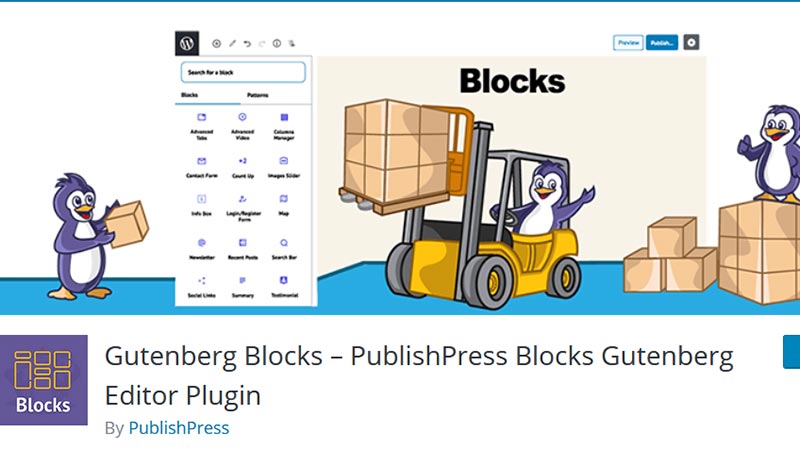
PublishPress Blocks (previously called “Advanced Gutenberg”) is a free plugin that offers 27 additional blocks for the Gutenberg editor, including a variety of form elements. This blocks collection adds the missing blocks and configurations you need to build professional websites.
Similar to all the above-mentioned plugins, you can take advantage of multiple blocks suitable for bloggers, publishers, and authors. But overall, PublishPress offers a standard pack of elements, including, sliders, buttons, icons, maps, tabs, testimonials, and more. All of them will be a good addition to blog pages as well as a variety of business websites.
Key Features:
- 20+ multipurpose blocks
- Column manager with pre-defined layouts
- Permissions for blocks
- Custom CSS for each block
Gutenberg Blocks Collection – Qodeblock
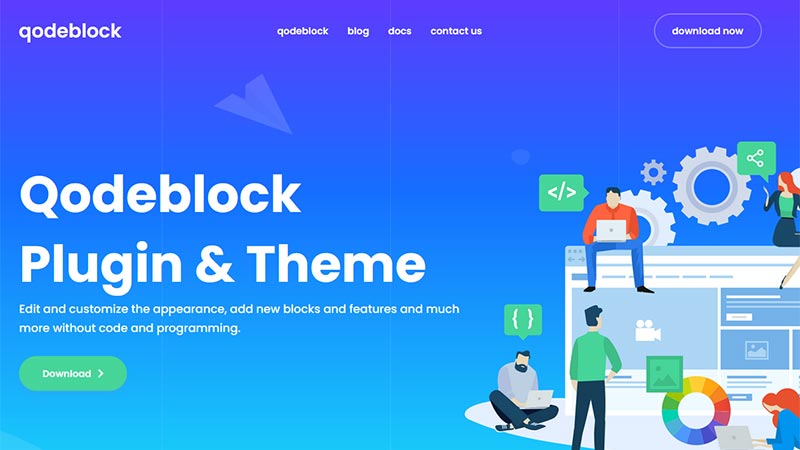
The last one on our list is a blocks collection from Qodeblock. It might not be the most popular solution, yet it comes with a nice selection of 21 content blocks + some other options to quickly build and launch a WordPress site.
The list of custom blocks is standard but with some handy options to your choice: Extended Columns, Accordion, Author Profiles, Buttons, CTAs, Block Container, Email Newsletters, Inline Notifications, etc. Like the majority of Gutenberg blocks collections, Qodeblock is open-source software and comes at no cost.
Key Features:
- 21 most essential blocks for Gutenberg
- Powerful functionality
- Smooth user experience
Conclusion
So…Which Gutenberg Blocks Plugins for WordPress to Choose?
In fact, there is no right answer. All of the above-mentioned plugins offer high-quality block solutions with clean code and solid editing options.
The good news is, that most of these block plugins are free and have awesome compatibility with each other. This means you can try them all and pick up your favorites based on your personal experience.
Moreover, if you search further, you will find even more Gutenberg solutions. A lot of known WP software developers created their own collections of WordPress blocks for Gutenberg. With such a wide choice of solutions, we are sure you will find that one perfect plugin quite soon.
Now, over to you,
Which Gutenberg Block Plugins you are using for your WordPress site?
Have I missed any of your favorite Gutenberg Block Plugins for WordPress?
Please let us know your thoughts and suggestions, and we really appreciate your time and effort if you can share this “Best Free Gutenberg Block Plugins for WordPress” on your social media.
Please do follow us on Twitter and Facebook, Take care!