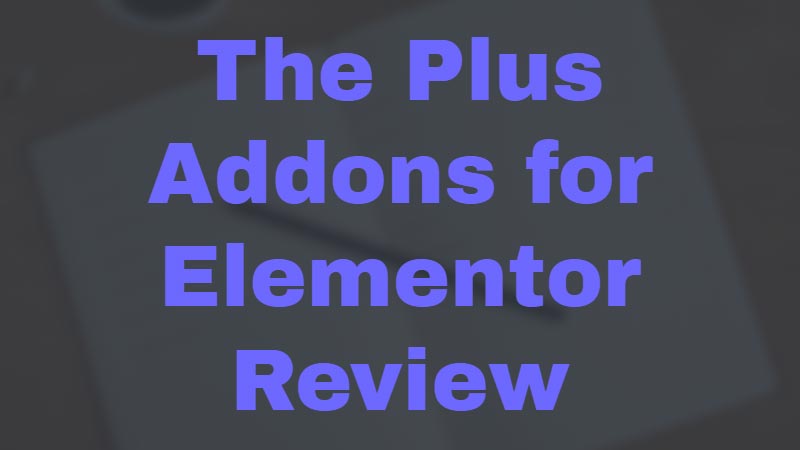Elementor is one of the best drag & drop page builder plugins. In this “The Plus Addons for Elementor review (2023)” we will talk about the features and functionalities of the plugin.
Is the plugin good and worth it? Although you are using Elementor you can still use Elementor addons to extend site functionality. Elementor add-ons come where you don’t want to use the Elementor Pro version. You might have heard about The Plus addons for Elementor.
The Plus addons for Elementor is one of the Elementor add-ons that you can use to extend your site functionality using various widgets and features. There are many Elementor add-ons that you can find online. The Plus addon is one of the trendings and much talked about add-ons that you can use with Elementor.
In this post, we will discuss and review The Plus addons for Elementor. We will share different features, widgets, and designs that this plugin provides. Apart from that, we will also see how they provide plugin support and also see the pricing if it is within budget or too expensive.
So, without further ado, let’s read out The Plus addons for Elementor Review (2023).
What are the plus addons for Elementor?
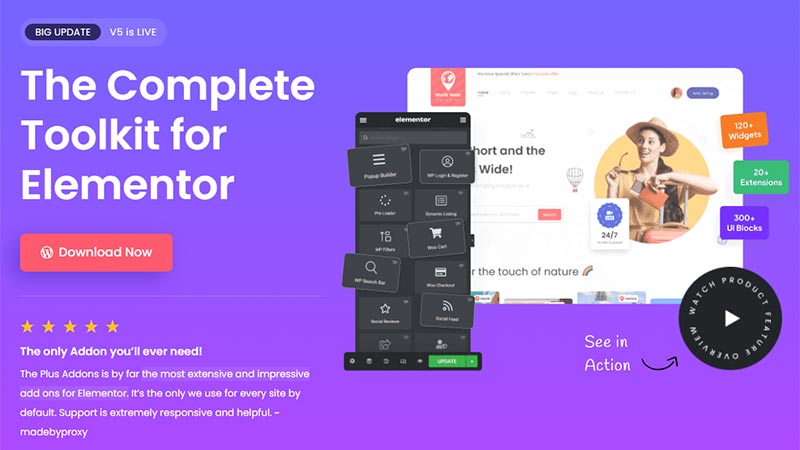
So, what are The Plus addons for Elementor?
The answer is simple, this plugin provides support with Elementor where you can customize or design your website using Elementor. The plugin includes 100+ widgets, page designs & layouts, templates & blocks, and a website builder.
You can use this plugin easily without any coding skills required. To use this plugin you need to install Elementor Free plugin on your site. It is a powerful extension that you can use to create any type of blog or website. Apart from that you can copy their demo layouts with one click and paste them without any hassle.
The Plus addons for Elementor come with all the features in a single package. You can show gallery listings, testimonial listings, clients, team member listings, and blog listing easily. Moreover, they have their caching architecture where you can clear cache in a single file or call in multiples of JS and CSS files.
Above all, you can find this plugin on the WordPress repository. However, for the free version, you can get only the limited feature so we recommend you can get the pro version of the plus add-ons.
Features
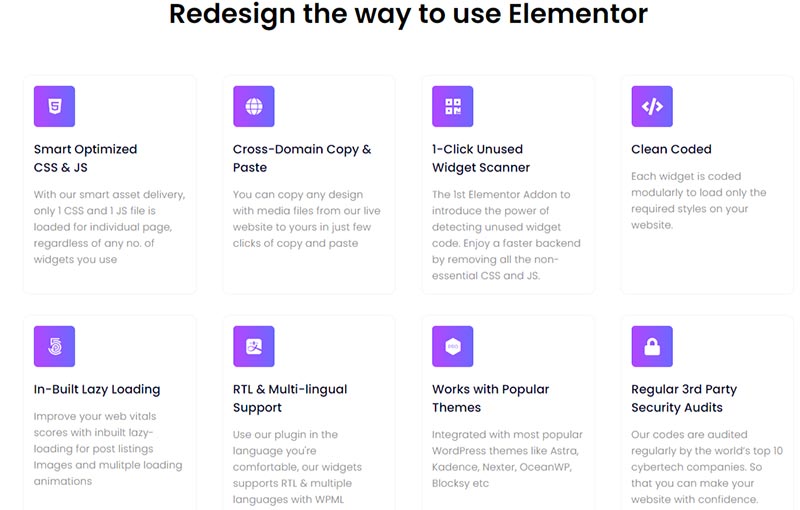
The Plus addons for Elementor come with many great features. Let’s check out some of the best and most popular features that you can find using The Plus Addons for Elementor.
- No coding knowledge is Required.
- Easy to use and lightweight
- Responsive & Mobile Friendly
- Frequent Updates
- 60 Days Refund Policy
- Cross Domain Copy Paste Feature
- WooCommerce Compatible
- Elementor Pro Compatible
- ACF/TOOLSET Compatible
- Dynamic Field Options
- Compatible with all Themes
- Blog Builder
- WooCommerce Page Builder
- Header Builder
- Filter Post, Products, and Listings
- Search Post, Products and Listings
- Pop Up Builder
- Support From Developers
- Translation Ready
- Multisite Compatible
- Pre-Made Demo Templates
- Display Conditional Rules
- Special landing Pages
- SEO Friendly
- Lots of Customisation Options
- HD Video Tutorials
- One-click Plugin Update System
- Easy to navigate Options Panel
Free Vs. Pro
This plugin comes in both Free and Pro versions. If you are looking to try this plugin for the first time then we recommend you can try the free version of the plus add-ons. If you get satisfaction then you can upgrade to the pro version of the plus add-ons.
In any case, if you are still not satisfied with the pro version then you can get a 60-day refund policy. You can get a refund on the 59th day without any questions asked.
Premium Templates Designs

Now, if you are looking to create a restaurant website or a lawyer website, then you would be looking for that niche WordPress theme. But with The Plus addons design templates you can import them on your website. The Plus Designs gives you modern designs and templates that you can choose from.
They have a bunch of designs that you can choose from based on your niche for your landing page. Additionally, you don’t have to write any code to design your dream website. You can click on the section that you need to copy from their demo and just paste it on your website.
If you like their whole design then you can also copy every single section of your niche and paste it on your website. You can find more than 300+ UI Blocks for each section whether it could be the hero section, main content, or even a carousel with backgrounds.
Website Builder Widgets
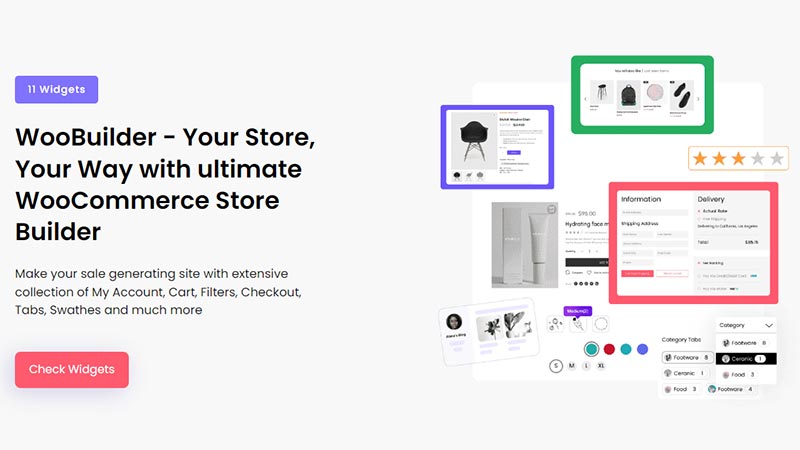
If you are looking for a professional designer or developer looking to create a website then the plus add-ons have your back. With their website builder feature, you can create any type of website. You can create a website from scratch right from the Header and every single blog and product page. If you want to create an online store and need to create individual pages from scratch the plus add-ons have all the widgets that you can use as per your needs.
For a WooCommerce page you can find widgets like:
- My Account
- Order Track
- Woo Cart
- Woo Checkout
- Woo Filter
- Woo Single Basic
- Woo Single Image
- Woo Single Pricing
- Woo Single Tabs
- Woo Swatches
- Woo Thank You
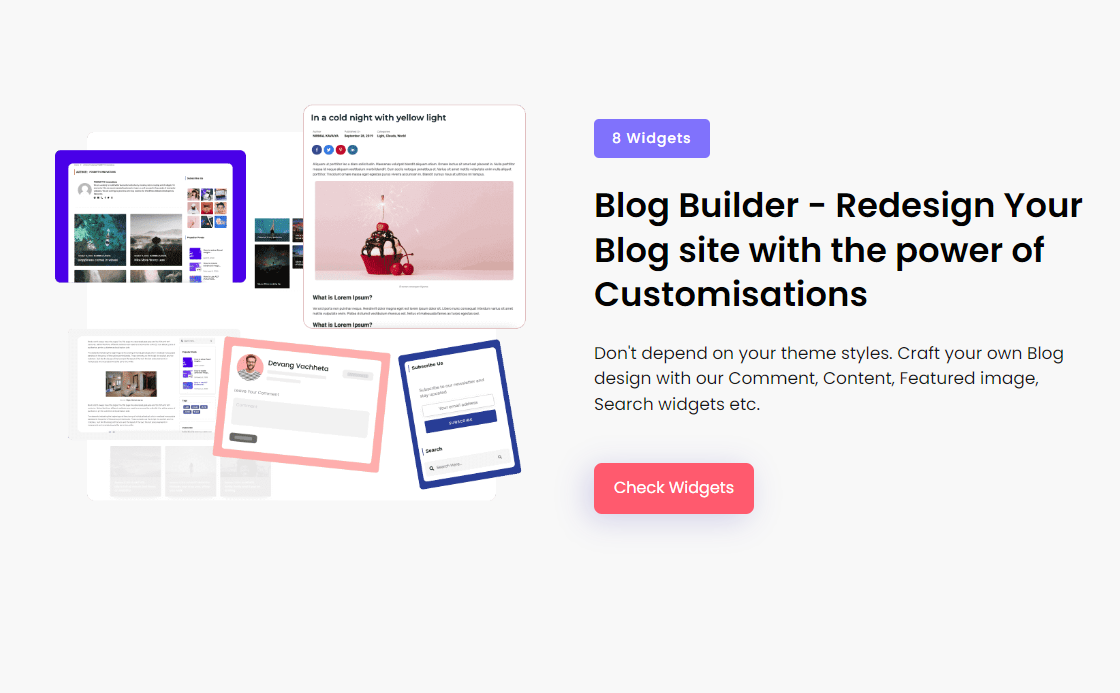
Furthermore, if you are a blogger and need to design your single blog post page then you can use below widgets:
- Post-Author
- Post Comment
- Post Content
- Post Featured Image
- Post Meta
- Post navigation
- Post Search
- Post Title
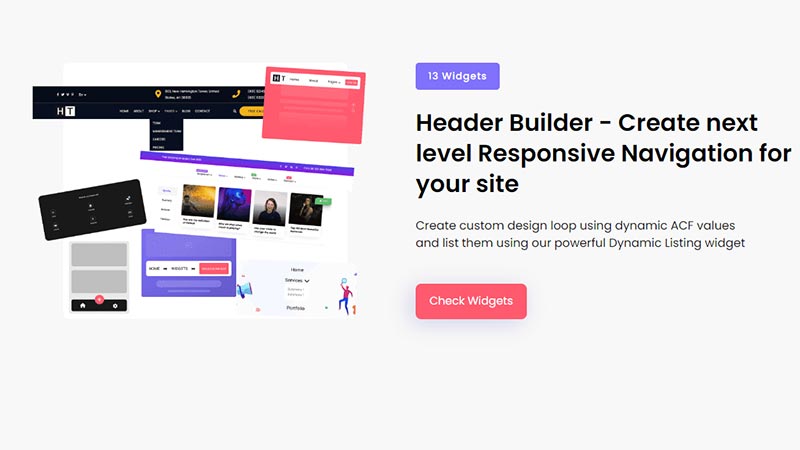
Similarly, you can design your header by choosing their header template examples. In other words, you can also design your header using various widgets and customize it as per your needs.
- Breadcrumb
- Header extras
- Horizontal Mega Menu
- Mobile Menu
- Navigation Builder
- Navigation Menu
- Reverse Sticky Menu
- Scroll Navigation
- Site Logo
- Sticky Menu
- Sticky Navigation
- Vertical Mega Menu
- Vertical Toggle Menu
The Plus Addons Extra Options
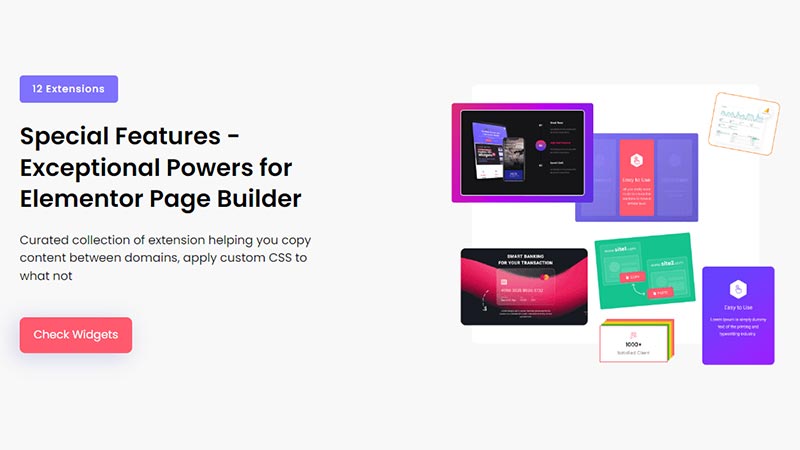
Being an addon for Elementor you would be thinking that the Plus add-ons are all about widgets. But you are wrong? There are many other features and options included with this plugin. To check these options, you need to navigate to your WordPress admin panel and find Extra Options of The Plus Addons. You will see many options that can help you to boost your site and know your site conversions and analytics. This option also includes adding a Map API key, Captcha options, and many more.
Let’s see these options one by one and let me know if any of the features impress you.
Lazy Load
If you enable this option the images and widgets will load in different ways. The options included are Fade In, Blur Image, Skeleton, Double Circle, and Simple Circle. Though this feature is still in BETA mode but soon will get added to all the widgets.
Captcha Key
If you are running a website then you would be looking for security options. This is where Captcha comes in and you can generate captcha version 3 on your site so that your site gets secured. Also, your users can log in securely and trust you with their details. You can find these options when you use TP Login/Register widget.
Social Login.
Since nobody wants to type in their username and password or create an account. Social login is the best way where you can log in to any website. You can add Facebook and Google App ID and Secret key in the Extra Options of The Plus addons for Elementor. You can find these options when you use TP Login/Register widget.
Analytics
You would be running a promotion and wanted to check which page is getting the most. Using the plus Google Analytics and Facebook ID you can track which page is getting visited. You can find these options while using any plus add-ons widget in the Advanced (tab)
Iconsmind Font Functionality
You can enable/disable this option where you don’t want to load this feature on your site. This is a good option where you can make your site load faster.
Iconsmind in Specific Page/Post
You can also add the ID of the page or post where you want to load fonts on a specific page or post. You can add as many IDs separated by commas.
Google Map API
In this option, you can enable the option where you can add Google Map API key so that you can load your map on your site. You can find 3 options:
None – The Map API Key JS code will not load on your site.
Show/Hide – You can enable Map API Field to add your API key. You can find these options when you use the TP Google Map widget.
MailChimp
You need to promote your website what’s the better way through email marketing and collecting subscribers? Furthermore, you can add the Mailchimp API and List ID to collect subscribers and mail them. You can find these options when you use the TP Login/Register widget. Also, you can use a separate TP Mailchimp widget to collect emails from users.
Pre-loader
You might have seen many websites where you can see different styles of loads on a website. Additionally, you can use a pre-loader widget on your site and add creative colors and animations to show a loading effect on your site. You can use the Lottie option where you can enable it from Extra Options and also choose which page or post you need to use the preloader on your site. If you need to use the preloader then you can use the preloader widget on the header of your site. This makes the preloader load on every page of your website.
Thumbnail ( Dynamic Categories)
This option is when you add a category for posts or products you can see a new option where you can add images for categories. Using the Dynamic Category widget you can showcase all the categories of a post type with images.
WooCommerce Swatches
Once this option gets enabled you can showcase different swatches on your product single page. You will find 3 options: Color, Image, and Button to choose from. WooCommerce Product Video URL You can show videos on a single product page along with the product image gallery. You can find this option on the Woo Product Image widget when creating a single product page.
WooCommerce Thank You, Page
You can create your Thank you Page using Thank You widget provided by The Plus Addons. You can choose the page and once you complete your payment you will get redirected to the custom thank you page that you have created.
Lottie Backend JS
You can enable/disable the backend JS of Lottie files using this option. This is the master option, So You have to enable this to make it work in Elementor’s backend. You should keep it disabled if your backend has any performance issues, Size of this JS is 246KB.
On Scroll View Animation Offset
Enter the value which will be used for an offset of on scroll view animation. If you select 90, Then It will start taking effect from the bottom’s 10%.
Pricing
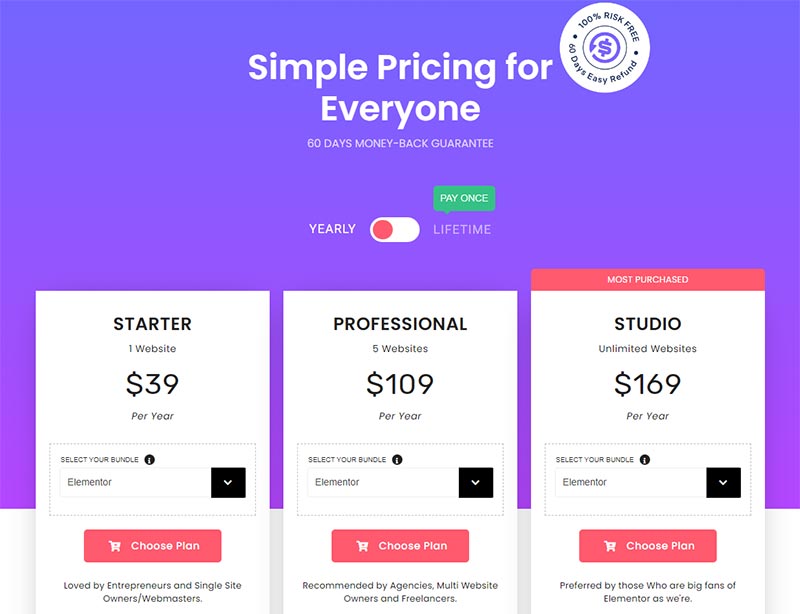
The Plus addons for Elementor is a FREE plugin and you can download the Free plugin from WordPress Repository. If you wish to upgrade and take advantage of the pro features then you can choose from the following plans:
YEARLY PLAN
- Starter 1 Site – $39
- Professional 5 Site – $109
- Studio Unlimited Website – $169
LIFETIME PLAN
- Starter 1 Site – $149
- Professional 5 Site – $349
- Studio Unlimited Website – $499
The above pricing is only for THE PLUS ADDONS FOR ELEMENTOR
You can choose a different bundle if you also want to get their NEXTER WORDPRESS THEME and, THE PLUS ADDONS FOR GUTENBERG.
If you are not satisfied with the product you can have a 60-day refund policy. You can use the plugin as long as you like and on the 59th day if you are still not satisfied then you can ask for a refund. No Questions Asked.
Support

The Support provided by The Plus Addons is amazing. Even if you are using a Free or Premium version of the plugin you get all the help that you need to build an amazing website using their plugin. If you have a free version you can get free support on WordPress.org, but for pro version users you can contact their support team.
You can get premium support on their Helpdesk as you will get an instant reply within hours. You can check on their support reviews and examples of how they make their customers happy and solve issues.
FAQ
Is The Plus Addons for Elementor Free?
Yes, you can download The Plus Addons for Elementor from WordPress.org for Free.
Can I still use the plus add-ons after my subscription expires?
Yes, you can use the plus add-ons even after your subscription expires. But the thing is you won’t be able to download new updates, fixes, and support once your subscription expired. You can use the plugin as long as you like.
Why my Elementor is not loading after installing The Plus addons for Elementor?
The Plus Addons for Elementor include 100+ widgets and need more resources you need to increase your WP Memory Limit to 768M or 1024M. You can even disable Unused widgets from your admin panel in The Plus Settings >> Widgets section and Scan for Unused widgets and disable them.
Will my site slow down after installing the plus add-ons?
No, your site won’t slow down and in case you feel it is taking some time to load you can disable some widgets and options from The Plus Settings >> Extra Options.
Should I need Elementor to use The Plus Addons?
Yes, you will need Elementor Free plugin to use The Plus Addons. As the plugin is dependent on Elementor Page Builder Plugin.
Conclusion
Finally, we have listed and shared The Plus addons for Elementor review. The plugin is easy to use and you don’t need to hire any developer or need coding skills to use the plugin. Elementor is no doubt that it is one of the best page builder plugins that you can use to create a website.
But if you use some best Elementor addons then you can create any type of website in minutes. This review for The Plus Addons for Elementor is to make sure that you use the best addons for Elementor. Their features and widgets are amazing and you would love them. Based on my personal experience and usage The Plus addons is one of the best Elementor addons.
Now, over to you,
Are you using The Plus Addons for Elementor?
How did you like my review on The Plus Addons for Elementor?
Are you using The Plus Addons for Elementor and how’s your experience?
Let us know your thoughts and suggestions and do follow us on Facebook and Twitter.