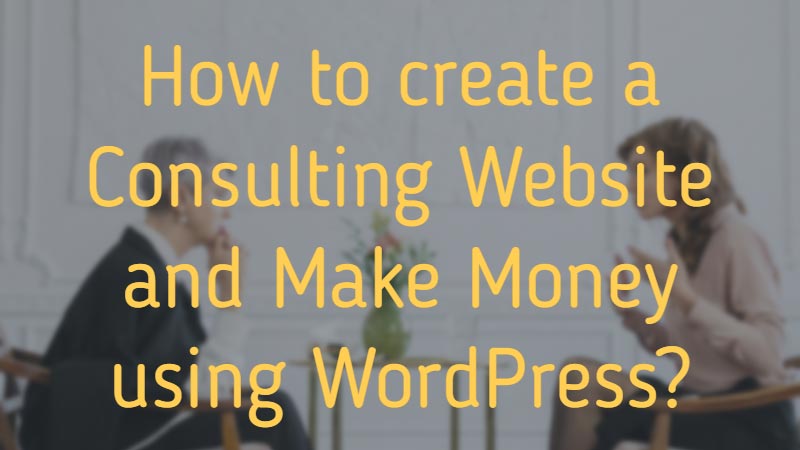As a professional learn how to create a consulting website using WordPress in quick easy steps.
Having a strong online presence is essential for any consulting business to thrive. A professional website not only serves as a platform to showcase your expertise and services but also acts as a crucial tool for attracting potential clients and establishing credibility.
WordPress, a popular content management system (CMS), offers a user-friendly and customizable platform for building and managing your consulting website with ease.
What is a Consulting Website?
A consulting website is a digital platform created by consulting firms or individual consultants to showcase their expertise, services, and solutions to potential clients. These websites typically contain information about the consulting firm or individual consultant, including their background, areas of specialization, case studies, client testimonials, and contact information.
Consulting websites serve multiple purposes, including:
Marketing and Branding: They help in establishing a professional online presence and building brand credibility.
Lead Generation: They attract potential clients who are seeking consulting services and provide them with information to make informed decisions.
Client Education: Consulting websites often include blog posts, articles, whitepapers, and other resources to educate clients on relevant topics and demonstrate thought leadership.
Client Communication: They offer a means for clients to contact the consulting firm or consultant, either through contact forms, email addresses, or other communication channels.
Showcasing Success Stories: Consulting websites often feature case studies or testimonials from past clients to demonstrate the effectiveness of their services.
Overall, a consulting website serves as a central hub for potential clients to learn about the consulting services offered and to engage with the consulting firm or individual consultant.
How to create a Consulting Website using WordPress and Make Money?

Creating a consulting website using WordPress can be done in several steps. Here’s a basic guide to help you get started:
Choose a Domain Name and Hosting Provider
Domain names are important for creating any type of blog or website. If you have a firm or an individual you can have your own firm name as a domain name. Some celebrities use WordPress to make their online presence with their own name as their domain name.
Your domain name specifies the identity that people can reach out to you from anywhere and at any time. Before we hop into buying a domain, let’s understand the basics.
What is a domain name?
A domain name is a unique alphanumeric address that serves as an identifier for a specific location on the internet. It’s used to represent websites, email servers, and other internet resources. Domain names are organized hierarchically and are typically composed of two main parts: the top-level domain (TLD) and the second-level domain (SLD).
For example, in the domain name “example.com”, “example” is the second-level domain, and “.com” is the top-level domain. The combination of the second-level domain and the top-level domain uniquely identifies the website or internet resource.
Domain names are used to simplify the process of accessing websites and other online services by providing a human-readable address that corresponds to the numerical IP addresses used by computers to locate and communicate with each other on the internet.
How to choose a domain name?
As mentioned earlier, if you are a firm then you can easily make your own firm as a domain name. But make sure you have the right extension and the domain name that you are trying to get is not taken by someone else.
Relevance and Branding: Select a domain name that reflects your brand, business, or the purpose of your website. It should be easy to remember, pronounce, and spell.
Keywords: Incorporate relevant keywords that describe your business or the content of your website. This can help with search engine optimization (SEO) and make your domain more discoverable.
Domain Extension: Consider different domain extensions such as .com, .net, .org, or country-specific extensions like .uk, .ca, etc. .com is generally the most popular and recognizable extension, but others may be more suitable depending on your audience or the nature of your website.
Avoid Hyphens and Numbers: Hyphens and numbers can make your domain name harder to remember and type. Try to keep it simple and easy to type without special characters.
Check Availability: Once you’ve brainstormed some ideas, use domain registration platforms like GoDaddy, Namecheap, or Google Domains to check if your desired domain name is available.
Trademark Issues: Ensure that your chosen domain name doesn’t infringe on any existing trademarks. You can check this through databases like the USPTO (United States Patent and Trademark Office) or similar authorities in your country.
Social Media Availability: If you plan to establish a presence on social media platforms, check if the same username is available across those platforms to maintain consistency.
Choosing a Hosting Provider:

There are many free hosting services that you can find online. But you need to be sure if you want to host your website on a long-term basis. If your consulting website does have a payment mode, then we recommend you go for a premium and reliable hosting service provider.
What is a hosting service?
A hosting service is a type of internet service that allows individuals and organizations to make their websites or web applications accessible via the World Wide Web. Essentially, a hosting service provides the technology and infrastructure needed to store and serve website content to visitors over the Internet. There are free hosting services that you can choose if you are low on budget.
Hosting services typically offer storage space on servers, where website files, databases, and other resources are stored. These servers are connected to the internet, allowing users to access
the hosted content by entering the website’s domain name into a web browser.
How to choose the right hosting service?
Reliability and Uptime: Look for a hosting provider with a reputation for reliability and minimal downtime. Read reviews from other users to gauge their performance.
Speed and Performance: Choose a hosting provider that offers fast server speeds and optimal performance. Slow loading times can negatively impact user experience and SEO.
Scalability: Consider your future growth needs. Choose a hosting provider that allows you to scale your resources as your website traffic grows easily.
Security Features: Ensure that the hosting provider offers robust security measures to protect your website from cyber threats such as malware, DDoS attacks, and data breaches.
Customer Support: Look for hosting providers that offer reliable customer support, preferably 24/7. In case of any technical issues or concerns, prompt support can be crucial.
Backup and Restore Options: Check if the hosting provider offers regular backups of your website data and provides easy restoration options in case of data loss or corruption.
Price and Plans: Compare pricing plans and features offered by different hosting providers. Choose a plan that fits your budget while providing the necessary resources and features for your website.
Control Panel: Consider the ease of use of the hosting provider’s control panel. A user-friendly interface can make it easier to manage your website and server settings.
Considering these factors, you can make informed decisions when choosing a domain name and a hosting provider that best suits your needs.
Types of hosting:
There are various types of hosting services available, including:
Shared hosting: Multiple websites are hosted on the same server, sharing its resources such as disk space, bandwidth, and processing power.
Virtual Private Server (VPS) hosting: This type of hosting involves partitioning a physical server into multiple virtual servers, each with its own dedicated resources. It provides more control and flexibility compared to shared hosting.
Dedicated hosting: In dedicated hosting, an entire server is dedicated to a single user or organization, providing full control over server resources and configurations.
Cloud hosting: Cloud hosting utilizes a network of interconnected servers to host websites and applications, offering scalability and reliability by distributing resources across multiple servers.
Managed hosting: With managed hosting, the hosting provider takes care of server management tasks such as maintenance, security, and updates, allowing users to focus on their websites or applications.
Different hosting services offer varying levels of performance, reliability, scalability, and support, catering to the diverse needs of website owners and businesses. Choosing the right hosting service depends on factors such as the size and complexity of the website, expected traffic volume, technical expertise, and budget.
Install WordPress

Installing WordPress through a hosting service panel is typically a straightforward process, especially with popular hosting platforms like cPanel or Plesk. If you are new to WordPress then you might want to consult with someone who has experience using WordPress.
Here’s a brief overview of the steps involved:
Log in to Your Hosting Account: Access your hosting provider’s website and log in to your account using your credentials. Once logged in, locate the control panel or dashboard provided by your hosting service. This is where you’ll manage your website settings, files, and applications.
Locate the “WordPress” Installer: In cPanel, look for the “WordPress Installer” or “Softaculous Apps Installer” icon. In Plesk, you may find an option like “Applications” or “Install Apps” which will lead you to the WordPress installer. Click on the WordPress installer icon. This will start the installation process.
Configure Installation Settings: You’ll be prompted to configure various settings for your WordPress installation, such as choosing the domain/subdomain where you want to install WordPress, setting up administrative credentials (username/password), and specifying the site name and description.
Select Installation Directory: Decide where you want to install WordPress. Typically, it’s installed in the root directory (public_html), but you can also install it in a subdirectory if needed.
Start Installation: Once you’ve configured the settings, initiate the installation process. The installer will then automatically download and set up WordPress on your hosting server. After the installation is complete, you’ll receive a confirmation message. You can then access your WordPress site by visiting the domain/subdomain you specified during the installation process.
Log in to WordPress Admin Dashboard: The admin dashboard is where you’ll manage your site’s content, appearance, plugins, and settings.
That’s a basic overview of installing WordPress through a hosting service panel. The exact steps may vary slightly depending on your hosting provider and the control panel they offer, but the general process remains the same.
Select a WordPress Theme for your Consulting Website

Selecting a theme for your WordPress website is an important decision as it sets the tone and appearance of your site. Here’s a step-by-step guide on how to select a theme:
Browse the WordPress Theme Directory: WordPress offers a vast collection of free themes in its official theme directory. You can access this directory directly from your WordPress dashboard by navigating to Appearance >> Themes >> Add New. Use the search and filtering options to narrow down your choices based on your requirements.
Consider Premium Themes: While there are many free themes available, premium themes often offer more advanced features, better support, and unique designs. You can explore premium theme marketplaces such as ThemeForest, Elegant Themes, or StudioPress. Make sure to read reviews and check the theme’s ratings before making a purchase.
Check Demo Sites: Most theme developers provide demo sites where you can preview the theme’s design and functionality. Take advantage of this to see how the theme looks and works in action. Pay attention to the layout, typography, navigation, and overall user experience. With the increasing use of mobile devices, it’s crucial to choose a theme that is responsive and looks good on various screen sizes.
Review Features and Customization Options: Look for themes that offer customization options that align with your needs. Check if the theme supports features like custom headers, widgets, page templates, and color schemes. Ensure that the theme is compatible with popular WordPress plugins you might want to use.
Review Support and Updates: Check if the theme developer provides regular updates and offers support in case you encounter any issues. Reliable support can be crucial, especially if you’re not familiar with WordPress development.
Read Reviews and Ratings: Before finalizing your decision, read reviews and ratings from other users who have used the theme. This can give you insights into potential issues or strengths of the theme that you might not have noticed during your own evaluation.
Customize Your Website

Once you have installed WordPress, you need to configure your site. As you will notice all the content gets imported from default WordPress settings. You need to customize the consulting site as per your needs.
Customize your website by adding your logo, changing colors, and adjusting fonts to match your branding.
Create and set up the necessary pages for your consulting website, such as:
- Home: Introduce your consulting services and provide an overview of what you offer.
- About Us: Share information about your consulting company, team members, and expertise.
- Services: Describe the consulting services you provide in detail.
- Contact Us: Include a contact form, email address, phone number, and physical address if applicable.
- Testimonials: Showcase client testimonials or case studies to build credibility.
Customize the navigation menu to make it easy for visitors to navigate your website.
Add Relevant Content to your Consulting Site

Adding relevant content to your consulting WordPress site is crucial for engaging your audience, showcasing your expertise, and attracting potential clients. Here are some steps to help you add relevant content effectively:
Write High-Quality Blog Posts: Start a blog on your WordPress site to share valuable insights, tips, case studies, and industry news. Write informative and engaging posts that demonstrate your expertise and offer solutions to your audience’s problems.
Optimize for SEO: Incorporate relevant keywords into your content to improve its visibility in search engine results. Use SEO plugins like Yoast SEO or Rank Math to optimize your posts for search engines.
Add Client Testimonials and Reviews: Display testimonials and reviews from satisfied clients to build trust and credibility. Include these on relevant pages throughout your site, such as your homepage, service pages, or dedicated testimonial page.
Utilize Visual Content: Incorporate visuals such as images, infographics, videos, and slideshows to make your content more engaging and visually appealing.
Promote Your Content: Share your blog posts and other content on social media platforms, relevant forums, and industry communities to increase visibility and attract more visitors to your site. If you want to go old school then you can go for offline marketing to get more outreach.
Engage with Your Audience: Encourage interaction by enabling comments on your blog posts and responding to feedback and questions from your audience. This helps foster a sense of community and encourages repeat visits.
Monitor and Analyze Performance: Use analytics tools like Google Analytics to track the performance of your content. Monitor metrics such as traffic, engagement, and conversion rates to understand what content resonates most with your audience and adjust your strategy accordingly.
By following these steps, you can effectively add relevant content to your consulting WordPress site and position yourself as a trusted authority in your field.
Install Essential Plugins
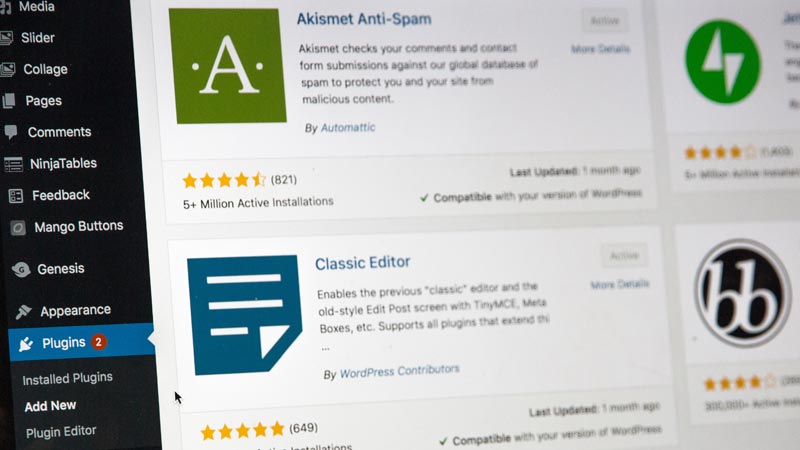
Install and activate WordPress plugins to add additional functionality to your website. Some essential plugins for a consulting website may include:
- Yoast SEO: Helps optimize your website for search engines.
- Contact Form 7 or WPForms: This allows you to create contact forms for your website.
- UpdraftPlus: Helps you back up your website regularly.
- MonsterInsights: Provides insights into your website traffic and audience.
- Akismet: Protects your website from spam comments.
Test and Launch your Consulting website
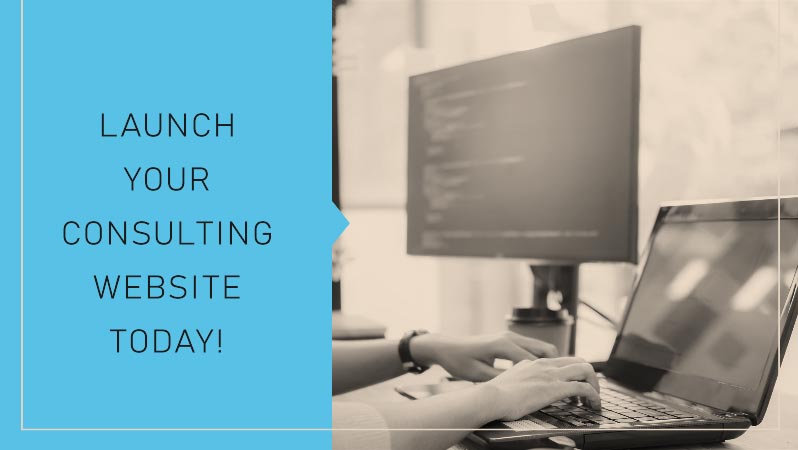
Testing and launching your consulting WordPress site involves several steps to ensure it’s functional, user-friendly, and ready for public access. Here’s a detailed guide to help you through the process:
Functionality Testing:
- Ensure all website functionalities such as navigation, forms, and interactive elements work correctly.
- Test contact forms to ensure they’re delivering messages to the intended email address.
- Verify that all links are working properly and direct users to the correct pages.
Cross-Browser Compatibility:
- Test your site on different web browsers (Chrome, Firefox, Safari, Edge, etc.) to ensure compatibility.
- Check how your site renders on different devices (desktops, tablets, smartphones) to ensure responsiveness.
Performance Testing:
- Use tools like Google PageSpeed Insights or GTmetrix to check your site’s loading speed and optimize as needed.
- Ensure images are optimized for the web to improve page loading times.
Content Review:
- Proofread all content for spelling and grammatical errors.
- Ensure all content is relevant, up-to-date, and aligned with your consulting services.
SEO Testing:
- Optimize your website for search engines by using appropriate keywords, meta tags, and descriptions.
- Install an SEO plugin like Yoast SEO to help with optimization and readability analysis.
Security Testing:
- Install security plugins such as Wordfence or Sucuri Security to protect your site from malware and hacking attempts.
- Ensure your WordPress version, themes, and plugins are up-to-date to mitigate security vulnerabilities.
By following these steps, you can effectively test and launch your consulting WordPress site, ensuring it’s both functional and ready to attract clients.
Regular Maintenance

Regular maintenance of your consulting website is essential to ensure it remains functional, secure, and up-to-date. Here are some steps you can take for regular maintenance:
Update Content: Update your website’s content to keep it fresh and relevant. This includes updating information about your services, team members, case studies, blog posts, and any other relevant sections. Use online tools or plugins to scan your website for broken links. Broken links can harm user experience and SEO. Pay attention to on-page SEO elements, such as meta tags, headings, and keyword usage.
Backups: Back up your website’s files and database. This ensures that if anything goes wrong, you can restore your website.
Mobile Compatibility: Ensure your website is mobile-friendly and works well on various devices and screen sizes. Test it on different devices to ensure compatibility. Optimize images, minify CSS and JavaScript files, and implement caching to improve loading times.
Check Contact Forms: If your website uses a form builder to build forms, test them to ensure they are functioning correctly and that messages are being delivered to the intended recipients.
Review Security Measures: Regularly review and enhance security measures such as firewalls, SSL certificates, and user access controls to protect your website from cyber threats. Set up automatic updates for themes and plugins if possible.
Legal Compliance: Ensure your website complies with relevant regulations such as GDPR, CCPA, and ADA accessibility standards. Regularly review your privacy policy and terms of service to ensure they are up-to-date and accurate.
Monitor Analytics: Keep an eye on website analytics to track traffic, user engagement, and conversion rates. Use this data to identify areas for improvement and optimization.
By following these regular maintenance tasks, you can ensure that your consulting website remains secure, functional, and effective in attracting and retaining clients.
How can a consultant earn money from his WordPress site?

Consultants have a unique opportunity to expand their reach and increase their revenue streams through the power of the Internet. With a well-designed website, consultants can establish their brand, showcase their expertise, and attract potential clients from around the globe. However, beyond just serving as an online portfolio, a consultant’s website can also be a lucrative source of income in itself.
In this comprehensive guide, we will explore various strategies that consultants can employ to monetize their websites effectively, helping them maximize their earning potential and achieve financial success.
Offer Consulting Services
The most straightforward way for consultants to earn money through their website is by offering their consulting services directly to clients. Through their website, consultants can provide detailed information about the services they offer, their areas of expertise, and their past successes.
They can also include a contact form or booking system that allows potential clients to reach out and schedule consultations or appointments. By leveraging their website as a platform for lead generation and client acquisition, consultants can secure new business and generate significant revenue.
Create and Sell Digital Products
Consultants can capitalize on their expertise by creating and selling digital products such as e-books, online courses, templates, and guides. These products can serve as valuable resources for individuals and businesses seeking to learn new skills or solve specific problems within their industry.
Consultants can promote these digital products on their websites and use strategies such as email marketing and social media to drive sales. Additionally, consultants can offer bundled packages or subscription services to provide ongoing value to their customers and generate recurring revenue.
Monetize Through Affiliate Marketing
Another way for consultants to monetize their websites is through affiliate marketing. By partnering with companies that offer products or services relevant to their niche, consultants can earn commissions for referring customers to those companies. Consultants can promote affiliate products through blog posts, product reviews, and recommendations on their website.
They can also utilize affiliate networks to discover new opportunities and track their earnings effectively. While affiliate marketing requires careful selection of products and transparent disclosure to maintain trust with their audience, it can be a lucrative source of passive income for consultants.
Offer Premium Memberships or Subscription Services
Consultants can create exclusive content and resources for their most dedicated followers by offering premium memberships or subscription services on their websites. By providing access to premium content, personalized coaching, or members-only events, consultants can incentivize visitors to become paying subscribers.
Consultants can leverage subscription platforms or membership plugins to manage subscriptions, automate billing, and deliver content to their subscribers. By continuously adding value and fostering a sense of community among their members, consultants can build a reliable stream of recurring revenue and cultivate long-term relationships with their audience.
Host Webinars and Workshops
Hosting webinars and workshops is an effective way for consultants to share their knowledge and expertise with a larger audience while also generating revenue. Consultants can use their website to promote upcoming webinars and workshops, collect registrations, and deliver the content through live or recorded sessions.
They can charge a fee for participation or offer tiered pricing options with additional perks for premium attendees. Webinars and workshops not only provide consultants with an additional income stream but also serve as valuable marketing opportunities to attract new clients and establish themselves as thought leaders in their industry.
Implement Sponsored Content and Advertisements
Consultants can monetize their websites through sponsored content and advertisements by partnering with brands and companies that align with their target audience and values. Consultants can negotiate sponsored content deals or display advertisements on their websites to generate revenue based on impressions, clicks, or conversions.
However, consultants should be mindful of maintaining the integrity and relevance of their content to avoid alienating their audience. Transparency and authenticity are crucial when incorporating sponsored content and advertisements to ensure trust and credibility with their followers.
Offer Coaching and Mentorship Programs
Many consultants have valuable insights and experiences that they can share with aspiring professionals or individuals seeking personal development. By offering coaching and mentorship programs on their website, consultants can provide one-on-one guidance, accountability, and support to their clients.
Consultants can structure their coaching programs based on specific goals, durations, and pricing models, and promote them through their website. By milking their expertise and providing personalized attention, consultants can command premium rates for their coaching and mentorship services, creating a lucrative income stream while making a meaningful impact on their clients’ lives.
In a nutshell, a consultant’s website can be a powerful tool for generating income and expanding their business beyond traditional boundaries. By capitalizing on various monetization strategies such as offering consulting services, creating digital products, affiliate marketing, premium memberships, hosting webinars, sponsored content, and coaching programs, consultants can diversify their revenue streams and unlock new opportunities for growth and success.
However, success in monetizing a website requires dedication, creativity, and a deep understanding of one’s target audience and niche. By continuously refining their offerings, providing value to their audience, and adapting to changing market trends, consultants can maximize their earning potential and achieve financial freedom through their website.
What are the types of consultants that you can find online?

Consulting services have become increasingly accessible through online platforms. These platforms offer a wide array of expertise, catering to the diverse needs of individuals and businesses worldwide. Whether you’re seeking guidance in business strategy, personal development, or technical support, there’s a consultant available to provide specialized knowledge and advice.
In this guide, we’ll explore the various types of consultants you can find online and how they can assist you in achieving your goals.
Business Consultants
Business consultants offer expertise in various areas of business operations, including strategy, marketing, finance, human resources, and operations management. They help businesses identify growth opportunities, optimize processes, and overcome challenges. Business consultants may specialize further, such as management consultants, marketing consultants, or finance consultants, depending on their area of expertise.
Career Consultants
Career consultants provide guidance to individuals seeking to advance their careers or make career transitions. They offer services such as resume writing, interview preparation, career coaching, and job search strategies. Career consultants help clients identify their strengths, explore career options, and develop a plan to achieve their professional goals.
Leadership Consultants
Leadership consultants focus on developing leadership skills and capabilities within organizations. They work with executives, managers, and teams to enhance leadership effectiveness, foster collaboration, and drive organizational change. Leadership consultants may offer services such as leadership assessments, executive coaching, team-building workshops, and succession planning.
Technology Consultants
Technology consultants specialize in providing expertise in various technology-related areas, including IT infrastructure, software development, cybersecurity, and digital transformation. They help businesses leverage technology to streamline processes, improve efficiency, and stay competitive in the digital landscape. Technology consultants may offer services such as IT strategy consulting, software implementation, cybersecurity audits, and cloud computing solutions.
Financial Consultants
Financial consultants offer expertise in financial planning, investment management, wealth management, and retirement planning. They help individuals and businesses make informed financial decisions, manage risks, and achieve their financial goals. Financial consultants may provide services such as financial planning, investment portfolio management, tax planning, and estate planning.
Health and Wellness Consultants
Health and wellness consultants specialize in promoting physical, mental, and emotional well-being. They offer services such as nutrition counseling, fitness training, stress management, and mindfulness coaching. Health and wellness consultants help clients adopt healthier lifestyles, improve their overall well-being, and achieve their wellness goals.
Education Consultants
Education consultants provide guidance to students and parents on various aspects of education, including college admissions, academic planning, standardized test preparation, and career exploration. They help students navigate the educational system, identify suitable schools or programs, and develop strategies to achieve academic success. Education consultants may offer services such as college counseling, tutoring, test prep courses, and educational assessments.
Legal Consultants
Legal consultants offer expertise in various areas of law, including corporate law, intellectual property law, employment law, and contract law. They provide legal advice, assistance with legal documentation, and representation in legal matters. Legal consultants help businesses and individuals navigate complex legal issues, mitigate risks, and ensure compliance with relevant laws and regulations.
Creative Consultants
Creative consultants specialize in areas such as graphic design, web design, branding, content creation, and digital marketing. They help businesses develop compelling visual identities, creative content, and effective marketing strategies to attract and engage their target audience. Creative consultants may offer services such as graphic design, website development, branding consulting, social media management, and content marketing.
Personal Development Consultants
Personal development consultants focus on helping individuals grow personally and professionally, improve self-awareness, and achieve their personal goals. They offer services such as life coaching, mindfulness training, goal setting, and personal growth workshops. Personal development consultants help clients overcome obstacles, build confidence, and create fulfilling lives.
In summary, the world of online consulting offers a diverse range of expertise to address the needs of individuals and businesses across various domains. Whether you’re looking to grow your business, advance your career, or enhance your personal well-being, there’s a consultant available to provide specialized knowledge and guidance tailored to your specific needs. By imposing the services of online consultants, you can gain valuable insights, overcome challenges, and achieve your goals more effectively.
Who can create a consulting WordPress site?

Having a professional online presence is crucial for businesses of all types, including consulting firms. A well-designed and informative website not only establishes credibility but also serves as a powerful tool for attracting clients and showcasing expertise. However, many potential consultants may wonder who can create such a website.
In this comprehensive guide, we will explore the various options available for creating a consulting website, ranging from DIY solutions to professional services.
DIY Website Builders
One of the most accessible options for creating a consulting website is to use a do-it-yourself (DIY) website builder. These platforms offer user-friendly tools and templates that allow individuals with little to no technical expertise to create a professional-looking website.
Wix: Wix is known for its intuitive drag-and-drop interface, which makes it easy to customize templates and add content. With a wide range of templates tailored for different industries, consultants can find a design that suits their branding.
Squarespace: Squarespace offers elegant and modern templates that are perfect for consulting websites. Its all-in-one platform includes hosting, domain registration, and built-in analytics, simplifying the website creation process.
WordPress.com: WordPress.com is a versatile platform that allows users to create highly customizable websites using pre-designed themes and plugins. While it requires a bit more technical know-how compared to Wix and Squarespace, WordPress.com offers greater flexibility and scalability.
Pros of DIY Website Builders:
- No coding or design skills required
- Affordable pricing plans
- Quick and easy to set up
- Templates tailored for the consulting industry
Cons of DIY Website Builders:
- Limited customization options compared to custom-built websites
- May lack advanced features required for specific consulting needs
- Support options may be limited to free or basic plans
Freelance Web Designers and Developers
For consultants who desire more customization and flexibility than what DIY website builders offer, hiring a freelance web designer or developer is an excellent option. Freelancers can create bespoke websites tailored to the unique needs and branding of the consulting firm.
Platforms like Upwork, Freelancer, and Fiverr provide access to a vast pool of talented freelancers with varying skill levels and expertise.
When hiring a freelance web designer or developer, it’s essential to review their portfolio, client testimonials, and ratings to ensure they have the necessary skills and experience to deliver a high-quality website.
Communication is key when working with freelancers, so be clear about your expectations, timeline, and budget from the outset.
Pros of Hiring Freelancers:
- Customized website design tailored to specific requirements
- Access to a diverse pool of talent from around the world
- Potential cost savings compared to hiring a web design agency
- Flexibility to work closely with the designer/developer throughout the project
Cons of Hiring Freelancers:
- Quality and reliability can vary among freelancers
- Limited oversight and accountability compared to working with an agency
- Communication challenges due to language barriers or time zone differences
- Potential delays if the freelancer is juggling multiple projects
Web Design Agencies
For consulting firms with larger budgets and complex requirements, partnering with a professional web design agency may be the best option. Web design agencies employ teams of experienced designers, developers, and marketers who can deliver comprehensive solutions tailored to the client’s needs.
Web design agencies offer a full range of services, including website design, development, branding, content creation, and digital marketing. Agencies often have a streamlined process for project management, ensuring that the website is delivered on time and within budget.
Working with a reputable web design agency provides access to industry expertise and best practices, resulting in a high-quality website that meets the latest standards.
Pros of Hiring a Web Design Agency:
- Access to a team of professionals with diverse skills and expertise
- Comprehensive services covering all aspects of website development and marketing
- High level of expertise and industry knowledge
- Ongoing support and maintenance services to keep the website running smoothly
Cons of Hiring a Web Design Agency:
- Higher upfront costs compared to DIY solutions or freelancers
- Longer turnaround time due to the thoroughness of the design and development process
- Less control over the creative direction compared to working directly with freelancers
- Potential for miscommunication or conflicts if expectations are not clearly defined
Conclusion:
Creating a consulting website is essential for establishing credibility, attracting clients, and showcasing expertise in today’s competitive business landscape. Whether you choose to use a DIY website builder, hire a freelance web designer or developer, or partner with a professional web design agency, there are options available to suit every budget and requirement.
By carefully considering your needs, budget, and desired level of customization, you can create a professional and effective website that helps grow your consulting business.
Now, over to you,
Have you created any consulting WordPress websites?
Do you know any consultants who use WordPress as a platform to create his/her consulting website?
Please let us know your thoughts, and follow us on Facebook and Twitter.